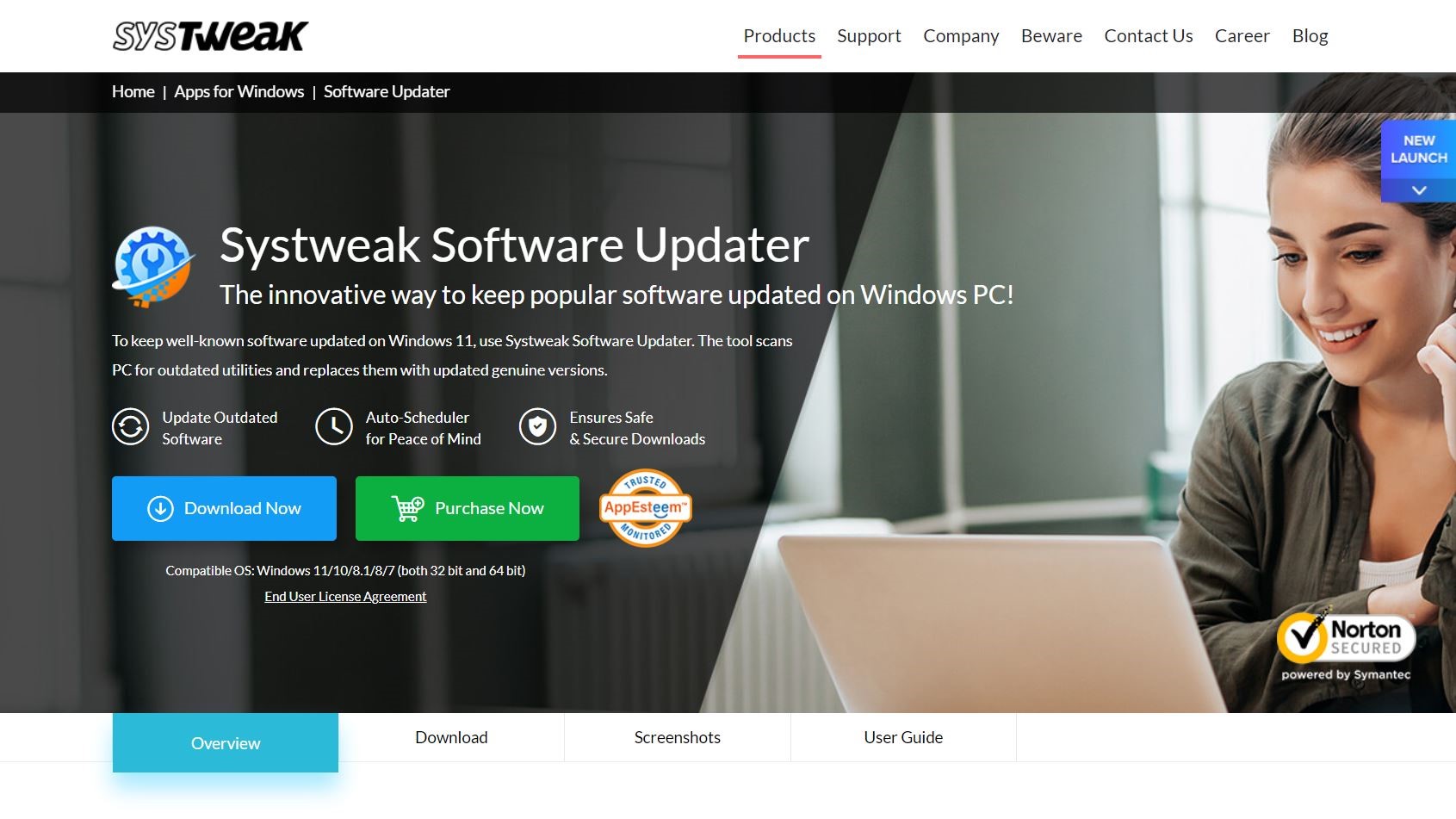TechRadar Verdict
Outdated software programs can pose security risks to your computer or slow down its performance. Systweak’s Software Updater is an apt tool for monitoring your software programs and continually updating them to their latest versions to avoid those problems. It’s a recommended tool for every PC user.
Pros
- +
Free version available
- +
User-friendly interface
- +
Improves performance
- +
Automatic scan and updates
Cons
- -
The free version has minimal features
- -
Windows-only
- -
Relatively expensive
- -
Weak customer support
Why you can trust TechRadar
Systweak is an Indian technology company that makes different software tools for PCs and mobile devices. It specializes in system optimization, maintenance, and security software. The Software Updater is one of the company’s most popular products.
We’re reviewing Systweak Software Updater to help you determine if it’s a suitable tool or not. Our review is based on specific criteria, including features, customer support, pricing, ease of use, etc.
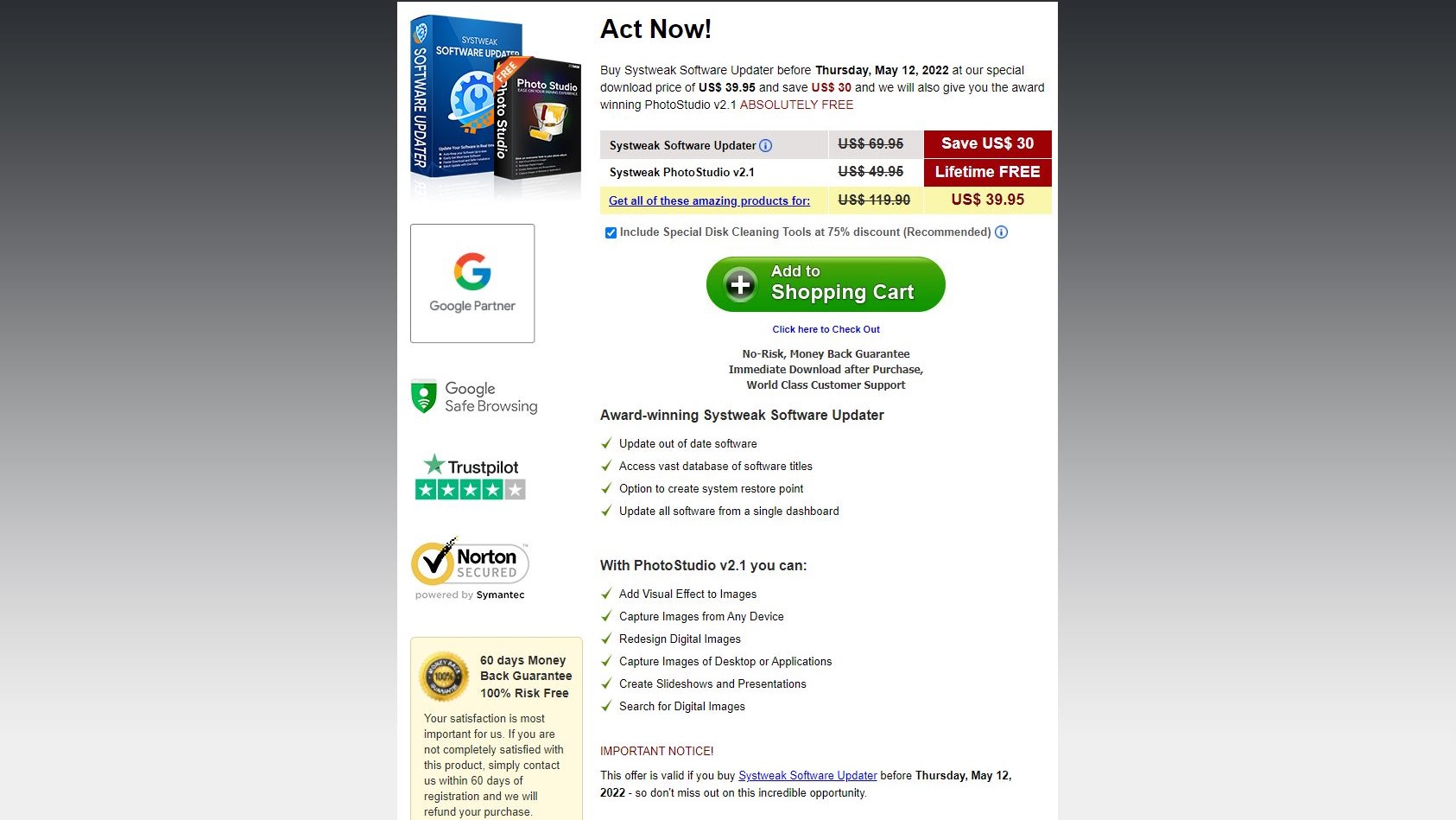
Plans and pricing
Systweak’s Software Updater is freemium software. There’s a free version anyone can download, but it has minimal features compared to the premium one. Hence, you’ll need to pay for the premium version to make the most of the software.
The premium version of Systweak’s Software Updater costs $40 for a yearly license for one PC. You can pay directly for it on Systweak’s official website through PayPal or a credit/debit card. Afterwards, Systweak will send an activation key to your email that you’ll use to unlock all the software’s features.
Systweak offers a 60-day money-back guarantee for every purchase.
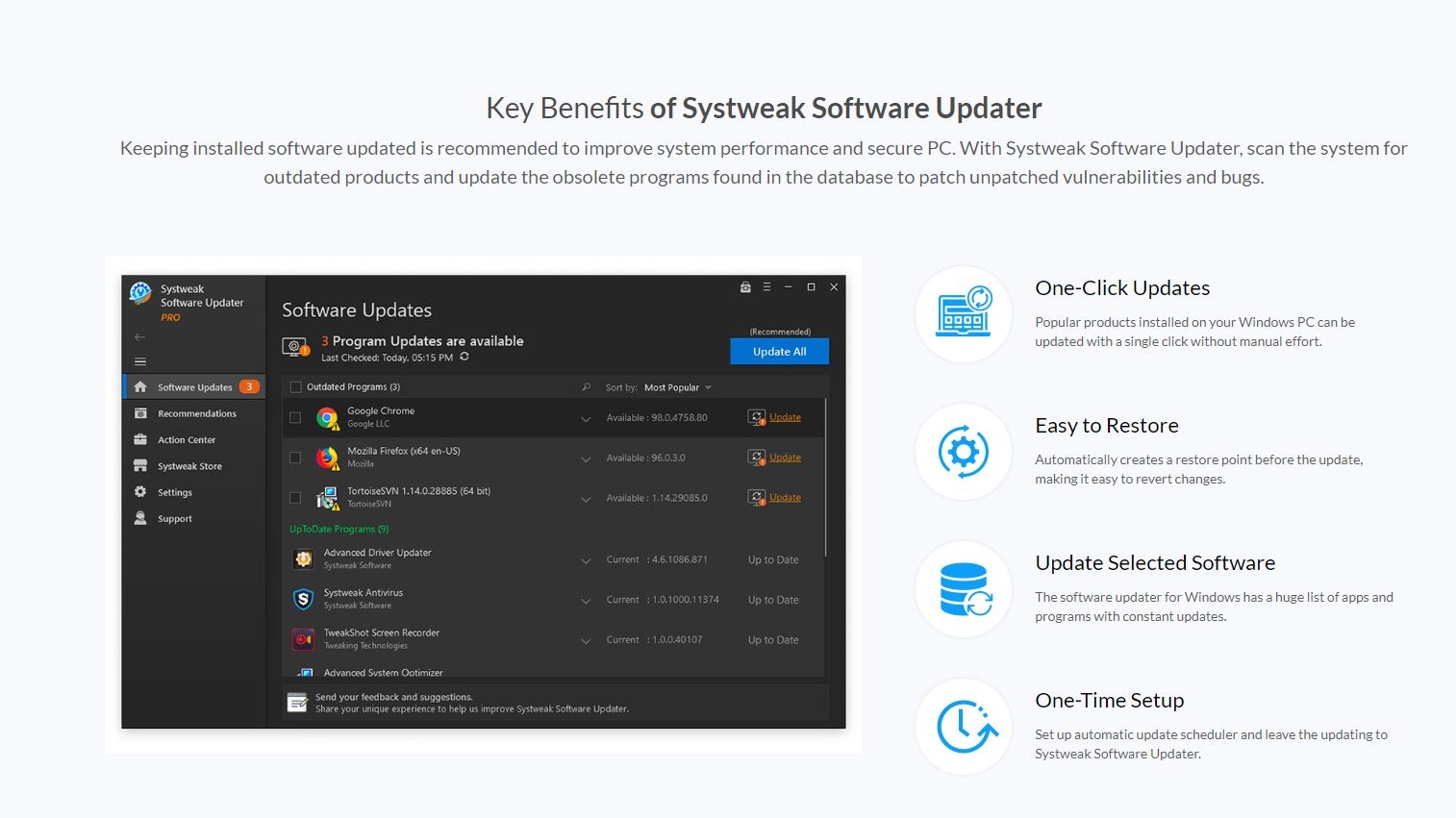
Features
The Systweak Software Updater’s core feature is a tool for monitoring and updating outdated software. It lets you run an extensive scan on your PC to know which software programs are obsolete. After that, you can update them right from the app.
The scan took barely a minute and reported four software programs needing updates in our test, and we immediately updated them. You can update individually or collectively, but the latter is only available for premium users. Note that free users may not see all the required updates, which is why you’re safer using the paid version.
Sign up to the TechRadar Pro newsletter to get all the top news, opinion, features and guidance your business needs to succeed!
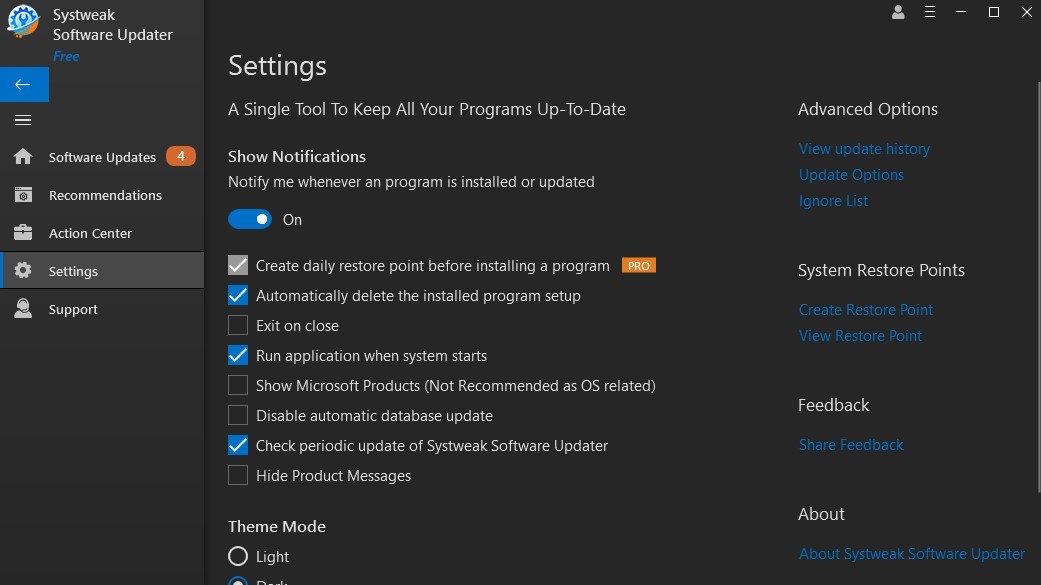
You can create system restore points before any software updates so that it’s easy to revert. This feature is vital because some software updates can cause your PC to malfunction. In such a case, just revert to the system restore point, and your PC should work as usual.
The Software Updater lets you set schedules for scanning your computer for outdated software. It could be daily, weekly, or whenever your computer boots up afresh. You could also set it to automatically update any software it deems obsolete after each scan.
The software updater tool ensures that your computer receives the latest and most authentic versions of every application installed on it. It helps improve security because outdated software could have certain backdoors and security holes patched in the later versions. It also enhances your PC’s overall performance.
Interface and in use
Systweak Software Updater is easy to download, install, and use. After downloading the setup file from the official website, our installation took less than a minute. Afterwards, you can launch the app and start using it. Once you launch it, the app automatically scans your computer and lists the software programs needing updates. You can then take care of them right there.
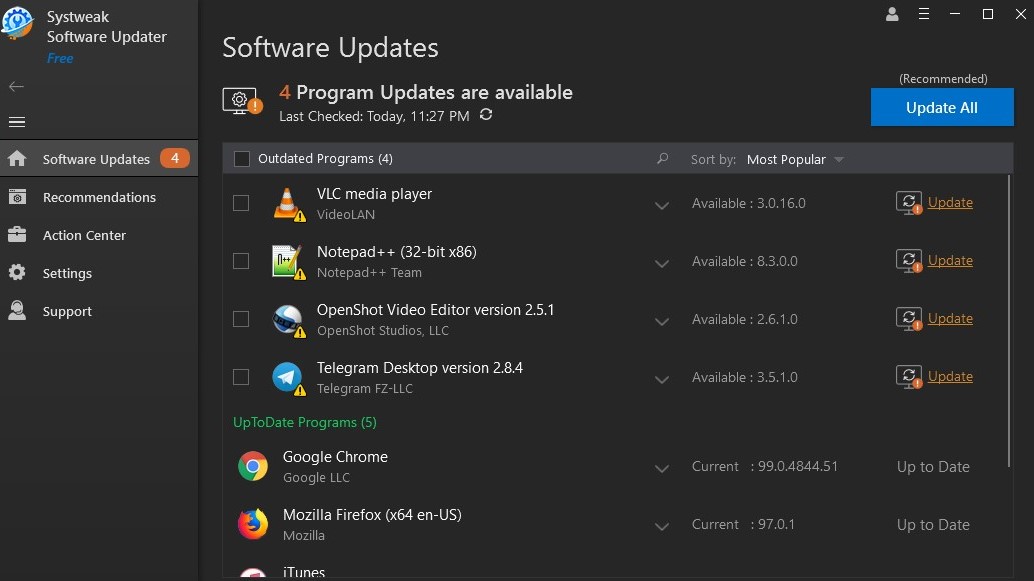
The app has an interface that’s easy to understand and use. Most of its features fit into one toolbar. You can also switch the app’s theme between light mode or dark mode for easy viewing.
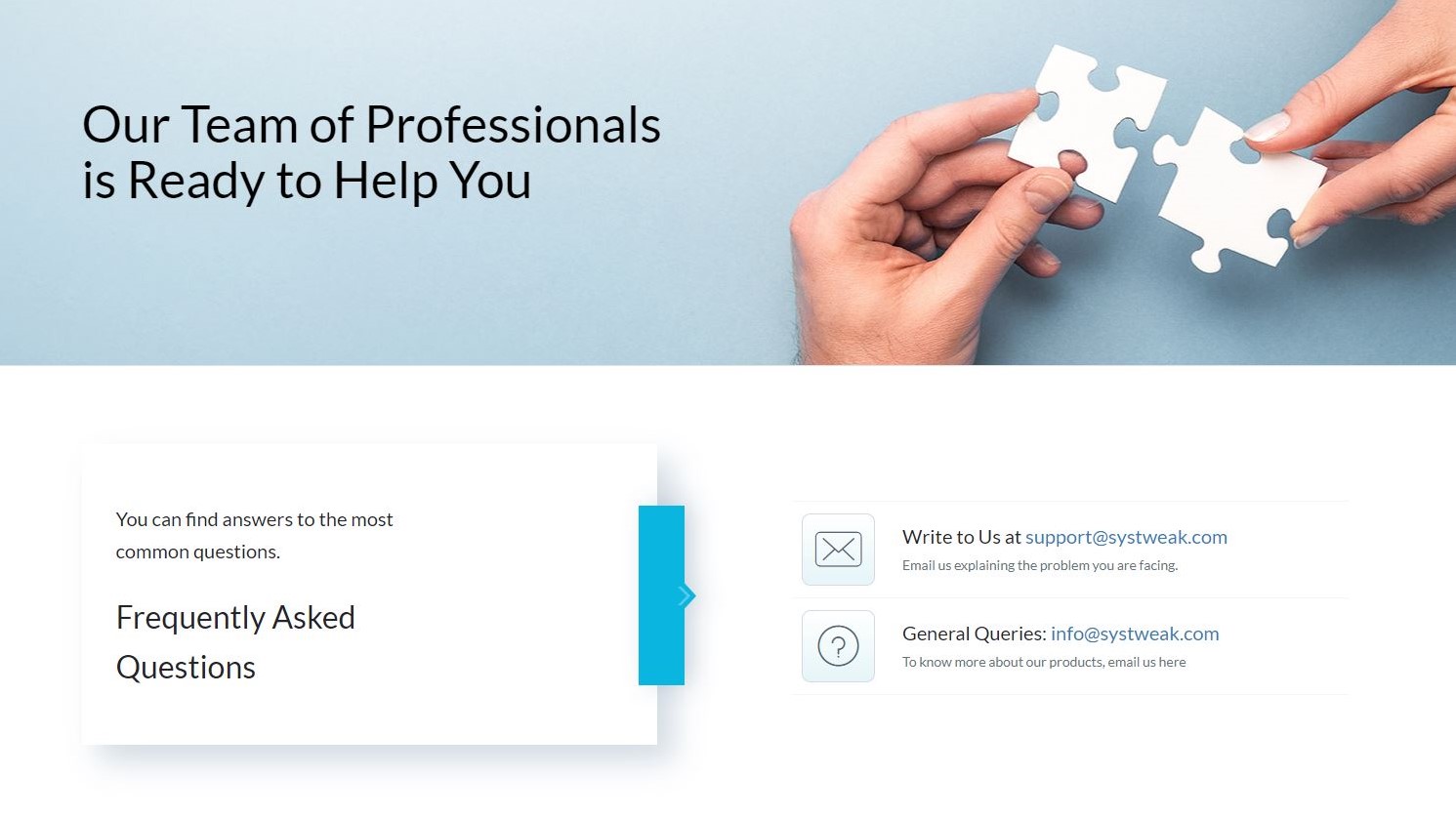
Support
Systweak provides customer support only through email. There’s also a detailed FAQ page and user guide published on its website. That customer support is available only through email is a significant drawback. Many rival tools offer live chat or telephone support.
The competition
We’ve also reviewed some alternatives to Systweak Software Updater. The one we’ll highlight is IObit Software Updater, which offers comparable features but for a significantly lower price. It costs $13 for a yearly license covering 3 PCs, compared to $40 for the same license for 1 PC that Systweak charges.
Final verdict
Systweak Software Updater is a suitable tool to constantly monitor and update your software programs for security and performance purposes. However, it has certain drawbacks, such as being relatively expensive and having weak customer support.
Stefan has always been a lover of tech. He graduated with an MSc in geological engineering but soon discovered he had a knack for writing instead. So he decided to combine his newfound and life-long passions to become a technology writer. As a freelance content writer, Stefan can break down complex technological topics, making them easily digestible for the lay audience.