TechRadar Verdict
Intuitive Password offers lots of features, including some unusual and welcome additions, but we’ve got some security concerns about data storage
Pros
- +
Includes unlimited secure password sharing
- +
Excellent core features
- +
Flexible organization
Cons
- -
No import in free version
- -
Data is kept on company servers
Why you can trust TechRadar
There’s nothing more important than security credentials when it comes to password managers. Intuitive Password boasts more than most of its rivals in this regard – because this app uses military-grade encryption to secure your data.
Beyond its rock-solid security claims, Intuitive Password includes automatic syncing, multi-platform support, auto-fill options and a digital wallet. A free version of the app is available, too.
Intuitive Password: Plans and pricing
Intuitive Password offers four different account tiers. A Basic plan is free, but only lets you store up to 20 passwords and doesn’t support two-factor authentication or password importing from spreadsheets or other apps. An Express plan costs around $1.50 / £1.20 / AUD$2.00 a month and bumps you up to 2,000 passwords, but it still leaves out two-factor authentication and limits you to three tags per password.
The Advanced plan is attractive at around $3 / £3 / AUD$5a month. You get unlimited password storage, 10 tags per entry, two-factor authentication, and secure messenger. The Pro plan, for around $5 / £5 / AUD$7 a month, builds on this with premium support, 20 tags per entry, and 100 single-use login codes.
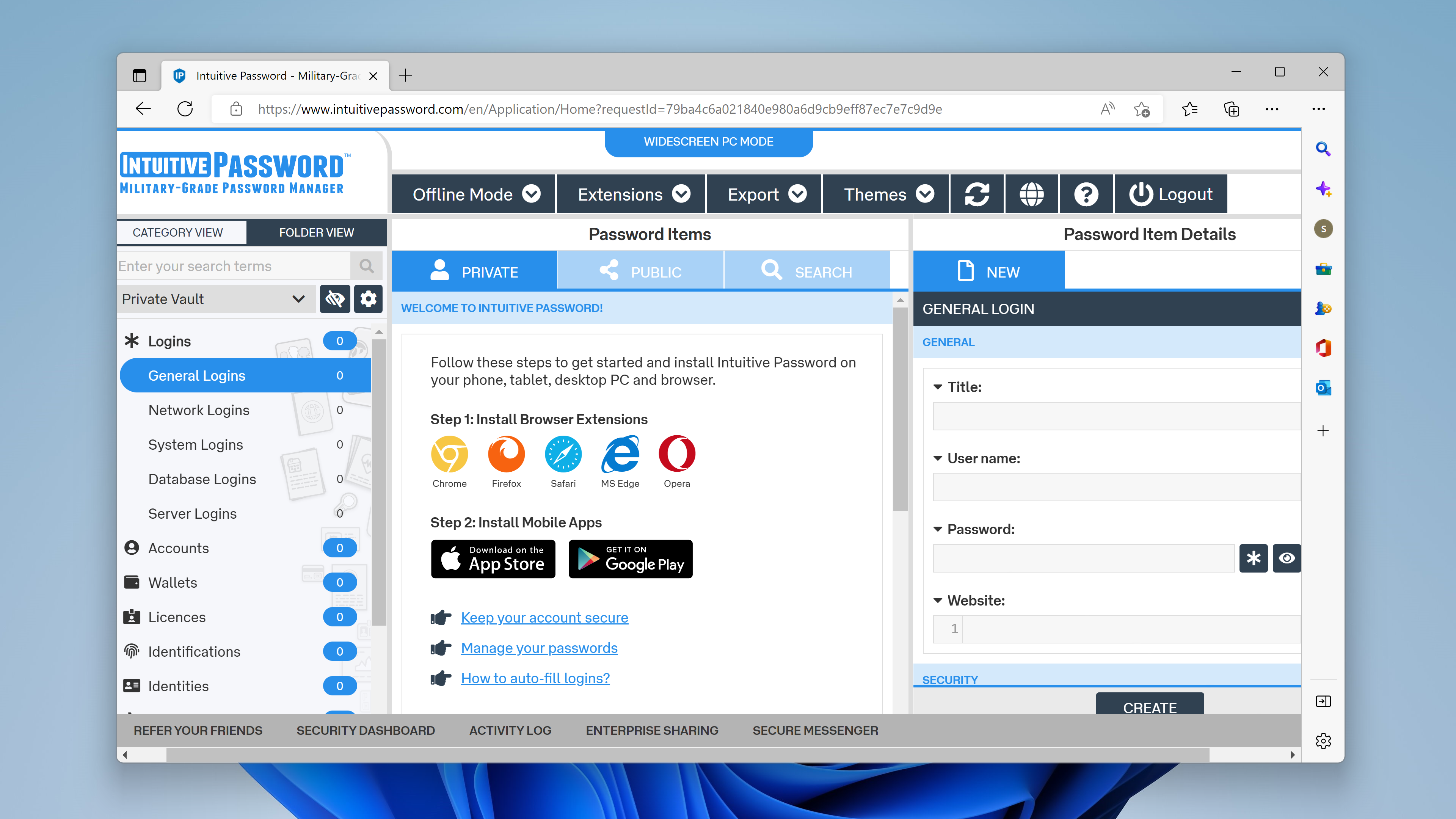
Intuitive Password: Setup
You don’t have to download an app to start with Intuitive Password – it uses a web-based interface. Once you’ve signed up for an account and created your master password, you’re ready to go.
Once that’s done, you can add entries to your database, install browser extensions for Chrome, Firefox, Edge, Safari or Opera, or download Intuitive’s Android and iOS apps.
Intuitive Password: Interface and performance
It’s easy to start, but Intuitive Password’s interface doesn’t always live up to its name. The extensions and mobile apps are easy to use, but the web interface is busy, with loads of options immediately confronting the user. A security dashboard makes it easier to see alerts when your data has been compromised alongside other important bits of information.
Sign up to the TechRadar Pro newsletter to get all the top news, opinion, features and guidance your business needs to succeed!
Layout decisions aside, we loved how Intuitive Password helps you organize your data entries. You can sort credentials into seven default categories and create additional types as needed. You can also create sub-folders—for example, under Logins there are folders for General Logins, Network Logins, and more.
You also have leeway in customizing individual data entries. You can’t create fully custom fields, but you can rename existing fields. The notes box for every entry is a rich text editor, which opens up a lot of possibilities. We also appreciated that Intuitive Password supports tags for easy database searching.
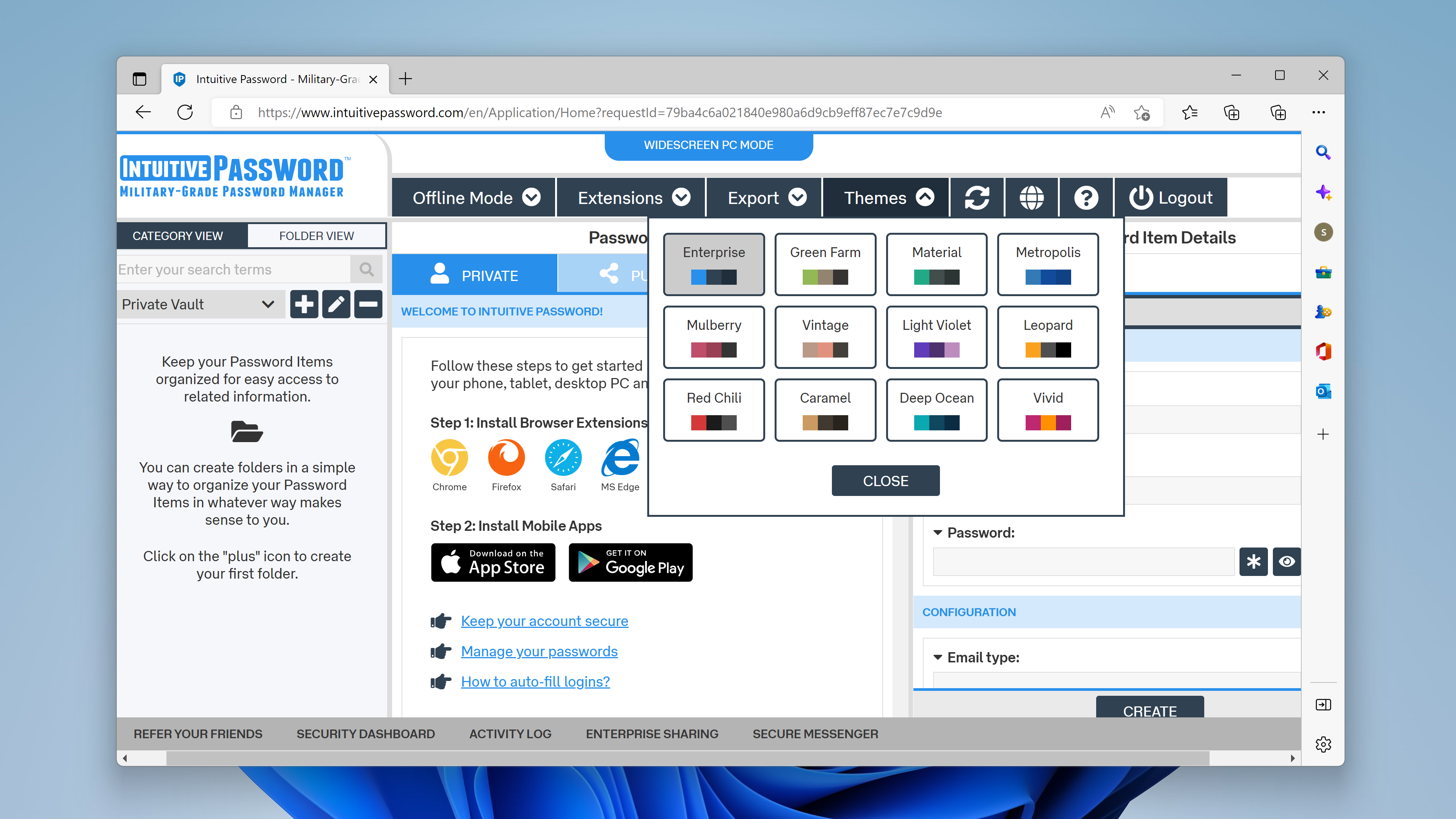
Intuitive Password: Security
Intuitive Password uses 256-bit AES encryption and more than 10,000 rounds of PBKDF2 to protect your data, and it’s a zero-knowledge provider – so no one at Intuitive Password can access your information.
Intuitive Password helps protect your account in several important ways. First, it provides a security dashboard that alerts you to weak or duplicated passwords. On top of that, you can set expiration dates for all of your passwords to be reminded to change them.
We loved that Intuitive Password enables you to add a second master password to your most sensitive passwords and data. This ensures that even if someone gets unauthorized access to your account, they’ll need another password to de-encrypt these records. This app even has a secure messenger for easier communication.
One big issue we have with Intuitive Password, though, is that all your data is kept on the company’s servers, not your own devices. This opens up a lot of extra room for hackers to grab sensitive data, including your account login credentials. While Intuitive Password goes to great lengths to protect user data, we’d rather they didn’t have it in the first place.
You’ll find some impressive security features elsewhere. Advanced password protection allows users to create a second master password to lock down even more important information, and the app supports password generation, one-time secret notes for sensitive information sharing and anti-phishing protection.
The app has good advanced features, too. IP addresses can be whitelisted, you can get SMS alerts for changes in your account and you can allow your account to be inherited by a trusted contact in case of emergency.
Intuitive Password: Support
Intuitive Password provides support via email only. The company’s website includes answers to dozens of common questions and a detailed documentation center that effectively serves as a user manual.
Intuitive Password: The competition
If you want a password manager that stores your data on your own device, consider mSecure. This platform is very affordable and we also like its layout and the flexibility it provides for customizing your data entries. Unfortunately, though, mSecure doesn’t offer any way to securely share passwords within teams.
Intuitive Password: Final verdict
Intuitive Password is jam-packed with features that make it an attractive password manager for both individuals and teams. We loved that the platform enables you to securely share passwords and offers single-use passcodes.
It’s not perfect, though. You can’t store data on other servers, and Intuitive Password’s web interface doesn’t live up to its name. Still, if those issues aren’t a concern for you then you’ll find loads of in-depth tools and options here – it’s an ideal choice for tech-savvy users.
We've listed the best business password managers.
Mike has worked as a technology journalist for more than a decade and has written for most of the UK’s big technology titles alongside numerous global outlets. He loves PCs, laptops and any new hardware, and covers everything from the latest business trends to high-end gaming gear.
