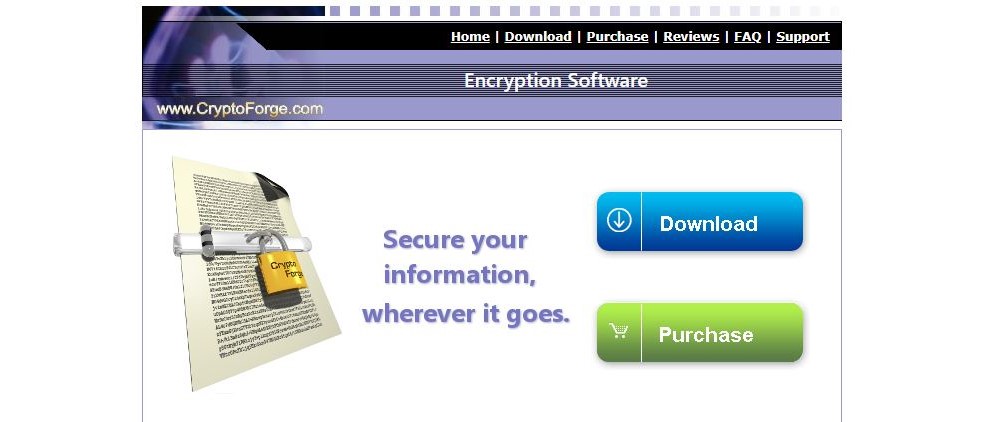TechRadar Verdict
With a neat selection of advanced encryption tools, industry-standard encryption algorithms, and very competitive prices, CryptoForge is a good option for both business and personal users.
Pros
- +
Very easy to use
- +
Based on modern encryption algorithms
Cons
- -
Limited customer service
- -
No free forever version
Why you can trust TechRadar
With the best encryption software, you can store important files and other data in a secure vault on your computer. In short, encryption programs are designed to ensure your files can’t be viewed by hackers or other malicious third parties, even if they gain access to your device.
- Interested in CryptoForge? Check out the website here
Our CryptoForge review takes a close look at a popular encryption program. On the surface, it appears to be affordable yet powerful, and we analyze every aspect to determine whether this is really the case.
- Also check out our roundup of the best ransomware protection

Plans and pricing
CryptoForge is available with a 30-day free trial that includes everything you need to test the program. Once this expires, you won’t be able to encrypt files anymore. However, you will still be able to decrypt files that you previously encrypted, which is nice to see.
For full lifetime access, you will need to purchase a perpetual license. A single license comes in at $39.70, which is very affordable. Significant discounts are available with bulk purchases, and each license supports up to two computers. You will also get access to free updates for the lifetime of the current major version of the program.
There are also a couple of options for large businesses which need to install numerous instances of the program. A Site license costs $1475 and enables you to install the program on as many devices as required in one geographical location. Or go for a custom-priced Enterprise license if you need to use the program in multiple locations across the world.
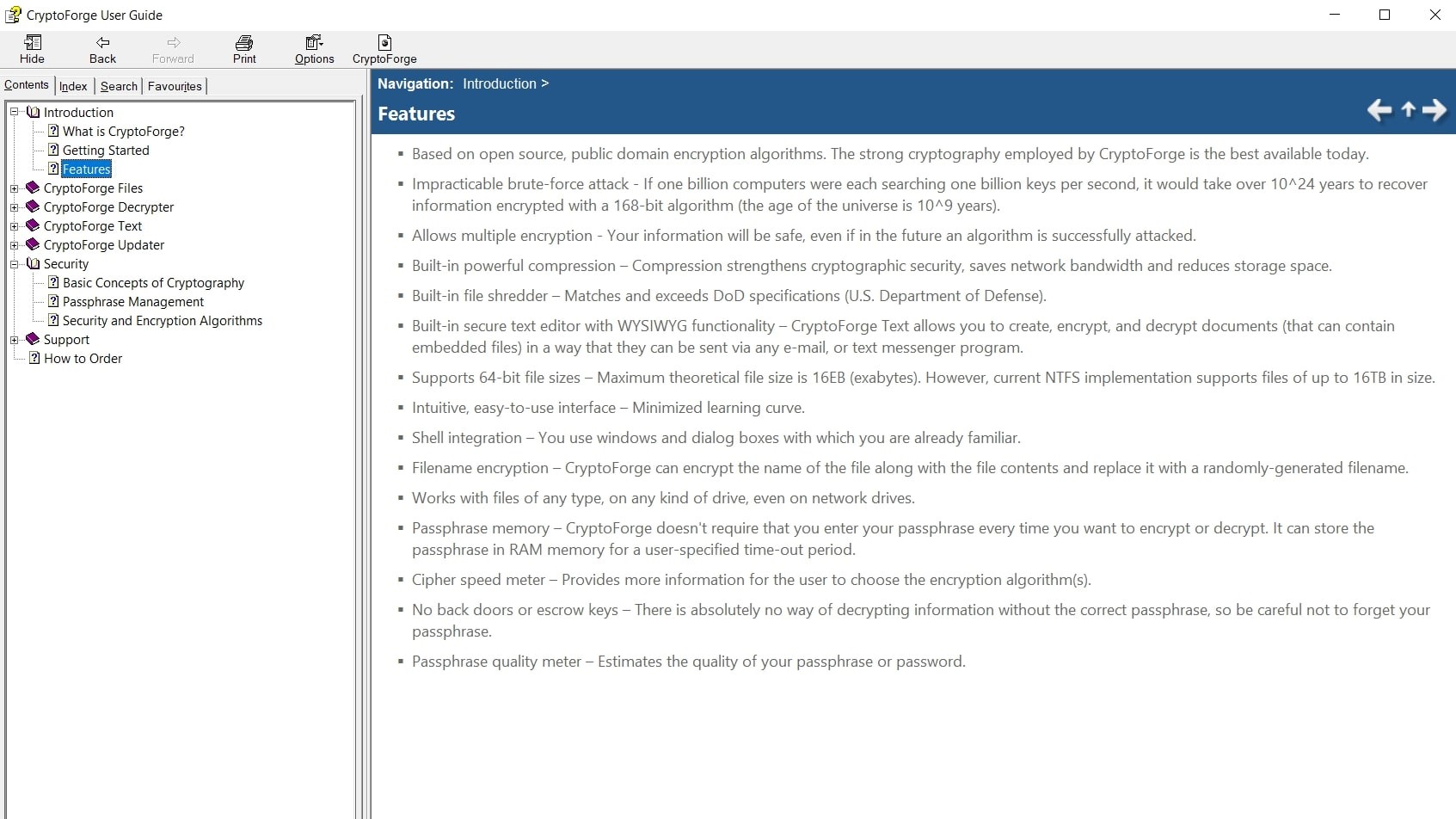
Features
All CryptoForge users will benefit from a neat range of file encryption tools, enabling you to secure files and other data with the click of a button. We’ve listed a few of the most noteworthy below.
CryptoForge’s portable decryption app is excellent. Let’s say, for example, that you want to send an encrypted file to one of your work colleagues. They won’t be able to access it until it’s decrypted. Fortunately, they can take advantage of the decryption app, which is fully portable, to quickly unlock the required content.
Sign up to the TechRadar Pro newsletter to get all the top news, opinion, features and guidance your business needs to succeed!
There’s also a file shredder that you can use to delete files forever. Usually, when files are deleted, a memory of them remains on your hard drive. People with the right knowledge and software can often recover these. But a secure file shredder like this enables you to erase all traces of a file, meaning that it won’t ever be able to be recovered.
CryptoForge uses four different encryption algorithms—Blowfish, AES, Gost, and TripleDES. These are known as the best in the industry, and they were unbreakable at the time of writing.
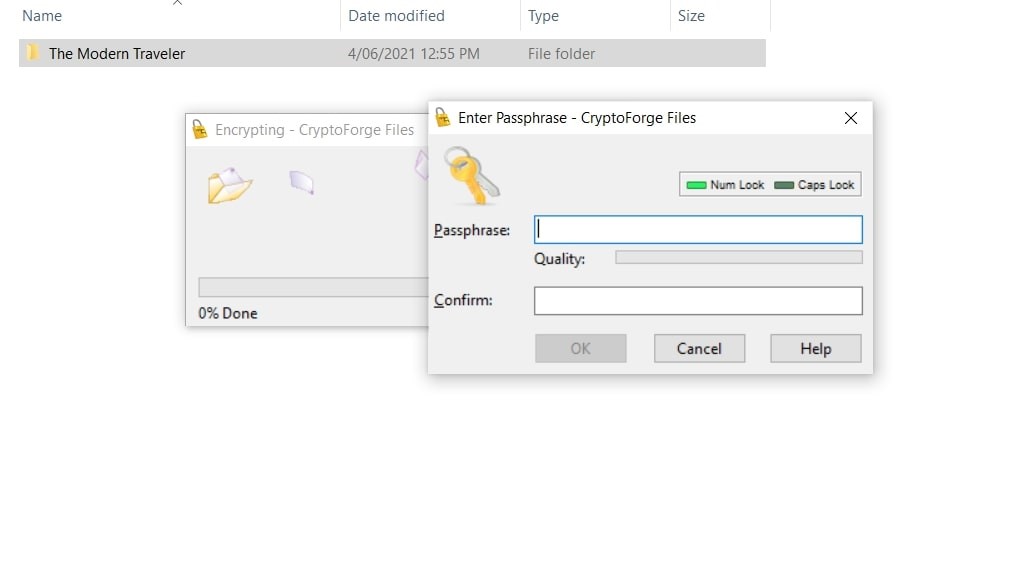
Interface and in use
There are actually a few different CryptoForge apps that come with the standard download package. CryptoForge Files is the main one that deals with encryption. Once installed, encryption, decryption, and file shredding options will be added to the menu that opens when you right-click on a file or folder.
Actually encrypting files is as simple as right-clicking on them and hitting the encrypt button. Decryption is handled by CryptoForge Decrypter. Either open the app and select the files you would like to decrypt or simply right-click on them and select the Decrypt option. Enter your passphrase when prompted and your files should be decrypted immediately.
The CryptoForge Updater is a separate utility app that scans for and will notify you when program updates are available. And finally, CryptoForge Text comes with tools that you can use to create and send encrypted text information.
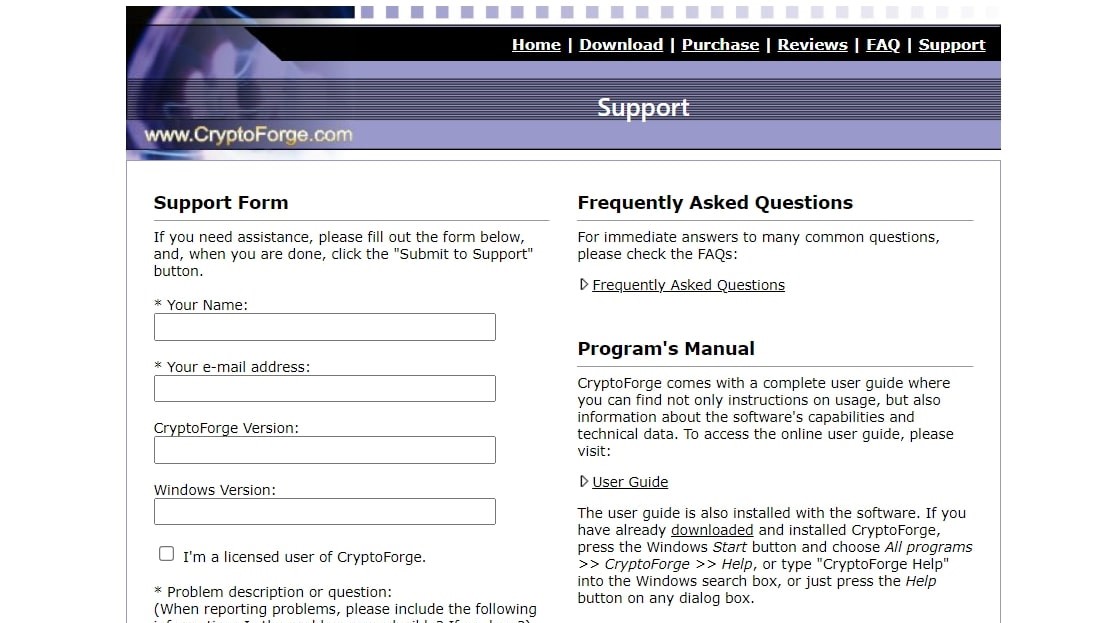
Support
CyptoForge offers a few different support streams for all users. If you would like to speak with a team member, you can get in contact via the online form or by emailing CryptoForge directly. All users can have their queries addressed, but registered users will be given priority.
There’s also a neat user guide that comes packaged with the product download. This contains a full guide to getting started, as well as information about virtually everything you need to know. There are even a few FAQs for those looking for quick answers.
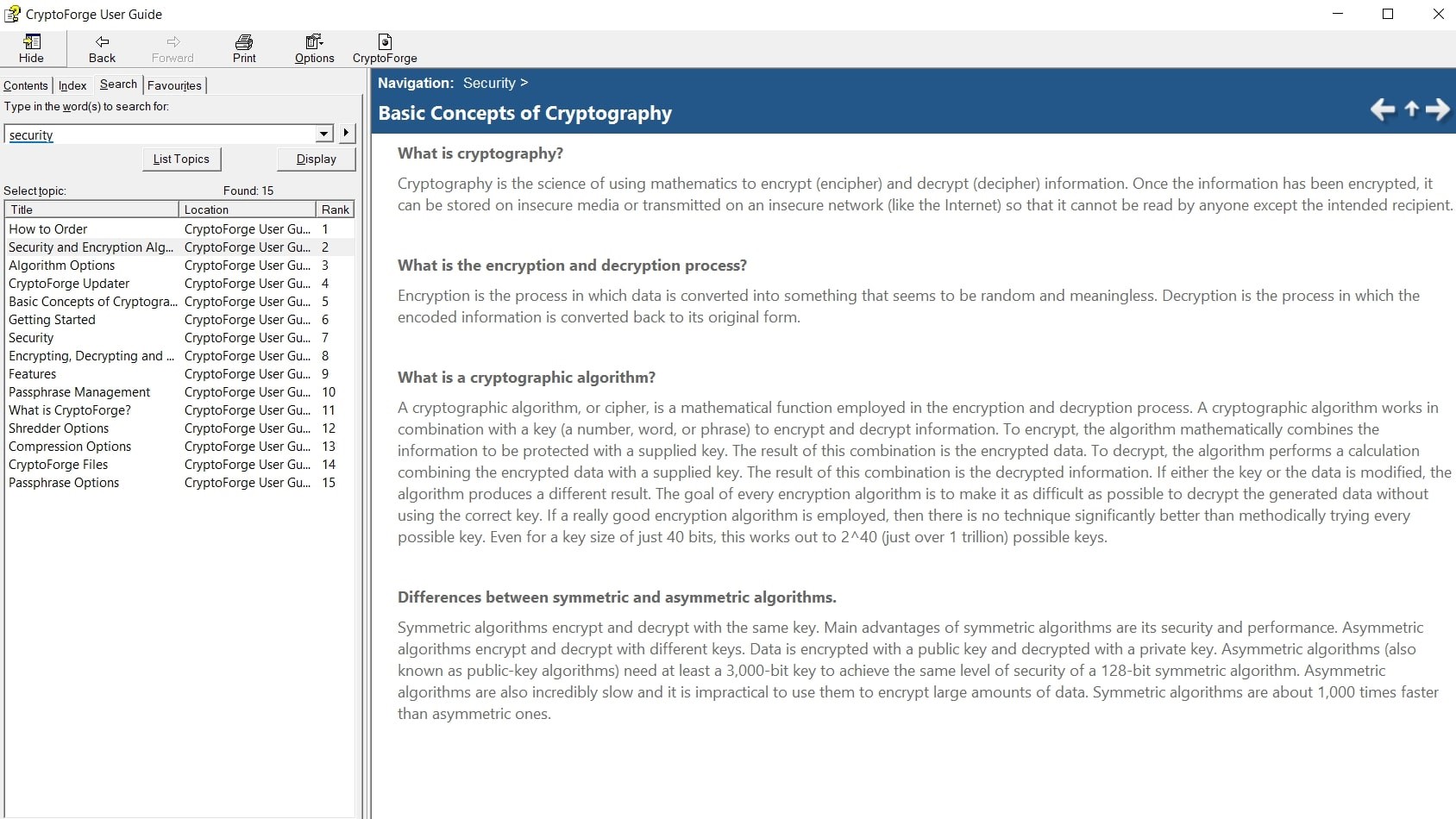
Security
As an advanced encryption program that’s designed to help you secure your files, CryptoForge naturally boasts great security features. It uses industry-standard encryption algorithms, including Blowfish, AES, and others to ensure all files are protected from prying eyes. The program’s code contains mechanisms that prevent it from being modified, ensuring hackers can’t access your files by going down this path.
The competition
If you don’t think CryptoForge is quite right for your needs, Folder Lock is an alternative worth considering. It’s mainly targeted at mobile file management, enabling you to encrypt photos, documents, and other files through the app.
Another great option is AxCrypt, which can be used to encrypt standard files on your computer as well as files on various cloud storage platforms. The smartphone app enables you to access your files on the go, and the program is available in numerous languages.
Final verdict
All in all, CryptoForge provides excellent encryption services that can be used by both personal and business users. It’s affordable, backed by a decent selection of features, and very easy to use.
In addition, its encryption tools are built with industry-standard algorithms which are virtually impossible to break. But customer service is limited to email and online ticketing, and the free version is only available for 30 days.
Overall, though, CryptoForge is worth considering if you’re looking for advanced encryption software to help secure your files.
- We've also featured the best encryption software
Daniel is a freelance copywriter with over six years experience writing for publications such as TechRadar, Tom’s Guide, and Hosting Review. He specializes in B2B and B2C tech and finance, with a particular focus on VoIP, website building, web hosting, and other related fields.