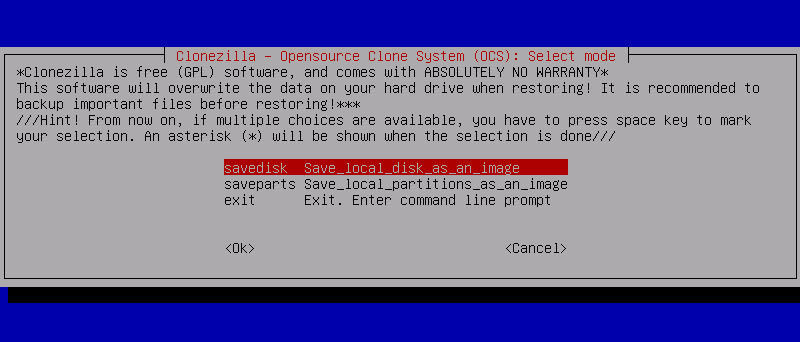TechRadar Verdict
Clonezilla is one of the few disk cloning software whose entire features you can access for free, giving it a competitive edge.
Pros
- +
Free to use
- +
Strong encryption
- +
Very customizable
Cons
- -
Complex setup/interface
- -
Limited feature set
- -
No direct download
Why you can trust TechRadar
Clonezilla is popular disk cloning software that was conceptualized by a computer programmer named Steven Shiau and developed by the NCHC Free Software Labs in Taiwan. NCHC refers to the Taiwanese National Center for High-Performance Computing, a research organization that the country's government launched in 1993. It has been instrumental in supporting high-performance computing at home and abroad and is best known for developing supercomputers.
NCHC released the first version of Clonezilla in 2007. The software has remained free-to-use since that time and open-source such that any capable person can contribute to it.
Clonezilla: Plans and pricing
As we’ve mentioned, you don’t need to pay a dime to use Clonezilla. It’s free and open-source, as expected with products developed by public organizations. Being open-source means it’s highly customizable unlike similar products built by private companies.
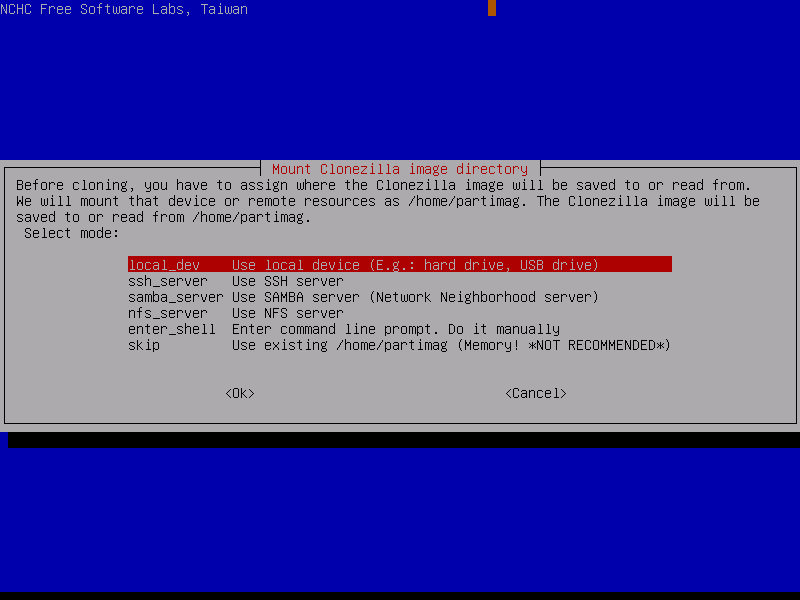
Clonezilla: Features
There are three versions of Clonezilla; Clonezilla Live, for imaging single computers, and Clonezilla lite server/Clonezilla Server Edition for mass deployment over a network. Disk cloning or imaging refers to copying the contents of a hard disk into a single file that you can retrieve at any time. It’s often done for backup or duplication purposes.
With Clonezilla Live, you can create an image of a hard disk or specific partition on your computer and save it to a file on a locally-attached hard disk drive, an SSH server, Sama network share, or a network filesystem file share. You may also clone the data on one storage medium connected to your PC onto another without even needing to create an image file first.
On the other hand, Clonezilla lite server or Clonezilla Server Edition can clone multiple computers connected to a single network. It can clone as many as 40 computers simultaneously to save time and increase efficiency. For example, you can use it to clone all the files on any device within a single laboratory to ensure it never loses sensitive data permanently.
A major downside of Clonezilla is that you can’t download it directly on a typical operating system as you can do with most competing software. The platform was designed from the start to clone disks without interfering with the operating system. Hence, if you need to use it, you must put it in a boot media (CD, USB flash drive, or USB hard drive) and insert it into your PC.
Sign up to the TechRadar Pro newsletter to get all the top news, opinion, features and guidance your business needs to succeed!
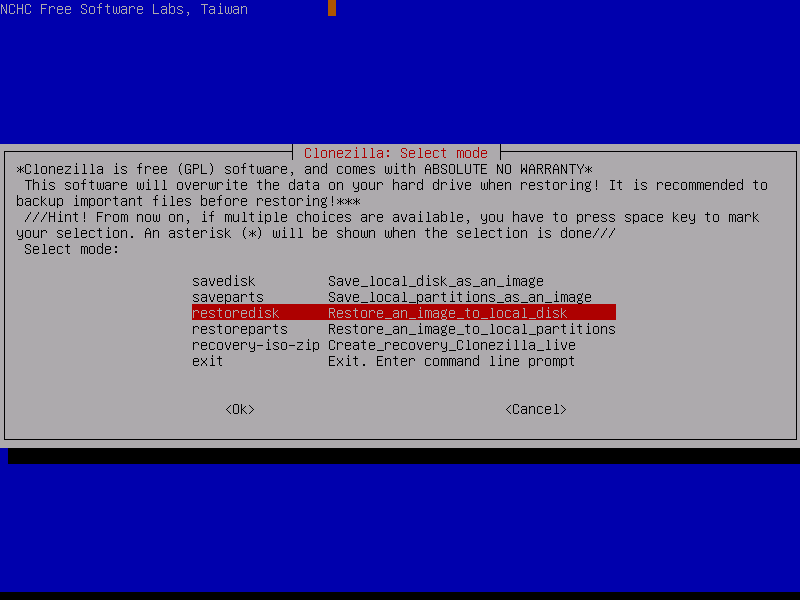
The lack of a direct agent that you can install on an operating system pretty much prevents the majority of computer users from adopting Clonezilla. Understandably, most computer users aren’t tech-savvy enough to load software on a boot media and run it on their PC. Besides, the process is much more stressful than using something you can download directly.
It’s quite ironic that Clonezilla is free to use but most users can’t adopt it. Even after loading it through a boot media, it requires complex settings to perform the backup operations. Hence, we advise only technical users that can work their way excellently around a computer to adopt this platform. The average user will be best served by other imaging software.
Also, Clonezilla doesn’t support incremental or differential backup. Incremental backup refers to a backup (imaging) job that only includes the data that has changed since the last backup, while a differential backup includes all the data that has changed since the last full backup. The idea behind these types of backups is to save storage space by not requiring the user to download an entire copy of their disks multiple times but, instead, just add newer files to existing backup jobs. Since Clonezilla doesn’t support them, it means you must download the whole contents of a hard disk each time you want to clone them.
You can restore image files in a similar way you create them using Clonezilla. This feature comes in handy if you ever experience data loss, as you can just restore the clone of your hard disk and have it working as exactly as before. Also, if you buy a new device and want to transfer all the data from your old PC to a new one, you can perform a simple disk image backup on the former and restore it on the latter.
Clonezilla lets you encrypt image files using passwords to prevent unauthorized access. Hence, even if someone steals the backup media, they won't be able to access the files without knowing the unique password. You can also encrypt files using eCryptfs, a disk encryption file for the Linux operating system.
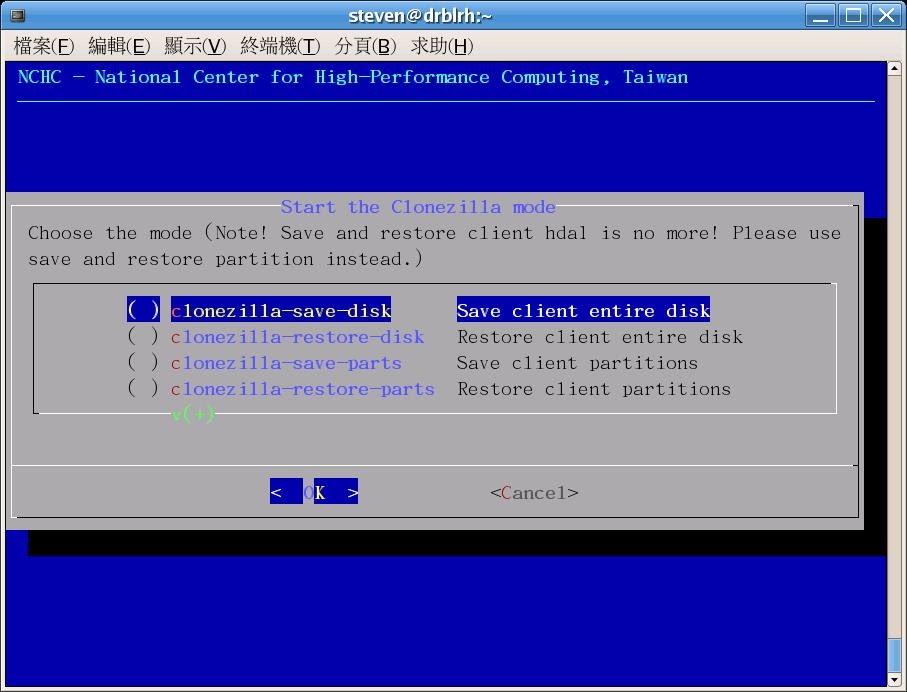
Clonezilla: Interface and use
As we’ve mentioned, Clonezilla has a complex user interface that an average computer user will find difficult to navigate. You can’t even download it directly on an operating system but have to load it every time from an external storage medium, either a CD, USB flash drive or a USB hard drive.
This software may be free but the complex user interface is a major drawback and turn-off to potential users.
Clonezilla: Support
As a free and open-source tool, you shouldn’t expect direct customer support from Clonezilla’s developers. However, the platform’s official website has a lot of detailed documentation, guides, and video tutorials to help users understand it better.
Clonezilla: The competiton
Clonezilla provides a limited feature set compared to well-known alternatives such as R-Drive Image and Paragon Hard Disk Manager. For example, it doesn’t support incremental or differential backups. You also can’t download Clonezilla directly on a PC as you’ll do with these alternatives, making it less ideal.
Clonezilla: Final verdict
Clonezilla is a decent software that enables you to keep frequent backups of your hard disk without paying a dime. But, it has a noticeably difficult interface that makes it unideal for most computer users, and it offers pretty limited features compared to the competition.
We've also listed the best backup software.
Stefan has always been a lover of tech. He graduated with an MSc in geological engineering but soon discovered he had a knack for writing instead. So he decided to combine his newfound and life-long passions to become a technology writer. As a freelance content writer, Stefan can break down complex technological topics, making them easily digestible for the lay audience.