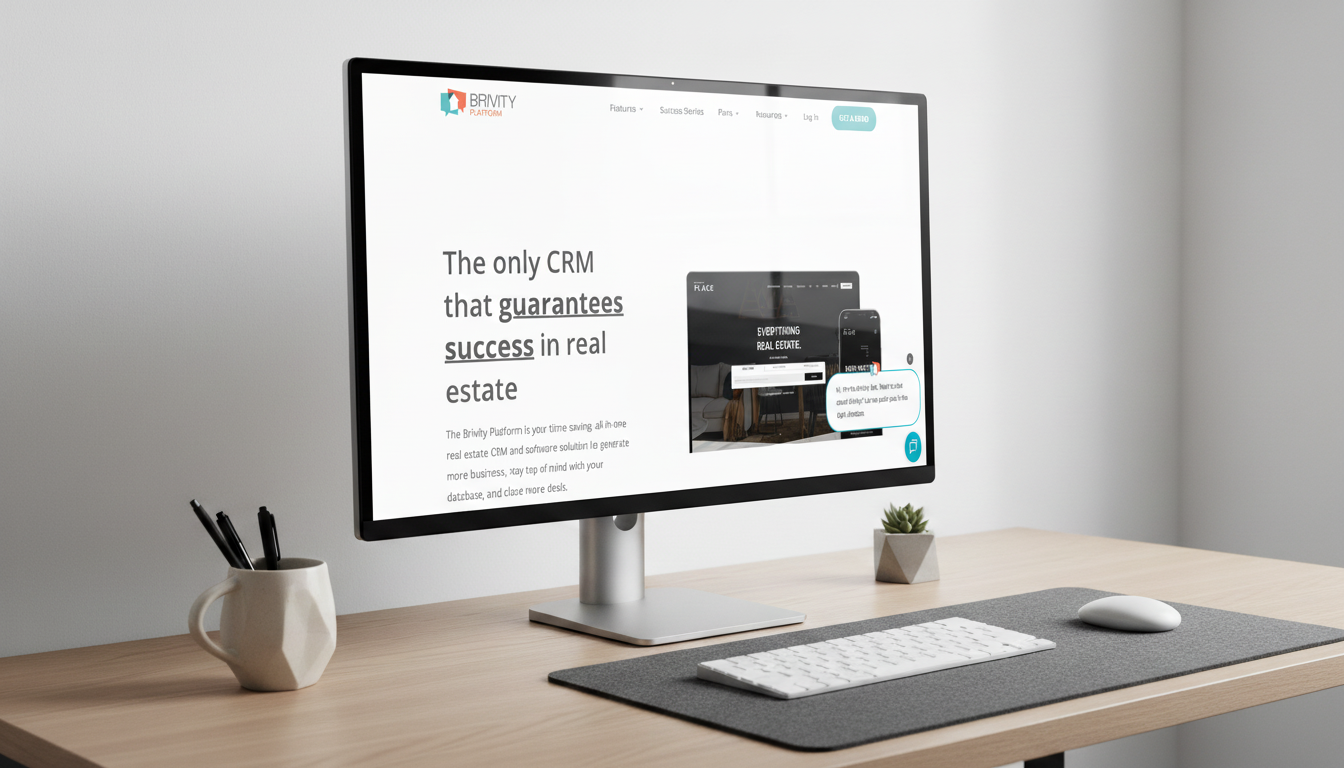TechRadar Verdict
Brivity CRM is a robust platform tailored for real estate professionals, offering comprehensive tools for lead management, transaction tracking, and marketing automation. While it offers great value, its complexity might require a learning curve for new users.
Pros
- +
Comprehensive real estate tools
- +
IDX website support
- +
Strong marketing automation features
Cons
- -
Steep learning curve
- -
Some outdated design choices
- -
Additional costs for some features
Why you can trust TechRadar
Brivity is a real estate-focused CRM and marketing automation platform that aims to streamline the daily workflows of agents and brokerages. Its integrated suite of tools covers lead generation, contact management, transaction management, and team collaboration.
Brivity enables agents to efficiently manage client relationships with customizable action plans, mass emailing, unique single property websites, a client portal, and more. The CRM platform also includes a built-in dialer and texting functionality to facilitate client communication.
In addition to the CRM, Brivity provides a customizable IDX website, text-to-lead capture, CMA reports, and even open house automation. While this breadth of functionality is impressive, it may come with a learning curve for users. Customer reviews praise Brivity's feature set, but adopting the full platform requires a commitment to learning the system.
Brivity CRM core capabilities
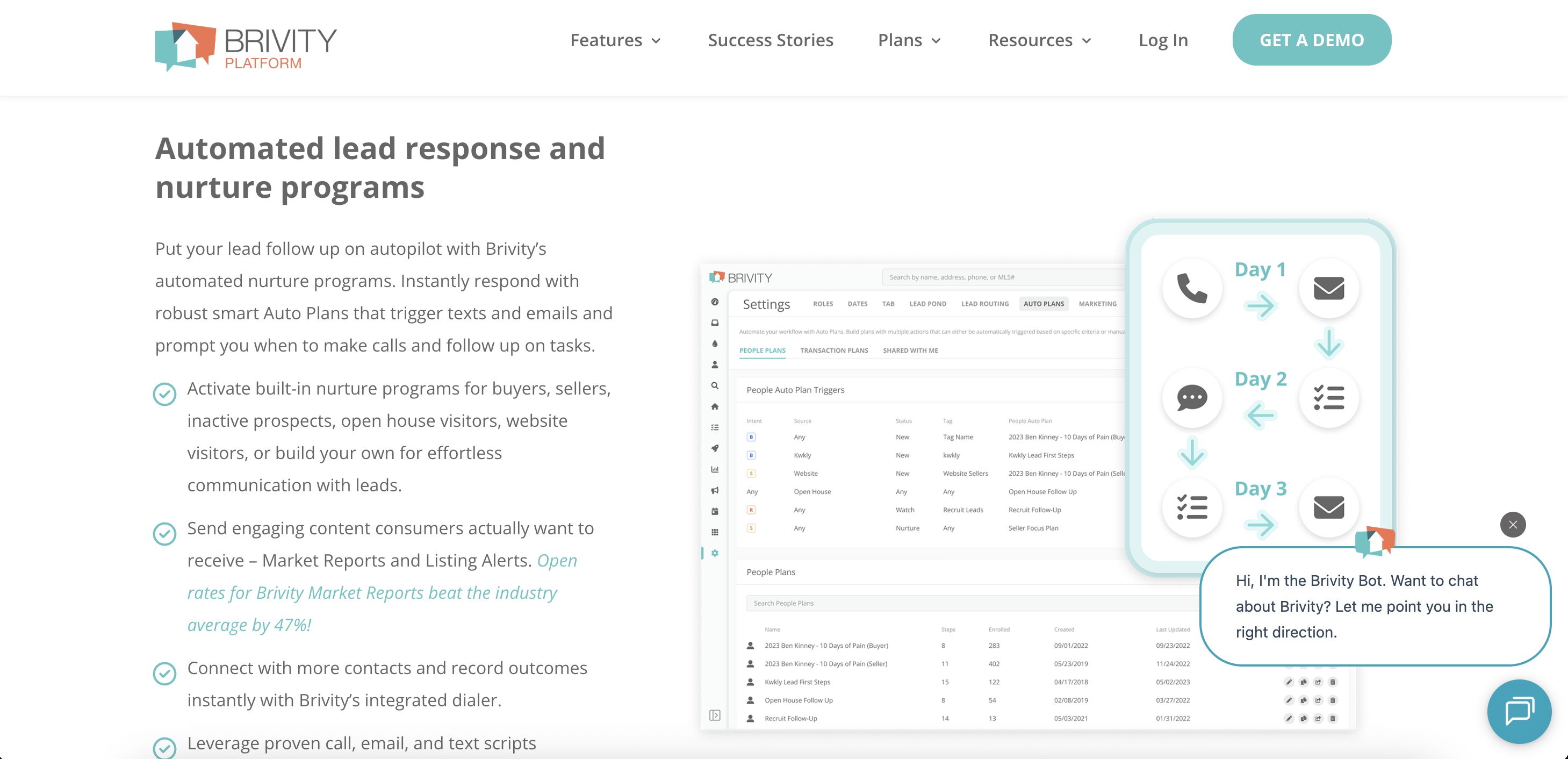
Brivity is a comprehensive real estate CRM that provides agents with a centralized hub to manage their contacts, transactions, marketing, and productivity.
The platform makes it easy to keep track of leads from various sources in one place. Lead details, behavior insights, and communication history are readily accessible. You can set up custom filters, tag,s and alerts to stay on top of hot prospects.
I found the messaging center quite useful for client engagement. It allows you to send personalized texts and emails using templates, and even set up auto-responses. The email sync with Gmail is also very handy.
Where Brivity really shines is transaction management. It provides a clear pipeline view of all your deals, with quick access to contacts, documents, tasks, and key dates for each transaction. I like how it automatically notifies clients of status updates.
Another standout is the customizable dashboard. At a glance, you can see how many new leads you've gotten, upcoming appointments, messages that need a reply, and priority tasks. It's a great way to plan your day.
While not groundbreaking, the MLS search and property pages are well-integrated into the CRM. You can easily add listings and share them with clients. The built-in comparative market analysis tool is also nice.
Other notable features include drip campaigns, single property websites, virtual tours, social media marketing, and team collaboration tools. There's no built-in dialer, but Brivity makes up for it with a wide range of integrations and an app marketplace for the CRM.
Brivity covers all the essential functions of a real estate CRM and adds quite a few extras. The interface is modern and intuitive, though the sheer number of features can feel overwhelming at first. But once you get the hang of it, Brivity can be a massive time-saver and productivity booster for a busy agent.
How easy is Brivity to use?
Brivity makes ease of use a top priority for its CRM. Upon signing up, you provide some basic details about your team and intended usage, then dive right into the platform as soon as billing is verified. While the array of tools and features may feel a bit overwhelming at first glance, Brivity's interface is thoughtfully designed to be easy to navigate on both desktop and mobile.
The main dashboard is divided into six core tabs that provide quick access to key functions like your calendar, contacts, transactions, and marketing tools. I found it simple to move between these areas and locate the specific features I needed. The Brivity Go mobile app is also well-designed, allowing agents to stay productive on the move - responding to messages, tracking web activity, finding prospects, and more.
What really impressed me was the level of user support Brivity provides to help new users get up to speed quickly. There's a dedicated support phone number and email address for any questions that come up. The Help Center is packed with detailed video tutorials and FAQs covering essential topics like initial setup, key features, and CRM best practices. You can also tap into the knowledge of the Brivity community by joining the Brivity Masterminds Facebook group to connect with other users, share tips and tricks, and stay updated on new feature rollouts.
While it offers an array of customization options to tailor the platform to your specific needs and workflow, Brivity’s essential functions are very approachable and don't require extensive setup to start using them effectively. Common tasks like logging contact interactions, setting up email campaigns, generating market reports, and managing transactions are quite straightforward.
The learning curve comes with exploring more advanced capabilities and optimizing your configuration. But overall, I'd estimate that a new user could get comfortable with the core day-to-day functions within a few hours, thanks to the intuitive design and breadth of learning resources. More advanced users will appreciate the ability to set up custom dashboards, data fields, pipelines, and more to suit their needs.
Integrations
Brivity offers a number of ways to sync data and automate workflows with external applications.
First, Brivity connects natively with Gmail, allowing users to send and receive emails directly within the CRM interface. This eliminates the need to switch back and forth between separate email and CRM apps.
Additionally, an in-app store provides access to multiple pre-built integrations that can be enabled with just a few clicks. Popular options include syncing contacts and events with Google, automating email campaigns via MailChimp, posting video updates with BombBomb, and importing leads from Zillow.
For more advanced use cases, Brivity supports integration with iPaaS tools Zapier and Make (formerly Integromat). This opens up possibilities to connect the CRM with hundreds of other SaaS apps and create custom automated workflows.
Real estate-specific integrations are available too, such as RealSynch for syndicating listings data and Callingly for automating lead follow-up calls. Clicking a lead capture form on a website can instantly trigger a call that connects the lead with an available agent, with the call data saved to Brivity.
Under the hood, Brivity provides a REST API that enables developers to programmatically insert and update data within the CRM. So companies with development resources can build fully customized integrations if needed.
In my testing, setting up basic integrations was simple and worked smoothly. Zapier automations reliably added or updated records without any noticeable sync delays. The breadth of turnkey integrations with common real-estate and productivity tools is impressive.
On the downside, API documentation is quite limited and hasn't been updated recently. So, more complex custom integrations may require some trial and error to implement. The interface for managing active integrations could also be improved; it's not always clear which integrations are enabled and how to troubleshoot issues.
How good is Brivity customer support?
Brivity offers solid customer support options to assist users with any questions or issues they may encounter while using the CRM platform.
In terms of live support channels, Brivity provides a dedicated support phone line that users can call to get help from a real person. The support number is 855-427-4848, staffed during regular business hours. Email support is also available by contacting support@brivity.com. While live chat doesn't appear to be offered, the phone and email support should meet the needs of most customers.
For those who prefer to troubleshoot issues on their own first, Brivity maintains a knowledge base with FAQs, how-to articles, and video tutorials. This self-service resource library enables users to quickly find answers and solutions without needing to contact a support rep. However, discussion forums where customers can interact with each other don't seem to be available.
Details on Brivity's average first response and resolution times are not readily published. But many user reviews praise the CRM provider for its prompt and helpful customer service. While response time data would provide a clearer picture, the glowing customer testimonials suggest most users are very satisfied with the speed and quality of support they receive.
As someone who has tested dozens of CRM systems over the years, I'm impressed by how Brivity's executives make themselves personally accessible to customers who need support. That level of leadership involvement and commitment to customer success is rare.
So while it may not have every support channel or resource one could want, Brivity still delivers high-quality customer service overall. Between the live phone support, email assistance, self-help knowledge base, and responsive team that even includes the company's leaders, most customers should feel well taken care of. The rave reviews from real users further boost confidence in Brivity's support.
Brivity CRM plans and pricing
Plan | Growth | Accelerate | Expand | Mega | Custom |
|---|---|---|---|---|---|
Price | Custom pricing | Custom pricing | Custom pricing | Custom pricing | Custom pricing |
Best For | Individual agents needing basic CRM functionality | Small teams up to 5 users seeking collaborative tools | Medium teams up to 10 users requiring enhanced capabilities | Large teams up to 25 users needing comprehensive solutions | Teams over 25 users with specific needs |
Features | Core CRM High converting drip campaigns Unlimited texting and dialer | All the Growth plan features Lead ponds Advanced lead routing | All the Accelerate features Transaction Auto Plans Client portal access | All the Expand plan features Dedicated success manager Extensive reporting tools | Tailored features and support Scalable solutions Custom integrations |
Limitations | Limited to 2 users, fewer advanced features | Limited to 5 users, additional costs for some add-ons | Limited to 10 users, requires setup time | Limited to 25 users, higher cost structure | More expensive than some competitors |
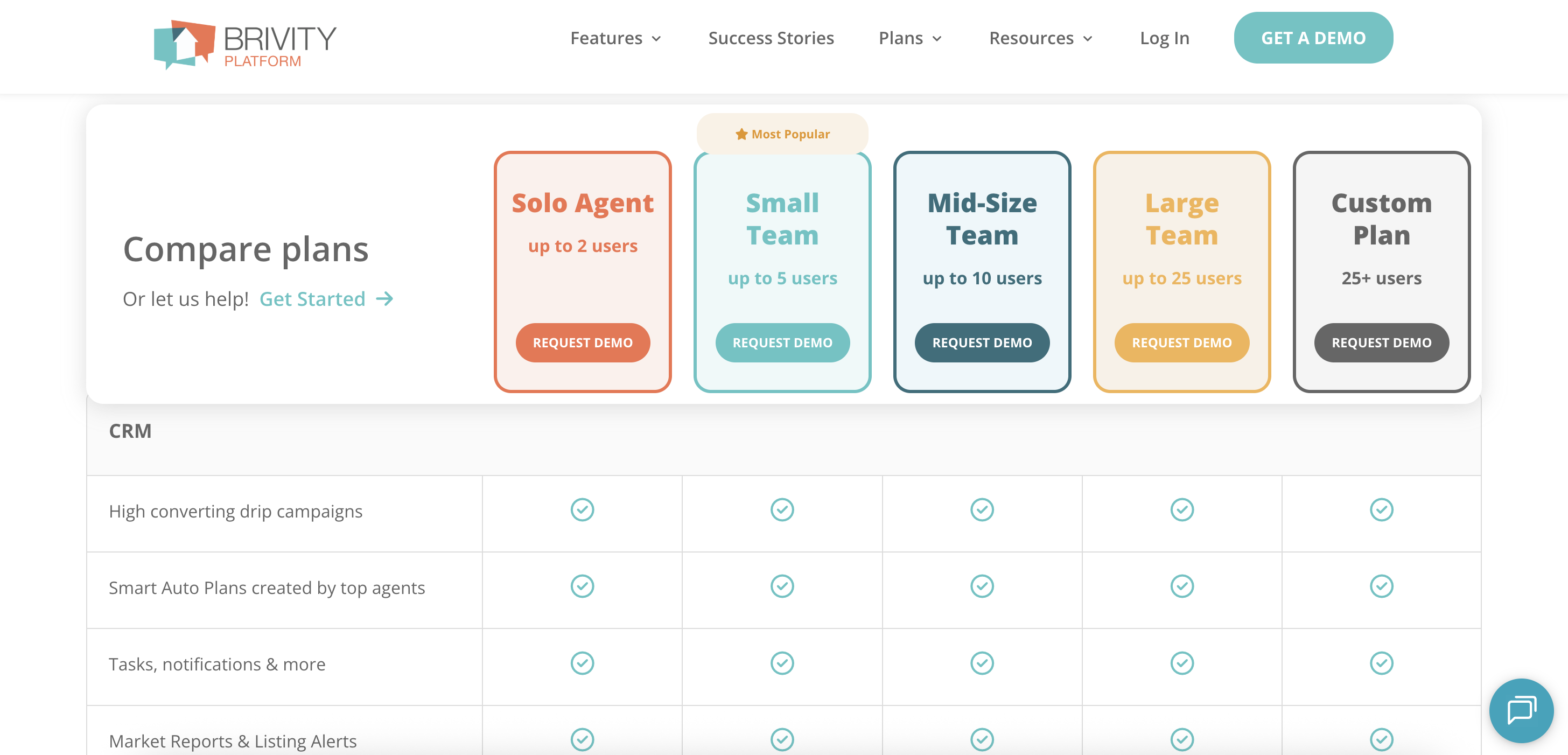
Brivity takes a tiered subscription approach to pricing its CRM platform, with the cost and features steadily increasing across its plan lineup. The plans — Growth, Accelerate, Expand, Mega, and Custom — scale from 1 user up to 25+ users. Exact pricing is no longer provided since Brivity revamped its pricing, so you'd just have to request a demo to get those details.
On the low end, Brivity’s Growth plan provides core CRM functionality for up to 2 users. This could work for a solo agent or small team just getting started. Stepping up, Brivity Accelerate ups the user limit to 5. For larger teams, the Expand plan supports 10 users. There’s also a Large plan for 25 users and a Custom plan for more than 25 users.
While the features across the plans appear to be similar, higher prices get you more user seats. That said, a few features like lead capture, lead pricing, and dedicated success manager support aren’t available on the entry-level plans. And, if you need more than just a CRM, Brivity offers three additional tools: Virtual Assistant, Lead Generation, and Recruiting. These are available as add-ons on top of the base plan.
Unfortunately, I didn't see any discounts advertised beyond the savings from paying annually instead of monthly. And it doesn't look like Brivity offers a free plan or even a free trial to test the software first. Contacting the sales team for a custom demo without any idea of the pricing can be frustrating, but consider that Brivity’s entry-level plan used to be priced at $299.90/month for 2 users before the revamp.
Overall, Brivity's pricing seems reasonable if you just need a basic CRM for a small team. The entry-level plan should suffice for most independent agents or small agencies. But costs can add up quickly if you require more users or additional features beyond the core CRM. And not having transparent pricing or a trial for its more robust plans makes it hard to evaluate the full value you'd be getting.
Brivity CRM review: Final verdict
Brivity is an all-in-one real estate CRM platform that aims to streamline the daily workflows of agents and brokerages. In my experience testing the software, I found that it covers all the core functions needed to manage client relationships and transactions.
The platform is thoughtfully designed to be approachable for new users, with key tools organized into six main tabs. Helpful video tutorials, detailed guides, and a responsive support team make it easy to get up and running quickly. That said, being a real-estate CRM, Brivity’s interface is not as modern as some mainstream competitors.
Brivity also offers an impressive set of features for its price point. Agents can efficiently manage contacts, automate email and text communication, collaborate on transactions, build custom websites, generate market reports, capture leads, and more. The mobile app and Gmail integration are especially useful for staying productive on the go.
While the sheer breadth of functionality is powerful, it may feel a bit overwhelming for some users at first. The main learning curve comes with leveraging Brivity's more advanced marketing and customization capabilities. But overall, most agents should be able to adopt the core CRM tools with ease.
Brivity's pricing is reasonable for small teams, starting at $299.99/month for up to 2 users. However, costs can add up for larger teams or those needing add-on features beyond just the CRM. The lack of a free trial makes it difficult to fully assess the value before buying.
All in all, I see Brivity as an excellent choice for agents and small brokerages seeking an affordable yet comprehensive platform to orchestrate their daily operations. It checks all the boxes for core CRM functionality, while offering some compelling extras for marketing and productivity. If you're willing to invest a bit of time learning the ins and outs, Brivity can be a big asset for efficiently managing and growing your real estate business.
Sign up to the TechRadar Pro newsletter to get all the top news, opinion, features and guidance your business needs to succeed!

Ritoban Mukherjee is a tech and innovations journalist from West Bengal, India. These days, most of his work revolves around B2B software, such as AI website builders, VoIP platforms, and CRMs, among other things. He has also been published on Tom's Guide, Creative Bloq, IT Pro, Gizmodo, Quartz, and Mental Floss.
- Owain WilliamsB2B Editor, Website Builders & CRM
You must confirm your public display name before commenting
Please logout and then login again, you will then be prompted to enter your display name.