Why you can trust TechRadar
Performance
NAS benchmarking is always a convoluted exercise, as it is easy to test the limits of network performance and not the NAS hardware.
Though, that’s mostly the reality of what happens when you use a NAS unless it is dramatically underpowered.
The performance that this unit offers is strongly coloured by the RAID configurations on offer (RAID 0 and RAID 1) and the network interface.
With conventional hard drives, the fastest mode is RAID 0, where the resilience of the system is sacrificed for better performance. But, for those going to use the AS1102T with a 1GbE (gigabit) network infrastructure, this might be pointless.
A single conventional SATA drive has more performance than gigabit Ethernet, and all you gain from a RAID 0 stripe is that the drive capacities are combined. Conversely, the loss of either drive will result in the whole volume being inaccessible, a poor trade by our standards.
Using RAID 1 (mirror) has the advantage of drive redundancy, but you trade half the capacity to achieve that security, and performance is no better than a single drive.
In our testing, a single WD Red Pro 4TB drive has enough performance to use all the usable bandwidth in a 1GbE LAN connection, achieving around 118MB/s reads and writes.
Sign up to the TechRadar Pro newsletter to get all the top news, opinion, features and guidance your business needs to succeed!
Equally, using a faster SSD does not improve the performance, as the bottleneck is the LAN, not the NAS.
About SSDs, the documentation of the AS1102T doesn’t mention SSD technology, giving the impression that this unit only works with conventional hard drives.
This isn’t technically true. An SSD will work in this unit which sees it as a hard drive, though it might not make allowances for the unique requirements that an SSD needs for wear levelling, etc.
Probably the biggest selling point of this NAS design is that it has a 2.5GbE LAN port allowing, theoretically, 2.5x the throughput of a 1GbE port if the NAS is connected via a 2.5GbE switch or directly to a 2.5GbE LAN port.
But regrettably, there is a flaw in this plan. Because to achieve a maximum speed of 2.5GbE requires either that you use RAID 0 on two hard drives or you use an SSD.
Accessing a single WD Red Pro 4TB resulted in reading speeds of 162MB/s and writing of 156Mb/s. That’s faster than 1GbE, but not 2.5x as fast.
In an ideal world, you could use one large conventional hard drive and still get enhanced performance by using the second bay with an SSD to cache the read and write operations.
Unfortunately, Asustor left SSD caching out of this design, using its inclusion in the AS3302T to justify the big price difference for a machine that uses a similar platform but has twice the RAM capacity.
To substantiate this viewpoint, we tested the unit attached by 2.5GbE using a single Crucial 550 SSD 500MB, and this was able to achieve files transfers of 220MB/s for reads, and 168MB/s writes. Again, not even double 1GbE, but an improvement worth having.
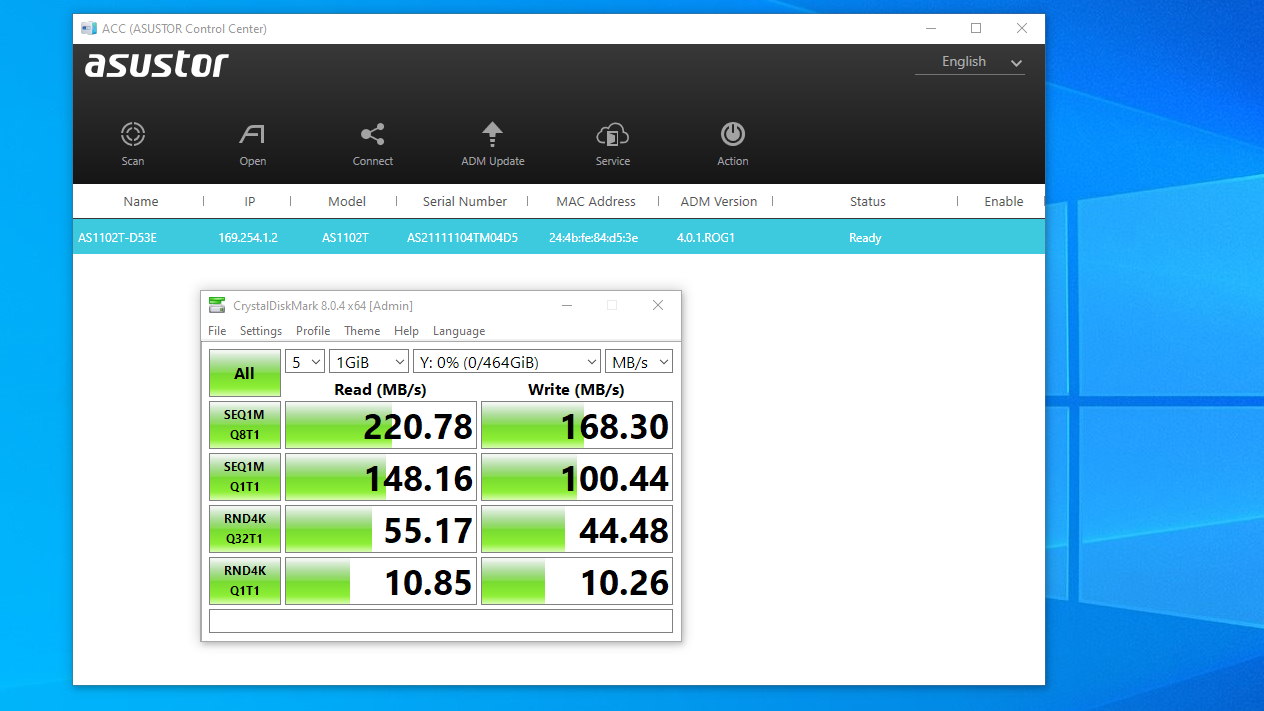
It’s probably worth saying that for those considering using this NAS as a high-speed external drive, then RAID arrays that connect using USB or Thunderbolt can be considerably quicker than this. 10GbE network connected NAS can also go even faster, but the network and the NAS hardware that offer those speeds is a magnitude more expensive.
What 2.5GbE LAN teases is better than 1GbE performance for a modest outlay, and it can achieve that if you configure the AS1102T for best performance by using RAID 0. We’re just not sure we’d recommend doing that unless the data on the machine isn’t mission-critical.
Compared with other dual-drive NAS we’ve tested, the AS1102T is quick, and even when transferring files over 2.5GbE links, the CPU or RAM wasn’t excessively taxed.
Even with this slight misstep, the AS1102T offers a dramatically better experience than many smaller NAS designs even if it could have been even better.
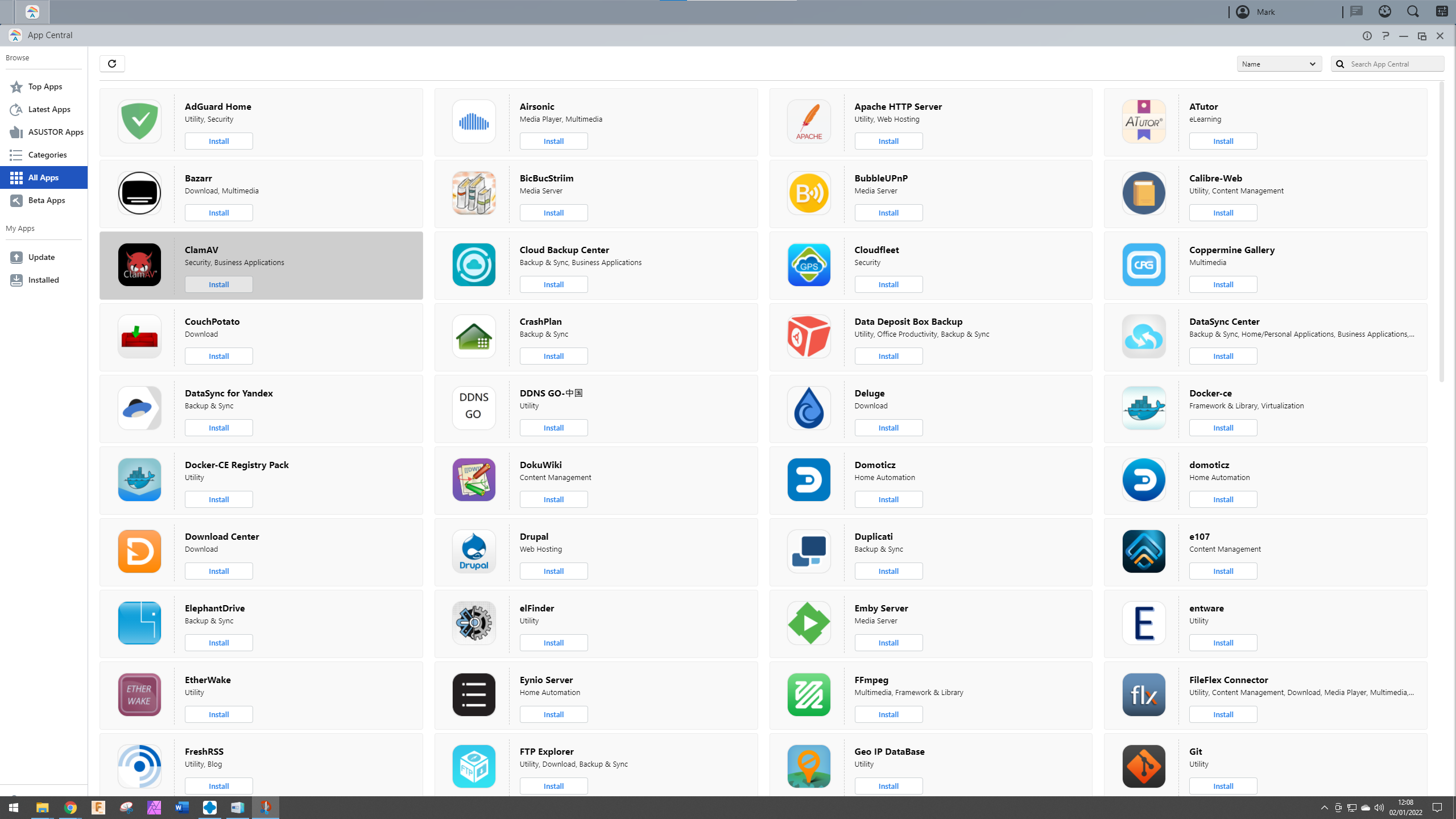
Competitors
In this section, we’d be listing many potential alternatives, but frankly, there aren’t any other NAS boxes that offer a 2.5GbE LAN port at anywhere near this asking price.
QNAP has the TS-253D-4G, a 2 Bay Desktop NAS Enclosure with 2.5 GB E Connectivity that uses the Intel Celeron J4125 CPU. But at £387.99 ($419.99), it is almost double the cost of the Asustor NAS.
The Buffalo LinkStation 720D has 2.5GbE LAN, 2GB of RAM and a Hex-core ARM CPU, but that is $281.27, though it does at least come with a single 4TB drive for that price.
TerraMaster offers even faster networking with the F2-422 and a 10GbE LAN port, but that starts at £339.99 ($458.98), with 4GB of RAM expandable to 8GB.
For those wondering why Synology isn’t an alternative, they’re ignored 2.5GbE LAN almost completely from their cheaper devices.
What Synology offers is either 10GbE on more expensive NAS or multiple gigabit LAN on the cheaper models.
Currently, it's dual-drive offering with dual-LAN ports is the DiskStation DS220+. It costs £292.99 ($299.99) from most online retailers. But, to fully utilise the extra bandwidth in the dual LAN ports, you will require a network switch that supports link aggregation and either 2.5GbE on the client machine or multiple gigabit LAN ports.
At around the same price as the AS1102T, Synology has the DiskStation DS220J. It shares the same SoC and clock speed, but only offers half the memory and a 1GbE LAN port.

Final verdict
Glossing over the noisy drive sounds that emanated from the AS1102T due to the lack of any vibration cushioning, this is an excellent dual-drive NAS that could potentially hold a significant amount of data with larger capacity drives installed.
While we’d recommend an Intel Celeron-based design for those wanting more instantaneous media serving, the quad-core ARM SoC in this design that, when combined with the 1GB of DDR4 memory, is enough for multiple functions to be performed without the system dramatically slowing.
It draws a comparison with its more expensive AS3302T sibling and the Synology DS220J that all use the same Realtek RTD1296 clocked at an identical 1.4GHz.
The Synology DS220J costs more, has only 512Kb of RAM and 1GbE LAN port, making the AS1102T much better value.
However, when compared with the AS3302T, there are a few issues that take the shine off the AS1102T. The Asustor Drivestor 2 Pro AS3302T costs more, a good bit more, though you do get 2GB of RAM for the extra money.
The killer feature that the AS3302T offers is SSD caching, allowing the 2.5GbE LAN feature to be much more easily exploited. Though you certainly pay for that privilege.
In the future, 8TB or bigger SATA SSDs might be very cheap, or all hard drives will be Hybrid designs, and the AS1102T could be run with those as standard drives.
But currently, experiencing the full capability of the 2.5GbE LAN port on this NAS is something of a challenge.
Even with that caveat, anyone considering the Synology DS220J should seriously reconsider that choice in light of the Asustor AS1102T, almost irrespective of their intended use.
Mark is an expert on 3D printers, drones and phones. He also covers storage, including SSDs, NAS drives and portable hard drives. He started writing in 1986 and has contributed to MicroMart, PC Format, 3D World, among others.

