10 things I learned making my first website in 2024
My editor gave me the simple task of making my first website without spending any money. Here's everything I learned
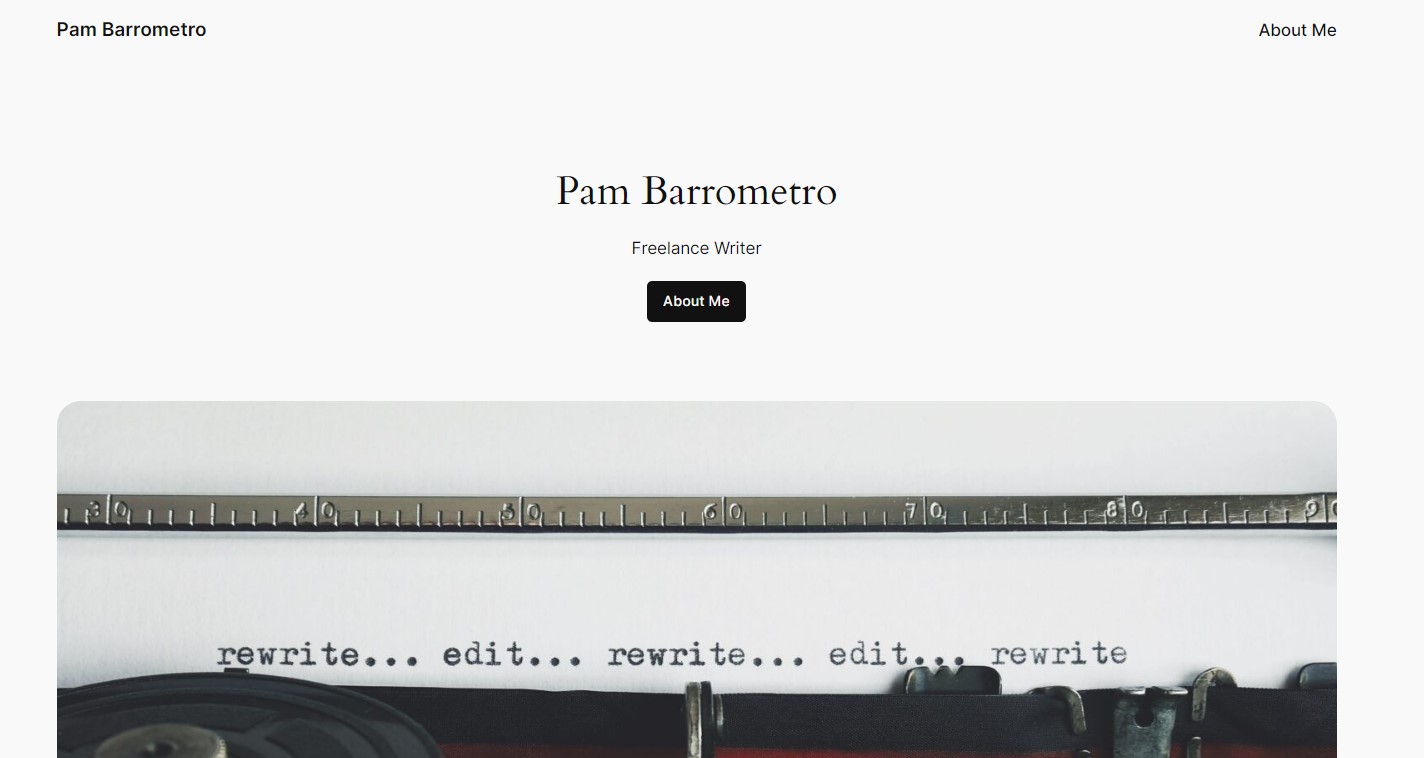
As an initiation into the world of web hosting, my managing editor threw down the gauntlet, challenging me to build a website in just one week. The goal? To familiarize myself with the intricacies of web hosting and website building.
Reader offer: Get up to 75% off on hosting with Hostinger
Get top-notch performance, extensive features, and unbeatable value for money. With Hostinger you can enjoy free domain, SSL, backups, and more. Upgrade for professional extras like NVMe storage, CDN, and WordPress caching.
Preferred partner (What does this mean?)
1. Choosing a web hosting provider is easy with expert help
Every website needs a web host. Why? Because nobody would be able to access your website online otherwise. Web hosting is the space that houses your website, and premium ones come at a cost.
How to know which one to use is a task in itself. Thankfully, my editor is an expert at web hosting and has already given loads of advice on the buying guides. So, I used our best free web hosting page and selected my editor's top pick, which is Infinity Free.

InfinityFree is a web hosting provider that not only gives free hosting but also throws in 5GB disk space, unlimited bandwidth, and unlimited hosted domains. You just have to hit the purple “Create Now” button to get your journey started.
2. Good user documentation is essential
One of the draw backs of free hosting is the lack of decent support pages that are regularly updated. It's not a complaint because you're getting hosting for free but if you don't know what you're doing then it's wiser to set up your first website with a host like Hostinger. They have all the experience and support required to help the most novice users. Professional help is expensive so when you consider the $3.99/mo starting price for hosting it starts to look a bit better than the time and money you might end up paying getting the website live with a free host.
I actually managed to find a video guide from a third party. It was quite out-dated but it did the job, and I have my editor to help me when I become stuck (which I eventually did). You might not have an expert's help, so it best to use this option only if you have previous website hosting experience.
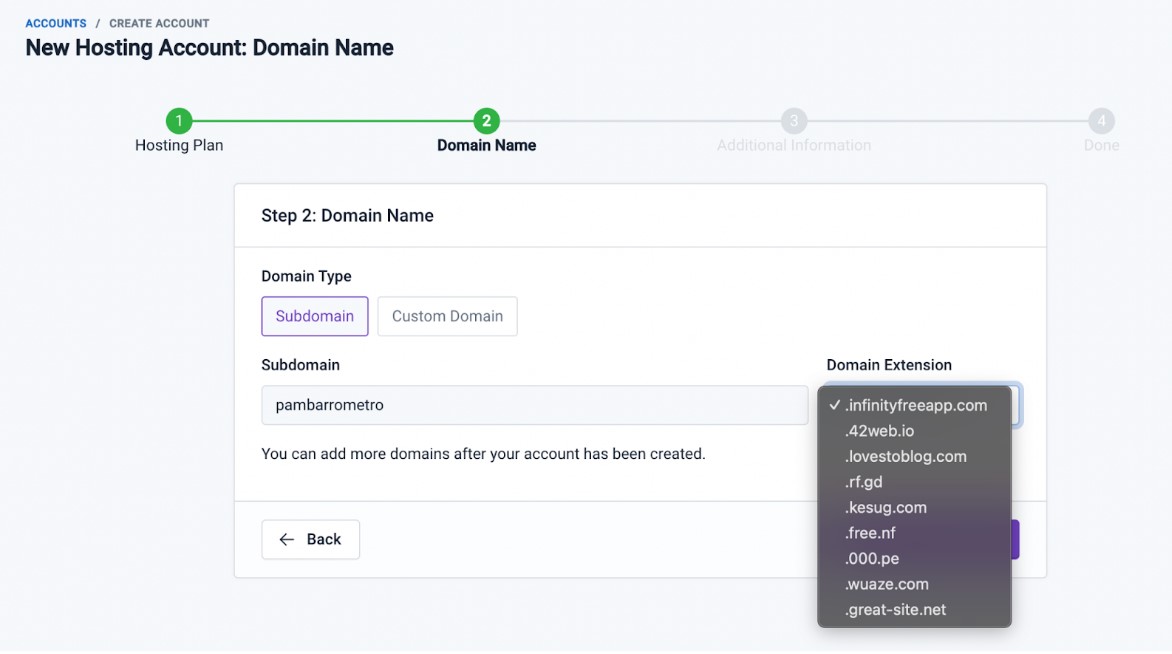
3. Free subdomains look unprofessional
Instead of getting a completely personalized domain name such as www.yourname.com, free hosting providers usually offer a subdomain. InfinityFree does offer a couple of domain extensions for you to choose from, but if you’re very particular about owning a specific domain name, you’re gonna have to shell out for it.
Sign up to the TechRadar Pro newsletter to get all the top news, opinion, features and guidance your business needs to succeed!
If you were to pay $10 for your own domain name, then paid for hosting is a better option because many providers that have plans under $10 include a free domain name, such as Hostinger and HostGator.
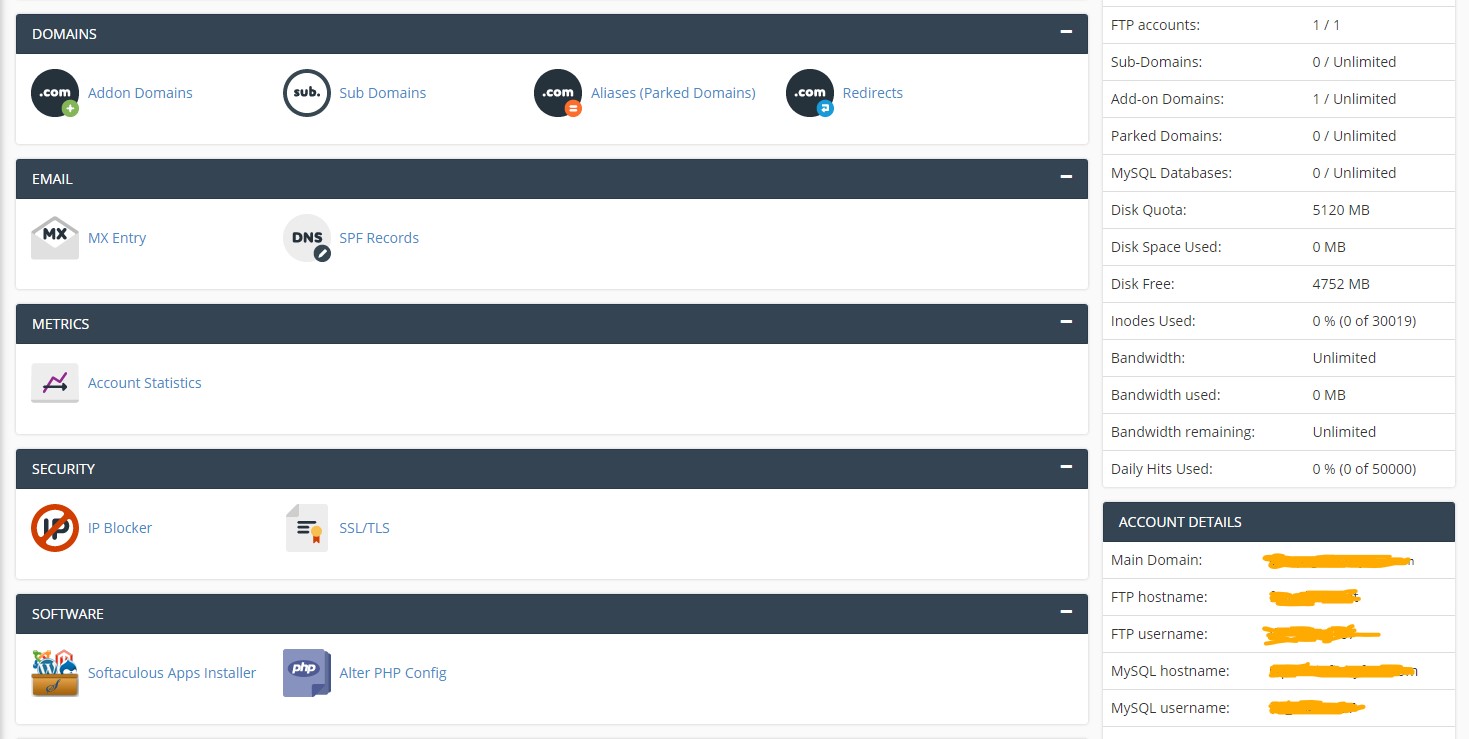
4. cPanel is not as confusing as I first thought
Welcome to the cPanel, personally dubbed the confusing panel. When I entered the cPanel, everything looked foreign to me and I would have been completely lost if I didn’t have a step-by-step tutorial handy.
I haven’t fully explored the cPanel as it looks like a Grecian tablet to me, so I just went directly to the Softaculous Installer for a quick and easy WordPress installation. After a while I realised that cPanel is what makes things less confusing. Without cPanel installing WordPress would have been orders of magnitude harder.
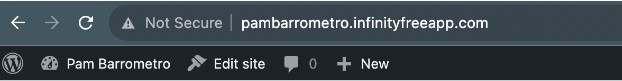
5. Security needs to be prioritized
Nothing sends visitors packing faster than a conspicuous "Not Secure" label next to your web address. Fortunately, InfinityFree does offer a free SSL certificate to encrypt your data and ensure your credentials remain confidential and secure.
Google also has a higher regard for secure pages so if you want to rank well on Google, an SSL certificate will give you a head start.
6. Slow load times are a major roadblock
Now that WordPress is installed I can start using the site editor to customize my website.
Wrong.
There was nothing I could do with an eternally loading page.
Did I do something wrong? Do I need to reinstall? Should I wait? OK, now I've waited, did I do something wrong? Do I need to.....
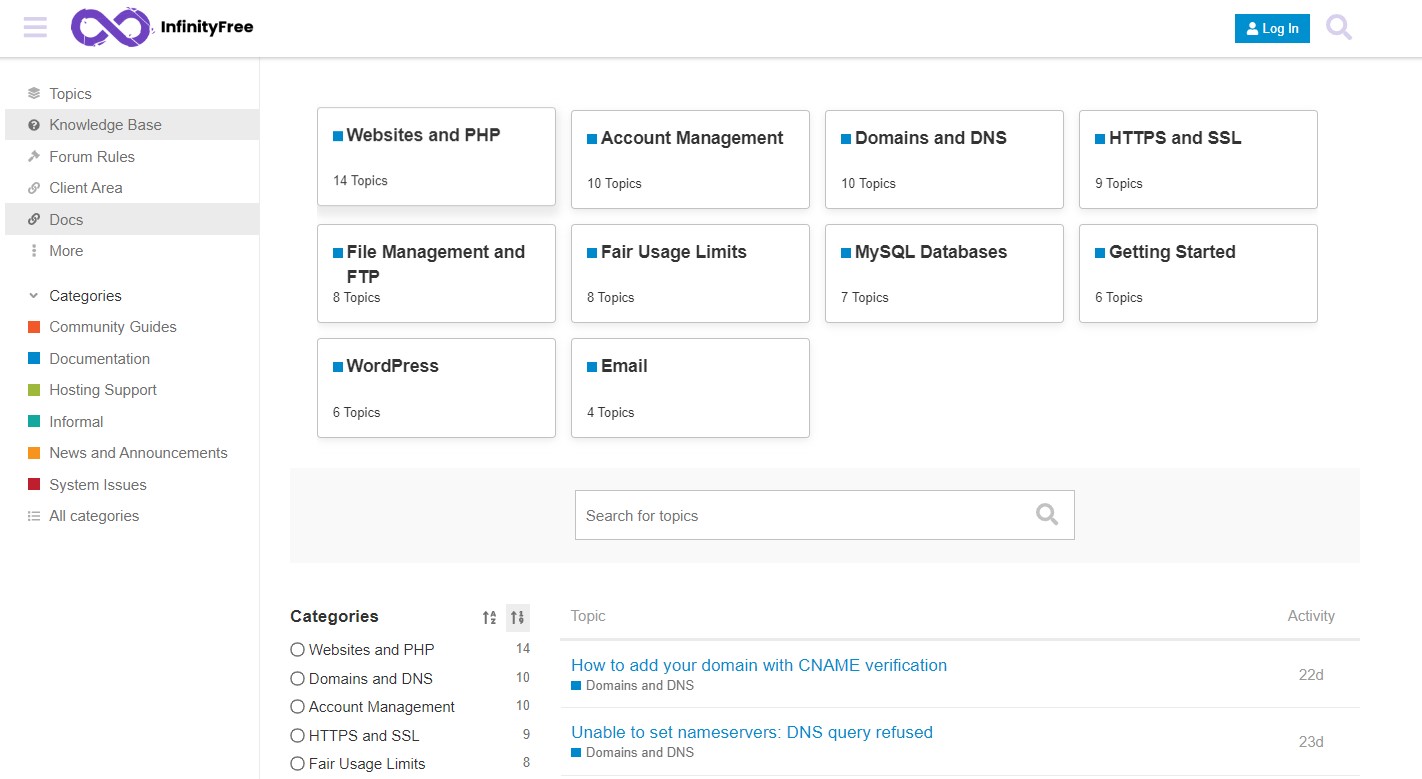
7. Support is essential
This is why you have mentors, friends, and scheduled weekly calls with your mom. You need someone to talk to when you hit a roadblock. Or, even better, a hosting provider that has 24/7 support.
To be fair, the reason behind InfinityFree’s lack of support is understandable. It takes a lot of resources (hint: money) to hire support, and it doesn’t make sense to allocate resources to something free. Instead, they offer premium hosting for those who want, and can afford, to get staff support.
InfinityFree does have a Knowledge Base and a Community Forum that you can access. However, I didn’t find the answer to my concern there.
I tried a couple of recommendations, failed, messaged my editor for help, and decided to call it a night.
8. Patience Is the Name of the Game
The next day, I got a message from my editor offering to guide me along the process. I recommended a time, made a liter of iced coffee, and sat down to check my website.
Lo and behold, I can now access the site editor.
To date, I am unsure exactly what happened in the backend or if there was simply a server issue. However, editing my website went a lot more smoothly after this.
Later, my editor told me that it is it likely the website was being hosted on a server used by many other websites and that I just wasn't given priority. If you don't have days to wait to update your site or are unsure whether there is an error on your side or theirs, free hosting is something you might want to stay away from.
9. Customizing WordPress Can Take Ages
Delving into WordPress design is another complex topic, but the basics include picking a template, choosing a suitable image for your homepage, and editing the content throughout the website.
I was pressed for time, but the options are endless for this phase and I can imagine easily spending weeks trying out different templates and checking what exactly each plugin does.
TechRadar Pro's website builder, Owain Williams, had this to say about that: "Pam makes a good point here, the options on WordPress can be overwhelming. With a huge number of plug-in options available, it can be hard to know which one will actually meet your needs. Website builders such as Wix, Squarespace, and Hostinger simplify this for you, just offering the essential tools you need to build and grow your website. Plus, new AI tools are making it even easier to create bespoke templates, so you won't be stuck with a website that looks just like everyone else's."
Final Verdict: Free web hosting has it's downsides
Considering I paid zilch to come up with a website I can readily share with the world, I’d say the whole experience isn’t too bad. However, a free web hosting provider definitely has its downsides, with the primary issue being the lack of one-on-one support. If Lady Luck isn’t on your side and you encounter a snag along the way, there won't be anyone to assist you, leading to a potentially disastrous website launch.
For individuals looking to dip their toes into blogging, but are not yet ready to commit financially, a free web hosting provider can be a reasonable choice, especially if you’re willing to troubleshoot issues on your own. However, if you’re a complete beginner who wants a stress-free experience, you can start by checking out the best cheap website hosting providers. Meanwhile, for professionals who prioritize website uptime, speed, and 24/7 support, it may be best to choose a more reliable premium hosting provider.

Pam is a BA Creative Writing graduate who realized midway through uni that she prefers reading books more than writing them. In 2018, she joined Marque Media, a US-based digital marketing agency, where she wrote for clients across various industries, including tech, healthcare, finance, and wellness. Later, she became lead content writer at Mindful Digital Marketers and fleet management content specialist at Expert Market UK.
When not staring at a blank page, Pam is probably busy getting her daily 15k steps in, listening to K-pop, visiting second hand bookstores, and drinking the strongest iced coffee she can get her hands on.
- James CapellB2B Editor, Web Hosting
