TechRadar Verdict
Given the high price of this device, it’s primarily the level of security that elevates the cost. Because it certainly isn’t the performance or the limited capacities. The protection that the device offers can range from extreme to notional, depending on how it is configured.
Pros
- +
FIPS 140-2 Level 3 Compliant
- +
IP68 Dust and Water Resistant
- +
Remote management
Cons
- -
Expensive
- -
No USB cable extender
- -
Slow
- -
256GB maximum capacity
- -
Tiny keypad
Why you can trust TechRadar
One-minute review
Your boss has convinced you that what you do is essential, and the documents you carry with you are highly sensitive. How do you react? Possibly by asking them to approve the purchase of the SecureData SecureUSB Duo.
This is a gum-stick-sized flash drive that is IP68 dust and water-resistant, made from aircraft grade extruded aluminium. But critically, the drive inside is FIPS 140-2 Level 3 Compliant, meaning that files stored on the drive are encrypted with a user-provided key, and without that passcode, the contents can’t be accessed.
Therefore, if you or your boss are the sort of people who forget passwords, then this might not be ideal for you, as after ten failed attempts, the key is deleted automatically.
SecureData likes to go the extra mile to secure its devices. This one has an epoxy-coated cryptologic module, making drilling into it and then deploying the logic probes largely pointless.
Access to the contents is either by entering the passcode on the tiny keypad or via a smartphone application that uses Bluetooth technology to negotiate with the drive.
The caveats are that in terms of cost per GB, the SecureUSB Duo costs around $1.17 per GB on the 256GB model, compared with a typical cost of a hardware encrypted SSD of around $0.08 per GB using the new Crucial X9 Pro 1TB as an example. That’s over 1400% more costly for those operating on a budget.
Unfortunately, the performance of the SecureUSB Duo for file transfers is about 15% of what a Gen 2 SSD can achieve.
Sign up to the TechRadar Pro newsletter to get all the top news, opinion, features and guidance your business needs to succeed!
With a maximum available capacity of 256GB, you won’t be running away with too many state secrets, either.
The usefulness of this device comes down to how seriously you, or your company, takes security and the information that is carried around by its employees. If that’s paramount and you can accept the poor transfer speeds and high cost, then these devices can be relatively secure.

SecureUSB Duo: Pricing and availability
- How much does it cost? From $139/124.79/€149.26
- When is it out? It is starting to be available now
- Where can you get it? Direct from SecureData
Considering how inexpensive NAND flash modules are these days, the cost of the SecureUSB Duo is alarming.
Starting at $139 for the 16GB model, for the 32GB, 64GB, 128GB and 256GB, those costs spiral to $159, $199, $229 and $299 respectively.
Given that all these modules contain the same security technology and enclosure, the cost per GB gets successively less the larger the capacity. With the smallest 16GB module costing nearly $8.70 per GB, and the 256GB costing just $1.17 per GB.
That’s a massive ramp, though why anyone would logically want to buy a drive that could only hold 16GB is beyond us.
It’s also more expensive than the similar iStorage DATASHUR BT, where the 16GB model is only $96, though that design doesn’t have the two means of decryption, only the smartphone option.
- Value: 2.5 / 5

SecureUSB Duo: Specs
| Capacity: | 8GB ? 256GB |
| SizeWith sleeve: | H: 78mm W: 20mm L: 10mm |
| Without sleeve: | H: 77mm W: 20mm L: 10mm |
| Weight With sleeve: | 18g |
| Without sleeve: | 12g |
| Data transfer speed: | Reads up to 130 MB per second; writes up to 118 MB per second |
| User Authentication: | Ergonomically designed 10+1 keypad or Wireless (Bluetooth) & mobile app (Android and iOS |
| Security Validation: | FIPS 140-2 Level-3 compliant |
| Interface: | USB 3.1 gen 1 |
| Data Protection: | Real-time military grade XTS-AES 256-bit full-disk hardware encryption |
| IP Rating: | Waterproof IP68 Certified (in Sleeve) |
| Secure features: | Tamper-evident Tamper Resistant / Self-destruct |
| Brute force defense: | Erases all data after 10 consecutive, incorrect PIN entry attempts |
| Immune to Bad USB: | YES - Firmware updates not allowed for increased Security |
| Read Only Mode: | Yes |
| Remote Wipe: | Yes |
| Inactivity Auto-lock: | Predefined times between 1 and 60 minutes |
| Step Away Auto Lock: | Drive will disappear from the File Explorer/Finder when the iOS/ device is moved about 3 meters away from the drive for longer than 5 seconds |
| OS Compatibility: | Microsoft, iOS, Android, Linux, Chrome, Thin Clients, Embedded Systems (no software or drivers needed) |
| Regulatory Approvals: | FCC, CE |
| Warranty: | 3 year limited |
| Remote Management: | Subscription service sold separately. (Geo-fencing, remote data wipe, time-fencing, password reset, and more) |
SecureUSB Duo: Design
- Well protected
- Child-sized buttons
Out of the box, the SecureUSB Duo comes with the drive, Micro B and USB-C adapters, a lanyard and a Quick Start Guide.
Almost exactly the size of a classic stick of Wrigley’s gum, the Duo is 78 mm long by 20 mm wide and 10 mm deep with its outer sleeve in position. That makes it very pocketable, even if you need to find somewhere to carry the provided adapters, as no pouch is included.
With the sleeve in position, dust and water can’t easily access the drive, and as it has a rubberised seal, it won’t come loose easily.
Removing the protective housing reveals a USB Type-A blade, a small LED indicator, and a numeric pad with the numbers 0 to 9 and a special ‘key’ button for unlocking.
These buttons are remarkably small at around 6mm across and 5mm high, making them utterly unsuitable for adult fingers to press. Some people with tiny hands might be able to press these without accidentally pressing adjoining keys, but not your chorizo-mittened reviewer.
The other issue we have with the keypad aspect of this design is that Secure Data doesn’t provide a short USB cable so that the drive can be placed on a table to be pressed. Having used USB since its inception, inserting a long unsupported USB flash drive into a laptop USB port, and pressing on it repeatedly will have but one predictable outcome. And that’s a broken port and/or drive.
The good news is that the drive can be unlocked by using a smartphone, and in a way that shouldn’t break it or any USB ports.
In other respects, the Duo is well made, should withstand some abuse and challenging environmental conditions and is relatively easy to use.

- Design: 4 / 5
Security
- Secure or not, your choice
- Remote management
An argument can be made that the cost of this hardware is directly proportional to the security it offers, not the actual storage space. But if that were true, then the different sizes would have a much closer price point, surely?
What’s undeniable is that Secure Data did plenty of work to make this device secure, achieving FIPS 140-2 Level 3 Compliance. This level of security isn’t unique to Secure Data products, but it’s a verification that the various avenues of attack have been considered and mitigated.
There are two ways to gain proper access, one being via the numeric pad and the other through a smartphone (Apple or Android).
Secure access assumes that no one is looking or recording when the access key is entered, but the drive as a wear-resistant keypad prevents patterns from developing that give away the numbers pressed. Even if this was possible, given you only get ten tries and the minimum password is seven numbers, it wouldn’t be a guarantee of gaining access.
On that point, the maximum password size is 64 characters, but the chance of correctly entering 64 numbers in sequence without mistake, if you could remember the series, would seem to make using that many implausible.
Frankly, the numeric pad is something of a sledgehammer means of access, and a much more elegant proposition is the phone app.
Depending on how the device is intended to be used, the phone app allows for many subtle options to make the drive either more or less secure, balancing protection against ease of use.
These include controlling how long the drive is inactive before it automatically re-locks, if the drive locks if the phone travels more than ten feet away, drive remaining unlocked if the host reboots, and you can define that the drive is read only. It’s also possible to undermine much of the security by getting the phone to remember the password.
But you can equally up the security level by using two-factor authentication, biometric controls and remote wipe.
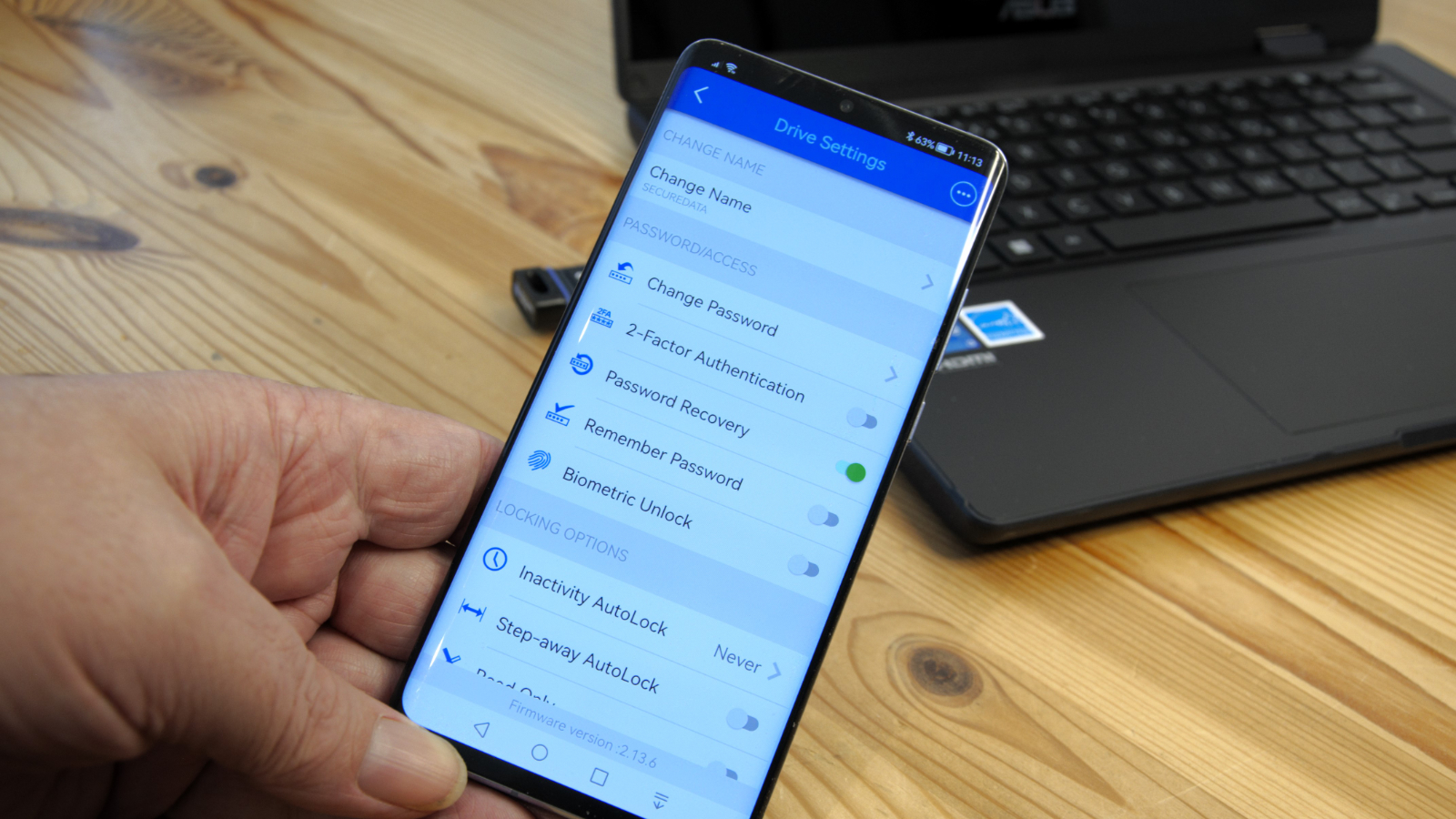
However, these are just a prelude to the sophistication of the admin version of the app, which allows many of these functions to be done remotely, using the user's local phone to wipe the drive or change the password at a distance.
This is only available through a subscription service, but it does allow a single admin to control numerous SecureUSB devices all around the world.
This device differs slightly from other secure storage because while it doesn’t offer a backdoor, it has one safety net for those who can’t remember the passwords with a password recovery feature. This allows the mobile number of the phone to be installed in the app, and once password recovery is activated a code will be sent to the phone to get you access.
The snag with features like this, and remember passcode, is that the security of the drive is then migrated to that of the phone, which might not be great or even activated.
At the other end of the usability spectrum is functionality that can deny access to the contents forever if the passcode is entered wrongly repeatedly.
Depending on which of these features you use or not, the SecureUSB Duo can be remarkably secure or mildly secure, and the choice is yours.
- Security: 5 / 5
SecureUSB Duo: Performance
- Slow
- Modest capacities
Anyone expecting external SSD level performance from the Duo will be dissatisfied with the reality of using this drive.
| Bench test | Read (MBps) | Write (MBps) |
|---|---|---|
| AJA System Test 1GB | 161 | 139 |
| AJA System Test 64GB | 159 | 141 |
| CrystalDiskMark Default | 170 | 147 |
| CrystalDiskMark Real World | 164 | 147 |
| ATTO | 163 | 141 |
| AS SSD | 162 | 140 |
Part of the problem here is that with SSD technology, even over SATA, we’ve become used to 500MB/s or dramatically better performance, where this device doesn’t even use the full bandwidth of USB 3.0 (aka USB 3.2 Gen 1).
With a maximum write speed of around 140MB, it also doesn’t matter if the host system has HDD or SSD drives, as it should be able to keep up with the Duo. While reading the contents, some slower HDD might struggle to keep up with the 160MB/s of read performance, but most computers made in the last five years or more all have SSDs.
With such a relatively low level of throughput, the NAND modules onboard can easily maintain this performance for larger files, as it is well below the theoretical speed limits for write performance.
The only positive twist on the performance is that due to the limited sizes available, even the biggest Duo could be filled in only 30 minutes, and the smaller drives in just a few minutes. And conversely, the contents could be dumped into a host machine in around 25 minutes.
We’ve noticed that most companies making these devices have limited them to a maximum size of 512GB, probably to avoid complaints that transfer speeds are too slow to make practical use of the space.
Therefore, if you have much data to deploy or a plane to catch, the SecureUSB Duo isn’t the ideal solution.
- Performance: 2 / 5

SecureUSB Duo: Verdict
While we can rationalise the need for secure storage and controlled devices, there are a few things about the SecureUSB Duo that make us wonder about the strategic use of these devices.
The target markets are government, healthcare, law enforcement, military, education and enterprise. But none of these institutions has covered themselves in glory in the history of controlled data handling.
Perhaps devices like the SecureUSB Duo are the answer, but surely only alongside enforced protocols for the carrying and distribution of sensitive data.
This device doesn’t remove the one weak link in any security chain, users. Organisations deploying these devices along with the remote management tools, must accept that they can be secure, but only if they’re used responsibly. Otherwise, this could become mostly a theatrical exercise to tick a box marked ‘secure data transfer’.
Despite its shortcomings in performance and its high price, the SecureUSB Duo can be a secure way of transporting sensitive information, but only if those involved in its use and deployment are prepared to use it in the very controlled fashion that Secure Data intended.
Should I buy the SecureUSB Duo Pro
| Value | The cost per GB is astronomical | 2 / 5 |
| Design | The keypad is a port breaker in disguise, but the device is well-constructed and designed to last. | 4 / 5 |
| Security | Many security options and sophisticated management, but it needs a use strategy planned for it to avoid disaster. | 5 / 5 |
| Performance | Compared to the worst external SSD the Duo is slow. | 2 / 5 |
| Overall | Expensive, limited capacities and a monthly bill to use the full capabilities of the device. But it can be secure. | 4 / 5 |

Buy it if...
You take security seriously.
While devices like this seem satirically James Bond in nature, used in the correct way, they can be remarkably secure.
The options that this device offers and the secure nature of its physical structure make it a suitable option for those carrying sensitive information.
Don't buy it if...
Performance is critical
The speed of these drives is slow when compared to an external SSD, so they’re not ideal for scenarios where the information on them changes on a regular basis. Waiting up to 30 minutes to write a 256GB drive might seem like an eternity.
You need more than 256GB
By modern standards, 256GB isn’t much space, but it’s the largest capacity this solution offers.
Also consider

iStorage datAshur SD
One complaint about the SecureUSB Duo was the limited capacity sizes. The iStorage datAshur SD negated that problem by offering an encrypted flash drive that uses MicroSD cards, allowing the drive to have up to 1TB onboard. What’s great is that you can buy a 32GB card and drive to begin, and if you like it but want more space, you can purchase larger cards.
Kingston IronKey Vault Privacy 80
An encrypted SSD that uses a touch screen to avoid buttons and a smartphone app. The best aspects of this design are that it is faster than the SecureUSB Duo, and comes in capacities up to 1920GB. While it isn’t cheap, the cost per GB is less.
Check out our Kingston IronKey Vault Privacy 80 review
We've covered all the best secure drives here for you
Mark is an expert on 3D printers, drones and phones. He also covers storage, including SSDs, NAS drives and portable hard drives. He started writing in 1986 and has contributed to MicroMart, PC Format, 3D World, among others.


