Best free email checker of 2025
Clean up your email lists of invalid or broken email addresses

If you have a small email list or are just starting out with email marketing, free email verification tools allow you to filter out misspelled, invalid, and fake addresses before hitting send. This lets your emails reach real inboxes rather than bouncing or landing in spam folders. Without having to invest in an expensive subscription service, these free checkers identify risky addresses that could hurt your domain's sender reputation.
In this article, we’ll go over some of the top free email checkers that can scrub your lists and upgrade the quality of your data. We’ve tested them ourselves and ranked the options based on key factors like accuracy, ease of use, and additional capabilities.
We also list the best secure email providers.
The best free email checkers of 2025 in full:
Why you can trust TechRadar
Best free email checker overall
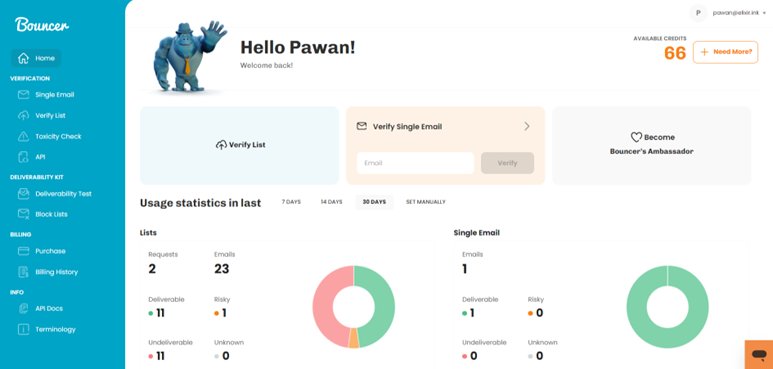
1. Bouncer
Reasons to buy
Reasons to avoid
Out of all the email checkers we tested, Bouncer is hands down the easiest one to use for email verifications and it also offers 100 free credits. It has a very user-friendly dashboard that shows the status of the email along with other important metrics including the provider, domain, full box mail, and even a score for its quality check.
A unique offering from Bouncer is its “toxicity test” that labels contacts as "Yes," "No," or "Unknown." A "Yes" indicates the email is flagged in Bouncer’s database for abuse or spam issues. A "No" means the email is safe to use. However, we ran around 15 contacts through this feature, and even though we included a bunch of spam addresses, Bouncer gave out an “unknown” response to all of them which gets me thinking if it’s helpful or not.
The security of the tool is quite impressive. Not only does it come with a fully GDPR-compliant design but all the email addresses are hashed (anonymized) across all their systems. Plus, you can also manually delete all the verification results on demand, or wait for two months for Bouncer to automatically remove them from their database.
During our tests, it took more than a minute to clean a list with just 10 email addresses which is honestly pretty slow when compared to other options available. However, it did give out a solid result.
Best free email checker for speed
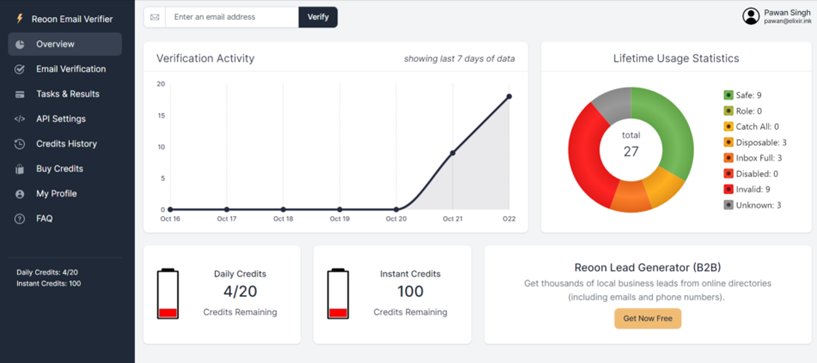
2. Reoon Email Verifier
Reasons to buy
Reasons to avoid
Reoon is a SaaS company that offers software solutions and tools to help small and mid-size businesses. One of their key offerings is an email checker. And if there is one thing that we can vouch for Reoon is its incredible speed. Where all the other free email checkers took around a minute to run our email list, Reoon did it in just 15 seconds, and that too with a very high accuracy rate. Not just that, Reoon was also able to catch a couple of disposable email addresses that we sneaked in the list.
The result it gives are pretty detailed with information like the safety rating, syntax validation, catch-all detection, deliverability status, MX records availability, and the inbox status of your contacts.
In terms of integration, it further elevates its service by offering two specialized API modes. The QUICK mode is designed for instant verifications, taking as little as 0.5 seconds per email. This feature is particularly useful when you need instant verifications. On the other hand, the POWER mode gives a comprehensive analysis of each email address and delivers deeper insights for more complex requirements.
And they take data safety pretty seriously. Reoon claims that all the uploaded data on their servers are encrypted with AES-256 military-grade encryption. Besides, it also deletes all the data from their server after 30 days and you can’t retrieve anything after that.
After comparing it with dozens of other tools, it’s safe to say that Reoon’s email checker is an underrated option in the market. And while its website may feel really shabby in the first look, it actually does a pretty good job at not only verifying emails but also presenting the data in beautiful charts. Aside from the Instant Credits($12/lifetime) and Daily Credits($9/month) plan, the Free plan can verify up to 600 emails/month. Plus, you also get 100 free instant credits.
Best free email checker for data safety
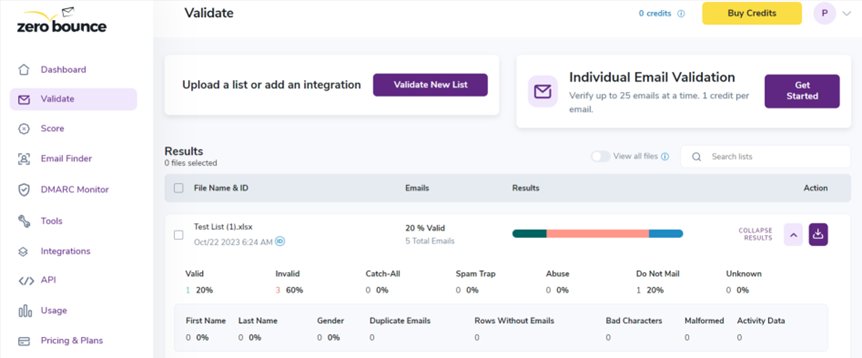
3. ZeroBounce
Reasons to buy
Reasons to avoid
Zerobounce is an award-winning, and popular email checker that gives you an depth analysis of your email list. And just like you would expect from any reliable email verification service, ZeroBounce catches all sorts of email typos, spam traps, risky emails, disposable emails, catch-all emails, and other invalid addresses. You can also use their API by integrating it into your website’s subscription form to prevent invalid emails from getting added to your email list in the first place.
Additionally, they also offer a bunch of other useful features like inbox placement check, blacklist monitor test, and even DMARC monitor test which can help you identify potential issues with your email deliverability.
But what makes it stand out is that it offers a ton of integrations like Cloudflare, Constant Contact, Mailchimp, HubSpot, and even Zapier. This allows seamless connectivity across 60+ apps including CRMs, email services, forms, and more allowing you to automate several email validation workflows. And if there’s still an application that you can’t connect to using Zapier, you can always use their API directly with your custom applications.
ZeroBounce claims to clean an email list of almost 100,000 contacts in just 45 minutes. However, while testing it, we found out that it took slightly over a minute to verify a list of just 5 email addresses in the free plan.
Additionally, ZeroBounce also claims that they have a 98% accuracy rate and uses an artificial intelligence scoring system to determine if the addresses in your marketing list are active or not. Well, when we tested it out on our sample list, it gave inaccurate results by marking them all as inactive when they were not. Nevertheless, ZeroBounce still excels in terms of data privacy, and seamless integration which earns it a sweet spot in our list.
Best free email checker for verifying Yahoo and AOL addresses
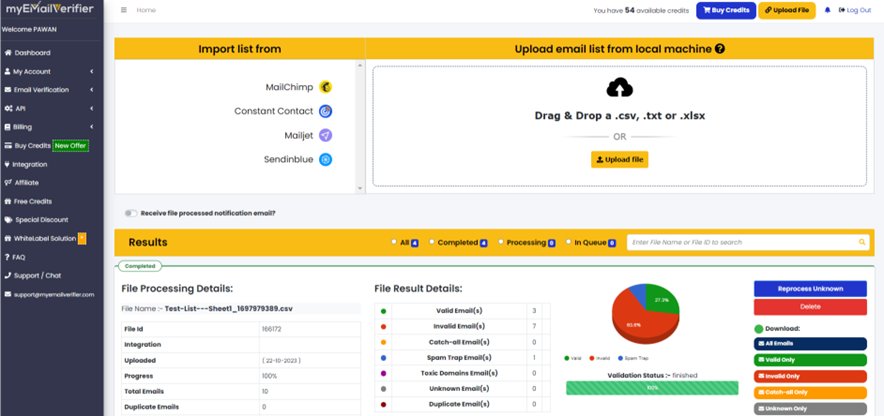
4. MyEmailVerifier
Reasons to buy
Reasons to avoid
If you’ve ever run a mid-size email campaign before, you know how Yahoo emails often have the highest bounce rates. That’s because Yahoo mails can be a real pain to verify and clean due to its ever-changing verification protocols, rate-limiting policies, and really strong greylisting rules that often block test emails.
That’s exactly where MyEmailVerifier shines. It has an improved validation process that treats Yahoo email addresses differently to get the most accurate results. In fact, they can not only verify the free Yahoo email addresses but also business emails that use Yahoo as an email service. Its verification process is so detailed and accurate that it can even identify the disabled Yahoo and AOL accounts.
While MyEmailVerifier could potentially win an argument to claim the spot of the most accurate email verifier, it’s definitely going to lose the battle for speed. Based on our tests, it took around two minutes to clean a list of just 10 email addresses. Oddly enough, we were able to get faster results by manually checking each one than by using their bulk verification function. But at the same time, they don’t make any claims of fast-paced speed and clearly state on their website that their focus is more on accuracy than speed.
Cross-platform integration is not MyEmailVerifier’s forte either. You’ll find yourself with very few native options to play with compared to other services. However, it does connect with five major email marketing platforms - MailChimp, Constant Contact, GetResponse, AWeber, and SendGrid which cover a good portion of the market for email marketing tools. Additionally, it also offers an API to build custom integrations or use for real-time and bulk verifications as needed.
Another reason why we like MyEmailVerifier is that it is one of the rare email verification services that offers pay-for-what-you-use with a minimum purchase size of 2,000 credits. You even get 100 bonus credits for the 2K credit plan at just $5. Not only that, they offer ways to bump that up, like sending a request for 500 more credits or posting about them on forums.
Best free email checkers FAQs
How do email checkers work?
Email checkers are online tools that work by using SMTP (Simple Mail Transfer Protocol) to connect to the recipient's email server and validate any email address. For this, they check syntax correctness, domain validity, and ping the email server to check the mailbox's existence without sending an actual email. This confirms if an inbox exists and is able to receive messages along with the scores and ratings based on various metrics.
Are free email checkers safe to use?
Free email checking services from reputable providers can be safe to use in most cases. However, while verifying an email address, you only need to enter the address. Still, some services go on to ask for more information like your name and email. That’s why you should stay cautious about providing any personal details to these platforms. Also, avoid services using "hard bounce" tests that actually send messages, as this could be perceived as spam. Overall, as long as you use a known, trustworthy provider and don't submit sensitive information, free email checkers are generally safe.
Do free email checkers provide accurate results?
Free email checkers do a great job when it comes to delivering authentic results. They connect to mail servers by using SMTP protocol and verify if an email address exists or not. That said, they are never 100% accurate as even small typos or server issues can manipulate the results. But, if you’re a beginner in email marketing or don’t have a lot of budget, you can surely use these tools for basic email verifications.
Do free email checkers also validate business emails?
Free email checkers are less optimized for corporate and work email addresses. Many companies use proprietary servers and systems that limit access. This means results for business emails may be inaccurate, showing addresses as invalid even if they exist. For best validation of work emails, consider paid services that use engagement methods beyond basic SMTP checks.
How we tested the best free email checkers
To test for the best free email checkers we first set up an account with the relevant software platform, whether as a download or as an online service. We then tested the service to see how the software could be used for different purposes and in different situations for checking emails. The aim was to push each platform to see how useful its basic checking tools were and also how easy it was to get to grips with any more advanced tools.
Read how we test, rate, and review products on TechRadar.
Get in touch
- Want to find out about commercial or marketing opportunities? Click here
- Out of date info, errors, complaints or broken links? Give us a nudge
- Got a suggestion for a product or service provider? Message us directly
- You've reached the end of the page. Jump back up to the top ^
Sign up to the TechRadar Pro newsletter to get all the top news, opinion, features and guidance your business needs to succeed!
Pawan Singh is a tech writer at TechRadar Pro, where he contributes fresh how-to guides, product reviews, and buying guides within the tech industry. Apart from his writing duties, Pawan offers editorial assistance across various projects, ensuring content clarity and impact. Outside the world of tech, he enjoys playing basketball and going on solo trips.
