Heading back to iWork: Apple plots return of missing productivity app features
Stripped down no more
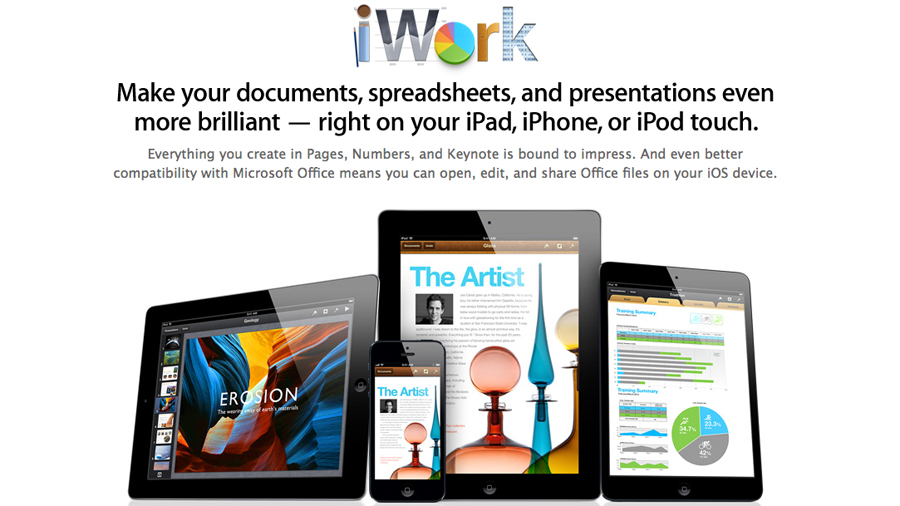
Sign up for breaking news, reviews, opinion, top tech deals, and more.
You are now subscribed
Your newsletter sign-up was successful
In a rare move, Apple has pre-announced the return of some iWork for Mac features that went missing in the suite's most recent iteration.
Apple kept its note cut-and-dry, but this is likely in response to power users who've complained the company stripped or "dumbed down" the offering to bring it more in line with iOS 7. Microsoft even threw in its own criticism last month, calling Apple's iWork apps "watered down" compared to Office.
Apple addresses none of the criticism, instead explaining that it rewrote Pages, Numbers and Keynote for iWork from the bottom up "to be fully 64-bit and to support a unified file format between OS X and iOS 7 versions, as well as iWork for iCloud beta."
In the process, some iWork '09 features didn't make the cut for initial release, however Apple plans to reintroduce some features over the next six months. Interesting Cupertino only mentions "some" features staging a comeback, though it does offer "brand new features" will also make it through in subsequent releases.
Features making a comeback
Apple listed 18 features it will bring back in the coming half-year, a smattering for Pages, Numbers and Keynote each.
Pages will see the return of its customizable toolbar, vertical ruler, a quartet of improved tools, keyword shortcuts for styles and the ability to manage pages and sections in thumbnail view.
Numbers will also see the return of the DIY toolbar, page headers and footers, and improvements to AppleScript support, among other features.
Sign up to the TechRadar Pro newsletter to get all the top news, opinion, features and guidance your business needs to succeed!
Keynote's toolbar too will show its face again, along with a restoration of old transitions and builds, improvements to presenter display and AppleScript support boosts.
While it's a good start, even with these features returning iWork's apps won't be completely back up to par with older versions. Apple has a remedy for that, albeit a crummy one - just use earlier iWork apps.
The company concluded with a tip on reverting document files to previous versions of iWork apps. Unedited documents can be reverted to the iWork '09 by going to File > Revert To.
Edited docs (with edits you want to save) can be saved as an iWork '09 document by selecting File > Export To and choosing Pages '09, Numbers '09 or Keynote '09.
Via TechCrunch
Michelle was previously a news editor at TechRadar, leading consumer tech news and reviews. Michelle is now a Content Strategist at Facebook. A versatile, highly effective content writer and skilled editor with a keen eye for detail, Michelle is a collaborative problem solver and covered everything from smartwatches and microprocessors to VR and self-driving cars.
