How to make the move from office to workspace
Moving from Office to Workspace
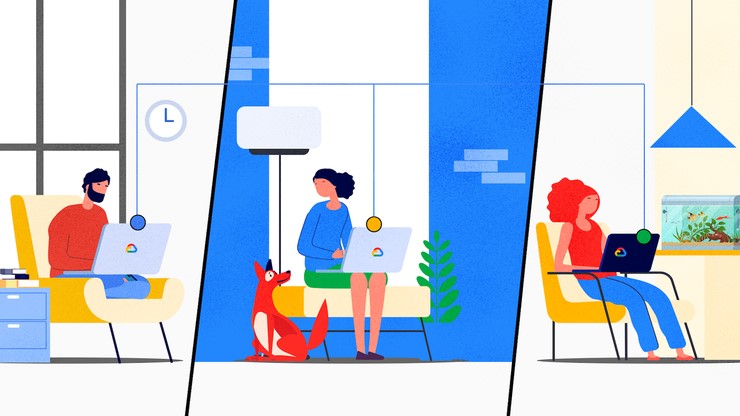
The past year has reinforced the need for flexible and collaborative working. IT management teams that previously catered for the small percentage of remote workers quickly found themselves switching platforms or making patchwork solutions to get their teams up and running remotely.
Richard Goring is Director at presentation design agency BrightCarbon.
Now that the dust is starting to settle and teams are starting to return to the office (whatever that may look like), IT teams find themselves with the breathing room to sit back and evaluate what platforms are right for their teams. The primary battle over the past year (and before) is between Microsoft’s Office 365 suite of tools, and Google’s Workspace.
While for many companies Office was the pre-COVID default, many IT teams are looking at switching from one to the other completely. There are often several factors that are part of these platform decisions - most likely these are centered around costs and your technology stack. However, before you start moving files, you also need to think about the impact on how your teams work and collaborate. It’s easy to assume that platforms are fundamentally the same, but there’s actually some fairly significant conceptual and practical differences that you need to factor in as well.
Here’s three of the non-technical aspects of moving your team from Office to Workspace that you should be aware of.
Collaboration is cultural, not technological
The biggest challenge for users can be understanding that Google Workspace is an online-first tool. While that makes it great for IT teams who don’t need to worry about setting up laptops and managing software, it can be a leap to make for users. Poor internet connections when working remotely, storing documents online, and just the concept of accessing work through a browser can throw off a team’s productivity.
The benefit is that you get a completely ‘live’ way of working. Putting together a document or a presentation is quick, gathering feedback can be instant. Preparing your team for this mindset shift and the implications in their day-to-day way of working should be a key priority.
Everyone needs to be on the same page, otherwise you’ll miss out on the benefits of the platform. Downloading, editing and then re-uploading to the shared drive might work for other platforms, but that’s not really possible in Workspace. The advantage is that you have better control over where your files are, version control and who accesses them, but only if your team is completely on board with how to use it.
Sign up to the TechRadar Pro newsletter to get all the top news, opinion, features and guidance your business needs to succeed!
The collaboration-first approach resolves many of the issues that ‘traditional’ setups faced. Sharing work and managing version history are much more intuitive (though certainly not completely foolproof). There’s no setup or installation to worry about, so you can just get your team tooled up immediately. But there is an adjustment in how open your work is. When teams are easily accessing shared content, it can take people a while to get used to the idea that someone could hop into a document and see how their report is progressing, for example. It’s about letting them get used to the cycle of create, share, feedback, and develop.
Get your team comfortable with a new level of transparency
While Office docs can be opened and read by whoever has the file on their computer, everything in Workspace is oriented around user identities (in this case their Google account). Just because you have the link, doesn’t mean you can view the document, or edit it. This can be a learning curve for users who are used to being able to edit any documents sent their way.
Additionally, add-ons for Workspace usually rely on permissions and access to your Google Workspace data. IT teams should consider this as part of their wide cybersecurity plan, especially when it comes to granting third-parties access to your data.
More than enough for most users, but some features are missing
When Google set out to build Workspace, the priority was building an application which made basic functionality accessible to users anywhere. The trade off was that the feature list isn’t as fully comprehensive. For many users having fewer options and buttons to press works well. The downside of this is that some teams will lose features they really need - power users (like finance teams) will be frustrated by the reduced functionality. IT teams have to decide whether to prioritize collaboration and speed for the majority of staff or find a hybrid approach, with the majority using Google Workspace, but a few retained Office licenses for specialist features.
Train, train and train again
The reality is that when you’re switching environments, even small changes can be confusing and frustrating. IT teams should look at organizing and running as many training sessions as they can ahead of a switch over. There are numerous training and resources, both free and paid, available so organizations of any size and budget are able to make the switch efficiently.
- We've featured the best standing desk.
Richard Goring is Director at presentation design agency BrightCarbon.
