TechRadar Verdict
This feature-rich 4-in-1 has everything you need to work at home, including plenty of ink.
Pros
- +
Two paper trays
- +
High ink capacity
- +
NFC and touchscreen
- +
Strong companion app support
Cons
- -
Muted colours
- -
No dual scan
- -
Bulky design
Why you can trust TechRadar
The Brother MFC-J4540DW is the flagship model in a range of six new mini business inkjet printers designed to support the move to permanent hybrid working. Like many companies, Brother UK is itself moving to a hybrid model with staff expected to function as effectively at home as they are in the office. With this in mind, the new printers come with all the office features you can think of squeezed into affordable home-friendly designs.
As the premium model, the Brother MFC-J4540DW has a few extras including a touchscreen interface and an NFC module built in. The so called All In Box or XL version of this printer also includes enough ink in its XL cartridges for up to three years of printing. Be aware that this is the regular version and its standard cartridges will yield only 3,000 mono and 1,500 colour pages, but that’s still a heck of a lot for a cartridge-based inkjet.
- Also check out our complete list of the best all-in-one printers

Design and build
It’s the largest of the new Mini Business range, but the Brother MFC-J4540DW is still reasonably compact, despite its prodigious capacity for both paper and ink. Two separate paper drawers provide room for 400 sheets of paper and that bulge in the bodywork on the right flank allows room for its unusually large ink cartridges.

The 20-sheet ADF (automatic document feeder) takes up very little room on top of the A4-sized scanner bed and the rounded corners help reduce the overall bulk. The tilting control panel houses a 2.7-in colour touchscreen and the NFC module while to the left is a USB Host port for walk-up printing from a USB thumb drive. The electrical and Ethernet cables plug into the side rather than the rear so that you can push this printer closer to the wall.

If you prefer to use a USB data cable instead of Wi-Fi the port for that one is inside the body of the machine with the cable feeding out of the same side. It’s all quite neat cable management.

The multimedia tray is at the rear and this is where you can insert envelopes or headed letter paper for single print jobs. Overall it feels fairly well made and certainly well designed, even if it still looks like an ungainly lump of off-white plastic. At least the pale finish helps it to blend into the background.
Features and specifications
Being the flagship model, the Brother MFC-J4540DW comes with all the bells and whistles. It’s a four-in-one which means it can print, scan, copy and fax. There’s plenty of room for paper with two paper trays holding 250 and 150 sheets plus a 20-sheet ADF and a single sheet multipurpose slot. The output tray is a little more limited at 100 sheets.
Sign up to the TechRadar Pro newsletter to get all the top news, opinion, features and guidance your business needs to succeed!
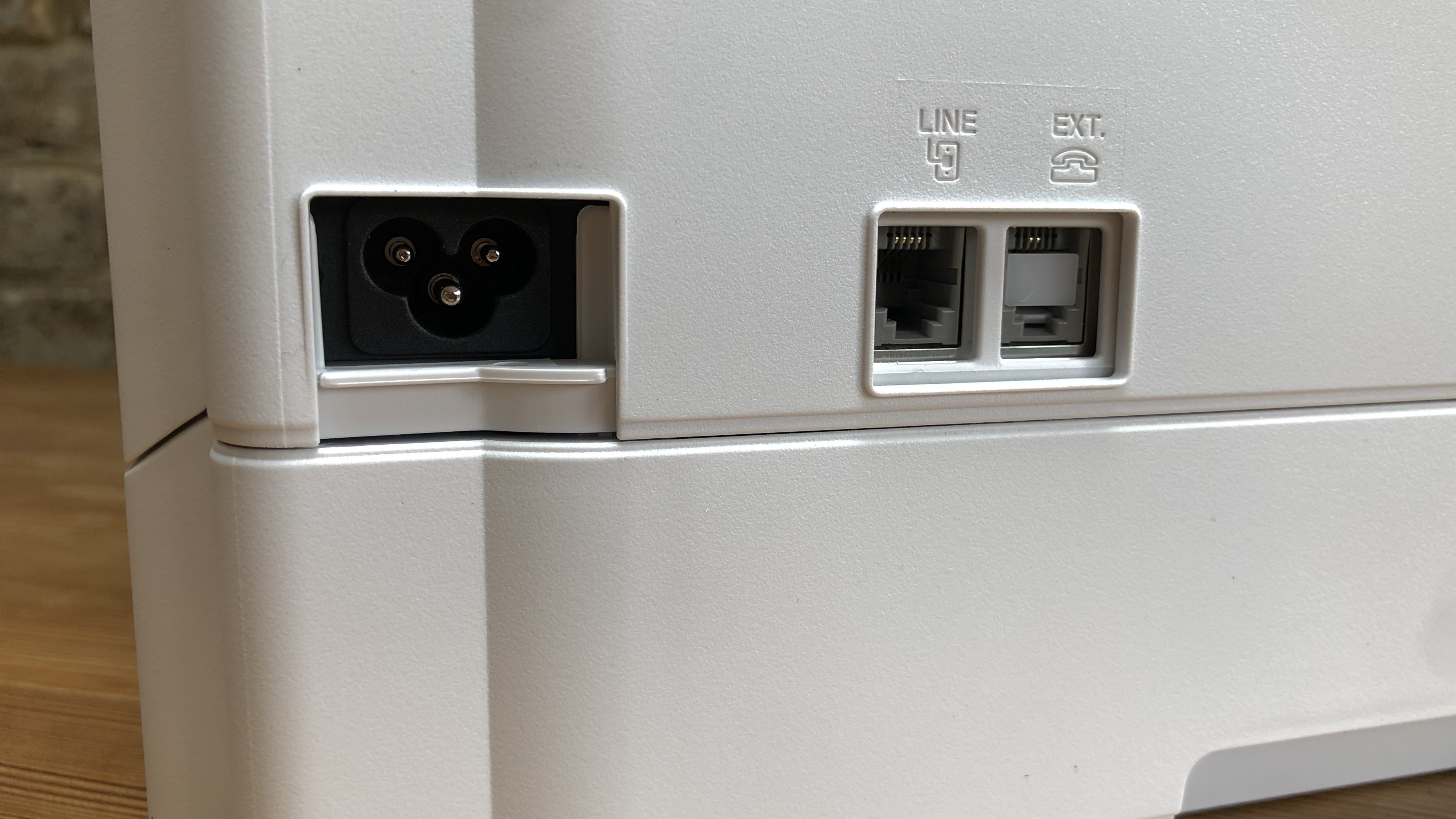
Wi-Fi and Wi-Fi Direct are built in and there’s an Ethernet port available too. More unusually for this mid-price category, there’s also NFC (near field communication). This is useful for making a one-tap connection with your smartphone in order to trigger a private print job to complete. We’re also glad to see a decent colour touchscreen rather than the fiddly buttons you often find on budget models.

There’s a USB Host port at the front for conveniently printing from (or scanning to) a USB flash drive. It can automatically print both sides of the page (duplex) and it can handle any size paper up to A4. That includes envelopes, labels, glossy photo paper, recycled paper and card up to 300g/m2 in weight. The only thing it can’t do is dual scan automatically as it lacks a single-pass ADF. You have to turn the page over yourself to copy the other side.
Type: 4-in-1 colour A4 inkjet printer
Functions: Print, scan, copy, fax
Connectivity: Ethernet, Wi-Fi, Wi-Fi Direct, USB
Data storage slots: USB Host
Print speed: 20 ppm (mono)
Paper capacity: 400 sheets
Print quality: 1,200 x 2,400 dpi
Scan quality: 1,200 x 2,400 dpi
Apple AirPrint: yes
Consumables included: 4x starter cartridges (3,000 mono, 1,500 colour)
Dimensions/Weight: 435 x 335 x 250 mm (WxDxH)/10.4kg
It prints quite quickly at 20ipm (imprints per minute) and hardly slows down at all for colour documents, which is unusual for an inkjet. The print resolution is as you would expect at 1,200 x 2,400 and matches the scan resolution exactly. The internal memory is somewhat limited at 128MB and perhaps that’s why the first print out time is a sluggish 10 seconds.
The box includes a generous amount of ink too, enough for 3,000 mono pages and 1,500 colour. The cartridges look like they’re less than half full, but you haven’t been cheated. It’s because the XL version of these carts come full to the brim and ready to print a staggering 6,000 mono pages and 5,000 colour. That’s three years worth of ink for the average small office. If that’s what you want to begin with, look for the Brother MFC-J4540DW XL All In Box print bundle, which is more expensive because it includes the XL carts.

Setup and operation
Setting up the Brother MFC-J4540DW is a simple case of installing the four cartridges and then following the setup wizard’s on-screen prompts. The printed instructions are also very clear. It takes about four minutes for the printer to pump sufficient ink from the carts into the reservoirs before it can move onto the next stage.

The cartridges are unusually large because this is Brother’s alternative to the refillable ink tank model adopted by all the other inkjet manufacturers. It’s not quite as economical or green, but avoids any messing about with bottles is ink. It’s like the missing link between the old cartridge inkjets and the new megatank printers
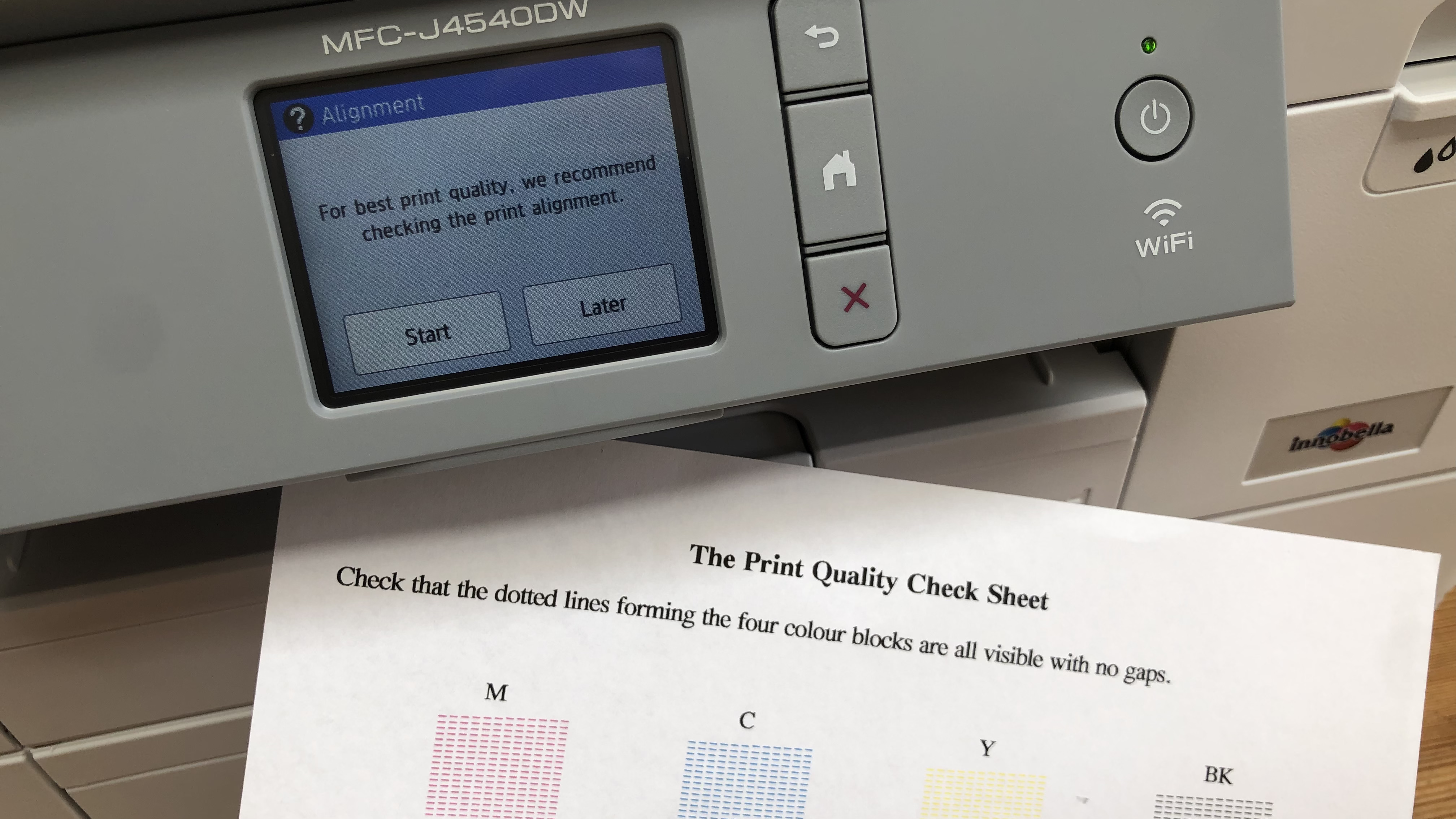
As part of the setup procedure, you have the opportunity to print out a test sheet to check that your nozzles are firing correctly, all 840 of them. You can check their alignment automatically by scanning the printed test sheet and adjusting if necessary. It’s a very convenient way to ensure your printer is functioning as it should.
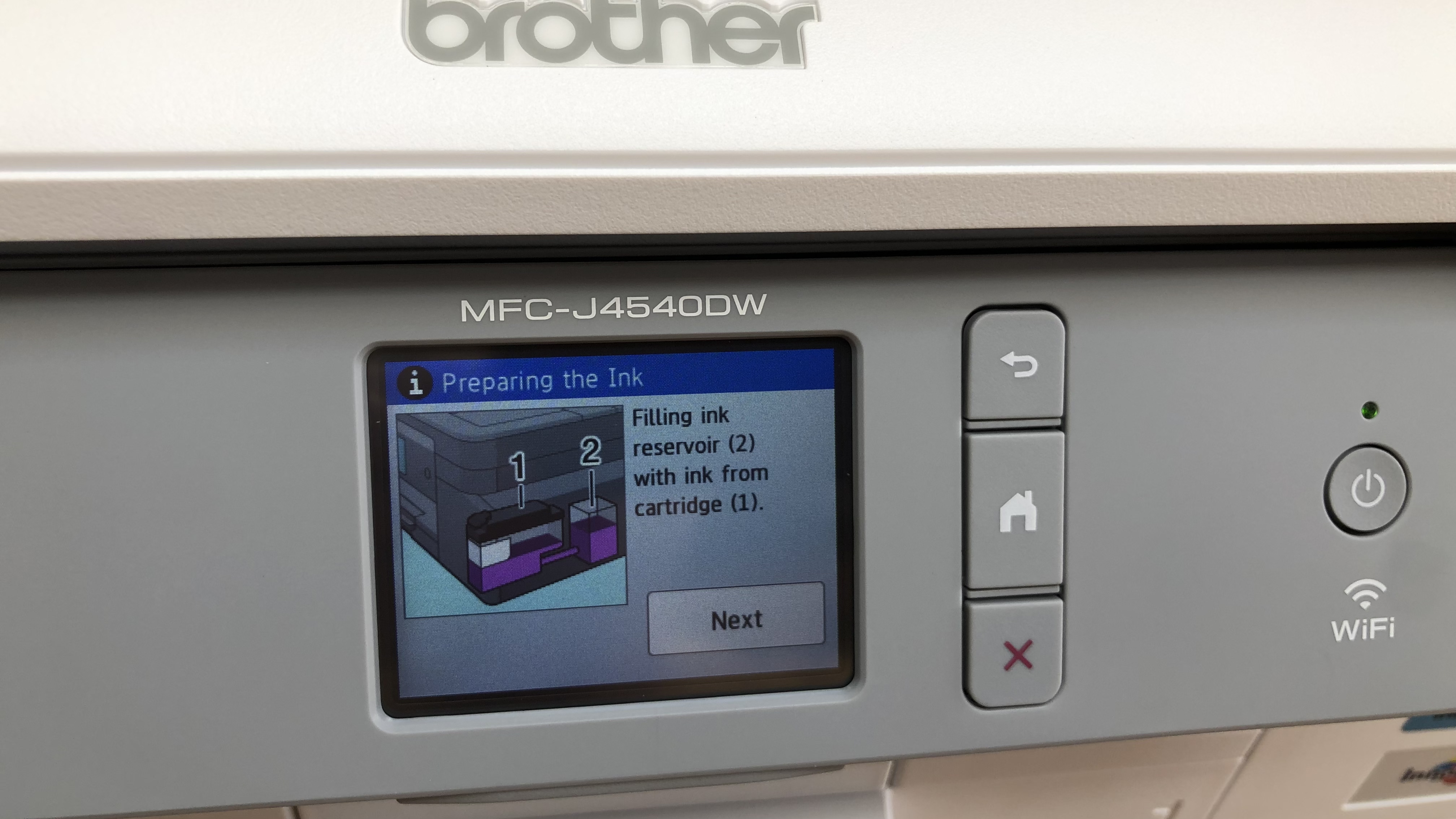
The touchscreen is not especially large at 6.8cm, but it is sensitive and the UI is intuitive. Having two separate drawers for paper is always an advantage because you can fill one with plain paper and the other with photo paper and switch between them without reloading each time. And you still have the multipurpose tray at the back for feeding in single sheets, envelopes or card. Just remember to specify the source tray before you press to print.
Both setup and operation are made even easier by the excellent new companion app. The Brother Mobile Connect app for iOS/Android launched alongside the six new printers in order to simplify remote printing from anywhere in the world. You can also use the free app to share and review scanned documents, monitor ink levels and order replacement supplies directly.
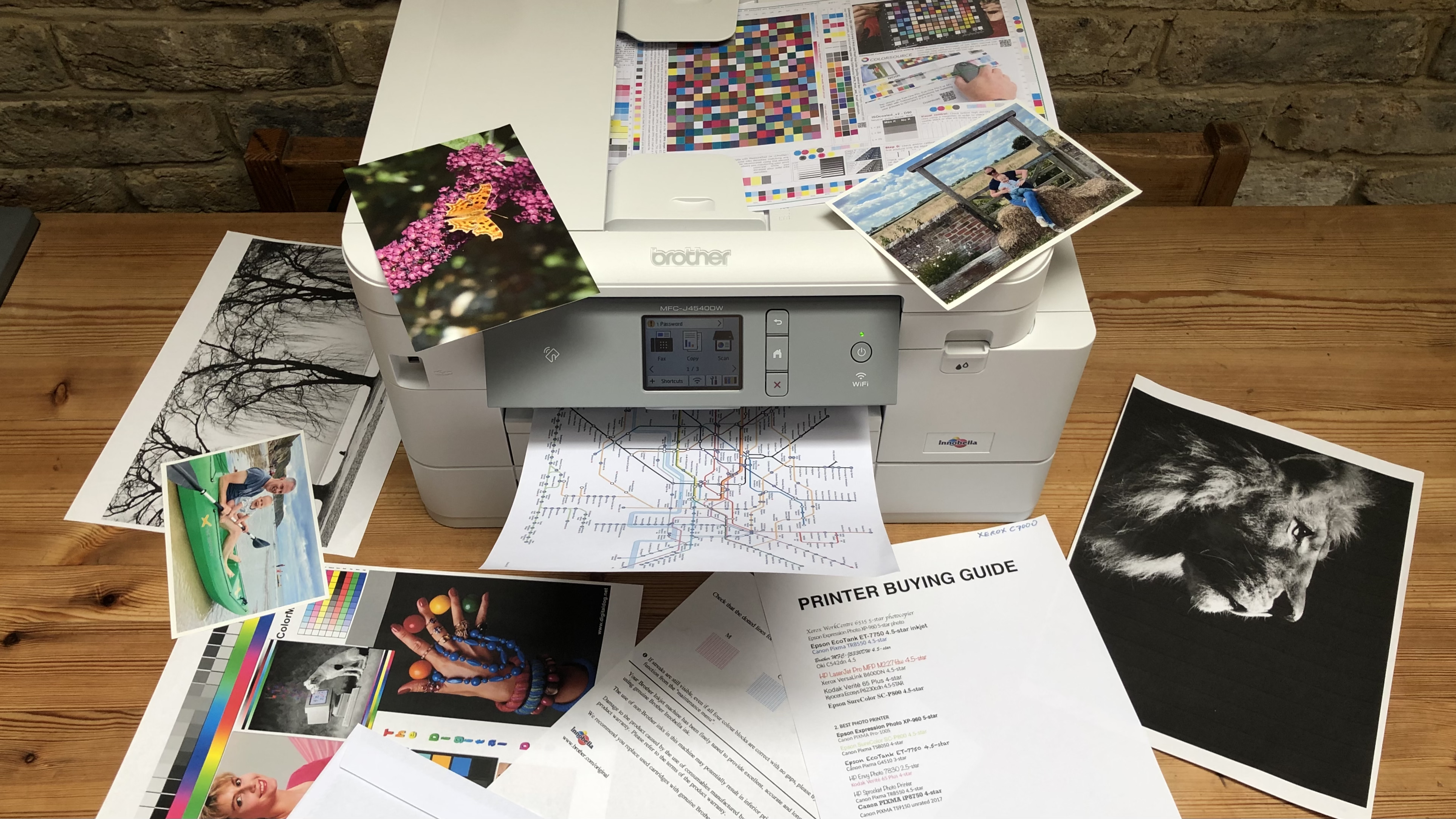
Performance
The Brother MFC-J4540DW performed very well in our tests overall. It prints promptly, turning out the first page in less than ten seconds and achieving its quoted print rate of 20ipm for single mono pages and not much slower in duplex mode. And the speeds are only a little slower again when printing in colour, which is unusual for an inkjet.
You’ll hear some strange wining noises while printing, but these are all very quiet and didn’t seem to effect the output at all. There were no paper jams, but it frequently passed through two sheets of photo paper at the same time, delivering a blank with each correct print.
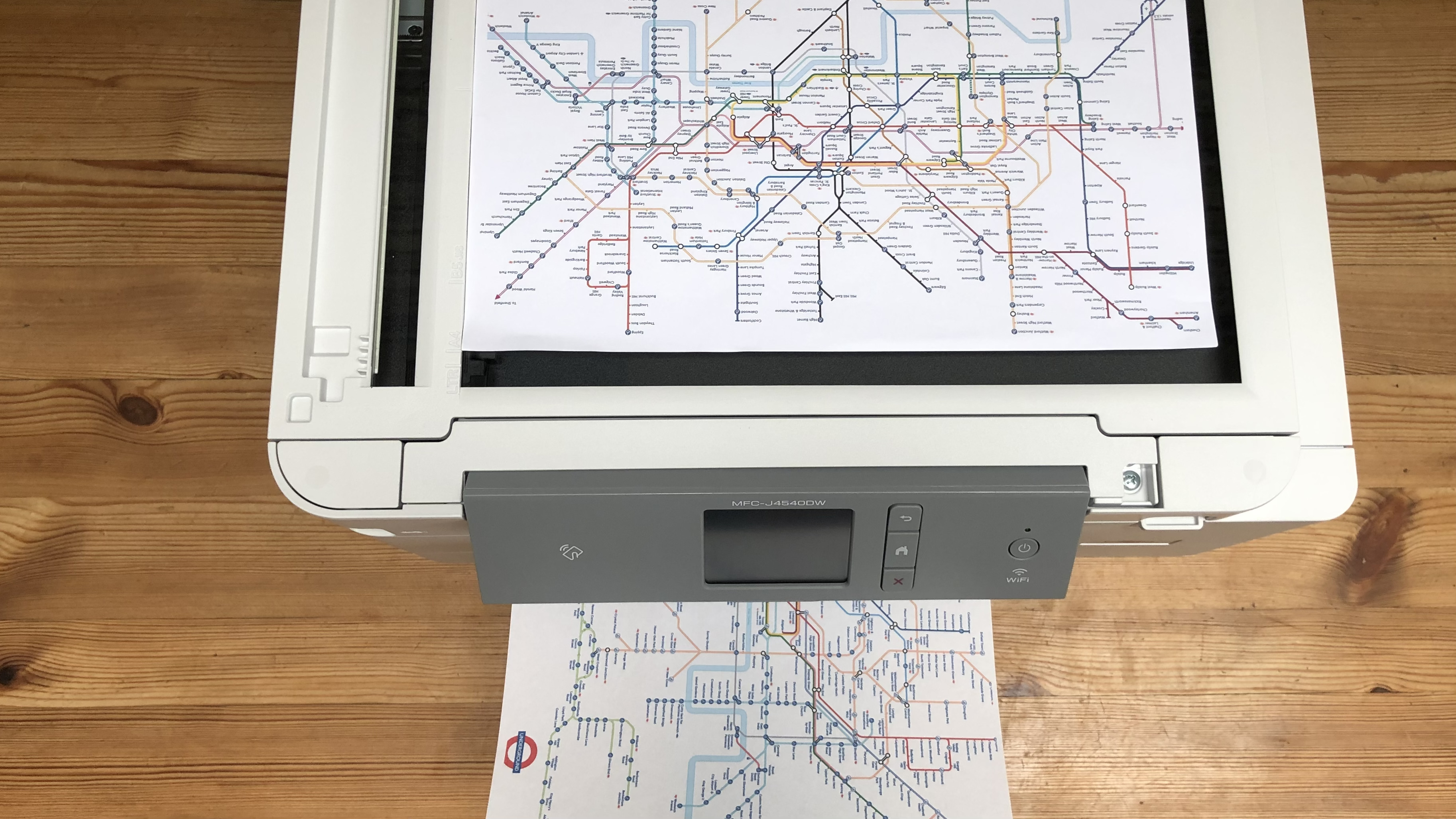
The ADF worked flawlessly and the scanner is quite fast and accurate too. It’s just a pity you can only copy one side of the page at a time. Dual scanning is a feature you might expect to find on a printer at this price point.
Photos on glossy photo paper appeared reasonably clear and detailed with a good transition between colours and no smudging. They also looked a little flat and lacking the vibrant brightness you get with a really good photo printer. With large areas of block colour, you can just see some unwanted horizontal lines, but it’s not too bad. The image quality is perfectly acceptable for a business printer.
Pages of black text on plain paper look dark, crisp and consistent. Under a magnifying glass, each character looks very well delineated. It doesn’t have the delicacy and speed of a laser printer, but it’s not far off.
Final verdict
Brother has filled the MFC-J4540DW with every feature you could need in a home office and made them all readily accessible thanks to the user-friendly touchscreen and an excellent companion app. With multiple input trays, a USB Host port and even NFC connectivity, it really is a pleasure to use. When printing pictures or photos, the quality is merely average, but text documents look great and it can churn them out quickly. The initial cost might seem a little steep, but with so much ink in the box and the option to upgrade to even higher yield cartridges, it is actually very cost effective.
- We've also featured the best inkjet printers

Jim has been evaluating printers for more than twenty years and has, to date, written over a hundred reviews for TechRadar Pro. From pocket printers to industrial dye sublimation, Jim has been there, run the tests and printed the t-shirt. His expertise extends to consumables (paper, ink, toner) and his printer buying guides make it easy to compare these essential peripherals.
