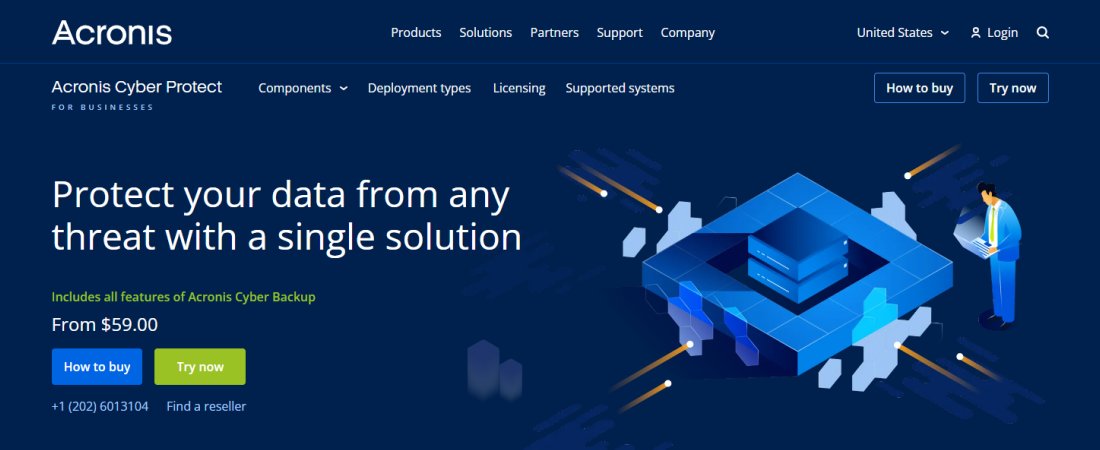TechRadar Verdict
Record-breaking speed and a huge swathe of features make this expensive app ideal for enterprise
Pros
- +
Amazing speed
- +
Web-based interface
- +
Packed with features
Cons
- -
Complex interface
- -
Expensive
- -
Overkill for some users
Why you can trust TechRadar
Acronis Cyber Protect comprises three Acronis products – backup and recovery, security, and endpoint protection management – sold in one bundle.
Acronis is a software company with its corporate headquarters in Switzerland and global headquarters in Singapore. It was founded in 2001 as a business unit within SWsoft, a company that developed software for running data centers.
Acronis develops on-premises and cloud-based backup software that also incorporates disaster recovery, cybersecurity, and endpoint protection and management. It maintains 18 offices and over three dozen data centers worldwide staffed by 1,900 employees.
Acronis Cyber Protect: Plans & pricing
There are three pricing plans of Acronis Cyber Protect – Standard, Advanced, and Backup Advanced – differentiated by features. For each plan, you can also add specific extra features at checkout for a fee.
The Standard tier costs $85 per year per licence if you want to protect a single workstation, and prices become cheaper if you purchase three- or five-year licences. It includes standard backup features and advanced security. If you need the Standard tier for Windows Essentials it’s $285, the product costs $595 if you’re protecting a server and it’s $705 for virtual host.
As the name suggests, Backup Advanced flips the script to provide advanced backup but only standard security. It costs $109 for a one-year, one-workstation licence, $175 for Google Workplace or Microsoft 365 licences per seat, $779 for a server licence and $1,019 for virtual host.
The Advanced product, which has top-end backup and security features, costs $129 for a one-year, one-workstation licence, $925 for a server and $1,175 for a virtual host. Again, prices become better value with multi-year licenses, but at this tier there’s no Windows Essentials option.
Sign up to the TechRadar Pro newsletter to get all the top news, opinion, features and guidance your business needs to succeed!
While all Cyber Protect plans include backup, recovery, cybersecurity and centralized management, you now need to pay extra if you want cloud storage or disaster recovery. For 250GB of space for one year it’ll cost $206, for 1TB it’s $620, and prices rise for multi-year deals.
Disaster Recovery costs $549, and the Acronis onboarding service is $305.
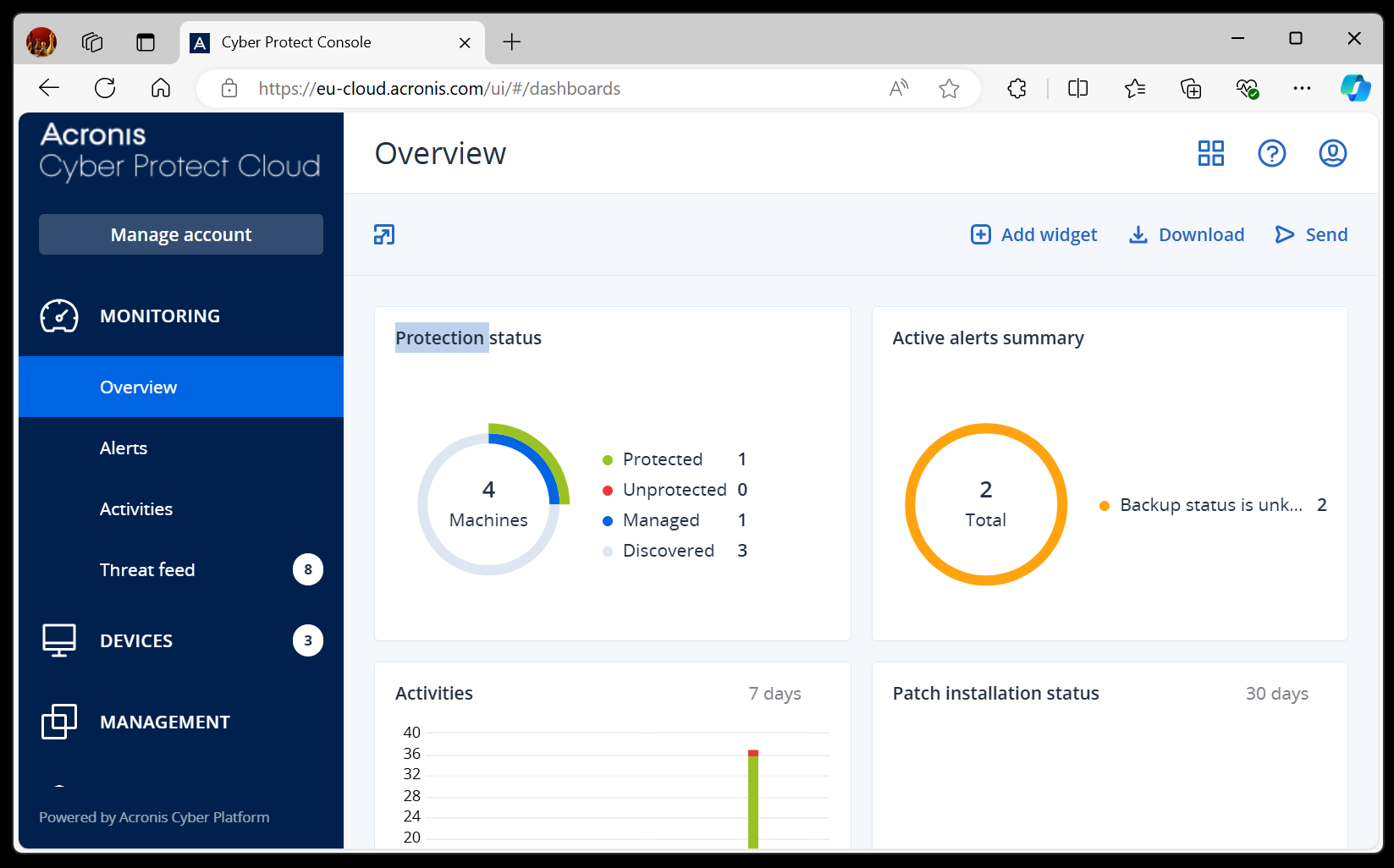
Features
Cyber Protect offers three main features; backup and recovery, security, and endpoint protection management.
You can upload individual files or all the files on a particular device to servers operated by Acronis and retrieve them at any time. Every Acronis Cyber Protect plan includes file-level backup, image-based backup, local, mobile and NAS backup, incremental backups and multi-destination backup – it’s one of the most comprehensive backup products you’ll ever see.
And if you don’t want to pay the extra fees for Acronis’ cloud storage, you’ve got options there too. You can also back up data to public cloud services like Azure, Amazon Web Services (AWS), and Google Cloud.
If you want to back up your data automatically, you can use the continuous data protection feature. The platform lets you define a list of critical apps that you frequently use. Afterwards, Acronis' agent monitors these apps for every change you make and continuously backs it up. Hence, you'd not lose any data from these apps permanently. Elsewhere, there’s backup validation and compression.
When it’s time to recover data, Acronis lets you do it quickly and seamlessly. It stores data in a unified backup format, so you can recover it on any platform, regardless of the source system. To prevent restoring infected files, Acronis scans all files for malware before backing them up and alerts you if it detects any.
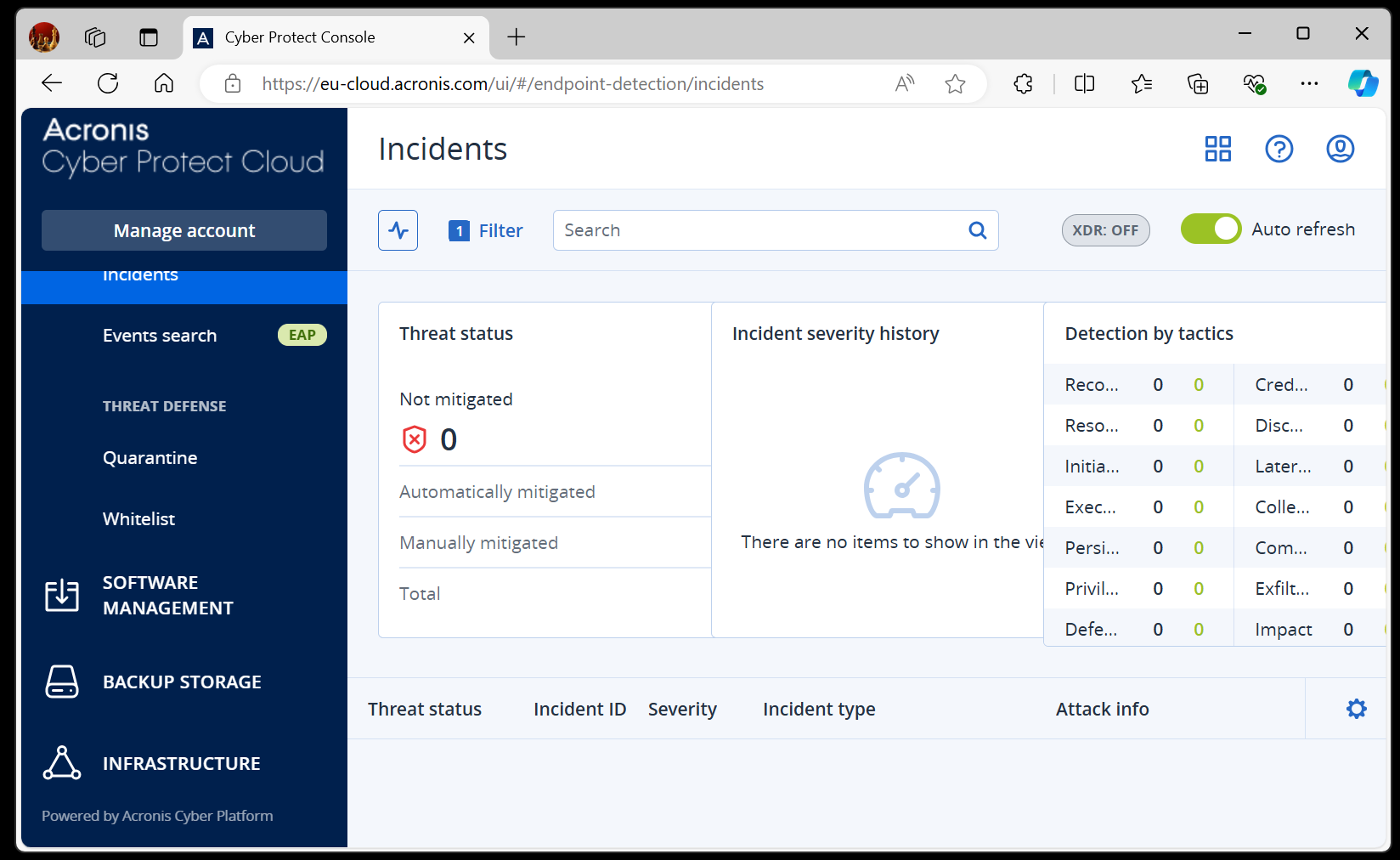
Universal restore and bare metal recovery are both supported, and on the Protect Advanced and Backup Advanced products, you get XenServer, KVM, RHV and Oracle VM Server support. Users on those tiers also enjoy one-click recovery and Synology NAS backup.
Acronis provides a tool to monitor your workstation or server in real-time and alert you to anyone it detects. At any time, you can scan your machine for vulnerabilities to ensure all applications are up-to-date and can hardly be exploited by cybercriminals.
Endpoint protection secures endpoints of devices such as desktops, laptops, and mobile phones within a single network from cyber threats. It involves many activities, many of which Cyber Protect lets you do.
All Cyber Protect users benefit from ransomware and crypto-jacking protection and vulnerability assessments. Unless you’re on Backup Advanced you get antivirus and anti-malware protection, exploit prevention, URL filtering, forensic backup and dozens of additional security features.
This platform lets you manage software updates on the Windows operating system to prevent vulnerabilities. You can schedule or manually deploy updates to any app on your device and make sure they’re always up to date. It also employs fail-safe patching, so you can restore a previous version if an update causes issues.
You can also manage devices remotely with Cyber Protect. For example, you can wipe data remotely to prevent disgruntled employees or rogue users from stealing them. Likewise, if employees work from home, you can assist remotely and conveniently.
There’s no doubt that Acronis Cyber Protect is one of the most powerful and comprehensive backup and protection tools on the market today. That makes it an ideal option for any business that wants to take backup seriously, and it’s especially useful for larger enterprises with more complex needs and security requirements.
That said, home and small business users won’t need this level of backup and protection and won’t need to spend so much to protect their data.
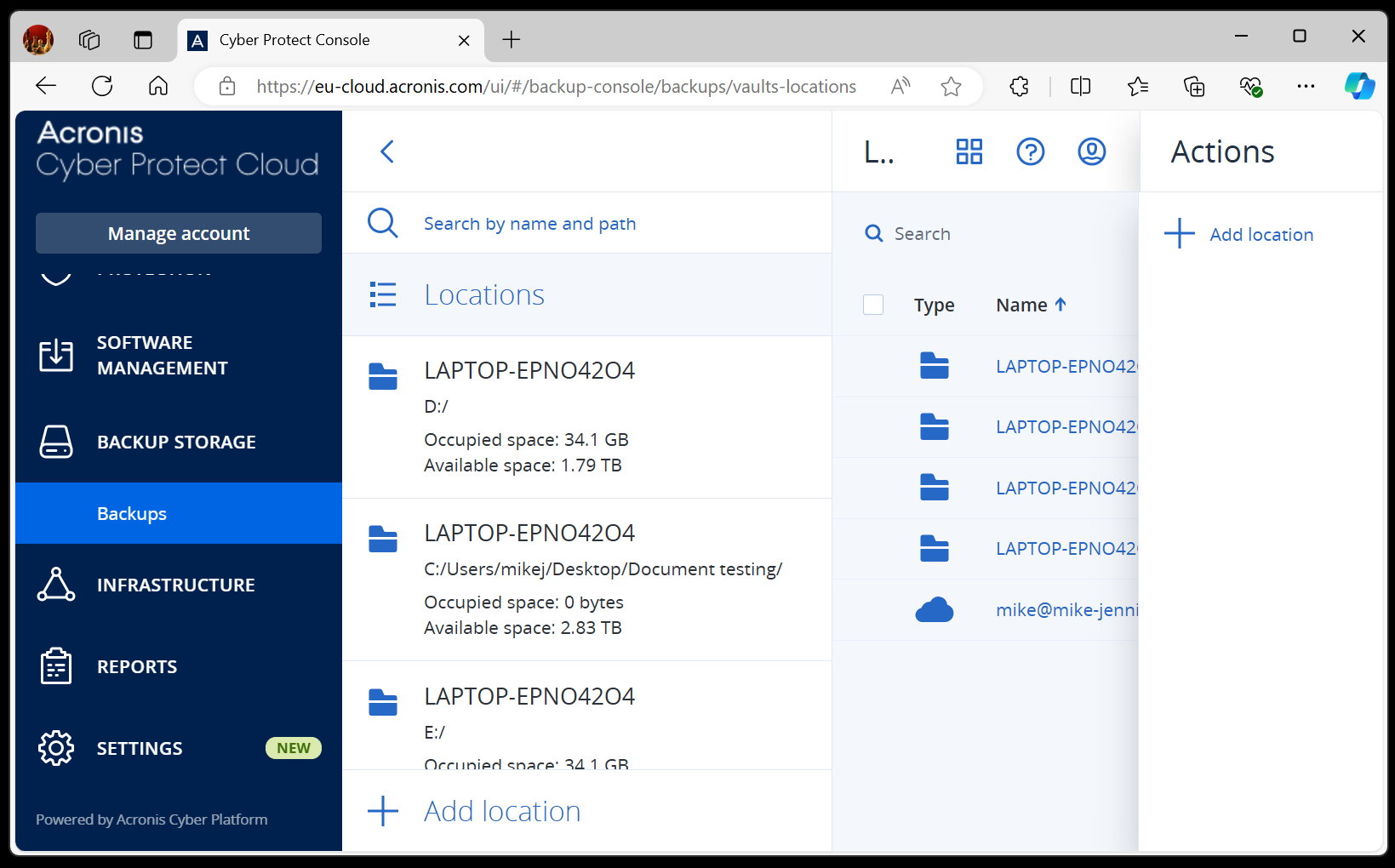
Interface & use
Experienced system administrators and network managers won’t be phased by Cyber Protect’s interface – there are loads of options here, but it’s pretty easy to understand after a little bit of time familiarising yourself with the layout.
Main options, like monitoring, devices, management and protection, are found in a nested menu on the left-hand side of the window, with those options loading into the center of the screen for adjustment. Need to go further? Easy – click something and a menu unfurls from the right-hand side of the display.
And because it’s a web-based interface, you can log in and manage your devices, backups and protection from any browser.
Happily, the smart interface is bolstered by truly sensational speed. We tested our latest slate of backup apps with a 42GB document folder, a 2.5GB spreadsheet folder, a 162GB folder of media and an 82GB file that mixes all of those file types. We backed them up to three different SSDs to weed out any inconsistency.
In our latest suite of tests, we’ve evaluated nearly twenty apps, and Acronis Cyber Protect was consistently the fastest.
In every file test it averaged under three minutes – something no other app managed so consistently. Its Spreadsheet average of 1 minute 25 seconds was its best performance, and its second-best result came in our Mixed text, which bodes well for protecting varied workloads.
Support
Thankfully, this business-critical app has plenty of support options. Documentation is easy to find, the knowledge base is packed with articles, and there’s a forum and even the option for professionals to benefit from training and certification.
If you need to get in touch, users can submit a ticket, start an instant chat for faster help, or phone the company. And as Acronis Cyber Protect is a high-level enterprise product, a range of managed services are available if your IT team needs some extra expertise. It’s a very comprehensive offering.
Competition
Many alternative products provide similar features to Cyber Protect. For example, you can get backup/restore through Veeam and endpoint protection through Malwarebytes.
However, we think Cyber Protect has the upper hand, as it packs multiple features into one bundle with enterprise-level features, protection and management. It’s not cheap, but it’s a top-tier bit of software.
Verdict
There’s no denying that Acronis Cyber Protect is expensive, then, especially if you need to pay to add any level of cloud storage.
But there’s also no denying that this is one of the best options if you need fast, enterprise-level backup and protection. It’s absolutely packed with options, web management means access from anywhere, and it’s the fastest app we’ve tested.
It’s never going to be the cheapest option, but it’s arguably the best for larger businesses. You get what you pay for.
- We've also highlighted the best cloud storage services
Mark is an expert on 3D printers, drones and phones. He also covers storage, including SSDs, NAS drives and portable hard drives. He started writing in 1986 and has contributed to MicroMart, PC Format, 3D World, among others.