7 things you didn’t know your Nintendo Switch could do
Star Wars mode: activated

Sign up for breaking news, reviews, opinion, top tech deals, and more.
You are now subscribed
Your newsletter sign-up was successful
While it’s not a new console, you might be surprised to learn that the Switch is still full of secrets years after its release.
Nintendo is renowned for its love of Easter eggs and attention to detail, which means there are likely a lot of cool features that even long-time Switch owners don’t know about - we certainly learned about a few when writing up this list! Without further ado, here are 7 things you probably didn’t know your Nintendo Switch could do.
1. Customize airplane mode

One of the biggest perks of the Switch is its portability, making it an excellent travel companion. However, if you’re traveling by plane, you may be frustrated to discover that wireless controllers don’t work with the Switch in airplane mode.
Don’t fret; in the Switch settings, you can customize airplane mode and allow Bluetooth connectivity. Head to 'Settings', then 'Airplane mode'. You’ll see an option for 'Controller connection (Bluetooth)' which will enable you to use your wireless controllers again. If you want to use in-flight Wi-Fi or Amiibo in Airplane mode, you can also enable these in the settings.
2. Charge with a portable battery

We’re used to carrying around portable batteries to power long days out with our mobile phones, but it’s not the first thing that jumps to mind when you think of handheld consoles. However, it’s possible – and it can be a total godsend on long journeys.
The battery life on the Switch in handheld mode can be a little fast-draining (just three hours when playing graphically demanding games like The Legend of Zelda: Breath of the Wild), so it’s great to have the option to boost it when you’re out and about. We haven’t heard customer reports or warnings about this damaging the battery in the Switch, but exercise caution and make sure the specs align with the Switch battery.
3. Use your Switch as a portable battery

Using a portable battery to charge the Switch is one thing, but using the Switch as a portable battery is something most people don’t think of. Now, it’s probably not something you’ll want to do every day; there are plenty of more portable, more efficient portable batteries, but if you’re in a bind and have a USB-C charger handy, your Switch might just save your dying laptop.
Sign up for breaking news, reviews, opinion, top tech deals, and more.
4. Use other controllers – including the GameCube controller

In years past, we’ve not often seen console makers play nice together, but as with many areas of technology, we see a move towards more tech-agnostic hardware.
In short, that means you can use certain other controllers with your Switch beyond third-party providers, including the GameCube controller and even PlayStation and Xbox controllers – if you have a USB adapter.
5. Archive games to save memory

The Switch isn’t known for having great internal storage; even with an SD card, you might struggle to host all of your games. If you own a lot of digital copies instead of physical game cards, you’re even more likely to struggle.
Thankfully, there’s a neat feature somewhat tucked away in the Switch to help you save memory without losing your game files. We have an in-depth how to archive games on Nintendo Switch explainer but, in brief, you can do this title-by-title by using the option key while selecting a game on the home screen, then selecting 'Manage Software' and 'Archive Software'. If you’re ready to blitz through a more significant chunk of your library, select 'System Settings' from the home screen, then 'Data Management' and 'Quick Archive'. Simply select the titles you’re ready to archive, then select 'Archive Data' and 'Archive'.
6. International eShop
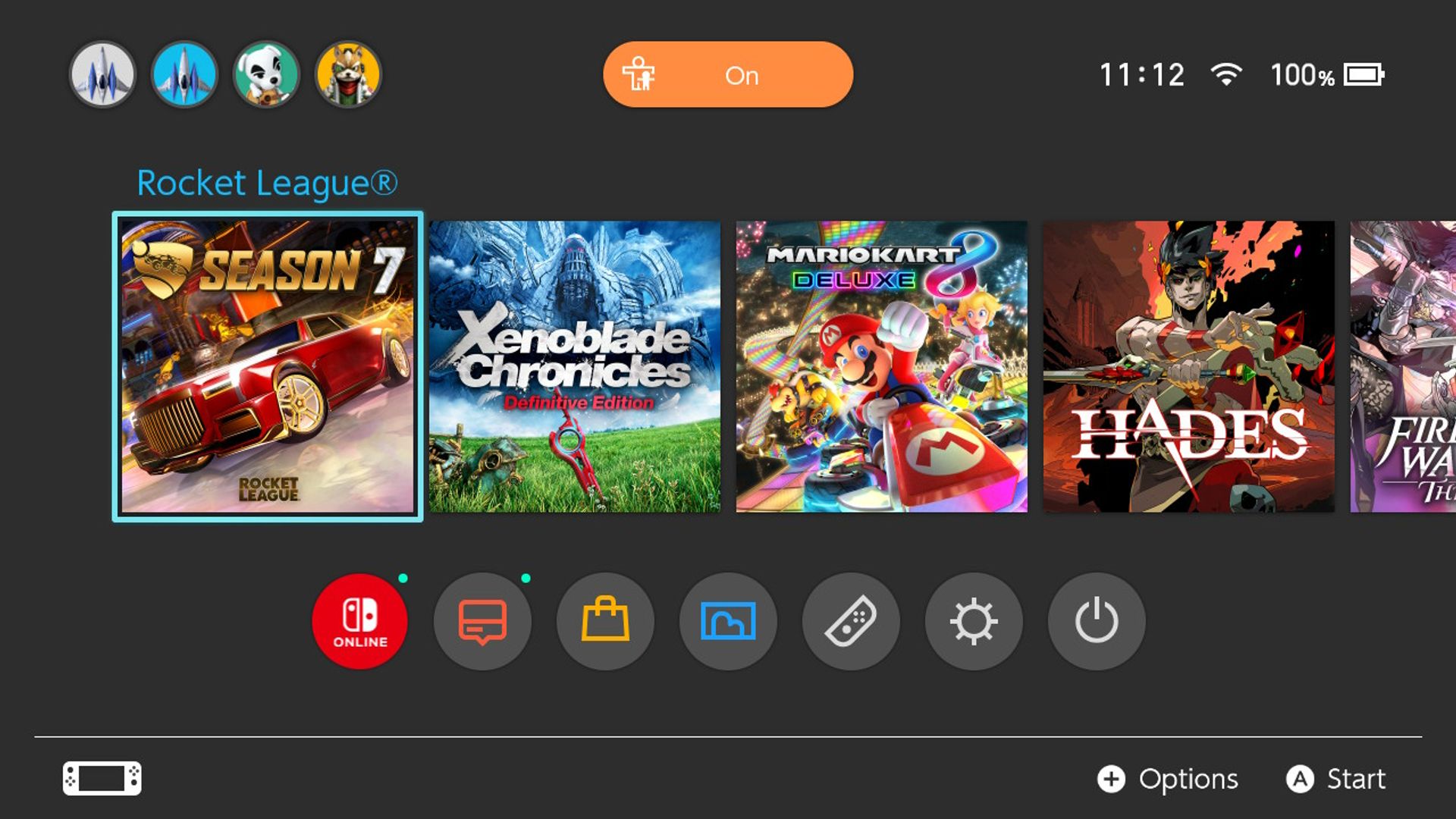
If you’re a long-term Nintendo fan, you’ll know the pain of region locks, which disallow you from playing games bought in other countries. Thankfully, there’s a neat little loophole in the Switch – you can change your region settings.
If you head to 'Settings', then 'System', you can select your region from Japan, the Americas, Europe, Australia / New Zealand, Hong Kong / Taiwan / South Korea, and after accepting the terms and conditions, you’re all set to trawl through regional sales and exclusive titles. This trick has let people find big discounts on games and sent smaller titles to the top of the sales charts.
7. Lightsaber mode

We don’t like to show favoritism, but we’ve saved the best until last; lightsaber mode. The Joy-Cons have a built-in IR sensor, and it’s a real shame it doesn’t see the light of day often in games. However, if you have a Nintendo Labo Variety Kit, a hidden Easter Egg means these IR sensors can transform your Joy-Con into lightsabers.
If you head to the tutorial in Nintendo Labo and press 'Up' / 'X' at the same time as the shoulder buttons, you’ll see a beam of light shoot out of your Joy-Con on screen, and you’re ready to duel.
Ultimately, this is just scratching the surface of what the Switch can do – there are so many other cool features, as well as fun easter eggs, like the secret message hidden in the joystick of the Switch Pro Controller.

Josephine Watson is TechRadar's Managing Editor - Lifestyle. Josephine is an award-winning journalist (PPA 30 under 30 2024), having previously written on a variety of topics, from pop culture to gaming and even the energy industry, joining TechRadar to support general site management. She is a smart home nerd, champion of TechRadar's sustainability efforts as well and an advocate for internet safety and education. She has used her position to fight for progressive approaches towards diversity and inclusion, mental health, and neurodiversity in corporate settings. Generally, you'll find her fiddling with her smart home setup, watching Disney movies, playing on her Switch, or rewatching the extended edition of Lord of the Rings... again.