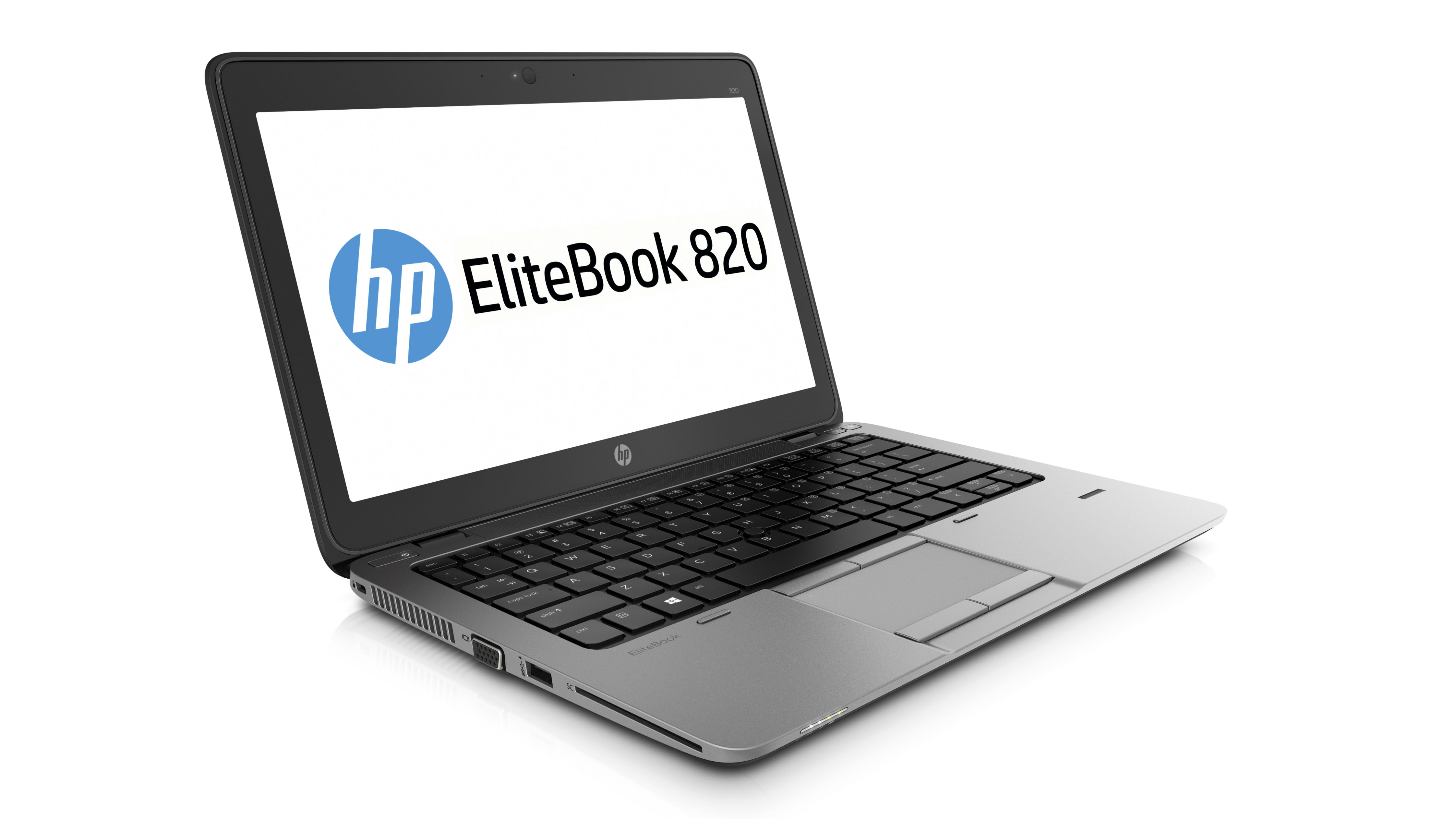Why you can trust TechRadar
HP isn't going to win a style prize for the EliteBook 820 G1, especially compared to sleek-looking hybrid notebooks from Lenovo or the VaporMag-coated Surface Pro 2. But for the business user, a laptop with all the ports you need that can keep going on the road is more important than high-fashion styling. HP's notebook fits in the same docking station as all the other current EliteBook models and lets you pick from a wide range of options. The company is betting its easy-to-crack-open notebook will hit the spot for users who want the familiar Windows 7 experience.
We liked
On a business notebook you spend a lot of time typing, mousing around the screen and plugging in peripherals. The HP EliteBook 820 G1 has a great keyboard you can type accurately on with plenty of choice for clicking and swiping. The trackpad is smooth and the twin sets of buttons plus the trackpoint mean you're always in the right place to make a selection, no matter how big your hands are.
The backlit keyboard will come in handy when the lights dim for a presentation. And it's great to have enough USB ports and a full-sized Ethernet connection when you need it. Usually that means a boxier, blander notebook but HP manages to balance specs, features and a design that looks modern without trying to be too edgy. And it's great to get a system free of nagging 'free' software that only slows you down. The tools here are basic but useful – mostly.
We disliked
Although businesses will like this, we found the security defaults too restrictive. If you just need to get some work done and you can't read your USB drive, you're going to start turning off the security tools rather than tweaking them. And although there are plenty of other options you can pick, a touchscreen isn't one of them. If you're used to reaching up to scroll through web pages, you'll need to remember to keep your hands on the keyboard. If you need that full 12 hours of battery life, budget for the bigger battery.
Final verdict
There are some very nice touches on the HP EliteBook 820 G1, especially the way it fits an Ethernet port into something much thinner than many business travellers are used to. This isn't the brick you'd expect from a business-class notebook. The design isn't groundbreaking, but it still looks and feels good, especially with the backlit keyboard. And being able to snap off the back without needing any tools to change the battery, swap out the storage for an SSD or swap in new modules will make whoever fixes your business's PCs far happier.
It's not the cheapest business-grade notebook but it is good value if you need the sturdy, secure but still somewhat stylish option.
Sign up to the TechRadar Pro newsletter to get all the top news, opinion, features and guidance your business needs to succeed!
Mary (Twitter, Google+, website) started her career at Future Publishing, saw the AOL meltdown first hand the first time around when she ran the AOL UK computing channel, and she's been a freelance tech writer for over a decade. She's used every version of Windows and Office released, and every smartphone too, but she's still looking for the perfect tablet. Yes, she really does have USB earrings.