TechRadar Verdict
Squidguard is a free, open-source web filtering tool that is highly fast and flexible in its execution. It is ideally suited for managing a small to medium-scale network, enabling users to define a wide range of network access rules.
Pros
- +
Configurable logging
- +
Fast and flexible
- +
Open source and free
Cons
- -
It cannot be used without Squid
- -
Requires some technical know-how
- -
Lacking customer support
Why you can trust TechRadar
Whether you manage a business, work in marketing, or work on SEO and want to make sure your visitors don't get a 404 error message ever again, URL redirection software like SquidGuard is a lifechanger.
SquidGuard is a plugin for Squid, a web proxy application for Linux, that runs on versions 2.x and 3.x and enhances the capabilities of Squid. It is a fast and adjustable web filter, redirector, and access controller, which enables the user to define numerous access rules with various restrictions for each user group.
Pål Baltzersen and Lars Erik Håland initially developed it, and in 1990, it was implemented and extended by Lars Erik Håland for Danish telecommunications company Tele Danmark InterNordia. Since 2006 SquidGuard has been maintained and distributed by Shalla Secure Services under the GNU, General Public License Version 2 and, therefore, can be freely used (some license conditions apply).
The prerequisite for operating SquidGuard is for Squid to be running.

Although at the time of writing, the official SquidGuard website is not available, you can still download the SquidGuard plugin from Sourceforge.
Plans and pricing
SquidGuard is a free-to-use software licensed under the General Public License, which means it is free to download and can be used indefinitely, without any fees, no payment plans, and no restrictions on the maximum number of computers or users.
Moreover, the software source code is in the public domain, which enables end users to use, study, modify and share the software only adhering to the conditions of the license.
Even though SquidGuard has to be installed on Linux or Unix server computers, it can be extended to all endpoints in an organization, such as those running on Windows or Macintosh.
Features and functionality
While being very flexible and one of the fastest URL redirector software on the web, SquidGuard has plenty of other functions on offer. It can be used to define many access rules, i.e., limit or block web access for some users to a list of accepted web servers, redirect unregistered users to the registration form, block websites depending on specific words or combinations of words, or redirect blocked websites to the site of your choice.

Another thing this tool can be used for is to have different access rules based on the time of the day, day of the week, date, etc., or have different rules for a different group of users. Furthermore, it has configurable logging, full self-encrypting drive (SED) compliance for rewrite statements, and a progress bar for compiling a blacklist.
And finally, did we mention how fast it is? It can process 100,000 requests in 10 seconds, which almost makes it ignore the size of the database. In practical terms, this means adding many more URLs to your database and being more specific with your requirements (leaving less room for errors).
Interface and ease of use
This software is not suited for beginners, and instead requires specific technical knowledge. However, the project's website hosts plenty of insights to help users with in-depth configuration. In general, URL redirectors can do more harm than good if not managed properly, so we advise caution before trying to configure and use URL redirectors.
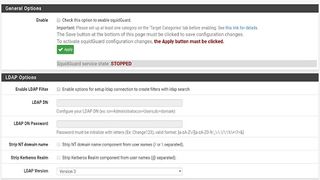
SquidGuard is best used for businesses, marketing and IT companies, SEO projects, public organizations, and all other firms that require improving the customer experience, limiting access to certain content, or redirecting from or to specific sites.
Although this tool is very flexible and makes network management and caching a lot easier, it would be helpful to consult one of the numerous online guides for configuring SquidGuard to your needs and requirements.
Customer support
Although this open-source software solution is free to use and does not have a dedicated customer support option 24/7, there were surprisingly many detailed guides online (including video guides) on how to set up SquidGuard properly.
You can also visit the Ubuntu help section here, where a Community Help Wiki section discusses the proper configuration of Squidguard.

Additionally, a helpful how-to guide can be found at NetGate here, giving users an in-depth look at all of the SquidGuard options and how to properly set them up.
Competition
URL redirection software is a highly useful tool, and it is not surprising that the competition is fierce.
Just like SquidGuard, ufdbGuard is a free, open-source software designed to be used with web proxy Squid, which is eight times faster than SquidGuard and is able to use commercial databases. However, SquidGuard is much more flexible and customizable.
E2guardian is another alternative to SquidGuard, a similarly free, open-source software web content filter. It can filter the actual content of the pages, which means it does not filter purely based on the list of banned sites. While it somewhat differs from Squidguard's functions, the latter is faster in its execution.
If you are looking for an alternative to SquidGuard on Windows, then you might try Wefisy, a free web filtering system that enables users to block websites, messaging applications, malware, ports, and P2P applications and lets users define white and black lists of sites. It is important to note that Wefisy suspended support and maintenance of the software in late 2020.
Final verdict
To conclude, SquidGuard is a powerful and flexible tool that makes daily network management easier to handle. Although it requires some technical knowledge to set up, it is a perfect solution for small to mid-sized businesses or knowledgeable individuals due to its distinct advantages, i.e., it's free, fast, and secure.
- Check out our list for the best firewall
Sead is a seasoned freelance journalist based in Sarajevo, Bosnia and Herzegovina. He writes about IT (cloud, IoT, 5G, VPN) and cybersecurity (ransomware, data breaches, laws and regulations). In his career, spanning more than a decade, he’s written for numerous media outlets, including Al Jazeera Balkans. He’s also held several modules on content writing for Represent Communications.


