TechRadar Verdict
Realvolve is a powerful real estate CRM that is well worth the price, bringing you advanced automation and dedicated consulting to make sure it continually aligns with your business goals.
Pros
- +
Dedicated consulting available
- +
Advanced automation features for all areas of work
- +
Easy to navigate
Cons
- -
Expensive
- -
No landing page builder
Why you can trust TechRadar
Realvolve CRM is specialized CRM software designed for real estate teams. Real estate agents can use Realvolve as a one-stop shop for all of their software needs, including automated marketing campaigns, maintaining a database of current transactions and leads, and keeping a team calendar for important dates.
Realvolve’s main advantages over other real estate CRMs are its deeply personalized customer service and consulting and its advanced automation features. It is not the cheapest CRM on the market, but if you have the scale and budget to take full advantage of it, you can automate most of your repetitive work, saving time and money for your organization.
Additionally, its Navigator and Concierge pricing tiers come with dedicated consulting services, which are great for mid-to-large real estate teams looking for a CRM that is continually tweaked to remain aligned with their business strategy.
In this Realvolve review, we will be diving deep into the various features that make Realvolve one of the best CRMs for real estate in 2022. We will also delve into each pricing tier of Realvolve, to help you decide which plan is best for you and your real estate team.
Realvolve CRM: Plans and pricing
| Header Cell - Column 0 | Basic | Accelerate | Navigator | Concierge |
|---|---|---|---|---|
| Monthly Pricing* | $74 | $79 | $849 | $2099 |
| Best if… | For teams comfortable setting up their own workflows and strategy. | For teams who want premade templates for workflows and marketing materials. | For teams that would benefit from one-on-one guidance when setting up workflows and their marketing strategy. | For teams who would like access to fully customized training and unlimited consulting hours. |
| Automated Workflows | - | - | - | - |
| Pre-Made Workflow Templates | X | - | - | - |
| Personalized Setup and Training from Realvolve | X | X | - | - |
| Personal Concierge and Fly-to-You Training | X | X | X | - |
*get two months free if you pay annually instead of monthly
Realvolve’s plans can be purchased on a monthly or annual subscription. For any plan, you receive two months free if you buy the annual subscription.
The Basic plan is actually quite robust—you get access to a fully functional CRM with the ability to create automated workflows. If you want pre-made workflows, a guided onboarding process, and the ability to import contacts from Gmail or Outlook you will need to upgrade to the Accelerate plan.
Sign up to the TechRadar Pro newsletter to get all the top news, opinion, features and guidance your business needs to succeed!
The Navigator plan provides personalized one-on-one guidance during setup, as well as ongoing consulting support.
The Concierge plan goes one step further. You receive direct access to a dedicated concierge to handle your customer service requests, ongoing role-based training, and access to fly-to-you personal training. With fly-to-you training, you can request a training session with Realvolve as needed, and they will fly a representative out to your location.
Realvolve CRM: Features
Let’s take an in depth look at how Realvolve and its 4000+ third party integrations can help you manage your schedule, track contacts, leads, and transactions, and automate repetitive processes.
Automated Workflows
Automated workflows are Realvolve’s standout feature. With Realvolve’s workflows, you can automate repetitive processes like email marketing campaigns or booking follow-ups to save time and money.
For example, the Essential Active Buyer Workflow helps your team take a new buyer through every step of a new home purchase. To start, it will alert an agent to set up an initial consultation with the client and will schedule said consultation into your Realvolve calendar. It will then automatically set follow-ups and send email or text reminders to the client if needed.
Workflows integrate automation with every part of the Realvolve environment, connecting seamlessly with your database, templates, and contacts.
Contact and Lead Management
You can record contacts in your company database, and link them to properties and any current transactions. Contacts can also be linked to automated workflows, like marketing campaigns through email or SMS.
For contacts that are a potential sales lead, Realvolve provides an area to keep track of the associated property value, the probability of the lead closing, and the assigned agent.
Realvolve CRM: Features and Benefits
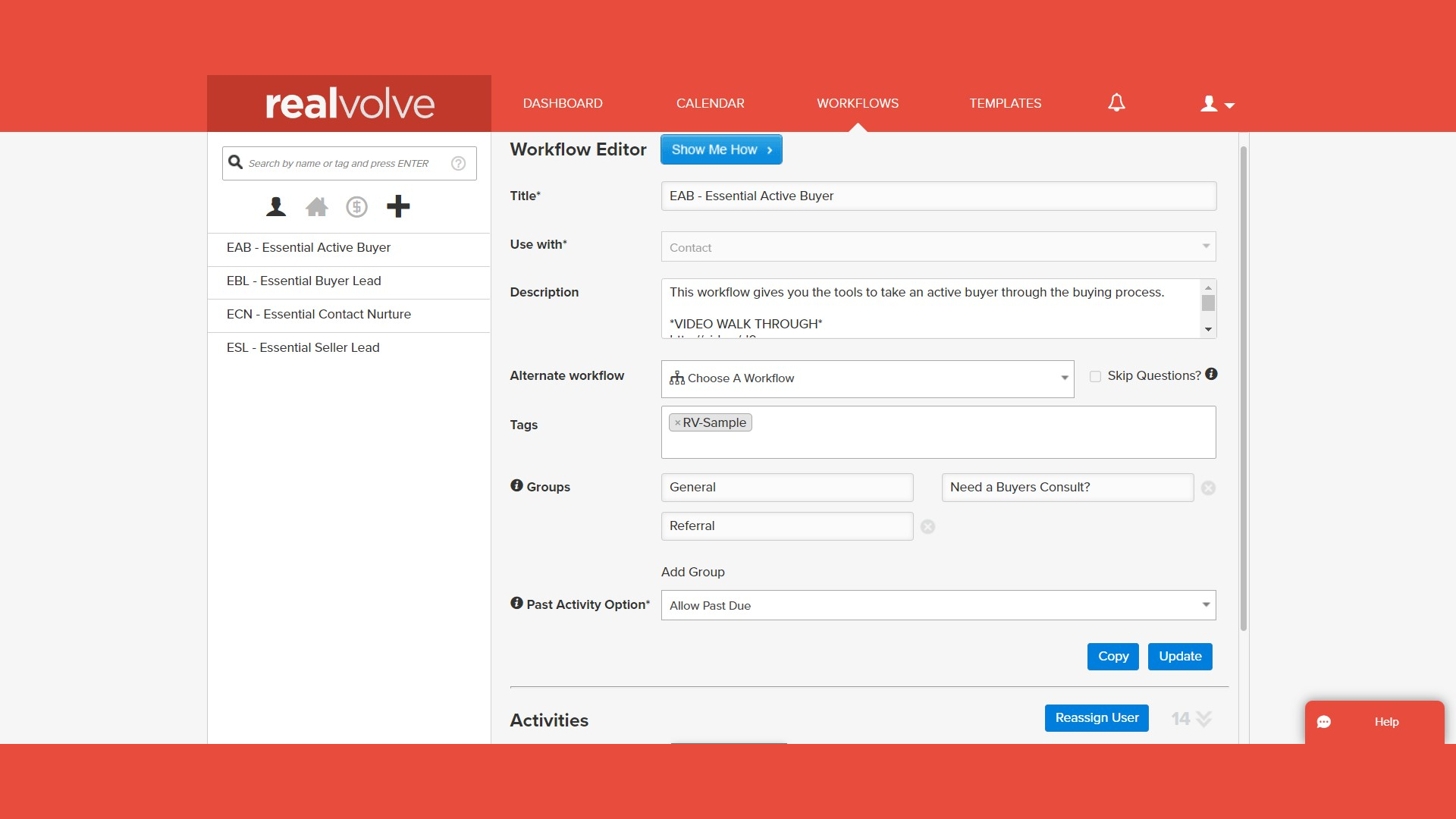
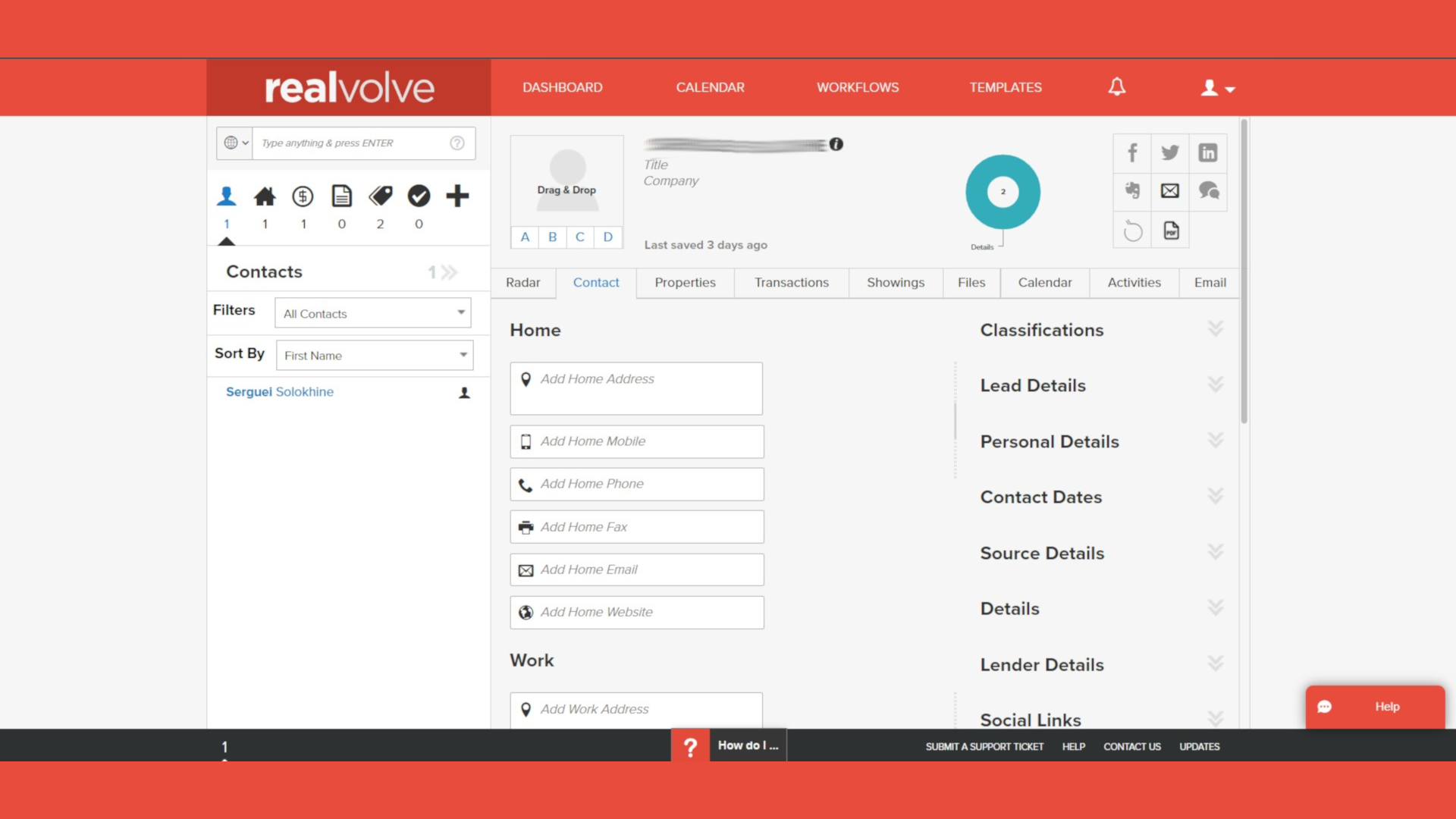
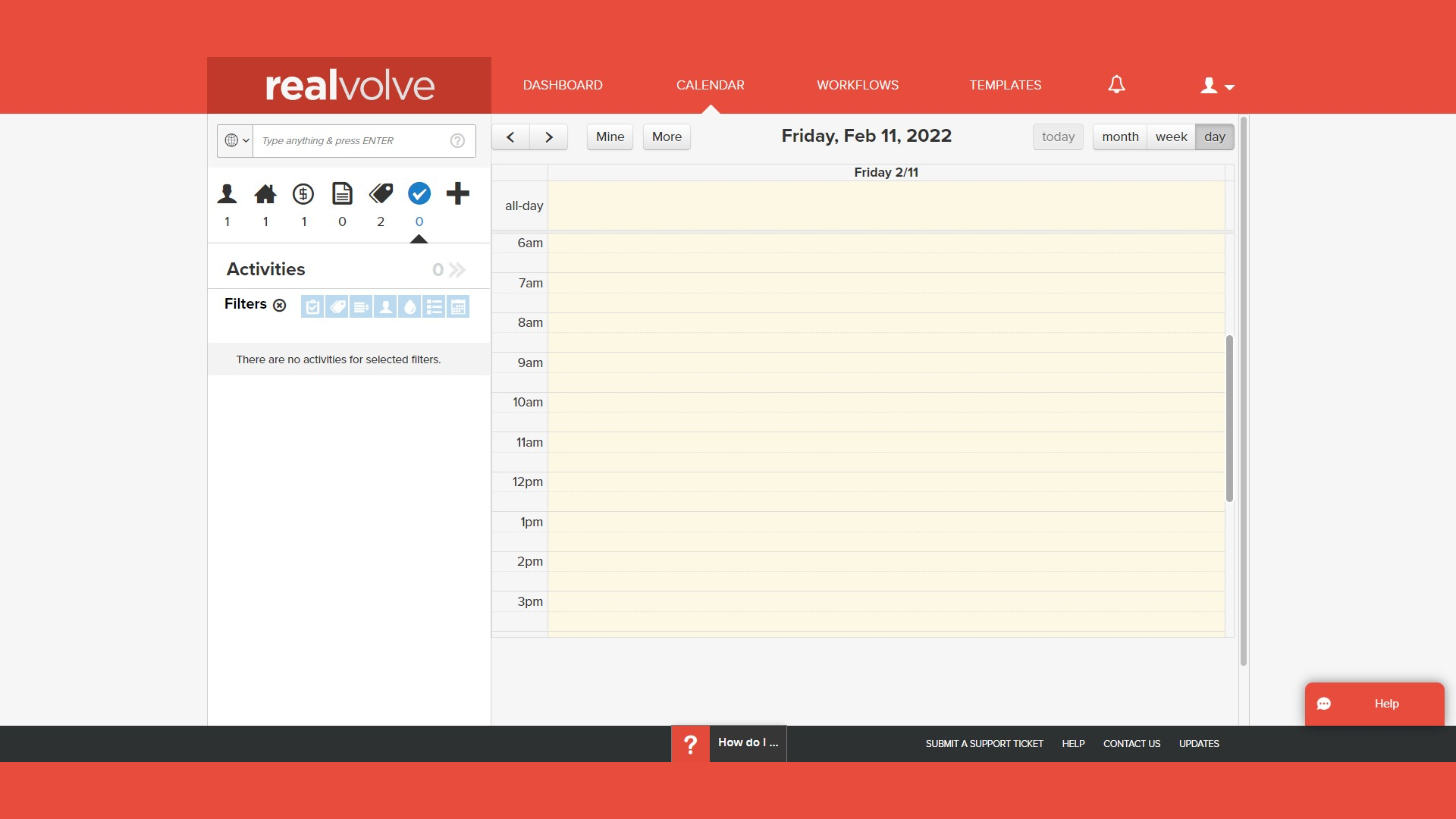
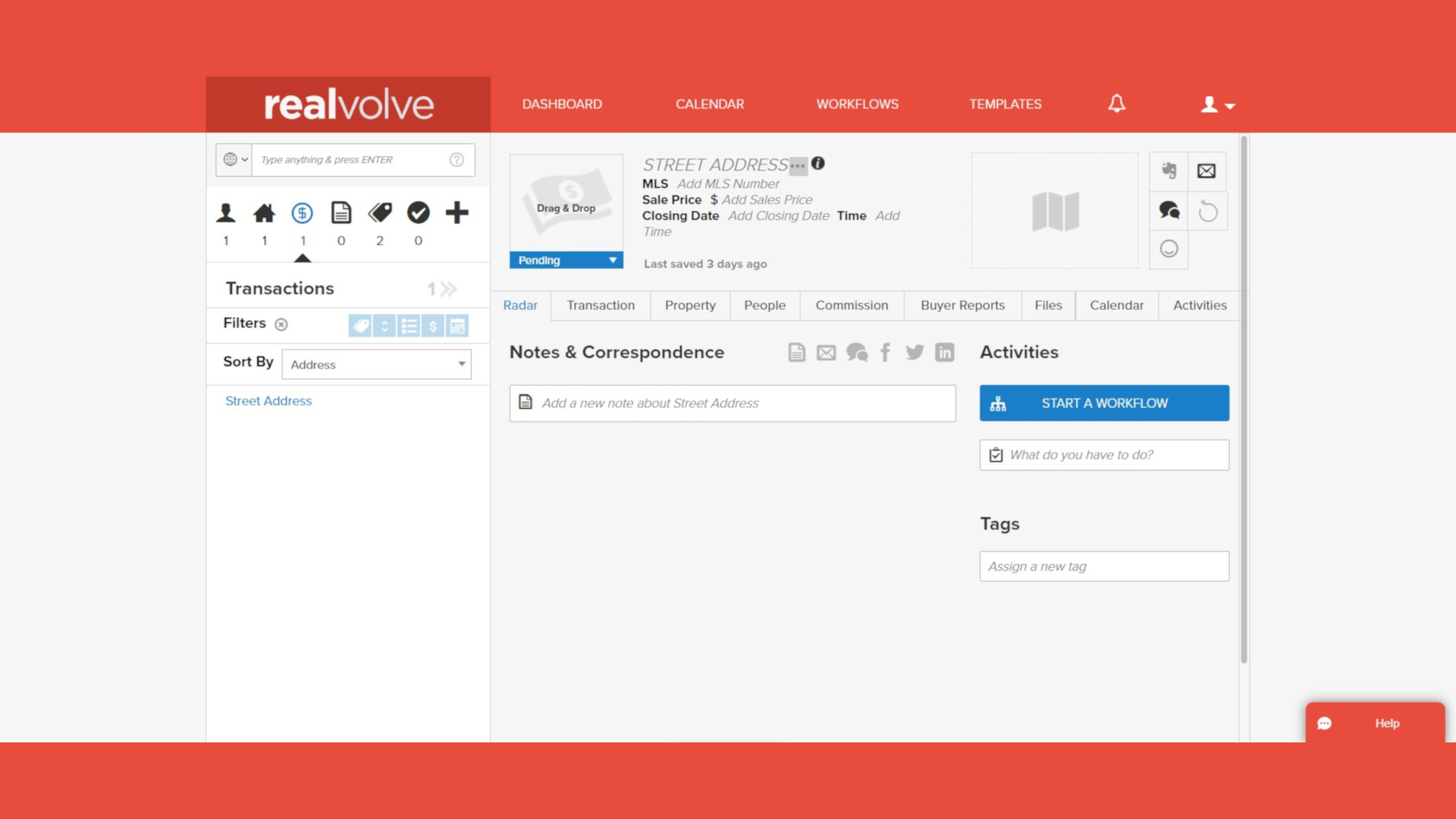
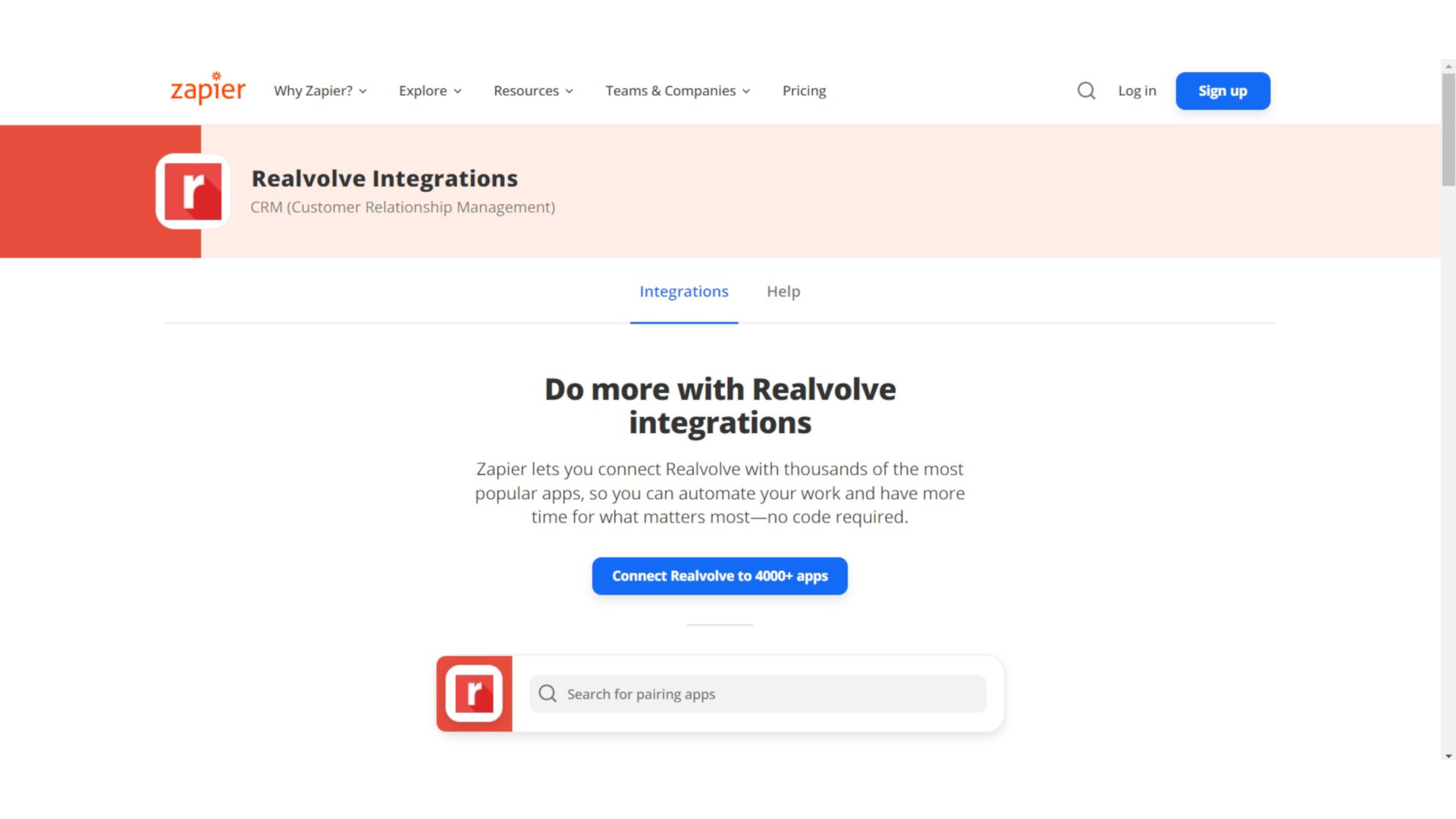
Calendar
The calendar tab can be used to track important events like closings, follow-ups, and meetings. You can also filter to the calendar to view events for individual salespeople or even individual contacts or properties.
When you use Realvolve’s calendar, you have access to your company database on the same screen. If you have a meeting coming up, you can pull up your notes on that client from previous meetings, or look up their property details with just a few clicks.
Transaction tracking
Transactions have their own category in Realvolve. This way, you can keep track of multiple transactions involving a single customer separately, and keep notes and correspondence that is specific to each transaction separate from the others.
Transactions can also be integrated with your calendar to keep track of important dates. Additionally, each transaction entry will keep track of the commissions for associated agents.
Transactions, like all other features, can be created in the database, and modified, via automated workflows.
Integration
Customers with an Accelerate license or above can automatically sync contacts from their phones, Gmail accounts, or Outlook profiles to the Realvolve database with just a couple of clicks.
Realvolve has over 4000 integrations, the majority of which are through a third-party program called Zapier. Some examples of Zapier enabled Realvolve integrations are Mailchimp, Google Docs, Zillow, and Evernote.
Realvolve CRM: Interface and in use
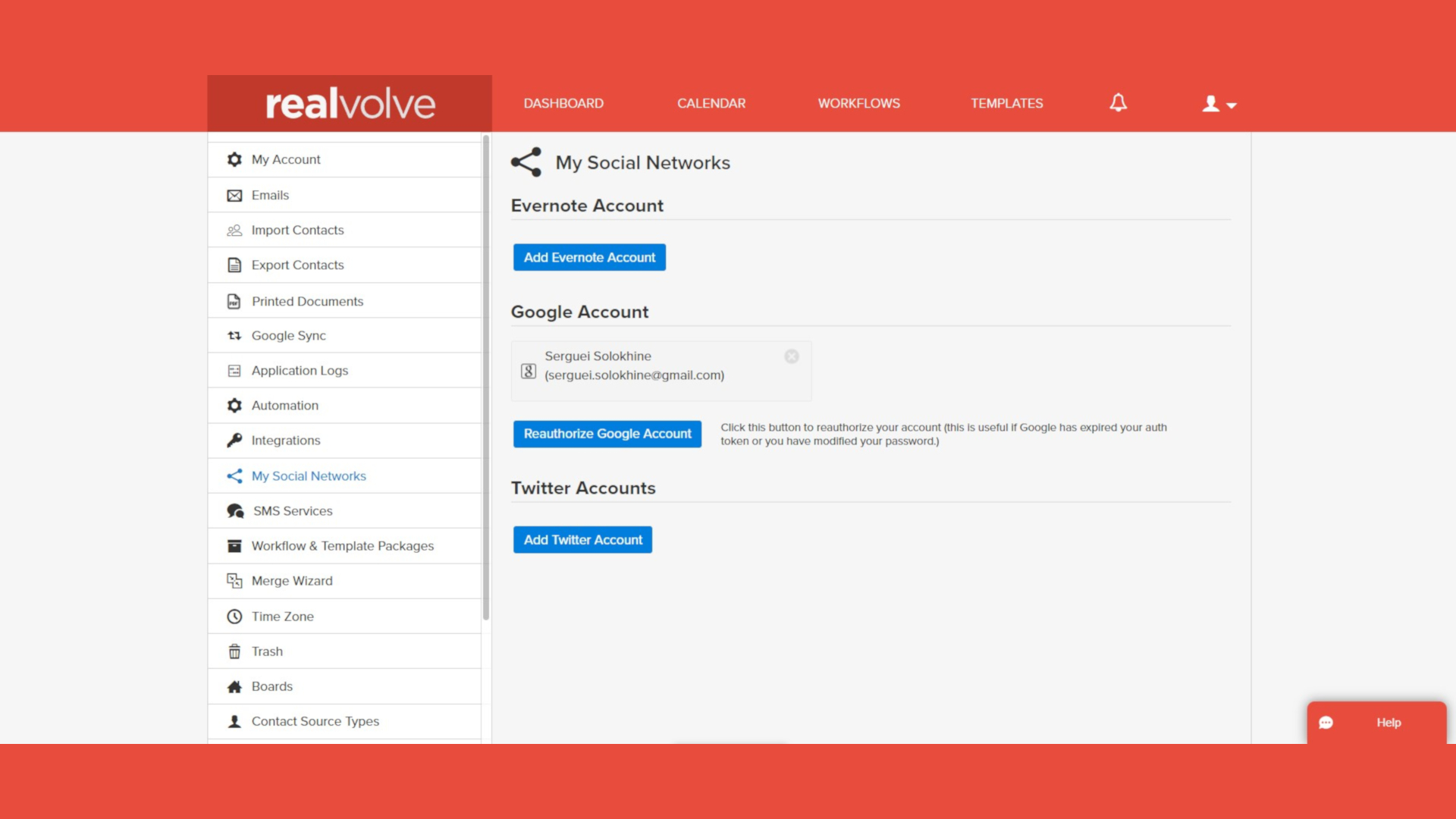
Setup
Realvolve was easy to set up. We had to provide our names, the name of our agency, and an address. Afterward, we were also given the option to link our Google account with Realvolve. The entire process took about two minutes, and afterward, Realvolve was ready to use.
Ease of Use
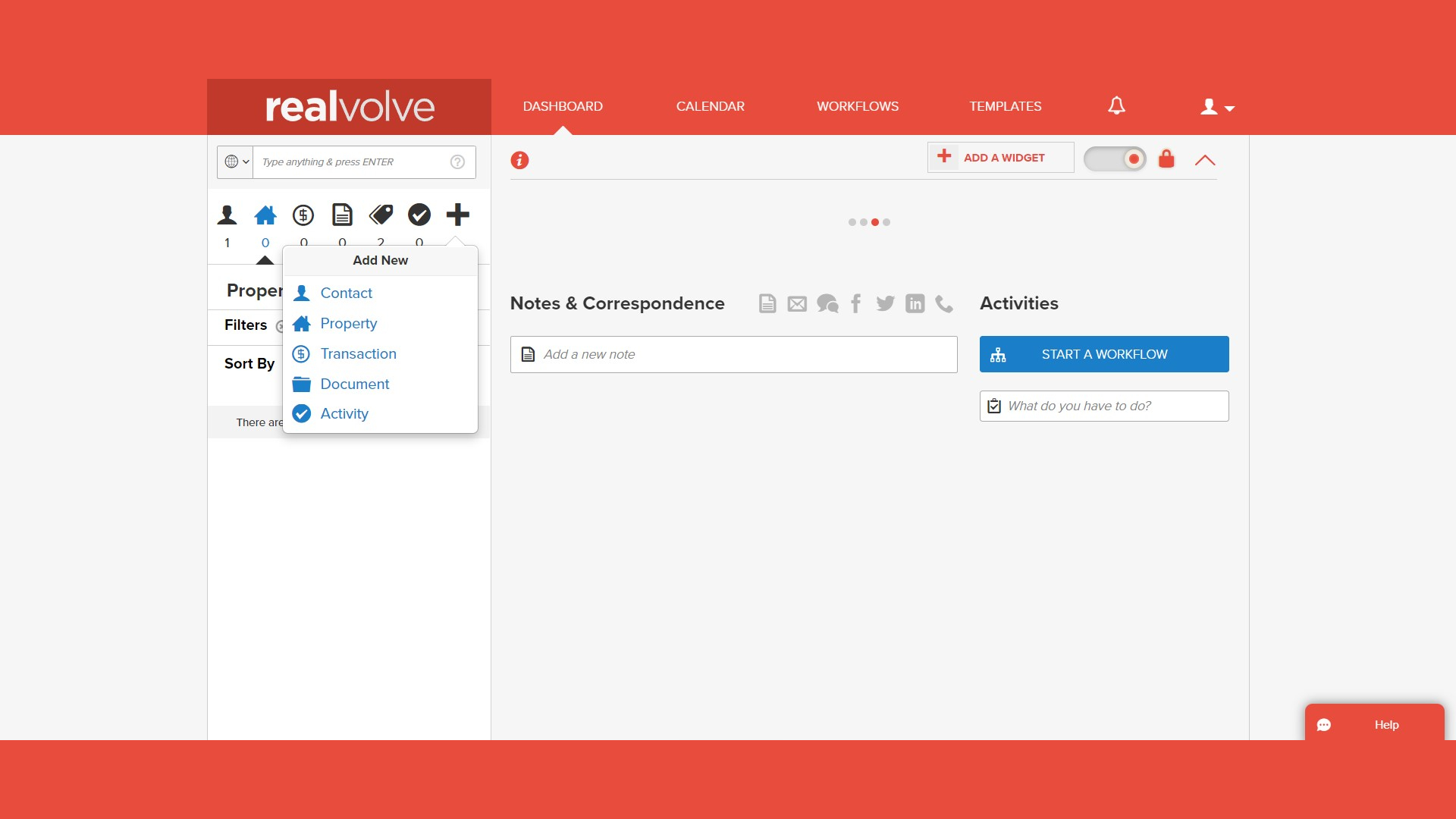
Realvolve’s interface is clean and easy to navigate. Everything starts with the dashboard screen, where you can access your contact list, see ongoing deals, start new workflows, and read notes and correspondence.
Doing basic activities like adding a new entry to your database proved simple and intuitive. Clicking the plus sign on the dashboard led to an Add New dropdown menu, where we could choose to create a new contact, property, transaction, or document. We chose to add a property for this example.
The following screen looked a little cluttered at first, but populating it was super easy. Every field was clickable, and you could fill them out in any order. Adding an image was simple too—we could either click on the image field and choose a file or drag an image file in from our desktop.
After adding the property, we were able to look it up in our database, add notes, or associate it with a transaction.
Navigation
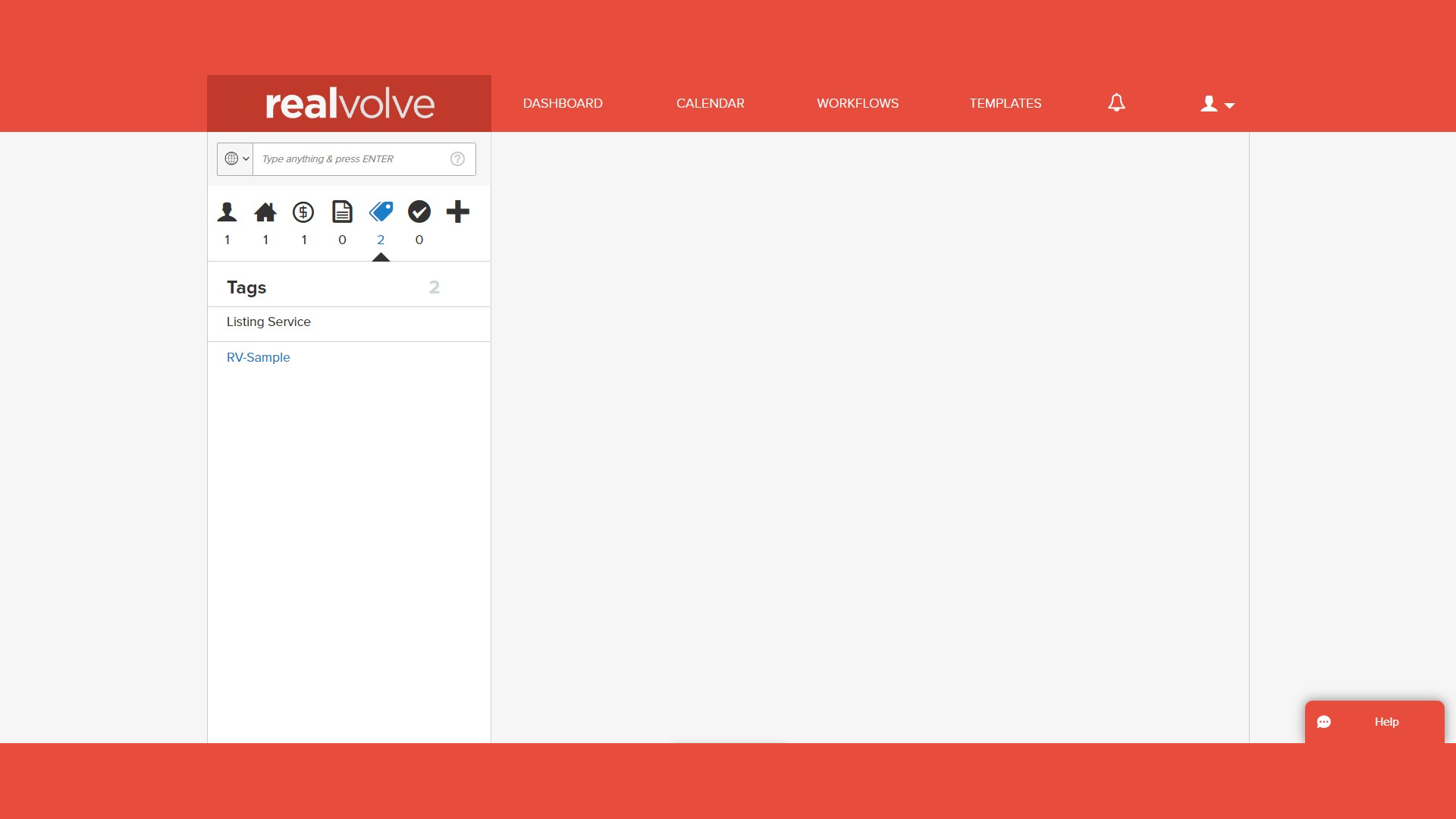
Realvolve has four tabs at the top for your dashboard, calendar, workflows, and templates. It has a sidebar to the left that allows you to search the database for contacts, properties, transactions, or documents. This is great because we could access the database at any moment from any of the four screens, saving a lot of unnecessary clicks.
The database itself came with a nifty tagging feature. You can sort your properties, transactions, or contacts with custom tags. For example, you can create tags for different kinds of homes, such as detached, semi-detached, and RVs. You can then access the tags menu to see how many homes you have under each tag.
Realvolve CRM: Support
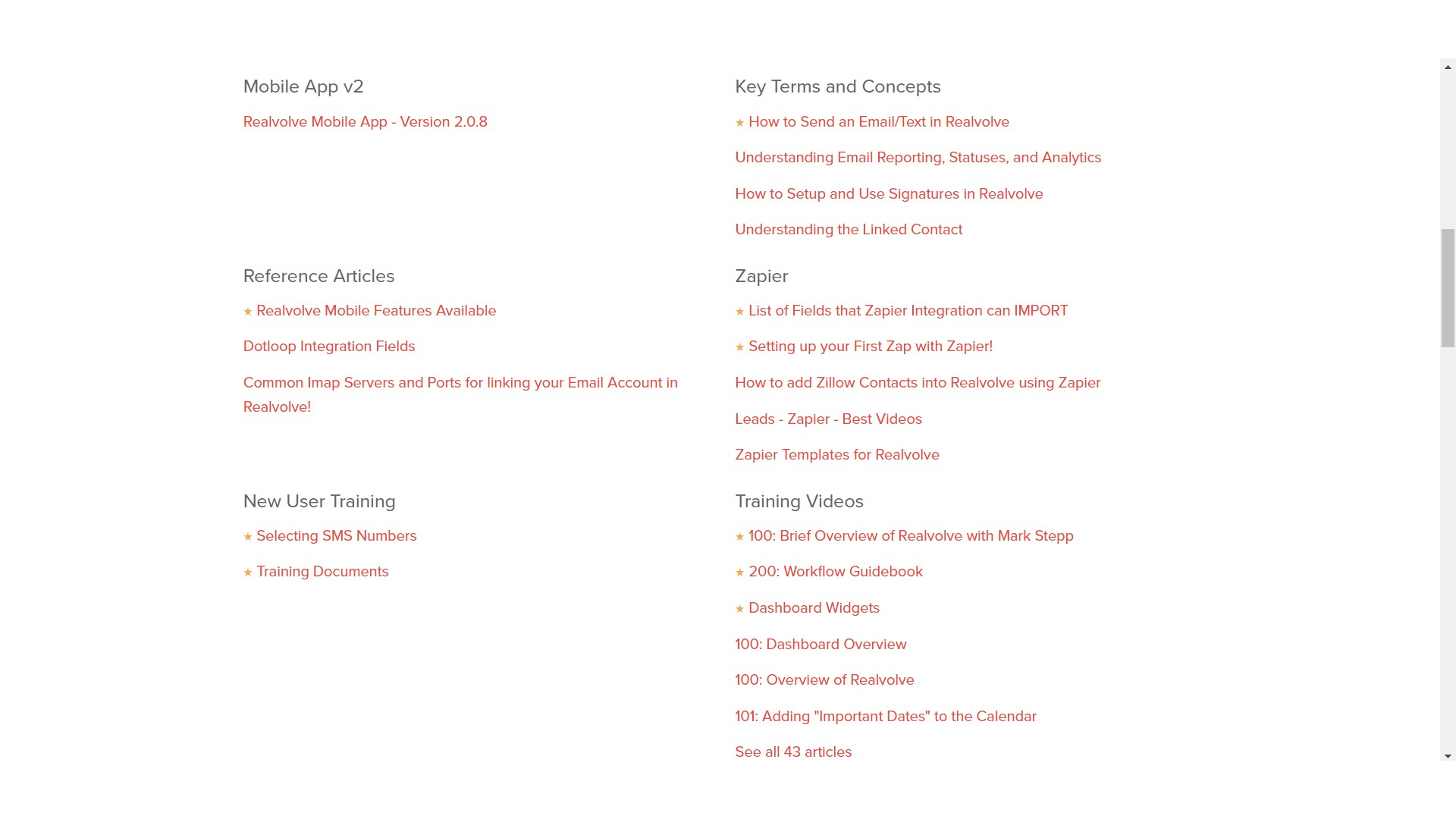
The level of customer support you receive from Realvolve depends on your subscription tier. Basic customer support via email is available to all users at support@realvolve.com. Realvolve also has an extensive self-service knowledge base with reference articles, FAQs, and training videos.
Subscribers at the Accelerator tier and above can participate in weekly Ask-me-anything sessions with a Realvolve representative, which can be used to address service concerns.
Navigator and Concierge subscribers receive a dedicated representative to help during the initial onboarding process, as well as proactive ongoing database and workflow health checks from a Realview consultant.
Concierge tier subscribers get a direct line to a dedicated concierge, who can resolve their customer service concerns on demand.
Overall, while every Realview subscriber gets access to some basic customer service, advanced users with many regular service inquiries would strongly benefit from an upgrade to the Navigator or Concierge tier.
Realvolve CRM: The competition
The real estate CRM market is very saturated, with hundreds of platforms to choose from. We decided to compare Realvolve to two other popular real estate CRMs, Wise Agent and BoomTown!
Unlike Realvolve, but like most real estate CRMs, BoomTown! does not provide a free trial. However, it does provide some features that Realvolve does not.
One such feature is the landing page designer, which includes some general website design features, so BoomTown! may be a better option if design features are a priority for you.
WiseAgent, like Realvolve, offers a 14-day free trial. At $32 monthly it is much cheaper than a Realvolve subscription, and offers unlimited training and 24/7 customer support. It also comes with a landing page designer if you purchase an annual subscription.
On the other hand, Realvolve’s automated workflows can be used to automate almost any repetitive task, while WiseAgent’s automation is limited to marketing campaigns. Overall, Realvolve is a more powerful automation platform, but is also more expensive.
Realvolve CRM: Final verdict
Realvolve is powerful real estate CRM software with unparalleled workflow automation features. It is priced on the higher end for its market, but will save you time and money in the long run through its automated workflows.
You can use Realvolve as a company database, team calendar, and automated marketing tool. Many users may find that a single Realvolve subscription can do more than several software platforms at once, making it a better deal overall.
Our biggest criticism would be the lack of a landing page builder or any kind of website design features. If designing marketing materials through your CRM platform is a priority, consider an alternative product.
Realvolve’s higher pricing tiers offer unparalleled customer service in the form of a dedicated concierge and consultant. Overall, Realvolve is ideal for mid-to-large real estate teams who can take full advantage of its personalized customer service and advanced automation features.
Serguei holds degrees in finance and marketing from York University, and brings more than five years of professional experience at their intersection to his writing. His previous roles as a finance advisor involved breaking down and explaining complex concepts in everyday terms, a talent he now brings to his work as a freelance writer.
