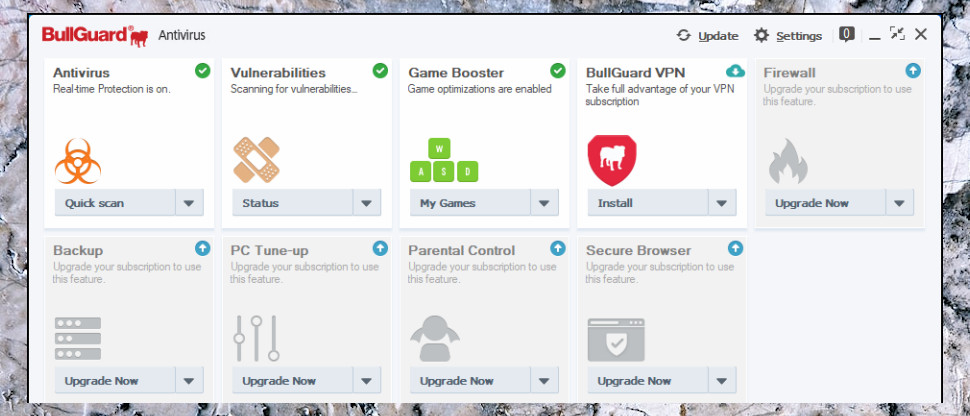TechRadar Verdict
BullGuard Antivirus is impressively lightweight and the Game Booster feature is a novel and potentially useful extra. It provides suitably robust protection, which is good to see, if not quite up there with the top antivirus engines.
Pros
- +
Decent protection
- +
Very fast detection of ransomware
- +
Game Booster optimizes system speeds
- +
Customizable scan types
Cons
- -
Few features
- -
Can't recover files encrypted by ransomware
- -
Underpowered Vulnerability Scanner
- -
BullGuard Antivirus license only covers 1 device (its other products allow up to 10)
Why you can trust TechRadar
This is our all-in-one roundup reviewing every BullGuard consumer security solution for 2021. On this page, after our brief intro, you’ll find
(a) a full evaluation of the entry-level BullGuard Antivirus, along with our reviews of the additional features incorporated with the rest of the range:
(b) BullGuard Internet Security, and
(c) at the end of the article is our review of the top-of-the-range offering, BullGuard Premium Protection
You can jump to the reviews of those individual products by clicking on the links in the bar at the top of this page.
BullGuard is a London-based company which has been developing popular consumer antivirus software and security tools since 2002.
The starter BullGuard Antivirus product includes antivirus, anti-ransomware, malicious URL filtering, a vulnerability scanner, and surprisingly, a performance booster for games and other demanding full-screen applications. 24/7 customer support, including live chat, is available if you have any problems.
The big news in this release is BullGuard's enhanced Dynamic Machine Learning technology, which the company says now does an even better job of detecting and blocking even the very latest threats.
BullGuard Antivirus is priced at $30 for a single device, one-year license; $48 for two years, or $60 for three. That's decent value, cheaper than Bitdefender Antivirus Plus after you exclude the initial discount ($20 for year one to cover a single device, but $40 on renewal.) You can't add more devices to the same license to get even better value, though; Bitdefender supports up to ten, and most vendors support at least five.
BullGuard Internet Security extends the package with a firewall, parental controls, secure browser, cloud integrated backup and PC optimization tools, along with new support for Android and Mac.
A three device, one-year Internet Security license costs $60, rising to $100 for a two-year license, $120 over three. That's also a fair price. Kaspersky's Internet Security may be $40 to cover three devices for the first year, for instance, but it rises to $80 on renewal.
The top-of-the-range BullGuard Premium Protection takes everything in Internet Security, adds a home network scanner, and introduces a major new feature in BullGuard's Experian-powered Identity Protection.
Sign up to the TechRadar Pro newsletter to get all the top news, opinion, features and guidance your business needs to succeed!
The service monitors the dark web for signs that your personal details have been stolen. Email addresses, telephone number, credit and debit cards, driver’s license, passport and more are all covered, with BullGuard raising the alert if your data has leaked.
That's a big improvement on the email-only coverage you'll get with some suites, and the service is available in more countries than most, too: United Kingdom, USA, Germany, Austria, Switzerland, Canada, Denmark, Republic of Ireland, Finland, Italy, The Netherlands, Norway, Poland, Sweden and Turkey.
Prices start at $100 to cover up to ten devices for one year, $160 for a two-year license, $300 for three.
Oddly, if you need to cover ten devices, BullGuard Premium Protection is significantly cheaper than Internet Security ($100 vs $141 for a one-year license.) Yes, you pay less to get more features. We don't understand it, either, but we're not complaining. If you're looking to buy, be sure to check the prices for all combinations of subscription length and device numbers; they may not be what you expect.
Right now, at least, Premium Protection looks like fair value. Norton 360 Deluxe has more security features and similar dark web monitoring, for instance, but even covering five devices for a year costs $40 for the first term, $105 afterwards. McAfee Total Protection Individuals/ Couples is more of a bargain, though, getting you antivirus and dark web monitoring for $50 to cover five devices over two years, $100 on renewal.
Can't make up your mind? No problem. You can check out a 15-day trial of BullGuard Antivirus, and there are 30-day builds of BullGuard Premium Protection and the intermediate BullGuard Internet Security. You're protected by a further 30-day money-back guarantee, giving you plenty of time to be sure this is the right antivirus for you.
BullGuard Antivirus
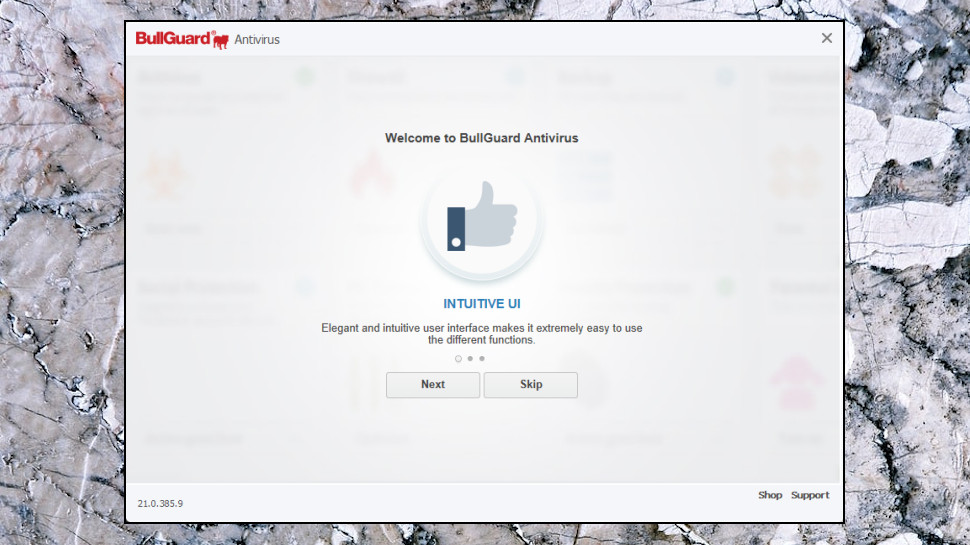
BullGuard's trial builds are easy to find on the website, and we had our BullGuard Antivirus installer downloaded within seconds.
BullGuard Antivirus added a long list of components on our test system. After rebooting, we found it had grabbed 800MB+ of disk space, added 10 new background processes and assorted other extras.
While this looks more heavyweight than most, our tests told a different story. We ran benchmark PCMark Professional before and after installing BullGuard Antivirus, and our score dropped by a tiny 0.5%. That just edged ahead of Kaspersky Antivirus, our previous lightweight champion, and is a welcome improvement on most of the competition (Avast, Trend Micro, Sophos and others cut our system speeds by 3% and more.)
It's important that an antivirus is able to prevent itself being disabled by malware. We check this by trying to delete key files, close processes, stop services and assorted other tricks. In our last review we discovered a couple of self-protection issues, but BullGuard has since built up its defenses, and this time not one of our attacks could penetrate its digital armor. Whatever we did, nothing compromised BullGuard's security.
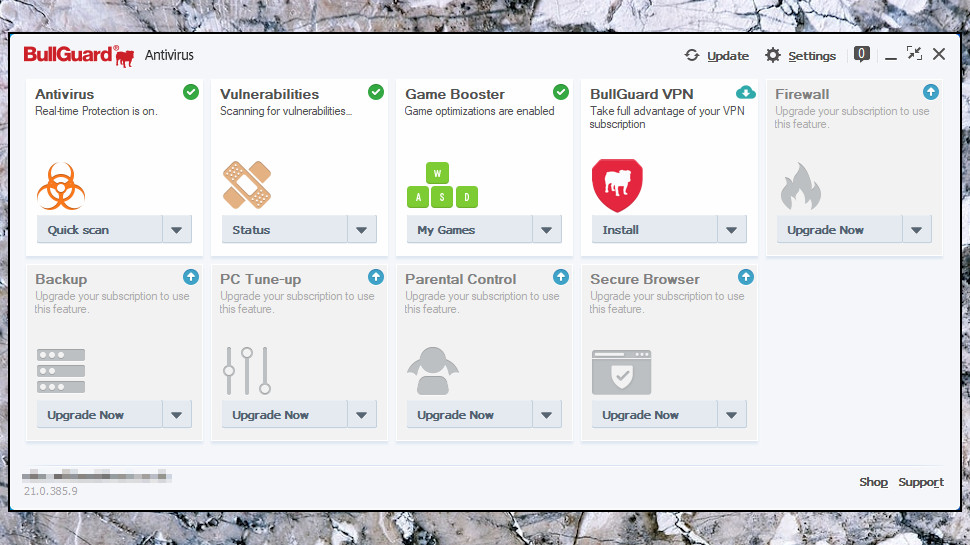
Features
The BullGuard Antivirus interface is a little cluttered, especially for a starter package. Rather than having its main screen focus entirely on antivirus and your security status, the program divides it up into eight or nine small panels.
Only one of these relates to antivirus – two more cover vulnerability scanning and the performance-optimizing Game Booster, which are handy features, but not ones you'll need to look at daily. The remaining six (BullGuard VPN, Firewall, Backup, PC Tune-up, Parental Control, Secure Browser) are greyed out or unavailable as they're not included in BullGuard Antivirus.
While this is a waste of valuable on-screen real-estate, it doesn't make the package any more difficult to use. A drop-down list displays the actions you can take – Quick Scan, Full Scan, Custom
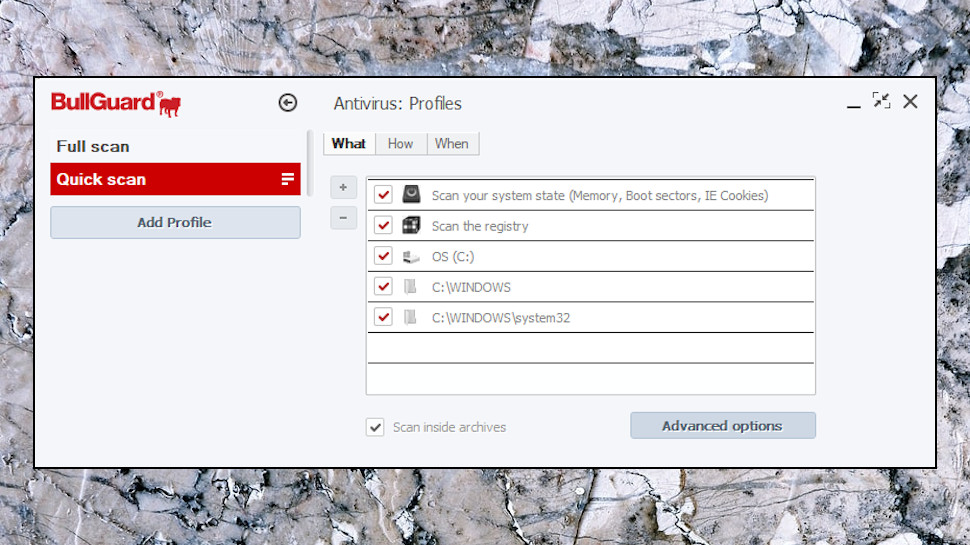
Hidden away in the Settings is an option to add further scan types, which BullGuard calls Antivirus Profiles. You could use this to create custom scans where you get precise control over which areas of the system are checked, what files are examined, the way the scan is run (manually, on a schedule) and what the program does if it finds any threats. Not everyone needs or will even notice this, but it's good to have the option available.
BullGuard Antivirus also provides real-time protection, and for the most part that worked as we expected. Dangerous downloads were automatically scanned and blocked, for instance, and the package immediately detected malware we unpacked from a password-protected archive.
We noticed one limitation, though, in email scanning. BullGuard Antivirus doesn't scan incoming emails at the network level, instead using email client add-ins (Outlook and Thunderbird are supported). If you're using another client, or the add-in doesn't work or gets disabled, your emails won't be checked.
If you read your emails in a browser, this won't be an issue. And even if you're affected, BullGuard's real-time protection should detect and block any malicious attachments as soon as they're saved or opened. Still, it could mean some users will lose a layer of security they'll often get with other vendors.
Our tests found scans times were a little faster than usual, with 50GB of test executables taking 23 minutes for the first run and 3:16 for the second. Scans didn't noticeably affect the performance of our system, either, and we were able to continue working without any active scan getting in our way.
BullGuard Antivirus supports a simple vulnerability scan, which checks your Wi-Fi security, auto-run settings for mobile devices, Windows Update status and whether your drivers are digitally signed. This doesn't look as extensive as vulnerability scans from Kaspersky and Avast, and even these few checks didn't work quite as we expected.
The scan told us we were missing one Windows Security Update, for instance, and directed us to Windows Update to install it. But Windows Update said we were up to date; there was nothing to install.
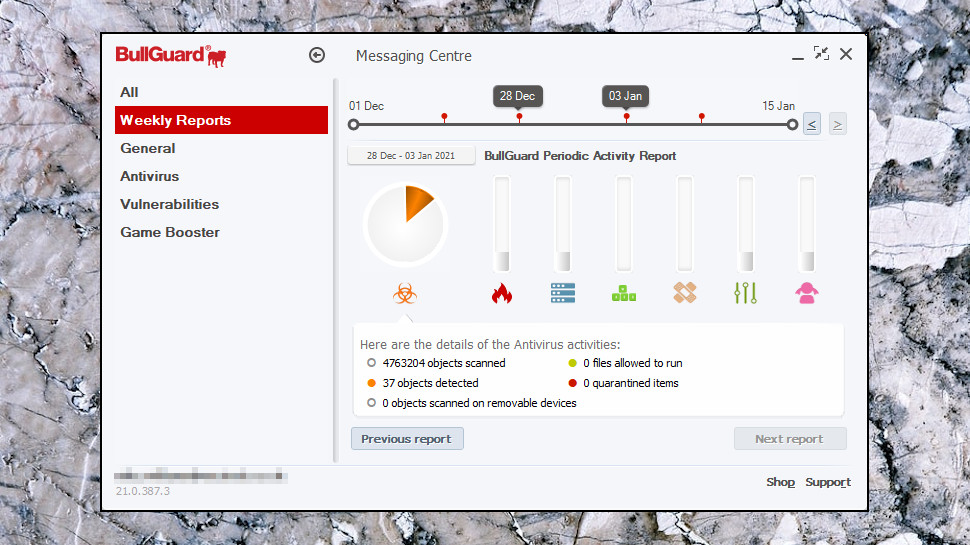
The Vulnerability Scan should report on any issues with the digital signatures of installed drivers, too, but this also didn't work for us. The console displayed a 'Checking...' message with a flashing icon indicating it was busy doing something, but never completed the process or displayed any results.
Still, the scan correctly reported our network status, autorun and Windows Update settings, and if you have nothing similar, that could still give you genuinely useful information.
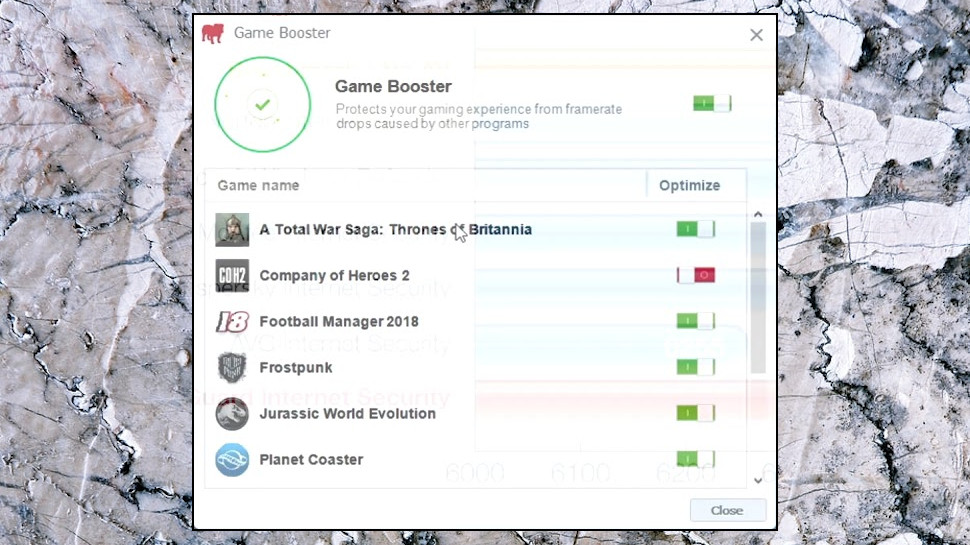
BullGuard's final highlight is its Game Booster, an interesting tool which recognizes when games or other full-screen applications are running, and tries to improve their performance by giving them a greater share of system resources. Although this has nothing to do with antivirus or security, it's aiming to combat the notion that installing an antivirus will slow down your PC.
The Game Booster works by shifting user processes (and optionally, system processes) to use the same CPU cores, reducing their demands on your system resources and making a greater share available to the game.
It's a smart idea, and independent testing has shown very positive results. Gaming rig builder ChillBlast benchmarked the game-related performance of BullGuard Internet Security against Kaspersky, AVG, Norton, McAfee and even Microsoft Defender. Not only did BullGuard deliver the best performance, it was even faster than a control system with no antivirus installed.
In other words, installing BullGuard Antivirus didn't reduce gaming performance, it actually improved matters. We wouldn't choose an antivirus based on that, alone – security issues should come first, after all – but it's an interesting feature, and could be very appealing to some users.

Protection
BullGuard Antivirus isn't assessed by AV-Comparatives or SE-Labs, but AV-Test includes BullGuard Internet Security in its Windows antivirus reports, and they give us some useful pointers to its likely performance.
The September-October 2020 results saw BullGuard block 100% of well-known malware in both tests. The package also blocked 100% of zero-day threats in November, and 99.4% in December. That's an above-average performance, and pushed BullGuard high enough up the results table to earn one of AV-Test's Top Product awards.
Some companies did better - Bitdefender blocked 100% of threats across all six reports in the past year - but the difference is marginal, and BullGuard performed very well overall.
These lab tests are lengthy and thorough, but they don't always provide the specific information we need, and so we also assess antivirus packages by running smaller tests of our own.
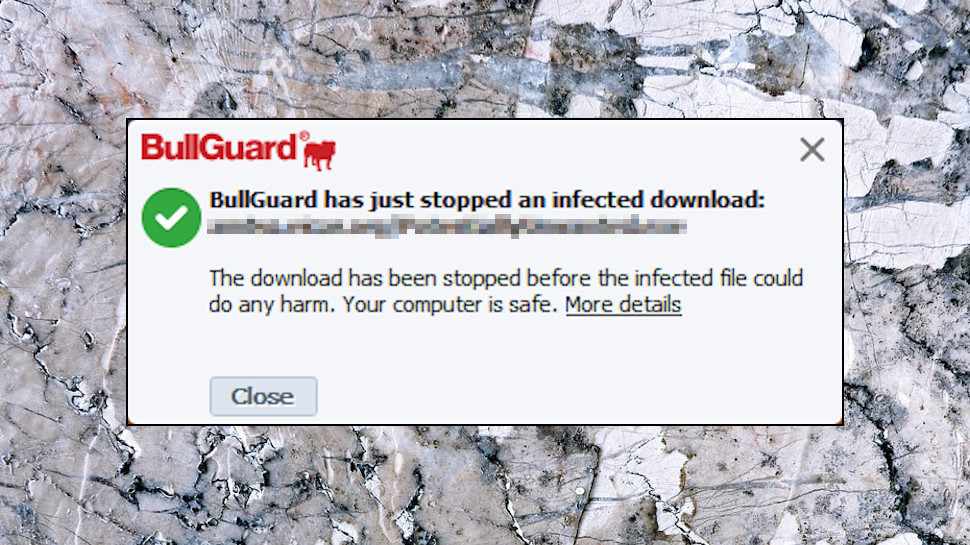
Our first saw test apps use common malware-like tricks to exploit standard Windows tools and download malicious files. BullGuard Antivirus handled these well, not only spotting most of the dubious behavior, but correctly figuring out that our test apps were responsible, and closing them down. (That's more difficult than it sounds, and very few antiviruses manage to do it properly.)
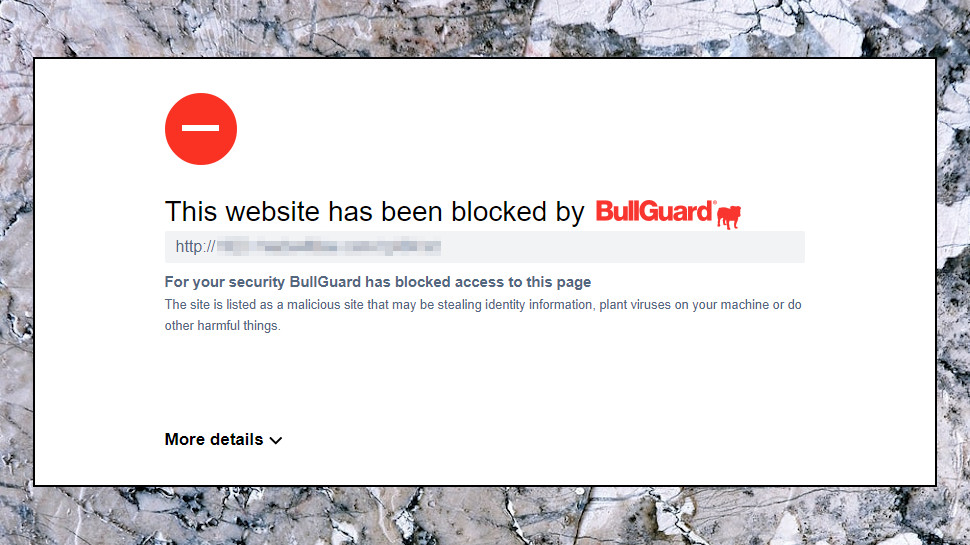
BullGuard Antivirus blocks malicious URLs at the network level, so there's no need to weigh down your browser with extra extensions (plus, of course, it covers all your apps.) Smart behavior monitoring meant we couldn't use our automated testing apps, as BullGuard closed them down when it recognized they were accessing malicious sites. Switching to manual entry, though, we found it blocked an above-average number of test URLs, and clearly displayed the reason in our browser window, ensuring we always knew what was going on.
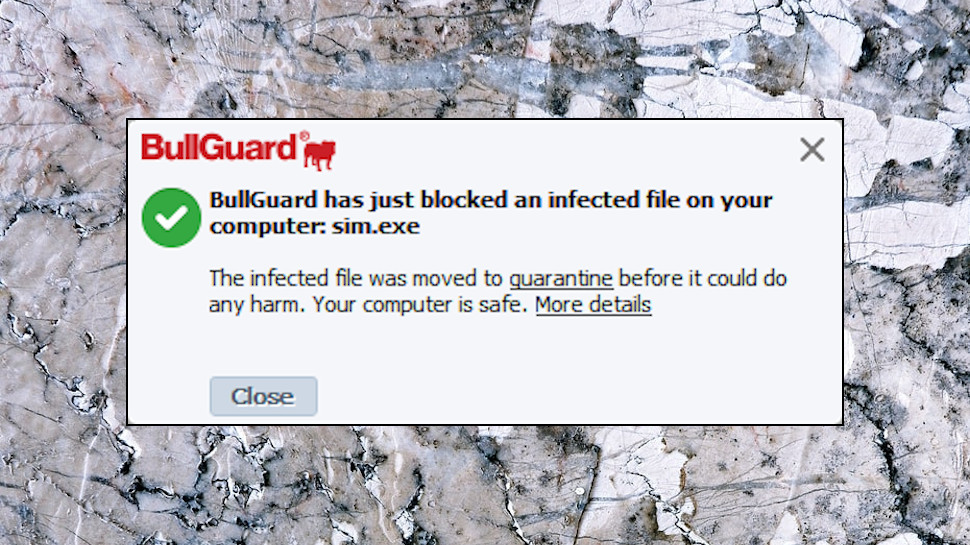
Anti-ransomware
Our most advanced test uses a custom ransomware simulator which attempts to encrypt thousands of documents. By creating this threat ourselves, we ensure an antivirus can't recognize it from the file signature alone, making the program an interesting test of BullGuard's behavior monitoring.
The engine missed the threat in our last review, but not this time, recognizing the danger and killing our simulator's process in a fraction of a second. And we do mean a fraction; the simulator only had time to encrypt four files, the second-best performance we've seen. (Trend Micro trod on our app after it trashed three files, Kaspersky took five, Bitdefender ten, Norton waited for 57, and G Data lost 406.)
That's not quite as good as it sounds, because Bitdefender, Kaspersky and Trend Micro automatically recovered the encrypted files, ensuring no data was lost. BullGuard couldn't do that, and our four files were effectively trashed.
Still, many antiviruses miss our simulator entirely, allowing it to encrypt thousands of file. We'd like to see file recovery support, but in the meantime, if we had a ransomware attack and lost only four documents, that would mostly feel like a success.
Final verdict
BullGuard Antivirus is lightweight, configurable, and has an unusual speedup extra in its Game Booster. Protection isn't quite leading edge, but it delivered solid results in our tests, and the package did a better than average job in keeping us safe.
BullGuard Internet Security
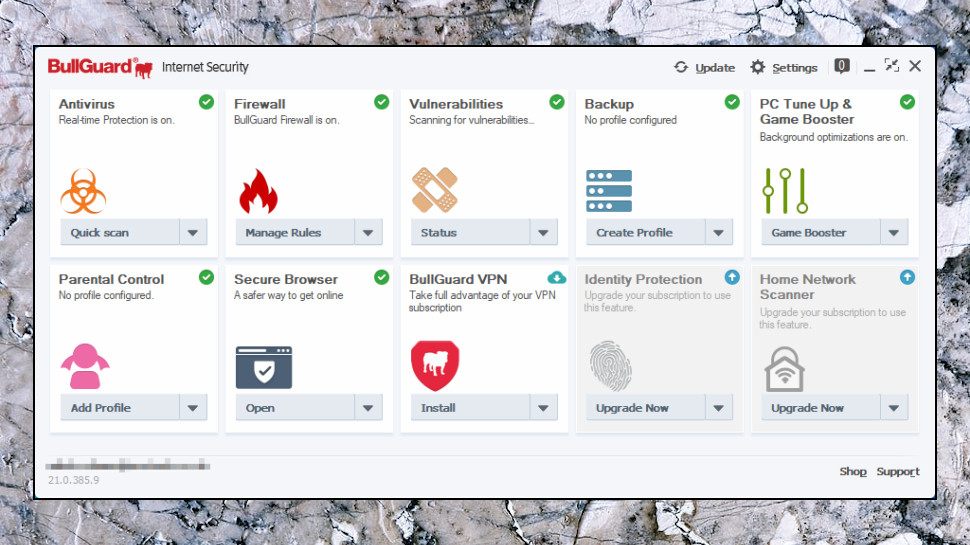
BullGuard Internet Security 2021 builds on the basics-only BullGuard Antivirus with a stack of new features, including a firewall, parental controls, cloud integrated backup (supports Dropbox, OneDrive, Google Drive) and basic PC optimization. Platform support is extended to cover Android and Mac, as well as Windows.
BullGuard Internet Security and Premium Protection 2021 also include a Secure Browser, a customized version of Chromium which uses multiple layers of security to keep you safe online. Forced HTTPS connections and use of Cloudflare's encrypted DNS over HTTPS makes it difficult for others to spy on your browsing, for instance. Extra security layers block malicious URLs, check site certificates, and encrypt your internet history to keep it safe from snoopers.
All BullGuard 2021 editions include new dynamic machine learning technology, which the company says improves zero-day threat detection 'without any impact on the computer’s resources and without the need for an internet connection.'
BullGuard's VPN can be launched from the interface, as well, if you've a license to use it. Unlike Kaspersky, Bitdefender and others, BullGuard doesn't have a limited free version of its VPN, and although there's a 7-day trial available, you have to be an existing BullGuard customer to get it.
A three device, one-year Internet Security license costs $60, or $100 if you extend the subscription to two years, $120 for three. That compares reasonably well with suites like Bitdefender Internet Security, where a three device, one-year license is $35 for the first term, but $80 afterwards.
A 30-day trial build gives you a quick and easy way to find out if this is the right antivirus for you. That should be long enough, but even if you run into problems later, you're further protected by a 30-day money-back guarantee.
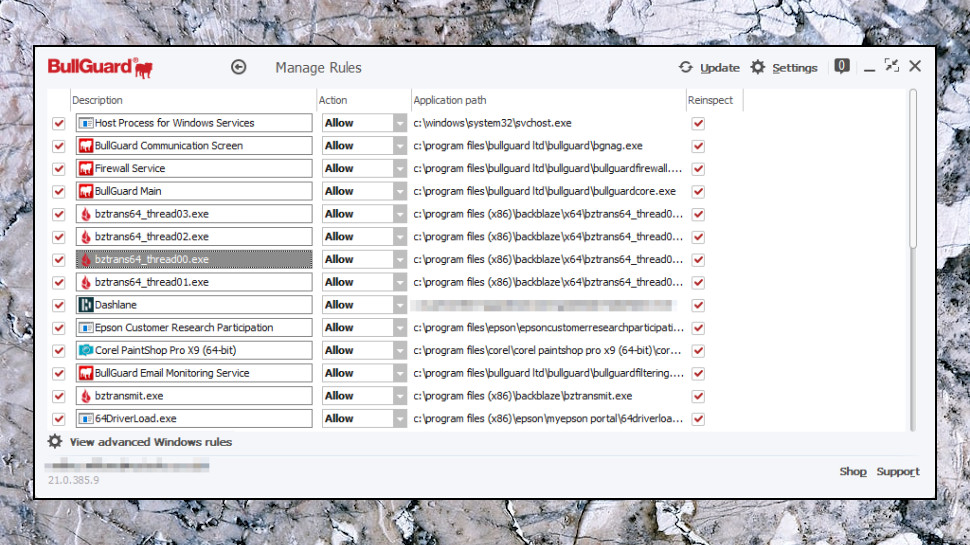
Interface
BullGuard Internet Security 2021 has all the core BullGuard Antivirus functionality, and it looks and feels much the same.
It's lightweight, for instance, and in normal situations made little or no impact on our system performance. Scanning speeds are a little faster than average, there are some useful configuration options, and the antivirus engine provided capable protection in the latest AV-Test results and during our own checks.
The self-protection issues we noticed in the last review have been fixed, too, and we couldn't find any malware might be able to compromise BullGuard's security.
The dashboard still looks a little cluttered, with ten tiles pointing you to its various function areas. But at least most of these are available for use (the Identity Protection and Home Network Scanner features are only available if you upgrade to BullGuard Premium Security, and BullGuard VPN is licensed separately), and there's certainly plenty to explore here.
Features
BullGuard Internet Security includes a firewall which blocks for network attacks, and sort-of controls access to your internet connection.
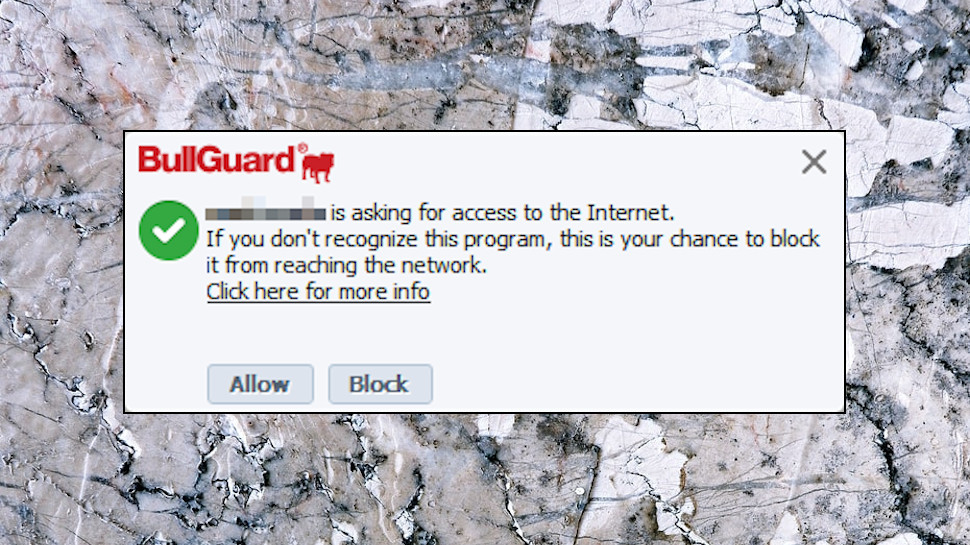
We say 'sort of' because although the firewall allows known safe processes to get online automatically, it asks the user about anything it doesn't recognize. That's an issue, both because it's difficult for even experts to tell which processes are legitimate, and, if users are prompted like this regularly, it's tempting to keep hitting the 'it's fine' button without really paying attention. We prefer more intelligent firewalls, like Bitdefender and Kaspersky's offerings, which make these decisions themselves.
Aside from this limitation, the firewall does a decent job, blocking most attacks and providing plenty of configuration options if you need them.
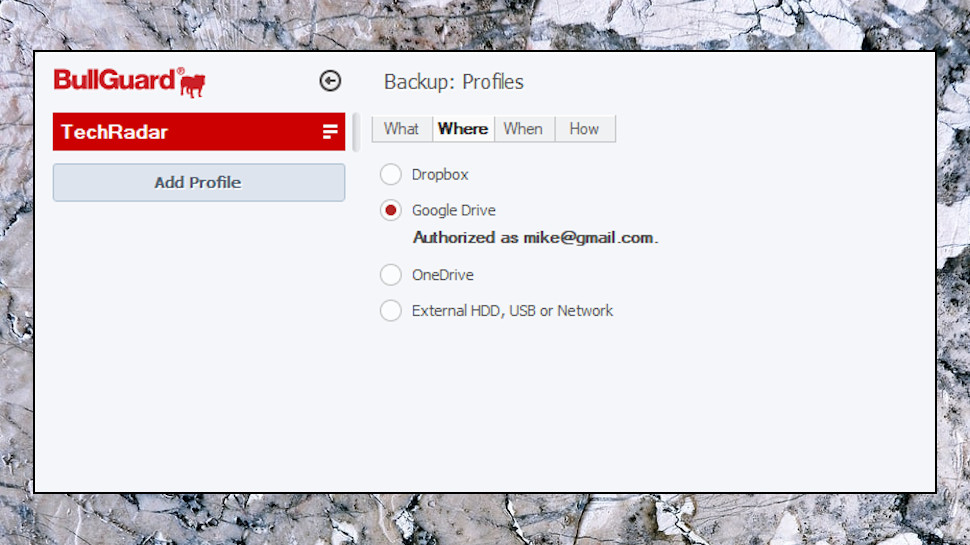
Backup
BullGuard Internet Security comes with a 'cloud integrated' backup feature. It's an application, not a service - there's no web space included - but otherwise it covers all the core basics.
Customizable backups enable choosing what you'd like to back up, for instance, from common user folders to whatever else you might need.
Backup destinations include your Dropbox, Google Drive or OneDrive holders, or your choice of external drive.
A simple scheduler enables running backups automatically, and there are a handful of useful settings covering compression, encryption and versioning.
Norton 360's plans go a step beyond BullGuard by providing their own web space (10, 50 or 100GB.) And experienced users looking for a backup tool could do better with the best-of-breed freeware. But the feature works well enough for simple tasks, and having the app available from the same interface as the rest of the suite means it's certainly convenient to use.
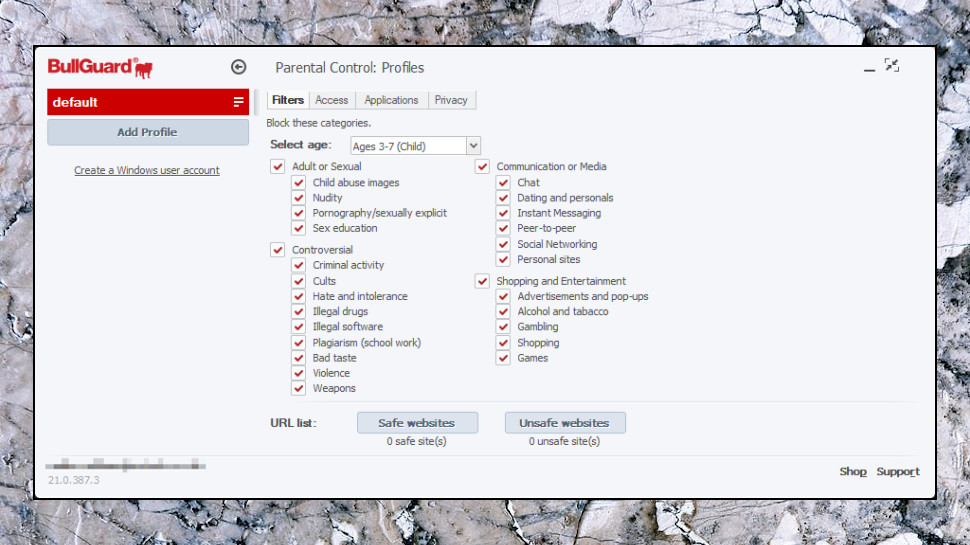
Parental Control
BullGuard's Parental Controls module uses a range of tricks and technologies to protect your kids online.
Website filtering blocks sites by your choice of category (adult, social media, chat, gambling - 24 in total.) You're also able to create custom whitelists and blacklists of sites which should never (or always) be blocked.
We found this worked in a basic way, but had some unexpected side-effects. When we launched Corel's PaintShop Pro, for instance, a Parental Controls alert told us it had blocked the application, apparently as it checked for updates. The alert didn't give us any clue about why this happened, so diagnosing the issue could take a while.
Application control enables blocking specific apps from running. The module covers a dated-looking list of chat apps by default (it includes Google Talk rather than Hangouts, for instance), but you can change that, or add any other apps you'd like to protect.
The Privacy control feature aims to prevent your child sharing key personal details online (names, phone numbers, credit card information, addresses and more.) This didn't always work for us, blocking the transmission of names but failing to recognize a telephone number.
A scheduler enables limiting access to the internet, or your entire PC, to specific time of day or with a maximum time limit. It works, but doesn't give you much control. Time allowances can only be set in whole hours, for instance, and must start and end on the hour. (Forget '9:15am to 11:45am', for instance - 9-12 is the nearest you can get.)
Choose your preferred settings in all areas and you're able to apply them to your child's Windows user account.
BullGuard's Mobile Security has its own features, including the ability to monitor pictures stored or received on your child's phone, and an option to track where your child's device is. But it doesn't synchronize with the main Parental Control service, so for instance you can't set up rules in one place that apply across all your child's devices.
Much like BullGuard's firewall and backup modules, the Parental Control module is mostly about the basics. It can perform some useful tasks, but most users are likely to be left wanting more.
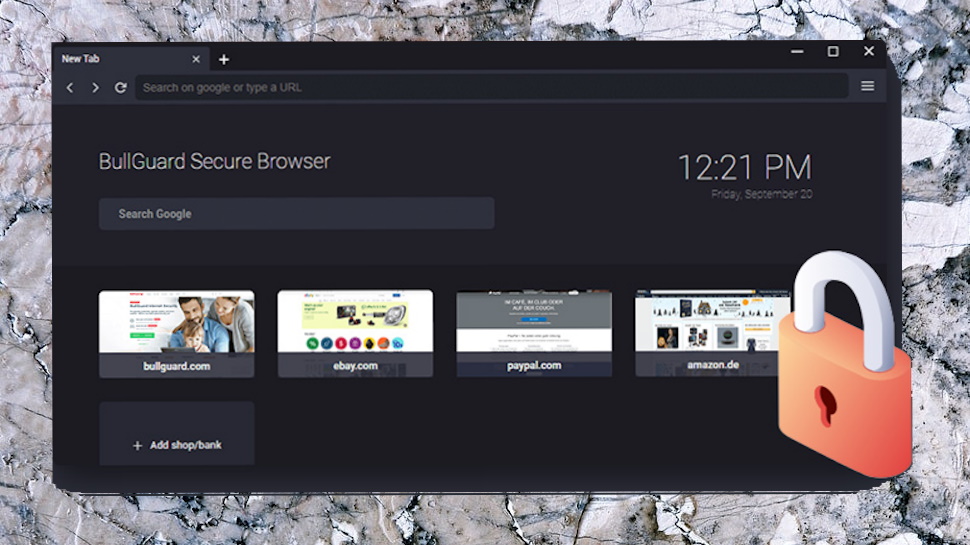
Secure Browser
BullGuard offers banking protection via its Secure Browser, a customized version of Chromium which the company says, 'enables a safer way to browse the Internet and a much safer platform from which to make online payments.'
How is it safer, exactly? The website explains that Secure Browser doesn't 'load' cookies or extensions, perhaps reducing the chance of any privacy leaks. Using Chromium as a base means you lose multiple layers of Google Chrome telemetry, too (optional features, like crash reporting, which send data back to Google.)
Secure Browser makes DNS requests using Cloudflare's DNS over HTTPS. The added encryption makes it more difficult for snoopers to monitor your browsing, and it also limits MITM attacks where, for instance, a rogue wifi hotspot might redirect you to a malicious website.
The browser forces HTTPS connections where possible, and warns users about mixed content (HTTP content in an HTTPS page.) It even uses the BullGuard Safe Browsing engine to keep users away from malicious websites.
This is a lengthy feature list, but it's not quite as convenient as the banking protection we see from some competitors.
Bitdefender's Safepay is a custom browser with a password manager, for instance, a major plus when you're accessing such important sites. Alternatively, Kaspersky's Safe Money protects your existing browser, no need to use anything else.
Still, Secure Browser is a capable tool which makes real efforts to live up to its name, and if you're willing to use another browser for your most sensitive transactions, it could be useful.
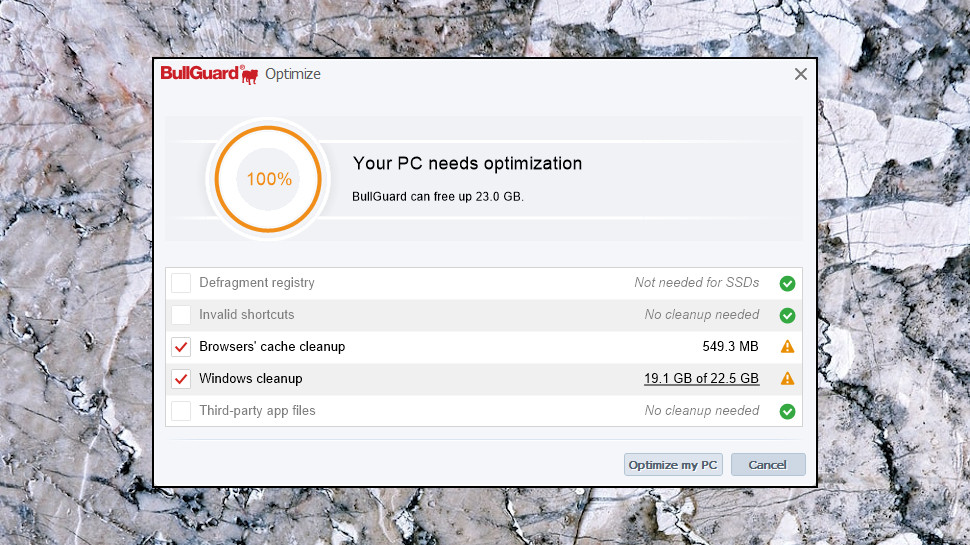
PC Tune Up
BullGuard Internet Security includes several Windows cleanup and maintenance tools.
An Optimize feature can delete junk Windows and third-party files, clear your browser cache, remove invalid shortcuts and defragment the Registry. It's easy to use, but the freeware CCleaner gave us more control and freed up more files on our test system (26GB vs 23.)
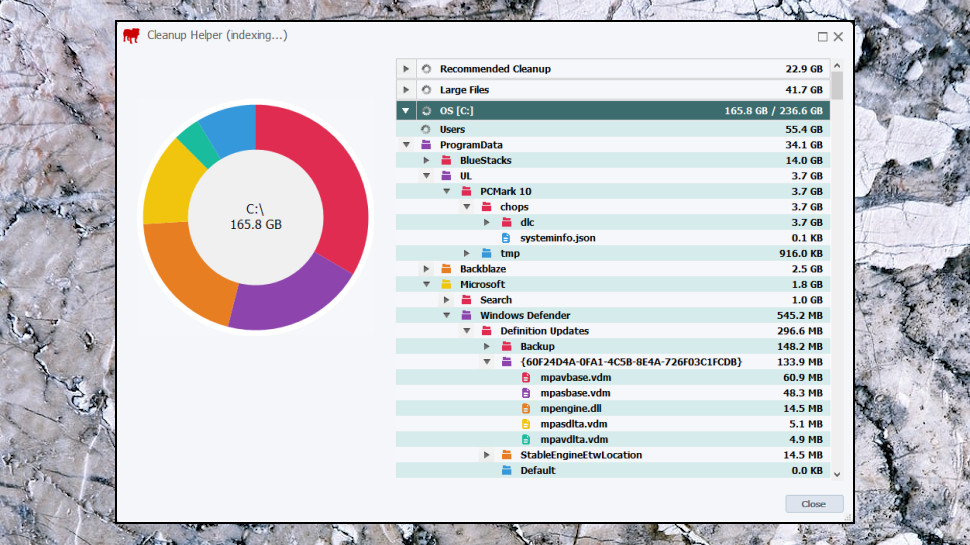
The Cleanup Helper can also remove junk files, though apparently less effectively (it didn't find as many leftovers as the Optimize module.) It has a couple of handy bonus features, though. Drive maps graphically highlight the folders taking up the most space on your system, while the Large Files section lists, well, your largest files.
A Duplicate Files Finder scans your system for unnecessary copies of files. It's useful, but basic and with limited options. You can't choose to scan only a particular folder tree, for instance; the module scans your entire system every time, which means it can take a while to run.
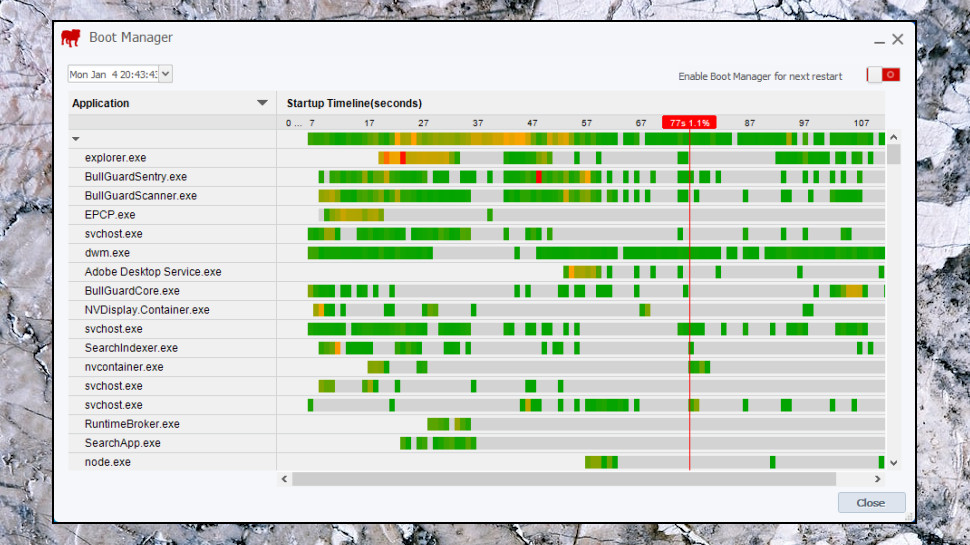
The Boot Manager logs and displays the load times for your startup applications, system and other processes, highlighting their activity in a vast and complicated timeline. It's way too intimidating for the average user, but technical types may find it helps them diagnose slow boot times.
None of this will change your world, and PC experts probably have better tools already. But for everyone else, BullGuard’s various speedup modules are easy to use and will do a fair job of cleaning up your system.
Multi-platform
If you're not yet won over by BullGuard Internet Security's bonus features, we can sympathize, but the suite does have one more plus: multi-platform support with new apps for Android and Mac.
The Mac edition is simple, just antivirus and precisely nothing else. That keeps it easy to use, though, and it's good to have the option available.
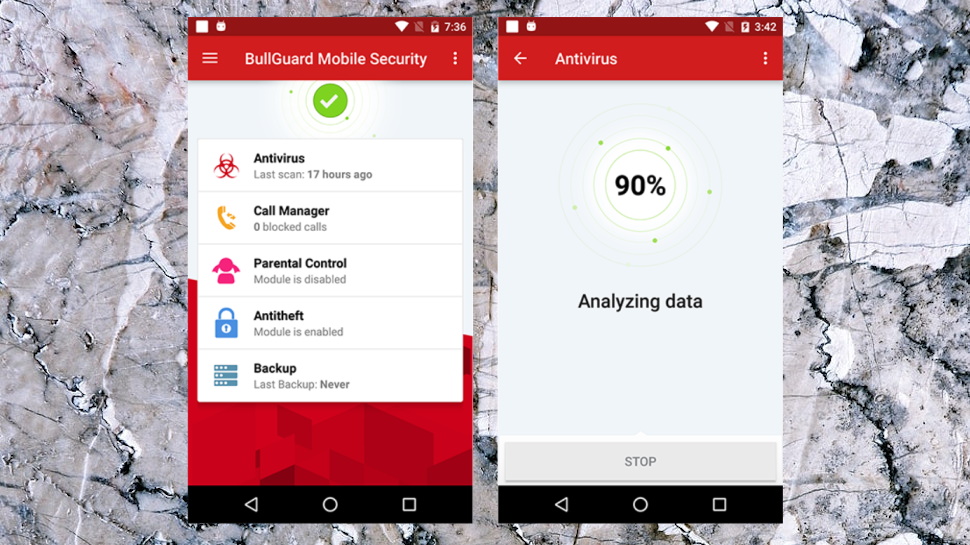
The Android app (BullGuard Mobile Security) is more capable, and includes antivirus, antitheft, parental controls and basic cloud backup. You're able to remotely manage your device from a web dashboard, and there's remote lock and data wiping support if your hardware is stolen.
This is a reasonable feature set, and if you've several other devices to protect, it could be worth the upgrade all on its own.
If you're happy with the BullGuard basics, though, keep in mind that BullGuard Mobile Security is also available in a free edition. There's no parental controls and you can only use it on a single device (the commercial edition covers up to five), but you still get the core antivirus, antitheft, backup and remote management features.
That looks like a great deal to us, and an easy way to add some basic Android protection to your BullGuard Antivirus setup. If nothing else, it's a risk-free way to check out BullGuard and see if it delivers the features you need. Go take a look.
Final verdict
BullGuard Internet Security 2021 is easy to use, configurable, and has decent protection scores at AV-Test and in our own checks. But most of its extra features are on the basic side, without the power to match the best of the competition, making it hard to recommend the suite right now.
BullGuard Premium Protection

BullGuard Premium Protection 2021 is the company's top-of-the-range consumer security suite, and extends BullGuard Internet Security with a couple of new features.
A home network scanner checks your network for connected devices, then detects and displays any security issues.
The big addition here is identity protection, where the service monitors the dark web for signs that your personal details have been leaked. Monitoring covers email addresses, telephone numbers, credit and debit cards, driver’s license, passport and more are all covered, and it's available in the United Kingdom, USA, Germany, Austria, Switzerland, Canada, Denmark, Republic of Ireland, Finland, Italy, The Netherlands, Norway, Poland, Sweden and Turkey.
Prices start at $100 to cover up to ten devices, and extending the license saves you a little cash (three years coverage is $200.)
As we mentioned above, for some reason BullGuard charges significantly less for a 10 device Premium Protection license than the less capable Internet Security ($100 vs $141.) That seems an odd strategy, but we're not about to argue. Just bear this in mind on the website, and check all license options (subscription length and device numbers) for both Internet Security and Premium Protection before you buy.
Premium Protection looks fairly priced to us, especially if you've a lot of devices to cover. Norton 360 Deluxe has similar dark web monitoring, for instance, but even covering five devices for a year costs $40 in year one, $105 on renewal. But McAfee Total Protection Individuals/ Couples could save you money at the start, with its antivirus and dark web monitoring priced at only $50 to cover five devices over two years, $100 on renewal.
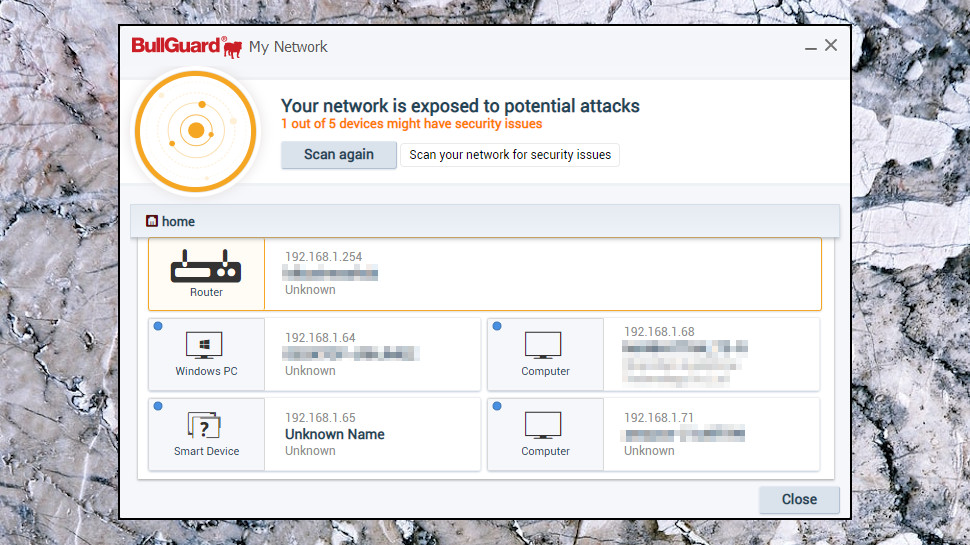
Home network scanner
Launch BullGuard's Home Network Scanner from Premium Protection's dashboard and it spends a couple of minutes checking your network, before displaying a list of any connected devices.
If you've ever used another network scanner you'll know what to expect. BullGuard lists the IP address of each device, attempts to figure out its type (router, Windows PC, a smart device, and so on), and records key details like its MAC address.

The scanner also checks each device for security issues, which mostly seem to be open ports accessible to the outside world, and reports its findings once the scan is over.
As usual with this kind of tool, the results require some knowledge to interpret. A typical report might warn 'your network is reachable through port 7547', for instance, and it's then left up to you to figure out if this is normal and necessary, or a problem. And if it's the latter, what's the best way of closing it?
The feature is still useful for more experienced users, and we're glad it's available, but it doesn't add a lot of extra value to the suite.
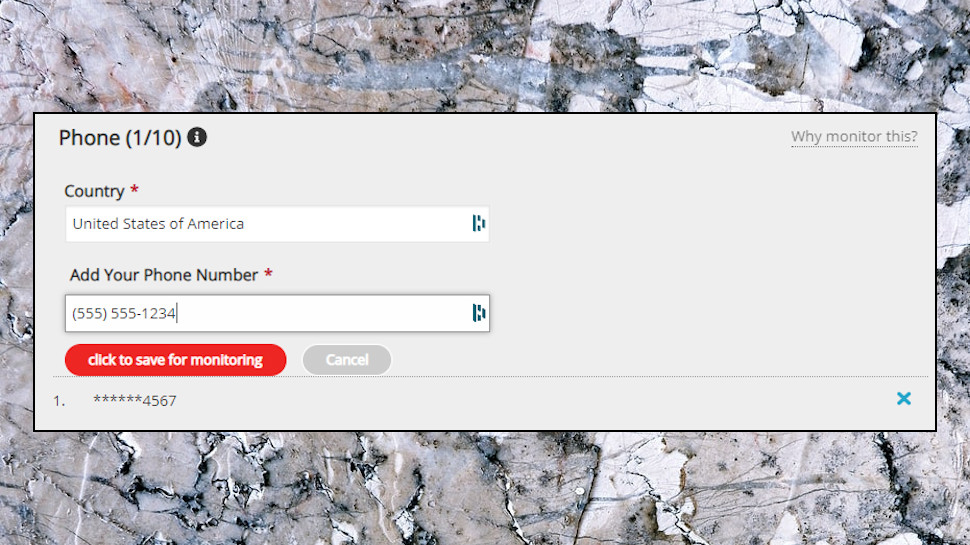
Identity Protection
Launching BullGuard's Identity Protection opened a page in our default browser, prompting us to enter whatever details BullGuard should monitor.
While some vendors only look for email addresses, BullGuard goes further. We could enter up to ten email addresses, phone numbers, credit or debit cards, store or membership cards or bank account numbers, two National ID numbers, two passport numbers and one driving license ID.
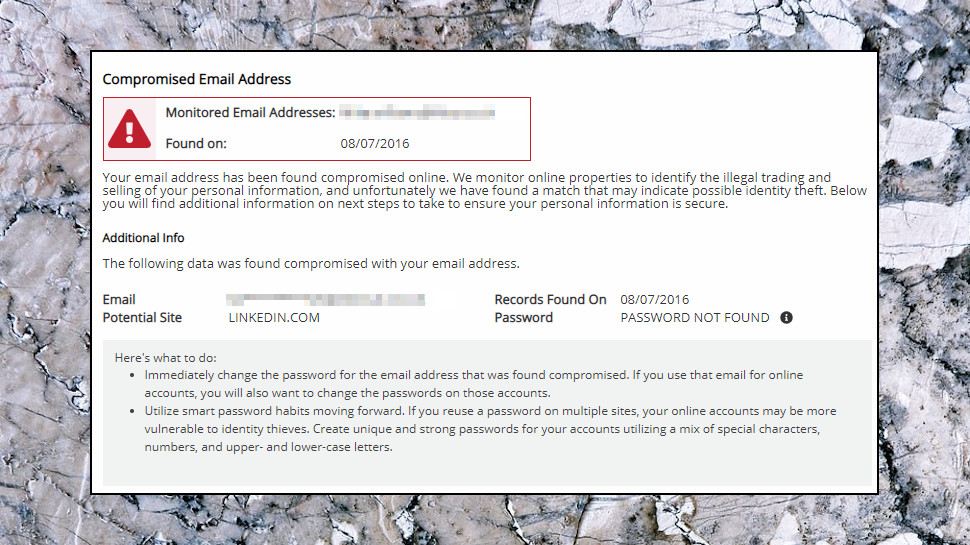
We added a very old email address, and BullGuard almost immediately gave us an Internet Surveillance Report on the various data breaches where it appeared. We have no way to evaluate how thorough it is, but BullGuard reported many more leaks than the free haveibeenpwned.com [https://haveibeenpwned.com] service (23 vs 14), which looks like good news to us.
Every item on the report lists the compromised email address, the associated website (if known) and whether a password was leaked. The report also explains what to do next, although you'll know this already: change your password for this account, right now, along with anywhere else you've reused this.
Initial setup done, there's nothing else to think about. You just get on with your life, and if your details turn up in future, BullGuard sends you an email alert. Easy.
Final verdict
BullGuard Premium Protection 2021 has some underpowered features, but decent protection, and it adds a quality identity protection service for a very fair price. Especially if you choose the ten device option, when it's even cheaper than BullGuard Internet Security.
- We've also highlighted the best antivirus

Mike is a lead security reviewer at Future, where he stress-tests VPNs, antivirus and more to find out which services are sure to keep you safe, and which are best avoided. Mike began his career as a lead software developer in the engineering world, where his creations were used by big-name companies from Rolls Royce to British Nuclear Fuels and British Aerospace. The early PC viruses caught Mike's attention, and he developed an interest in analyzing malware, and learning the low-level technical details of how Windows and network security work under the hood.