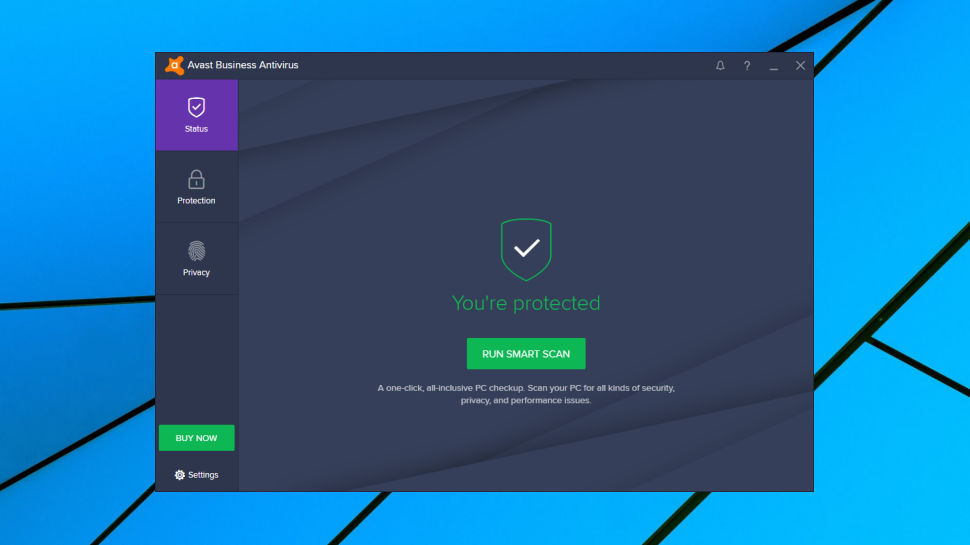TechRadar Verdict
Avast has produced a powerful and configurable antivirus app with stacks of features, but the testing labs find that protection rates are only middle of the pack.
Pros
- +
Highly configurable
- +
Excellent web filtering
- +
Intelligent firewall
- +
Runs on Windows XP+, Windows Server, Mac
Cons
- -
Lab test results are middling
- -
Didn't detect ransomware simulator
- -
Spam filter issues
Why you can trust TechRadar
Security products which label themselves 'antivirus' normally have the core essential features only, but Avast Business Antivirus is a rare exception, with almost as much functionality as many full security suites.
There's the core antivirus engine, behavior monitoring, and real-time file, email and download scans, for instance. You also get an intelligent firewall, a spam filter, plus smart blocking of malicious URLs. Not to mention a Wi-Fi Inspector looking out for network vulnerabilities, a sandbox which runs dubious apps in an isolated environment, shielding the rest of your PC, and a bootable rescue environment that helps to remove even the most stubborn and stealthy threats.
The price is reasonable at £21.43 ($27.86) per year for a single computer (Windows, Windows Server or Mac), with discounts available as you add users and extend the subscription period.
For example, a 10-user, three-year license costs £337.60 ($439), or £11.25 ($14.63) per PC per year. A big business can cover 200 devices for three years for £4,049.60 ($3,115), or £6.75 ($8.78) per PC per year. You could get basic coverage for less, and more powerful products such as Kaspersky's Endpoint Security can cost considerably more, but Avast Business Antivirus is fairly priced for what you get.
If you need more power, Avast Business Antivirus Pro extends the package with automatic updates of common software, a secure data shredder, and more. Prices start at £26.79 ($34.83) per PC per year.
The top-of-the-range Avast Business Antivirus Pro Plus throws in a browser clean-up tool, webcam protection, a password manager, and an Avast SecureLine VPN subscription, and is priced from £32.66 ($48.74).
If you'll use the VPN, that's a very good deal. A 10-device, two-year license for Avast Business Antivirus Pro Plus costs £434.10 ($564), for instance. Private Internet Access is one of the cheapest VPN providers around, but it still charges $69.95 (£53.80) for a single user, two-year license.
Sign up to the TechRadar Pro newsletter to get all the top news, opinion, features and guidance your business needs to succeed!
Whatever you buy, all packages can be installed and controlled from the individual endpoint, or managed remotely from a cloud console – it's your call.

Setup
Avast Business Antivirus is available as a 30-day trial build which you can download immediately. Avast doesn't demand your company name, location or phone number – just your name and email address.
Setup can be very simple. Download, run, and work through the wizard, accepting all the defaults, and it's over in less than a minute.
Hit the Customize button, though, and it's a very different story. Avast gives you complete control over which features to install and which to leave out, very handy for business users who are running the package alongside other security tools.
Compatibility is a highlight, too, with the package still installing on anything from Windows XP SP3, Windows Server 2008 R2 or macOS 10.9 and later.

Install absolutely everything and the package could grab around 1GB of drive space. That's bulkier than some of the competition, but not enough to affect most users. It doesn't hog too many system resources, either. Avast uses four background processes, but they'll typically grab only around 90-100MB of RAM between them.
Browsing Avast's files showed the package included elements from Chromium, OpenVPN, OpenSSL and more. All its files, folders and processes seem to be properly protected, and we were unable to disable or disrupt the program with our simple test attacks.

Features
Avast Business Antivirus uses the same familiar interface as Avast's home user product. An opening screen displays your current security status and can run a multi-purpose Smart Scan with a click, while tapping buttons on a left-hand sidebar opens panels where you can access other functions and features.
Click the initial Smart Scan button and Avast runs a quick antivirus check and looks for network vulnerabilities. This detected and removed our test malware, then listed all the devices connected to our network, and even identified an unnecessary open port on our router, and all in around 45 seconds – impressive.

If you have a small or stable network, you might not want to have Avast scan your network every time it runs an antivirus check. Customizing the Smart Scan to remove the network audit helps to improve scan speeds, and you can still manually launch a network scan whenever you like.
Opening the Scans panel gives you further options to run a full system scan, check specific files or folders, or schedule a boot-time scan. You can also check files, folders and drives directly from the Explorer right-click menu.

One particular highlight here is the ability to create hugely configurable custom scans. If you need something which will only run an in-depth scan of Office documents in specific folders, for instance, you could build and save it in just a few seconds. This then appears on the Other Scans page, allowing you to launch it whenever you like, or you can schedule your scans to run automatically, even when you're not around.
A separate Rescue Disk feature creates a bootable environment for cleaning badly infected systems. Avast can write this directly to a USB key, or save it as an ISO image for burning to CDs or DVDs, or for use with your preferred tools.
Avast Business Antivirus scans downloads and filters dangerous URLs from its core engine, without needing to rely on browser extensions. This does an excellent job of protecting you from malicious sites, and also has many configuration options. If web scanning slows you down or causes problems in some situations, for instance, you can disable it for specific URLs, file or MIME types, or turn it off for particular browsers or processes. Even if you never intend to use any of that, it's good to know those options are available to help you avoid any conflicts later.
Avast Business Antivirus automatically scans POP3, IMAP and NNTP (newsgroup) messages for spam, phishing threats and malware. This should work with any client, although Outlook users will also find an Avast Antispam section added to the Office ribbon. The filter has been very successful in previous reviews, with it detecting 85% of spam last time, but for some reason, this time around it refused to do anything at all.
Avast's firewall can mostly be left entirely on its own to automatically detect your networks, monitor applications and intelligently allow or block connections. We found this made smart decisions, comparable to the top-quality firewalls from Bitdefender and Symantec. But experienced users may be able to improve performance even further by tweaking individual packet rules and customizing a few other settings.

The network features continue with Real Site (formerly known as Secure DNS), a handy option which configures your system to use Avast's secure encrypted DNS system. This is designed to protect you from DNS hijacking, where an attacker might redirect traffic to a malicious site which looks just like the original. But as a bonus, it also prevents snoopers from using DNS traffic to monitor your browsing activities.
Avast's Sandbox enables running suspect files in a secure virtual space where they can't infect or damage your real PC. Most users would be better off not running suspect files at all, ever, but it's a useful feature for those who know what they're doing.
Finally, the Wi-Fi Inspector runs a quick scan of your network, listing connected hardware, their IP addresses and device type. That could be useful all on its own, as a way to spot unauthorized devices using your network. After that the module highlights security holes such as weak passwords, or routers that are accessible from the internet, and gives you a little help on how these issues can be fixed.

Protection
AV-Comparatives' Real-World Protection Test ranks the performance of 18 top antivirus engines against the very latest threats. The August 2018 report placed Avast in a disappointing 12th place, with a protection rate of 99.5%. If you think that sounds reasonable, keep in mind that the top nine packages all protected against 100% of threats.
Individual results can be misleading, so we also checked the combined February-June 2018 reports, a summary of five separate tests. Avast averaged a slightly lower protection rate of 99.4%, but still made it into 9th place, and the package wasn't far behind some other big names (Symantec was 7th with 99.5%, McAfee 6th with 99.6%, Avira 5th with 99.7%.)
AV-Test's July-August 2018 Windows Business test showed fractionally better results, with a perfect 100% protection rate in August, and an average 99.55% in July. This isn't great – AV-Test says the industry average is 100% – but it's not bad, either, and it was high enough that Avast scored 6/6 for protection, and was one of those given the Top Product award for that test.
Independent lab tests are in-depth and very long-term, and there's no way we can begin to match their level of detail in a single review. But we were also keen to find out a little more about the package with a small test of our own.

We've created a simple ransomware simulator which spiders through a folder tree, searching for and encrypting potentially thousands of common document and file types. As this executable is our creation, Avast won't have seen it before, and can't recognize the file by its signature alone. So this makes for an interesting test of Avast's ability to recognize ransomware by behavior alone, and how quickly any threat can be stopped (the slower the response, the more files may be lost).
We killed our internet connection to make the test more difficult, and launched our simulator. Avast Business Antivirus displayed an alert warning it was scanning the program, looking for malware, before eventually giving it a clean bill of health. The simulator was then allowed to run to completion, encrypting thousands of files in our test folder tree.
That's plainly not good, and other vendors have done much better. Bitdefender and Kaspersky's engines not only detected and killed our simulator based on its behavior alone, they also recovered the very few files it had time to encrypt, ensuring we didn't lose any data at all.
Still, it's important not to read too much into these results. Bitdefender and Kaspersky did well to spot our simulator, but missing it doesn't necessarily mean an antivirus program is poor. We already know from the independent testing labs that Avast can detect and block most real-world threats from their behavior alone, and those are the figures which matter most.
Final verdict
This is a versatile endpoint protection tool with a highly configurable antivirus, an intelligent firewall, smart network scanning and some top-quality features. Lab testing results aren't as good as we'd like, but it's still a capable package which deserves a place on your shortlist.
- We've also highlighted the best antivirus

Mike is a lead security reviewer at Future, where he stress-tests VPNs, antivirus and more to find out which services are sure to keep you safe, and which are best avoided. Mike began his career as a lead software developer in the engineering world, where his creations were used by big-name companies from Rolls Royce to British Nuclear Fuels and British Aerospace. The early PC viruses caught Mike's attention, and he developed an interest in analyzing malware, and learning the low-level technical details of how Windows and network security work under the hood.