TechRadar Verdict
Synology has convinced itself that a simpler NAS in the form of the BeeStation is what people want. A logic that ignores that most users will want DNLA, UPnP, and SMB by default and that Synology’s own DS120j with a 4TB NAS drive are cheaper and a much more flexible option.
Pros
- +
Simple to deploy
- +
Syncs home and Cloud files to one location
- +
USB expansion options
Cons
- -
Sealed unit with 4TB 5400rpm drive
- -
No DNLA
- -
SMB disabled by default
- -
More expensive than a one-bay NAS
Why you can trust TechRadar
Synology BeeStation 4TB: Two minute review
Synology has an enviable reputation in the NAS market, having taken the high ground since its first server solutions appeared over 15 years ago.
For those wanting turn-key solutions with great flexibility, the DSM operating system and Synology NAS hardware have become a go-to for many home and business customers.
However, its latest offering, the BeeStation, is not a conventional NAS, doesn’t use DSM and is meant for those customers who don’t need the complex options offered by DiskStation technology.
The BeeStation 4TB model is a simple book-like plastic enclosure with an activity LED on the front and a single LAN with two USB ports on the rear. Vents on the top and bottom allow warmed air to flow by convection, as there doesn’t appear to be any active cooling.
Once the owner has registered the device with Synology either by a webpage or mobile app, two facilities are provided, one for general files and another for images. Stored files can be accessed on the local network and from the internet, and it is possible to sync these to folders on computers or mobile devices.
What’s lacking here is any DNLA video services, even if the specification of the BeeStation platform seems ideal for that purpose. Another disappointment is that SMB (Windows network shares) are disabled by default, and it takes some digging into the web interface to make it active.
But a more significant issue is the performance available, which doesn’t come close to the DS223j that shares the same SoC and memory configuration.
Sign up to the TechRadar Pro newsletter to get all the top news, opinion, features and guidance your business needs to succeed!
Overall, Synology might have over-pruned the BeeStation from its DiskStation origins, and the maximum size of 4TB is not enough space for many potential customers.
The BeeStation looks like a logical step to chop cheaper products off the bottom of the Synology range, but it won’t stop other brands from making single-bay NAS.
Synology BeeStation 4TB: Price and availability

- How much does it cost? $200/£209
- When is it out? It is available now
- Where can you get it? Limited initial release from Synology, to be followed by a wider launch in March.
The quoted price for the 4TB BeeStation retail price is £208.79 (inc. VAT) in the UK and $199 + VAT in the USA.
However, at this time, the BeeStation is only available in the Asia–Pacific region, with a global launch planned for the 6th of March 2024.
The economics of this product don’t seem outrageous, though it is substantially more expensive than a 4TB external drive.
More of an issue is that the Synology DiskStation DS120j still sells for £93 in the UK or $99 in the USA. A single 4TB Iron Wolf NAS drive costs about the same amount. Added together, these are a marginally cheaper option than the 4TB BeeStation, but you can put up to a 16TB drive in the DS120j, and it supports DNLA and installable apps.
Because of this inherent flexibility, the DS120j is a much better deal. That this NAS hasn’t been replaced in the Synology product range might suggest that it won’t be available much longer, and when inevitably discontinued, customers will be directed to the BeeStation as an alternative.
- Value: 3.5 / 5
Synology BeeStation 4TB: Specs
| Item | Spec |
|---|---|
| CPU: | Realtek 1619B |
| GPU: | ARM Mali-G51 MP3 |
| RAM: | 1GB DDR4 (not upgradeable) |
| Storage: | 1x pre-installed 4TB 5400RPM SATA hard drive |
| USB: | 1x USB 3.2 Gen 1 Type-A, 1x USB 3.2 Gen 1 Type-C |
| Raid Types: | None |
| Weight | 820g |
| Dimensions | 148.0 x 62.6 x 196.3mm |
| Networking | 1x 1GbE LAN |
| OS | BSM |
| Languages | English, German, French, Spanish, Italian, Magyar, Chinese, Japanese, Korean , Turkish, Portuguese and Russian |
| Warranty | 3 years |
Synology BeeStation 4TB: Design

- Black plastic shell
- No USB ports on front
- Zero upgrades or internal access
The similarities between the BeeStation and early versions of the WD My Cloud or My Book devices are striking, as they both look like tomes you might have on a bookshelf.
At only 148mm high, this is a slightly short and fat book analogy, and WD has since moved on to taller and more stylish-looking devices.
The black plastic that Synology used to make the BeeStation is lightly textured and has the BeeStation logo embossed on each side. This design isn’t especially striking, and we wonder if it was explicitly designed for this device to disappear into the background of a typical home office.
The top and bottom of the device have widely spaced grills that reveal some of the internal elements, though there is no easy way inside. Access might be possible through the top, but we found no obvious way to release this section, and the manual doesn’t ever discuss replacing the drive should it ever die.
Connection to the outside world is via a single gigabit Ethernet port, and alongside that on the rear are two USB ports, one each of USB-C and USB-A that are USB 3.2 Gen 1 spec.
For a conventional NAS, USB 3.2 Gen 2 might have been better, but as the internal 4TB hard drive is only a 2.5-inch 5400RPM drive and the LAN is 1GbE, it probably doesn’t matter in this context.

Power comes from a small wall-socket PSU, which in our review hardware came with a European two-pin plug type. Hopefully, UK customers will see a three-pin option when the product is available in that country.
The only other external features of note are reset and power buttons on the rear and a single activity LED on the front.
Compared to cheap one and two-bay NAS, the BeeStation isn’t much of a head-turner, and the lack of any expansion potential other than USB devices might be a deal breaker for some.
- Design: 4 / 5
Synology BeeStation 4TB: Hardware
- Same SoC as DS223j
- Redundant GPU
The Realtek 1619B with 1GB of RAM seems a popular platform for Synology, as they use that in the DS223j DiskStation. But it’s also the underlying hardware of the TerraMaster F2-212, so his platform isn’t unique to Synology.
This SoC was originally conceived by Realtek for use in TV boxes, and it utilises a Cortex-A55 microarchitecture with six cores that can each run at up to 1.3 GHz. Alongside the CPU is an ARM Mali-G51 MP3 GPU that can handle H.265 contents and decode 4K video at 60fps.
However, that GPU will see almost no use on this machine since Synology didn’t provide an HDMI port, and the platform doesn’t support DNLA streaming.
The SoC does support up to 4GB of RAM, but the memory on the BeeStation is soldered to the mainboard and isn’t upgradable.
For performing the sharing of files from the internal hard drive and two external USB drives, this platform is probably overpowered. But that capability does at least allow Synology to add some functionality to the BeeStation without the concern that the processor might be unable to cope.

- Hardware: 3.5 / 5
Synology BeeStation 4TB:Software
- BeePhotos
- BeeFiles
- BeeStation Desktop

Once the owner has completed the initialisation process, he can access the two primary functions of the BeeStation, namely BeePhotos and BeeFiles.
As their names infer, these are web-based interfaces that allow access to files stored on the BeeStation, specifically tailored to photos and orientated for general files. There don’t appear to be any file-type limitations on what you can store, although the NAS won’t do anything other than show pictures in BeePhotos, allowing you to organise them into Albums.
Imagine something like Google Photos but with the more sophisticated functionality stripped out. You can upload and share these images using the web interface, even remotely, but no AI indexing that might identify a person in a collection of images is available.
BeeFiles is a simple folder and file management system which is enhanced with the ability to sync Cloud storage to the BeeStation and back up the NAS to external USB storage.
The Cloud services supported are Microsoft OneDrive, Dropbox, and Google Drive, with no Amazon options or any other commonly used services. One disappointment about these options, other than how limited they are, is that while it supports Google Drive, it doesn’t work with Google Photos.
If it supported Google Photos, it might have been a neat way to ship Google captured images from mobile devices without needing to also send them to OneDrive from the phone, but that’s not a possibility.
Admittedly, Synology Cloud Sync under DSM6 didn’t support Google Photos, but it did support HiDrive, Azure Storage, and S3, to mention just a few.
The thorny question of getting data onto the BeeStation can be resolved in some alternative ways other than the web interfaces or over the Cloud.
The one Synology promotes is a BeeStation Desktop application, which bears some resemblance to the old Cloud Station tool for the DiskStation series. Logically, you can ask that specific folders be tracked, and when the files are written to those locations, they are immediately copied to the BeeStation. As the sync can be bi-directional, this allows multiple computers to be synchronised easily. However, we had issues with this functionality, which we’ll discuss later.

Another option is to link your computer locally to the BeeStation using an SMB share, much like you might do with a NAS box. While the BeeStation does support doing this on the local network, SMB sharing isn’t active by default, and you need to dig into the settings to turn it on. Why it isn’t on by default is a mystery because it’s the method most users will understand and want.
Overall, considering how much Synology has stripped out of the functionality of a DiskStation to create the BeeStation, the provided tools are underwhelming. It’s possible that what Synology want is the BeeStation to be a stepping-stone product where the customer becomes accustomed to the notion of a NAS box before realising that the BeeStation doesn’t do what they want.
That it doesn’t support DNLA video streaming is a definitive misstep, as this is one of the classic features that encourages home customers to invest in a NAS.
Why they left this out, along with all the Cloud services support, is a real head-scratcher since the SoC used in this hardware is built specifically for processing video in real time.
- Software: 3/5
Synology BeeStation 4TB: Performance
- Not a DiskStation
- Poor sync performance
We’d love to report that our performance testing went flawlessly, but it didn’t.
Initially, once the BeeStation was operational, we installed the Desktop application before creating a folder we wanted to sync to the device and placed some files in it.
We never got to the bottom of what was wrong with that scenario, but after an entire working day, a single 1GB file failed to sync fully. It would progress through a percentage point or two and then revert to zero and start all over again. Trying a smaller 500GB file, we eventually got a complete sync, but the 1GB file never actually got to 100%. That’s not a large file size and probably a fraction of what some will attempt to use this for.
Assuming it was an issue with the test environment, we installed the BeeStation Desktop app on an entirely fresh Windows 11 Pro installation and had precisely the same experience.
There are only two possibilities: the review hardware has a fault, or the Desktop app is bugged. Further testing strongly suggested that it was the latter, and the good news about that assertion is that Synology is generally very good at stomping out software problems.
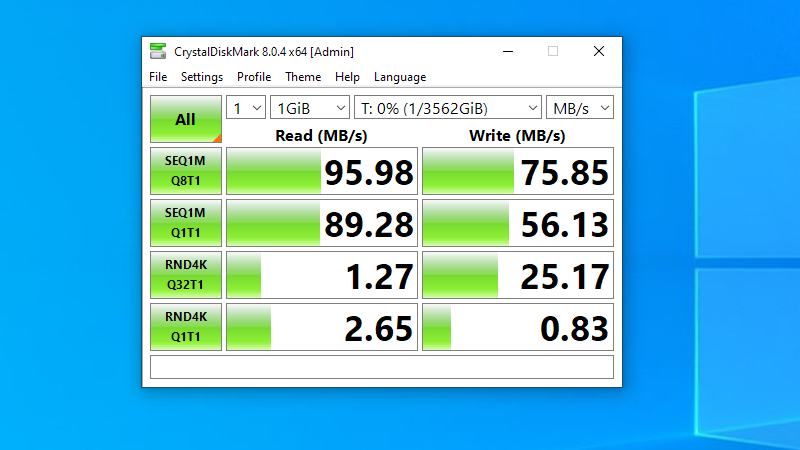
More success was had when we used an SMB share from the BeeStation and physically copied the same file. Transfer speeds typically hovered between 95MB and 75MB/s, with the lower speeds for writing. Admittedly, the 5400RPM drive inside isn’t fast, but these operations should have been cached by the 1GB of installed memory.
Using the DS223j with the same SoC and memory, we would have expected reads of over 110MB/s and writing of 95MB/s at the very least. Syncing Cloud-based files is restricted by the internet connection, but these operations ran more smoothly than Desktop synchronisation, it appeared.
Assuming Synology can fix the sync issues, this could be a useful facility for syncing multiple systems at one or multiple locations. However, 4TB might be on the small side if multiple users are involved.
- Performance: 3 / 5

Synology BeeStation 4TB: Verdict
Overall, there is something less than enthralling about the BeeStation.
While the WD My Cloud Duo is painfully slow, it is at least possible to swap the drives out for larger ones, and it does support Plex for video streaming. The BeeStation is only good for working with general files and images, not video, and based on the hardware used, it is a choice that Synology arbitrarily made.
Also, it’s early days, and it may get better, but the BSM OS seems much less impressive at sharing files than similar hardware in the DS223j with DSM7.1.
Given how the functionality in the BeeStation has been honed, surely it should be as quick, if not even quicker?
The final problem with the device is that 4TB might seem like plenty of space at Synology, but many individuals and businesses have file collections much larger than that, and the demands grow each day. At least if you take the DiskStation path, you can swap the drives for larger ones when you need the space, and that’s not an option with the BeeStation.
What Synology appears to have forgotten is that its brand is popular because of the functionality it offers. When stripping all those features away, all that is left is price, and that’s not something it wants to compete on.
Synology BeeStation 4TB: Report card
| Value | Not great value for what storage is in the BeeStation. | 3 / 5 |
| Design | All plastic case, with no internal access or an upgrade path. | 3 / 5 |
| Hardware | Same SoC and memory as the DS223j, but with a 4TB hard drive pre-installed. | 3.5 / 5 |
| Software | BeePhotos, BeeFiles and Desktop tool, but no video support and SMB is disabled by default. | 3 / 5 |
| Performance | Slower than a DiskStation with the same platform. | 3 / 5 |
| Total | Too many features were removed to make this the ideal choice for the majority of potential customers, home or business. | 3.5 / 5 |
Should you buy a Synology BeeStation 4TB?
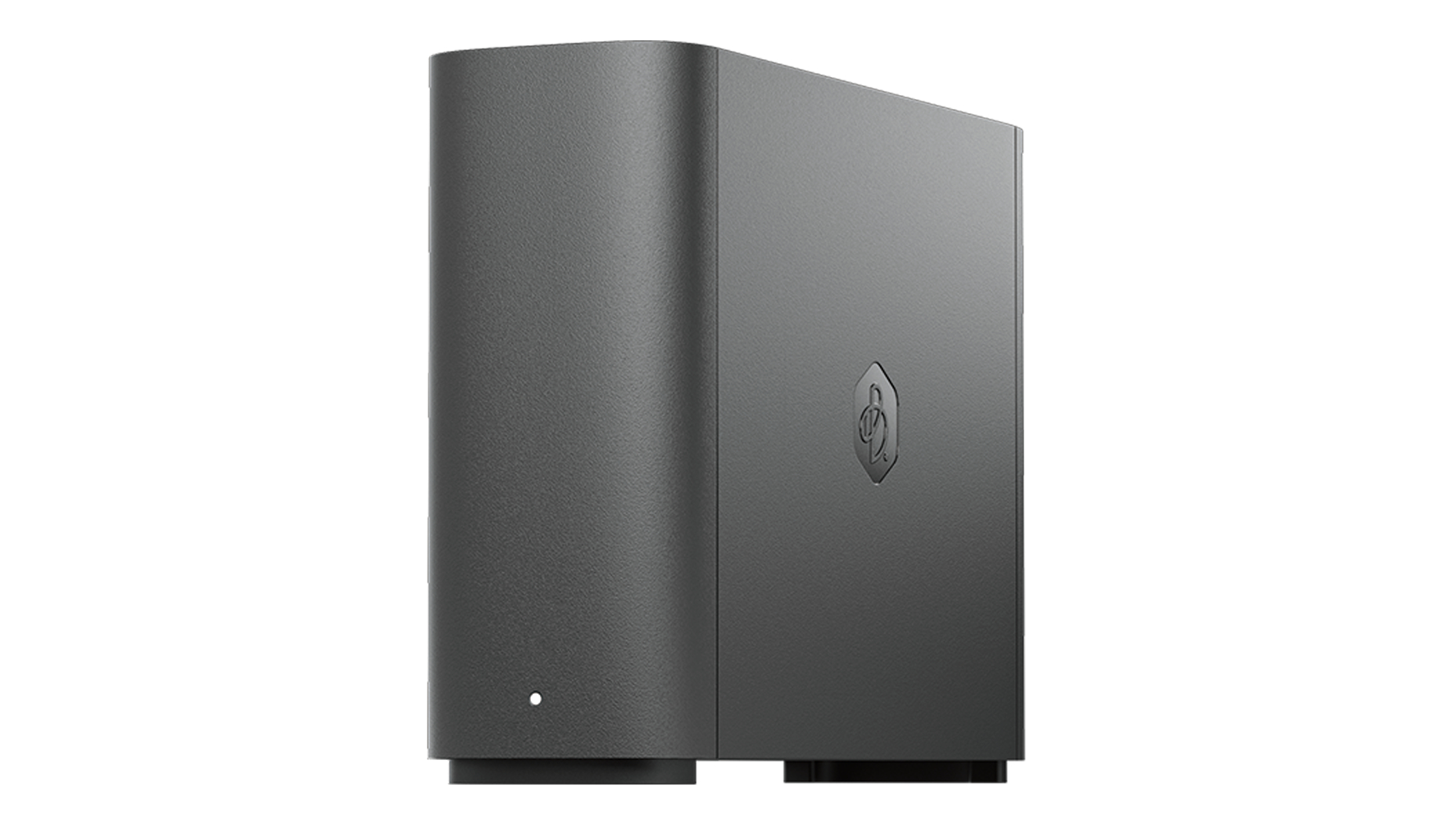
Buy it if...
You don’t need apps
All the Synology NAS machines can install apps to extend their functionality, but not this one. If you don’t need apps, that’s more memory and performance for file serving, in theory.
You like power efficiency
With an SoC that only uses 5W and a single hard drive onboard, the BeeStation is a power-efficient solution that can be left unattended 24/7.
Don't buy it if...
You have a video collection
The lack of DNLA streaming or support for apps like Plex makes the BeeStation unsuitable for sending video files to media players or mobile devices.
You need more than 4TB
The maximum internal capacity on offer is 4TB, and the only way to get more space is to attach external USB storage. You might want to use the external storage to back up what is stored on the BeeStation, so those choices might be limited. Other products offer greater capacities and more flexibility.
Also consider
WD My Cloud Personal NAS drive
Comes in 2TB, 3TB and 4TB versions and offers similar functionality to the BeeStation. But it also supports DNLA, UPnP, and you can install apps. WD also makes a dual-drive Duo version, and in that design, you can upgrade the drives if you need more space.
Check out our WD My Cloud Personal NAS drive review
Mark is an expert on 3D printers, drones and phones. He also covers storage, including SSDs, NAS drives and portable hard drives. He started writing in 1986 and has contributed to MicroMart, PC Format, 3D World, among others.


