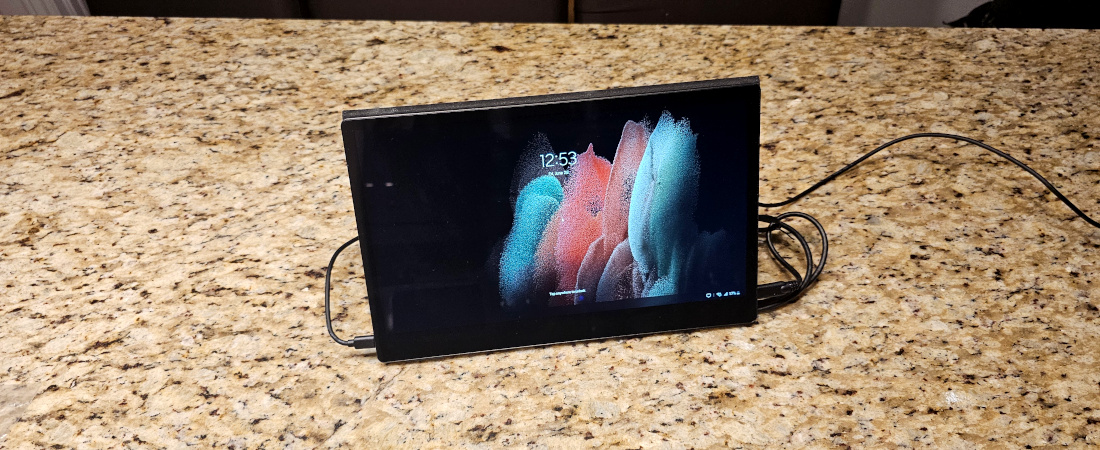TechRadar Verdict
CrowVi's latest display packs an excellent IPS panel in a small metal case. It also has plenty of input options and a 10-point touchscreen. This high-quality product does not cost much, at $139.
Pros
- +
High-quality LCD panel
- +
Touchscreen
- +
Only type-C operation
- +
Cheaper than competition
Cons
- -
Glossy glass panel
- -
Intricate menu navigation
Why you can trust TechRadar
The new CrowVi portable monitor has all the bells and whistles of a modern screen while being simple. The glossy 13.3” FHD IPS panel is bright at 300 nits and offers an 800:1 contrast level. Being thin at less than 10mm and weighing around 350 grams, the monitor can easily be moved around. The IPS technology also provides a great viewing angle and faithful color reproduction. The supplied plastic cover doubles as a stand while protecting the screen.
Display size: 13.3 inch
Panel technology: FHD IPS
Brightness: 300 nits
Power consumption: 6W
Audio power output: 2W stereo
Number of video interfaces: One mini-HDMI, one Type-C
Touchscreen type: 10 points capacitive
Weight: 773g
Dimensions: 310 mm x 200 mm x 10 mm
Although the black 1cm bezel border isn’t the thinnest available, the screen will look great on any office desk. The glossy finish and a ten-point touch-based panel turn it into a fingerprint magnet. Two display ports, a Type-C and a mini HDMI, provide display connectivity. An audio socket and 2W stereo speakers complete the media section.
The CrowVi 13.3-inch screen is available on the Elecrow website for $139. Two other models are available. The non-touch version will take $114.9 off your wallet, while the 15.6-inch costs $10 less than the 13.3-inch. These displays can readily connect to a small embedded computer, such as the newly released Raspberry Pi 5, also sold by Elecrow.

CrowVi: Design
The CrowVi 13.3-inch ships with two display cables, one USB power cable, and an HDMI to mini HDMI adapter. A small 5V 10W AC adapter, a plastic cover, and the customary user manual are also included. The wall adapter is only sufficient to power the display, and a beefier adapter is needed if the user wants to power something like a Pi 5 through the display. The 13.3-inch display measures 31cm x 20cm x 1cm and weighs 773g.
The display is well constructed, with the glass touchscreen glued to the metal frame without any screws. The back of the display holds securely to the supplied magnetic cover. The left side hosts two user switches and a Type-C power port. The right side has two display inputs: one mini HDMI, a USB Type-C, and an audio socket.
CrowVi's IPS panel is bright at 300 nits and offers excellent viewing angles. An 800:1 contrast level guarantees an image that stands out in a dark room. Internally, Elecrow uses a 1920 x 1080 FHD panel made by Sharp. The 25ms response time at a 60Hz refresh rate puts the panel beyond serious gaming. The screen shows no white bleeding at corners on a black background.
The USB-accessible ten-point touch panel is accurate and responsive, with no calibration required from the user. The glossy glass surface is the only drawback. At TechRadar-Pro, we are more fond of matte finish displays since they are better for reading while offering less reflection at the expense of being less appealing.
Sign up to the TechRadar Pro newsletter to get all the top news, opinion, features and guidance your business needs to succeed!

CrowVi: In use
The CrowVi display turns on whenever power is present. The default brightness, contrast, and black level profile are excellent for watching movies, showcasing the sharpness and brightness of the IPS panel. The user can change settings by pressing the side knob. At this point, a simple menu allows changing settings typically available for an LCD screen. One interesting item is the HDR mode, which changes the backlight intensity depending on the image content.
The ten-point touchscreen and stereo speakers work seamlessly with any modern OS, such as Windows 11. The display inputs on the right side allow connecting two hosts to the CrowVi display, and a button on the left side permits switching between the two sources. The Type-C display port is the only one the user should ever need as it can provide display and power to the screen.
The CrowVi power consumption is about 6W, which translates into low heat dissipation and better battery life when connected to portable devices such as laptops and game consoles. The wide input voltage range, from 5V to 20V, makes the unit compatible with many standard and industrial setups. The built-in 2W speakers do not produce noticeable noise even when set to the maximum output.

CrowVi: Competition
What makes the CrowVi display stand out is the build quality and features at a low price. A sub $150 FHD 13.3” display with touch capability is hard to find, whereas a generic 13.3” display costs $155 on Amazon with a coupon applied. Elecrow provides a compatibility table on its website so the user can be sure the display will work in their system.
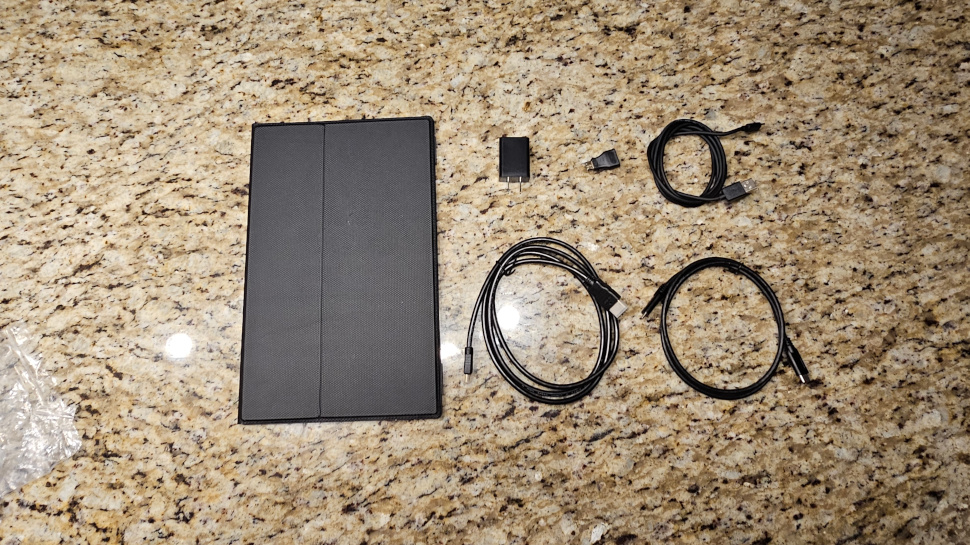
CrowVi: Final verdict
The CrowVi is an excellent screen that won't break the bank. It works out of the box, providing superb image quality and a touch interface. The low power consumption and built-in speaker make it an essential accessory for crowded spaces like desktops. Its best feature is that it works with only one Type-C connection, providing power, display, and touch input.
The main negative point is the glossy screen, which can distract from serious work. The bezel isn’t the smallest found on a portable display, and while using only a slide button for the menu might be economical, this renders navigating the settings time-consuming.
Buy the CrowVi display:
If you need a full-HD touchscreen on a budget.
Don’t buy:
If you dislike glossy displays.
We list the best portable power stations.
My interest has been piqued by everything electronic since a young age, with a penchant for the dark art of tearing things apart. My daily duty is to marry software and hardware modules and I have to admit that this is much harder than cooking. When I’m not busy at work, I’m on the lookout for the latest and greatest hack! I am passionate about portable power generators (or power stations) as well as maker products such as the Raspberry Pi and any similar SBC (single board computers)