LogMeIn is logging out of free service, forcing users to pay if they want to stay
It was free while it lasted
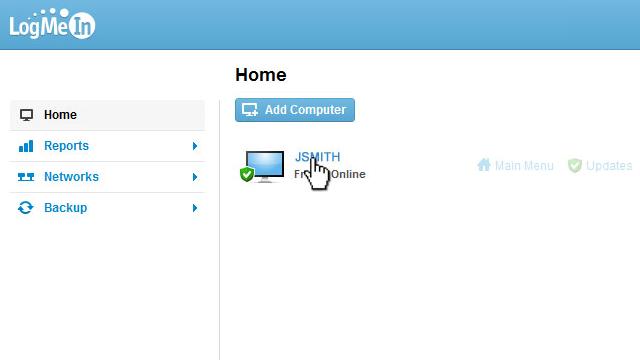
LogMeIn has begun notifying those who use its free service that they have one week to upgrade to LogMeIn Pro before they're no longer able to access their remote desktops.
LogMeIn Free users will see the message when they log in to the service, and will have seven days starting from the next time they log in to upgrade.
Users are also being notified via email, but the week-long countdown doesn't start until they log in.
Pro users see a number of benefits over Free users, including integration with Dropbox, Google Drive and SkyDrive, plus other cloud services, remote printing and more. But, the only way to take advantage of these perks is to pay.
So how much does it cost?
For whatever reason LogMeIn is being somewhat cagey about pricing information, recommending existing Free users log in so they can review their options.
TechRadar had to create two separate accounts to see information regarding LogMeIn Pro and LogMeIn Central subscription pricing.
It turns out LogMeIn Pro costs $79 (about £50, AU$90) per year for two computers and two mobile devices, $199 (about £120, AU$226) per year for five computers and five mobiles, and $359 (about £220, AU$408) a year for 10 computers and 10 mobiles.
Sign up to the TechRadar Pro newsletter to get all the top news, opinion, features and guidance your business needs to succeed!
Existing LogMeIn Central users won't be affected by this change, but we checked anyway, and for Central users upgrading to Pro, it actually costs more: $249 (about £157, AU$295) a year for five computers, $449 (about £272, AU$510) a year for 10, and $999 (about £606, AU$1,135) for 25 computers.
Opting out
Interestingly LogMeIn is also merging its LogMeIn-branded and Ignition-branded services as part of this change.
No doubt this news overall won't sit well with many existing LogMeIn Free users, but unfortunately there is no readily apparent way to delete one's account, as highlighted by this and other ongoing LogMeIn community forum threads.
It seems the best you can easily do is remove your devices and billing information from your account, navigate to account settings, then to email notifications and uncheck as many boxes as possible.
We've asked LogMeIn to clarify a few points surrounding the Free shutdown and swith, and we'll update this article if we hear back. In the meantime, the company has posted an FAQ where users can go for more information.
Michael Rougeau is a former freelance news writer for TechRadar. Studying at Goldsmiths, University of London, and Northeastern University, Michael has bylines at Kotaku, 1UP, G4, Complex Magazine, Digital Trends, GamesRadar, GameSpot, IFC, Animal New York, @Gamer, Inside the Magic, Comic Book Resources, Zap2It, TabTimes, GameZone, Cheat Code Central, Gameshark, Gameranx, The Industry, Debonair Mag, Kombo, and others.
Micheal also spent time as the Games Editor for Playboy.com, and was the managing editor at GameSpot before becoming an Animal Care Manager for Wags and Walks.
