TechRadar Verdict
Wise Registry Cleaner is a smart alternative to CCleaner, but the inclusion of in-app adverts feels outdated.
Pros
- +
Clean user interface, easy to use
- +
Affordable licensed version
- +
Free option is good
Cons
- -
Features in-app adverts for other WiseCleaner tools
Why you can trust TechRadar
One of the biggest problems affecting Windows users is how third-party software accesses and appends the system registry. If everything is working well, you can be reasonably confident that the registry – an index of software and settings – is more or less “clean.”
But when your PC begins to experience unexplained hangs and shutdowns and the dreaded blue screen of death, one of your first steps will be to clean the registry. Various PC maintenance tools for Windows 11 are available, including Wise Registry Cleaner.
Developed by Lespeed Technology Co. Ltd, under the name “WiseCleaner,” Wise Registry Cleaner was first released in 2005, and focuses on freeware and shareware distribution. A whole library of “Wise” utilities is available, with data recovery, uninstaller, and video converter tools also available.
We’ve assessed the software based on price, features, how it compares to the competition, and some other factors to help you decide if this is the best option to optimize your PC’s performance.
Wise registry cleaner: Plans and pricing
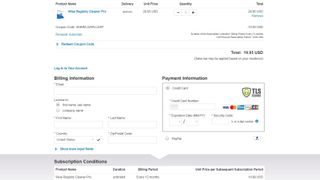
Wise Registry Cleaner is available with a free version and an upgraded “Pro” version. Wise Registry Cleaner Pro is available for $19.95, with payment by credit card, PayPal, or Google Pay (other payment methods are available, depending on territory). Note that this is an introductory price.
Billing recurs every 12 months, with automatic renewals costing $29.95.
There are a few differences between the two versions, with the Pro version mainly intended to clean multiple Windows profiles, rather than just the one accessible with the free version.
Note that there is a box in the bottom-right corner of the software promoting other tools from WiseCleaner.
Wise registry cleaner: Features

Wise Registry Cleaner features several tools to help you optimize your PC’s performance. These are grouped into registry cleaner, system tuneup, and registry defrag tools.
Registry Cleaner
The core component of this software, the tool covers all sorts of registry entries, from firewall settings and DLLs to uninstaller leftovers, startup programs, and more. If there are items in the Windows Start menu that should no longer be there, these can be discarded with the registry cleaner, as can ActiveX/COM components.
Clean-up is via a single button press; scans and clean-ups can be scheduled to run at your convenience. You can make a backup or set a Windows Restore Point before running the cleaner.
System Tuneup
Intended primarily for optimizing your PC, the System Tuneup tool tidies up boot and shutdown procedures ensures improved system stability and speeds things up.
Each of these is achieved with a collection of tiny fixes (e.g. removing the word “shortcut” from shortcut icons), all initiated by checking a box to select and hitting the Optimize button.
Registry Defrag
A bloated registry will slow down your PC. Wise Registry Cleaner includes a tool to tidy and compress the Windows system registry. This feature can boost the launch speed of games and applications and takes just a few moments to complete.
Additional features
As well as supporting multiple languages, Wise Registry Cleaner also offers light and dark modes and command line access. It also includes a tool to create a portable version for use on a USB stick.
The software also has a clear user interface, with the key tools intuitively arranged across the top of the app window. As such, it is easy to use, it feels modern, and this helps to build trust.
System requirements
Wise Registry Cleaner is for Windows 11, but will also run on Windows XP through to Windows 10. It has 32-bit and 64-bit versions available.
If you have a Windows 11 PC, the software should run without issue. Older systems need at least a Pentium 1GHz CPU, 4GB of RAM, and 20MB of disk space.
Wise registry cleaner: Interface and in use
We found it quite effortless to download, install, and use Wise Registry Cleaner. You can download the setup file at any time from WiseCleaner’s official website. Afterwards, run the setup file, and installation begins. Ours took about a minute to finish installing, and we immediately launched the app.
Upon launching Wise Registry Cleaner, you should notice its neat, uncluttered user interface. All the app’s features fit into just three menus, so there’s no stress finding anyone. Any PC user can easily understand it.
However, one drawback in the user interface is that WiseCleaner advertises its other software tools within the app. These ads feel intrusive.
Wise registry cleaner: Support

The Wise Registry Cleaner portion of the Wise Cleaner website has a heavy focus on software support.
Here, you’ll find links to a video guide explaining how to use the software, online help documentation, and a user forum. There are also instructions on uninstalling software and a list of changes made to the utility over the past two years. The support tools can be accessed via the Wise Registry Cleaner’s menu, as well as by visiting the website.
The support center provides various FAQs, solutions to license issues, and a contact form. You can expect a response within 1 working day should you need to contact Wise Cleaner.
Customer response to Wise Cleaner’s support is positive. On Trustpilot, it has a score of 4.4.
Wise registry cleaner: Competition
If you’re considering a registry cleaning tool to boost your PC’s performance, Wise Registry Cleaner probably isn’t the only option on your list. Key competition comes from AVG Tuneup, Ashampoo WinOptimizer, and CCleaner.
All of these tools offer free versions or free trials, with Wise Registry Cleaner the second cheapest option of the tools we’ve looked at (behind Ashampoo WinOptimizer at just $14).
Unlike other aspects of the PC optimization market, registry cleaners are almost identical in performance, for the core purpose at least. When choosing a registry cleaner, ensure it meets your minimum requirements, then look at the extra features and whether these match what you expect from the price.
As it is, unless you require tech support, the free version or another tool should be all you need to clean the Windows registry.
Wise registry cleaner: Final verdict
Cleaning the registry is going to improve performance on Windows, whichever tool you use. Wise Registry Cleaner is a strong option that does exactly what the name implies and is easy to get to grips with.
It is not, however, perfect. The presence of adverts for other WiseCleaner products is tawdry, and hiding the developer behind the WiseCleaner name on the website (I found it by checking the Windows Store) doesn’t instill the level of trust we expect from tools that can potentially break your PC.
If you need the paid version of Wise Registry Cleaner, you may find that alternative tools offer much the same level of licensing and support. But if you just need a free registry cleaner for your own PC, Wise Registry Cleaner is a good alternative to CCleaner.
Christian Cawley has extensive experience as a writer and editor in consumer electronics, IT and entertainment media. He has contributed to TechRadar since 2017 and has been published in Computer Weekly, Linux Format, ComputerActive, and other publications. Formerly the editor responsible for Linux, Security, Programming, and DIY at MakeUseOf.com, Christian previously worked as a desktop and software support specialist in the public and private sectors.


