The complete business guide to Windows 8
The small business guide to why you need Windows 8
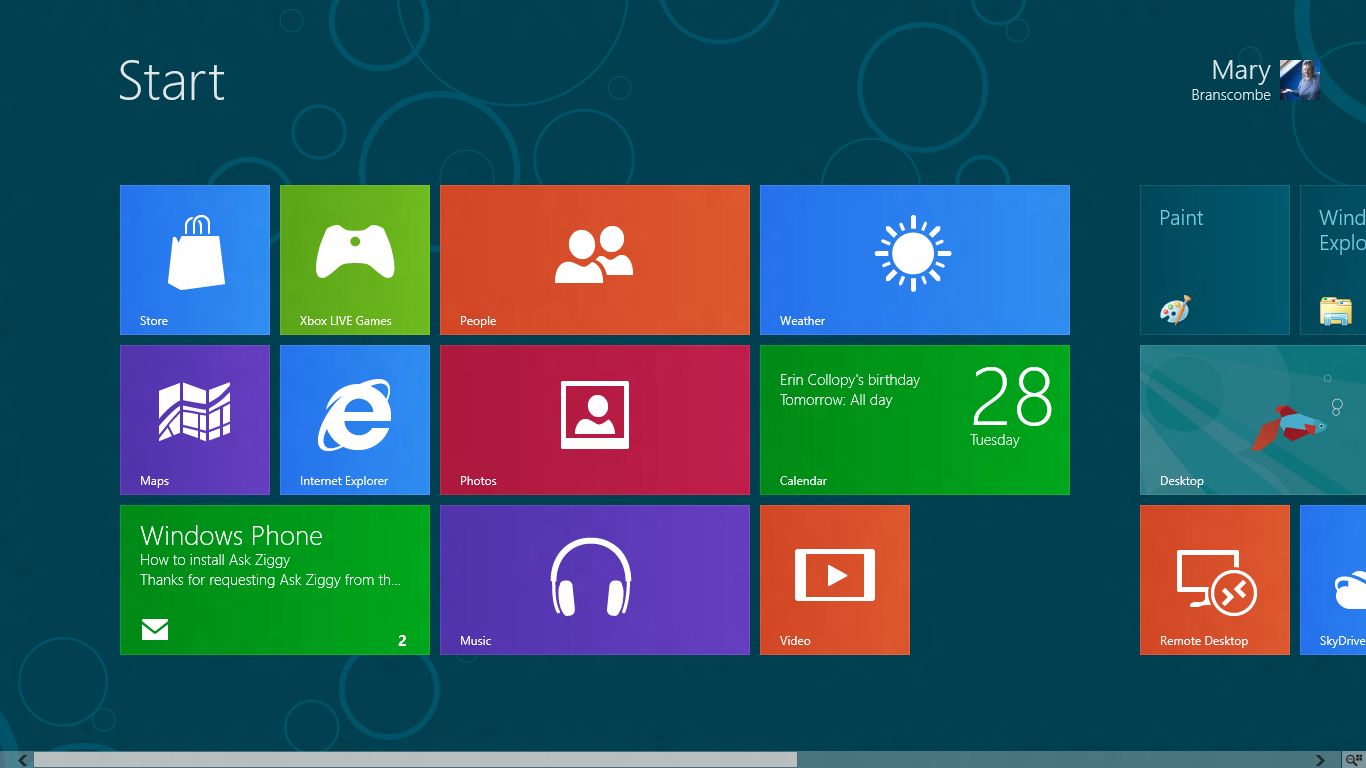
With the final RTM (Release to Manufacturing) version of Windows 8 coming as early as July, now is the perfect time for businesses to start thinking about what to do when Windows 8 starts showing up as an option on new PCs this autumn. So to help TechRadar has put together this comprehensive guide to what Windows 8 will be able to do for your business.
The first thing you should do – if you haven't already – is to download the Windows 8 Release Preview. Although we already know there will be further changes to the Windows 8 interface - the Metro start screen is here to stay but the Windows desktop will get a new look without Aero Glass that may make the transition between metro-style and desktop apps feel more seamless - there will be very few changes to functionality and the Release Preview is being promoted by Microsoft as ready for businesses to try out.
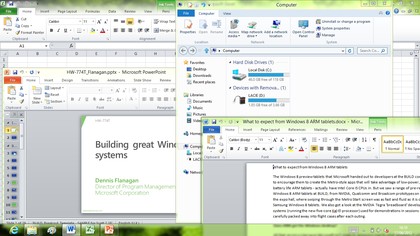
It's Windows
One of the most important points for businesses is that Windows 8 is Windows and not a cut-down version of Windows or a new incompatible operating system. If you buy a Windows 8 tablet you get a tablet that can run the full version of Office, and all the other Windows applications you need, and that will work with all the peripherals you already have.
PC makers are claiming you'll get around ten hours of battery life, and many Windows 8 tablets will come with keyboard docking stations that will enhance the battery life.
Both versions of Windows (Windows Pro and Windows RT) also have a Metro remote desktop app; a very friendly interface for making a remote connection to your work PC from home when you need to get at files and applications.
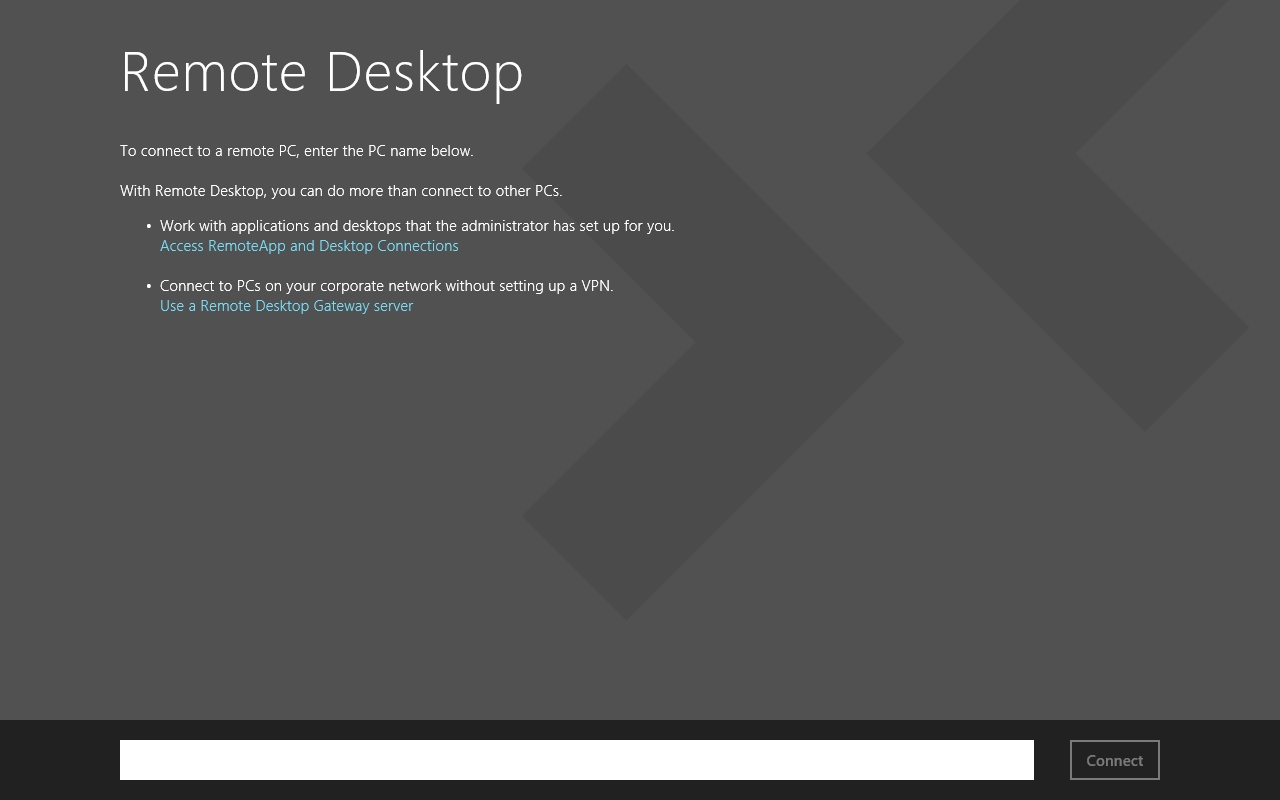
The Metro start screen is proving controversial; however the new Metro interface for Windows 8 has undeniable advantages that businesses will appreciate. Many of these advantages will be useful on current PCs, but the real advantages will only be seen with new PCs with touch screens and gesture-enabled trackpads, as well as security hardware like Unified Extensible Firmware Interface (UEFI) - which replaces the traditional PC BIOS- and encrypted disks that businesses will appreciate.
Even the Start screen has a business purpose; pin secondary tiles for key topics in future Metro business apps like SAP and Microsoft Dynamics and your Start screen turns into a personalised dashboard; think Active Desktop and gadgets/widgets on steroids.
Sign up to the TechRadar Pro newsletter to get all the top news, opinion, features and guidance your business needs to succeed!
Faster booting and more memory for apps
Put Windows 8 on an existing PC and it will boot faster; nearly twice as fast in some of our tests, and resuming from hibernation is around a third faster. Performance always depends on what you're doing on your PC but even in the Consumer Preview we found it generally about 10% faster (you can expect that to improve in the final release), and IE 10 is a faster browser than IE 9, especially for JavaScript-heavy Web apps.
Some of that increase in speed comes from two places; the Windows 8 operating system uses much less memory than its predecessors, and the way it shares a single-in memory copy of common libraries between applications, rather than filling up memory with a copy for each application that uses it. And that means programs can use more memory before they start paging out to slower disk-based virtual memory. Additionally the Metro-style apps save their state, so Windows can reclaim their memory any time you don't have them open on screen, but you can still switch back to them as if they were still running.
Better battery life for laptops
Given how common laptops are now, improvements in battery life alone might make an upgrade to Windows 8 worthwhile for business users who need to work on the road; we've seen up to an hour more battery life on notebooks upgraded to Windows 8.
Mary (Twitter, Google+, website) started her career at Future Publishing, saw the AOL meltdown first hand the first time around when she ran the AOL UK computing channel, and she's been a freelance tech writer for over a decade. She's used every version of Windows and Office released, and every smartphone too, but she's still looking for the perfect tablet. Yes, she really does have USB earrings.