TechRadar Verdict
For forex trading, there’s no better service than MetaTrader 4. Thanks to an active development community, you can customize your MetaTrader 4 interface with a huge range of charts and harness automated trading robots to take your portfolio to the next level.
Pros
- +
Automate trades using advanced indicators
- +
Copy the activity of successful traders
- +
Fully-featured demo accounts
Cons
- -
No direct customer service
- -
Trade execution speed could be improved
- -
Some chart options will overwhelm new traders
Why you can trust TechRadar
Searching high and low for the best forex trading app? MetaTrader 4 (MT4) could be the solution you’ve been waiting for. With thousands of add-on market indicators and trading robots to install, this platform is widely used by professional and amateur forex traders alike.
In this MetaTrader 4 review, we’ll explain why MT4 is a great way to trade on forex, futures, CFD, and plenty of other markets. While the MetaTrader 4 software can be used in demo mode for free, live accounts require you to go through a licensed third-party broker.

MetaTrader 4: What does it offer?
First launched in 2005, MetaTrader 4 is one of the most popular trading apps around. Over the years, its following has grown thanks to superb levels of customization and automation. Newbie traders are sure to appreciate MT4’s fully-functional demo account, which enables you to develop your trading skill without any financial risk. Other beginner-friendly elements of this trading platform include a copy trading system and automated Expert Advisor apps.
Meanwhile, experienced traders will appreciate MT4’s capability for advanced analytics and charting. It’s even possible to design your own trading indicators using the proprietary MQL4 programming language.
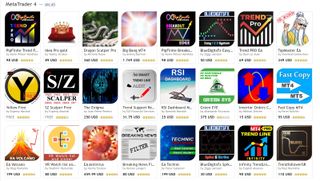
MetaTrader 4: Opening an account
Most users chose to get started with MetaTrader 4 by creating a demo account. This is a good option because it enables you to test trading strategies using virtual funds and evaluate the MetaTrader ecosystem. To open a demo account, all you need to do is head over to the MetaTrader 4 website and download the software to your macOS, PC, Linux, iOS, or Android device. After installation, you’ll be automatically set up with a demo account.

Starting a live MT4 account is a more involved process. Unlike demo accounts, real MetaTrader accounts can only be created by a third-party brokerage business.
The process for opening a real currency account varies depending on the firm you choose to partner with. Most companies require you to submit tax and identification information as part of the registration process. Once a brokerage has accepted your application, they’ll provide you with an account ID number, server, and a password which you can use to log in to MetaTrader.
MetaTrader 4: Account types
Demo accounts are the only kind of MetaTrader 4 account that you can open without signing up for a third-party brokerage firm. Because of this, the trading limits, accessible markets, and fees of your MetaTrader 4 account will all be dependent on the broker you decide to work with.

To give you an idea of how a live MT4 account might look, let’s consider a couple of examples. OctaFX is one of the best-established MT4-compatible partners. Its MT4 Micro account offers floating trades from 0.4 pips, no commission, and access to 28 currency pairs. Meanwhile, IG Group, the UK’s largest forex broker, has a MetaTrader 4 live account with minimum spreads of 0.6 plus support for 27 commodity markets.
MetaTrader 4: Features
Like many of the best forex trading apps, MetaTrader 4 allows you to perform trades through instant execution, by request, or according to market triggers. Beyond this, you’ll find plenty of niche and interesting features that help MT4 to stand out from the crowd.
Expert Advisors are one example of that. These are proprietary programs created in the MQL4 language that can help you to automate trading. Because Expert Advisors are designed by third parties, their quality and cost vary, but used correctly they can have a massive impact on your portfolio.
Another important aspect of the MT4 platform is its insane level of customizability. Thanks to an unlimited number of charts, you can create an interface that fits with your precise trading preferences. It’s even possible to set up custom audio alert trading signals to inform you when it's time to copy a deal.

Experienced traders are drawn to the MT4 platform by its advanced analytics toolset. When you initially install the program, you’ll be able to forecast price dynamics with 30 built-in indicators. After you’re set up, you can install almost 3,000 additional free and paid indicators.
MetaTrader 4: Support
MetaTrader 4 can be used in more than 30 unique languages, and technical support is similarly multilingual. On the MetaTrader website, you’ll find in-depth advice articles to help you address common issues and get familiar with the program. There’s even a totally separate support site for the MQL4 language. Unfortunately, direct phone or live chat assistance isn’t an option, but this will normally be provided by your broker.
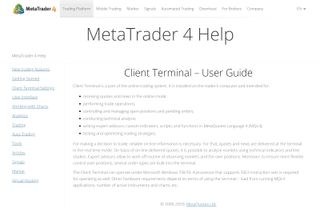
MetaTrader 4: Final verdict
If you’re after a forex trading app to help you to grow as a trader, look no further than MT4. This platform doesn’t just have the best analytical tools on the market, it also works with thousands of brokers and offers great tools for first-time traders, such as demo accounts and copy trading. The only downside of the program worth mentioning is that its execution speed isn’t as fast we’d like, making MT4 a poor choice for high-frequency traders.
MetaTrader 4: The competition
The closest competitor to MetaTrader 4 is the latest trading system released by MetaQuotes, MetaTrader 5. MT4 is tailored to forex traders while MetaTrader 5 was created with CFD, futures, and stock traders in mind. There are numerous other intricate differences between these platforms but, in general, if you aren’t focused on forex trading, MT5 will be a better option.
Another good alternative to MetaTrader 4 is ZuluTrade. If you want an easy-to-use platform that makes it simple to find, copy, and place trades made by the world’s leading finance traders, ZuluTrade is well worth a look.

