How to get the fastest possible internet speed anywhere
Here are 10 tips to help quench your need for speed

Introduction

Whether you're hard at work or streaming HDTV, a decent internet connection is essential – but for many of us our connections aren't as fast as we'd like them to be. If your streaming is struggling or your Google Docs are dawdling, there are lots of ways to ensure you get the fastest possible connection wherever you work, play or travel.
- Also check out: 10 ways to improve your Wi-Fi performance
Check what you can get

If it's been a while since you last shopped around for broadband, it's worth taking another look – with Virgin Media and BT Infinity merrily running cables around the place, high speed internet is becoming much more widely available.
Virgin's headline speeds now exceed 150Mbps, while Infinity currently goes up to 76Mbps. If you can't get either of those you might still be able to get a faster broadband service – according to Ofcom the average UK broadband speed is now 22.8Mbps. Cities skew that somewhat, averaging around 40Mbps, but suburban speeds still average 20-28Mbps and rural areas 10-17Mbps.
Use 4G instead

If you're in a good coverage area, the 4G mobile network may well be faster than a building's overloaded Wi-Fi access point. If your laptop or tablet doesn't have a cellular modem you can still access the 4G network if you have a compatible phone – recent iPhones, Android and Windows Phone handsets have personal hotspot modes. Such modes create local Wi-Fi networks that you can connect other devices to, and those devices can then take advantage of the phone's 4G connection.
Avoid obstacles

Whether it's 3G, 4G or Wi-Fi, any wireless technology suffers from attenuation – the strength of the signal degrades over distance, or if it's blocked by obstacles such as walls. Different frequencies cope better than others, so for example low-frequency 4G suffers less than higher-frequency 3G from attenuation by buildings and other obstacles.
If you're using a phone, going outside generally improves signal strength; with Wi-Fi, getting closer to the router, ideally with a line of sight connection, does the same.
Move the router
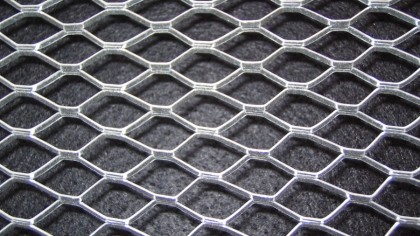
Wi-Fi routers, especially older ones, suffer quite badly from obstacles – and you might not even know those obstacles are there. For example, mirrors and the wire mesh (pictured) used in some plastering jobs can play merry hell with Wi-Fi signals, and interference from next door's baby monitor or older Bluetooth devices could be causing problems too.
Sign up to the TechRadar Pro newsletter to get all the top news, opinion, features and guidance your business needs to succeed!
If your router doesn't seem to be delivering the goods, try changing its radio channel to see if interference is the culprit; if not, try physically relocating the router to see if the signal's being blocked by something.
Use wires

Cabled internet connections are faster than wireless ones, but if you'd rather not run Ethernet cables around a building then powerline networking is the next best thing. Powerline networks use the electricity mains circuit to transmit data, and the very fastest adapters are capable of speeds up to 1.2 gigabits per second.
Those speeds are very unlikely, however: in our tests of multiple powerline adapters we achieved real-world speeds of around one-fifth of the quoted maximums – although that's still perfectly adequate for connecting the likes of games consoles, smart TVs and other internet-enabled devices, or for creating a network anywhere you can't run cabling.
Extend your network

If you already have a really good router but your Wi-Fi signal simply doesn't reach all the places you need it to, investing in a Wi-Fi extender such as Netgear's EX6200 is an excellent idea. An extender connects to your existing network where the signal is strong and then re-broadcasts the signal to areas where the existing router doesn't reach.
It's not the first thing you should try – adding an additional wired Wi-Fi access point will be cheaper, and if your router isn't a good one upgrading it will be more effective than extending it – and cheap extenders are pretty awful, but if you need a wireless way to make your signal stretch then a good extender is a sound investment.
You can also turn a router into a range extender by following our how-to here.
Use the right standards

If you're connecting wirelessly, the fastest speeds are on networks that use the 802.11ac standard, which runs at up to 1.3 gigabits per second. Next fastest is 802.11n, which runs at up to 450Gbps in ideal circumstances. Older Wi-Fi standards run much slower: 802.11g delivers 54Mbps and 802.11b offers just 11Mbps.
Of course, you don't always have a choice here – if a coffee shop's router is 54Mbps you can hardly demand they upgrade it – but if you're buying the hardware, 802.11ac is by far the fastest. Note that your devices will also need to support the standard to benefit from the increased speed.
Avoid everybody

Wireless networks only have so much available bandwidth, and that's shared between users – so if you have ten people connecting simultaneously to a 54Mbps Wi-Fi router, they're getting one-tenth of the bandwidth each. The reality is actually worse than that, because wireless connections have a lot of headroom – the data used to keep the connection live – and that reduces bandwidth further. If you're trying to get online in a coffee shop or other public place, it pays to go when it's quiet.
Dump older devices

Many routers are backwards compatible with earlier Wi-Fi standards, and that's handy – but if you connect an older device running 802.11b to a router running in mixed mode to support older standards, that device will slow the network down for everybody. That's because the router needs to do extra work to keep everybody's connections stable, and performance takes a big hit as a result.
Use the right frequency

Different wireless standards use different radio frequencies. 802.11b and g use the 2.4GHz band, which is very crowded not just with computers but with phones, baby monitors and other wireless devices too. 802.11n can use either 2.4GHz or 5GHz, and 802.11ac is 5GHz only.
5GHz networks run much more quickly than 2.4GHz ones, especially in areas where there are lots of other wireless networks in operation, although the trade-off is that they don't have quite as much range. For the fastest possible wireless network, buy 802.11ac equipment – the next best option is 802.11n at 5GHz.
Contributor
Writer, broadcaster, musician and kitchen gadget obsessive Carrie Marshall has been writing about tech since 1998, contributing sage advice and odd opinions to all kinds of magazines and websites as well as writing more than twenty books. Her latest, a love letter to music titled Small Town Joy, is on sale now. She is the singer in spectacularly obscure Glaswegian rock band Unquiet Mind.
