TechRadar Verdict
Pryvate is a secure communications app with strong encryption. The free personal app is rather basic, but the business features could make this right for your company.
Pros
- +
All modes of communication can be encrypted
- +
Suitable for business
Cons
- -
App design is plain
- -
Website is hard to navigate for support
Why you can trust TechRadar
Cybercrime is an increasing concern, especially now that we conduct most of our personal and workplace business online. Tech companies have responded by developing encrypted messaging services that make it hard for someone else to intercept your communications.
Pryvate’s mobile app is suitable for personal use, but you can also use it for your business. While it’s not the flashiest app out there, if you’re looking for a secure communications tool for your company, Pryvate is worth a look.
- Also check out the best secure VPN providers
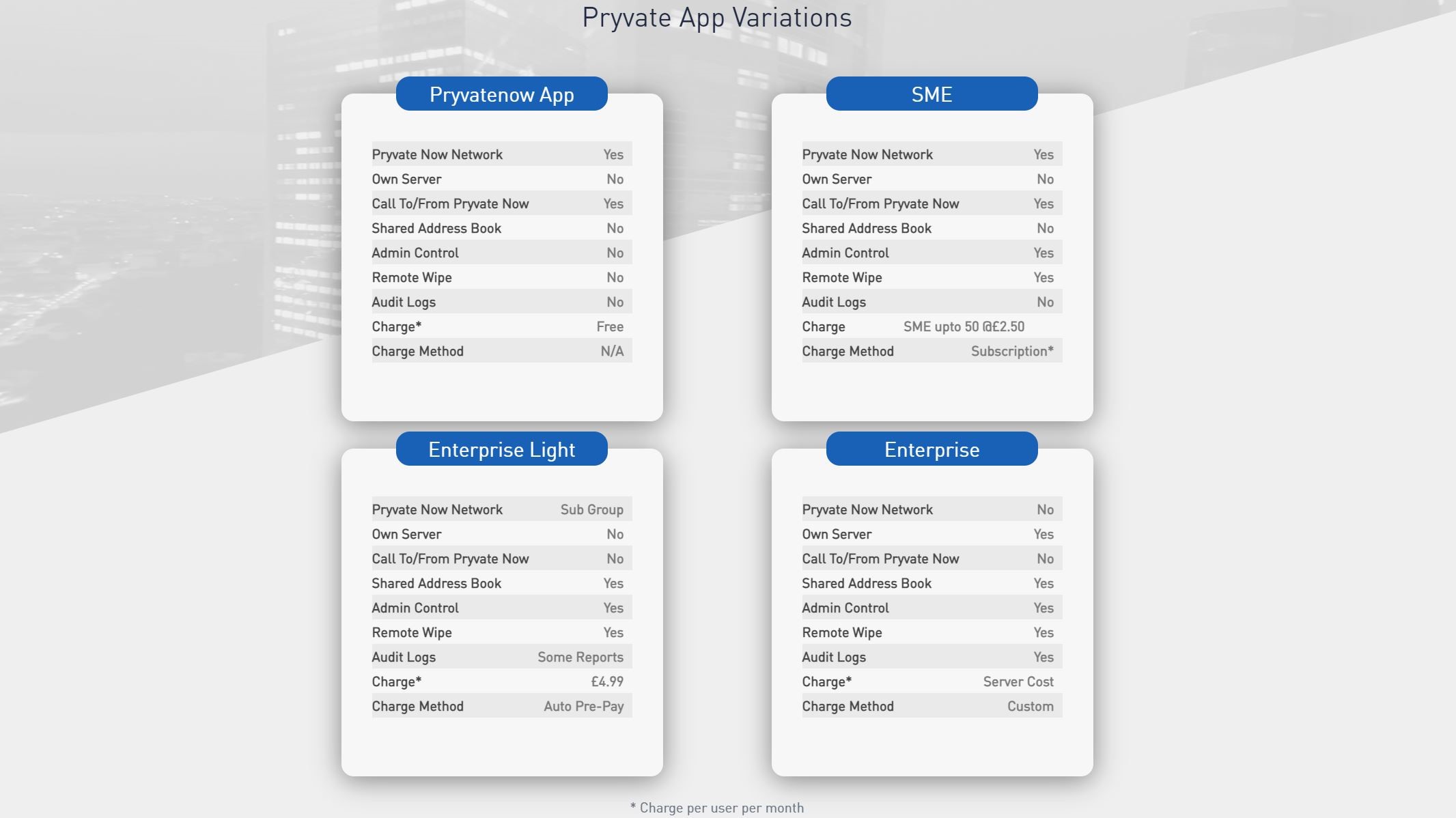
Plans and pricing
The cost of Pryvate will depend on whether you are looking for an individual or business solution. The Pryvate mobile app, which lets you call and message on the Pryvate Now network from your phone, is available for free. If you would like multiple users on your network for business purposes, there are three enterprise levels: SME, which costs from £2.50pp/pm for a 50-person company (approximately $3.47 at time of writing); Enterprise Light, with subscription costs available on request; and Enterprise, again with costs available on request.
The difference between the business packages is the services available. SME provides admin control of your closed user group, and the ability to remotely wipe messages if needed. Enterprise Light adds a shared address book, a basic log of communications, and sub-groups within the network. Enterprise comes with your own private server for even more data protection.
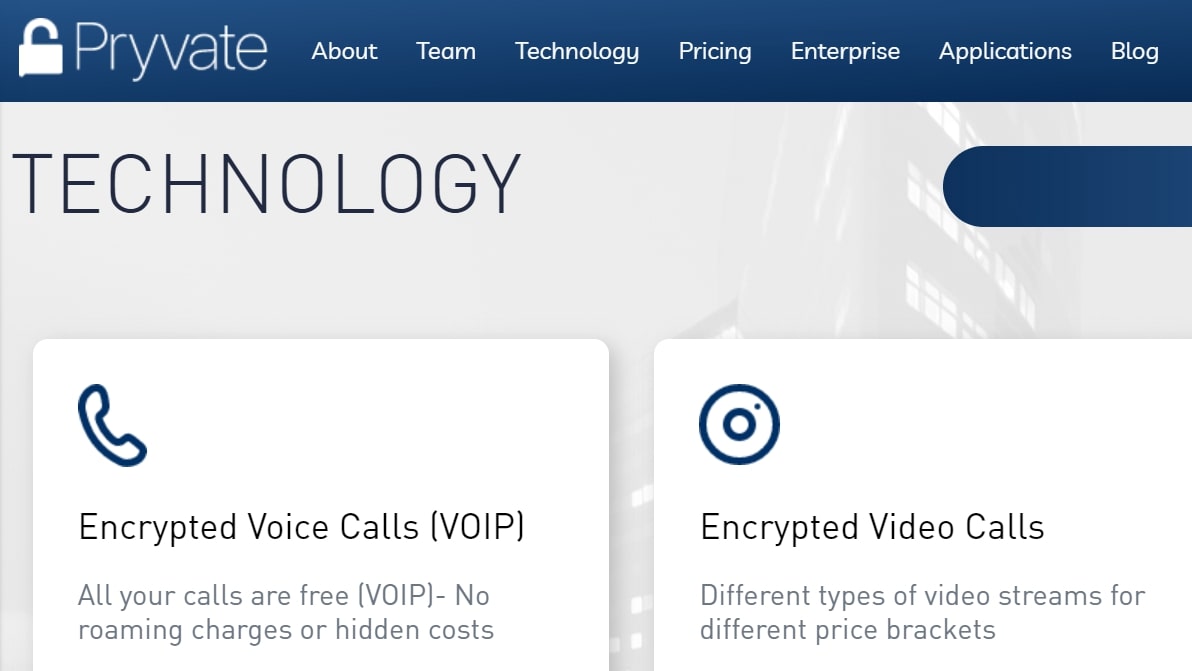
Features
Pryvate has a range of features, even in the free app, with more included in the business packages.
Encrypted calls
You can make encrypted voice and video calls for free through the Prvyate app. These calls are encrypted with a key generated each time by your phone, and these keys are not stored anywhere, making them hard to crack. Additionally, records of your conversations are not kept on any server, so cannot be accessed by anyone. For business purposes, you can add other callers for a conference call. Secure calls can be made even with low bandwidth, which is useful if you’re on the move.
Sign up to the TechRadar Pro newsletter to get all the top news, opinion, features and guidance your business needs to succeed!
Closed user group
Pryvate’s Enterprise Lite and Enterprise packages come with the option to set up a closed user group (CUG). Members of the CUG will communicate with each other through Pryvate, and the administrator can see the content of chat communications and listen to audio calls. This could be useful if your company deals with sensitive data, as it mitigates the risk of leaks.
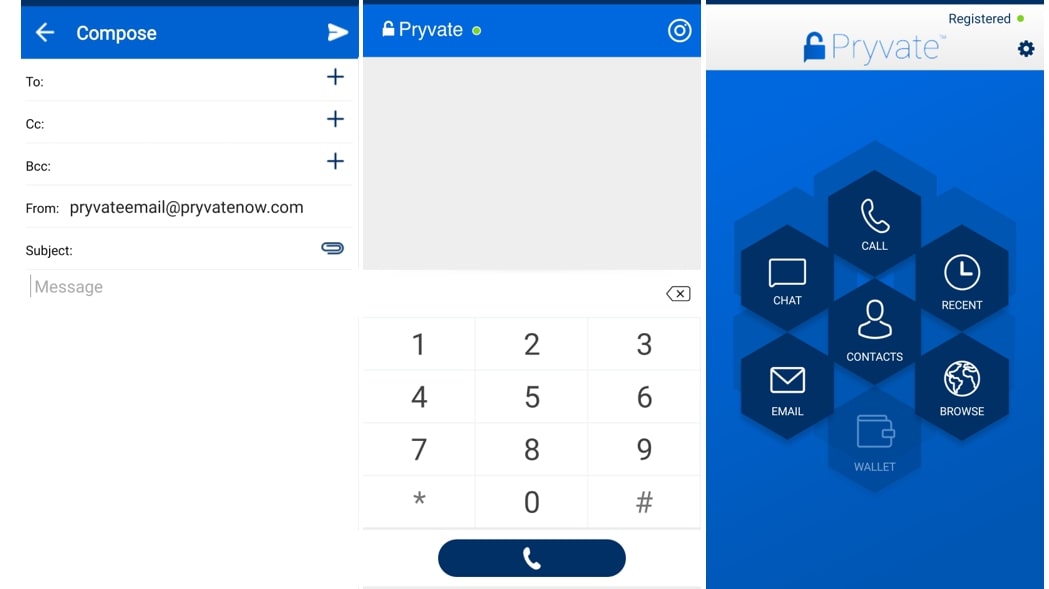
Interface and in use
The Pryvate app is easy to install and has a clean interface that gives quick access to the email, chat, and call functions. However, if you want to browse securely through Pryvate, you will need to install Pryvate’s Onion Browser as a separate app, which is a little frustrating.
Additionally, if you want to call or message your friends or colleagues, they will need to have Pryvate installed. Call quality is good, and the messaging and email screens are functional, if plain.
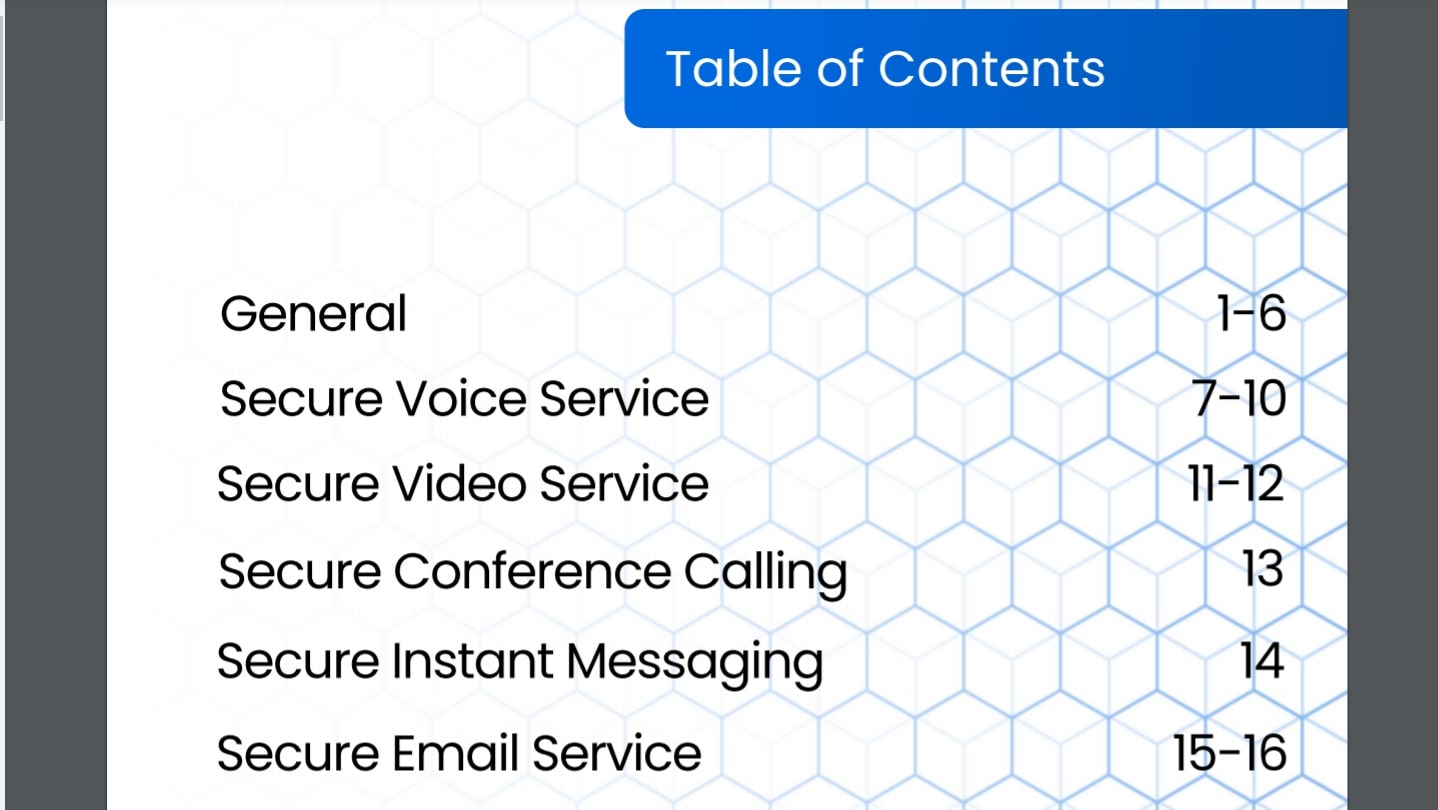
Support
The Pryvate website in general is quite hard to navigate, making it harder to find answers if you’re having problems. There is a downloadable FAQ covering some of Pryvate’s main features, although this does not extend to the Enterprise products. Additionally, email support is available. However, it would be nice to see more support options for lower-level users, especially a live chat service.
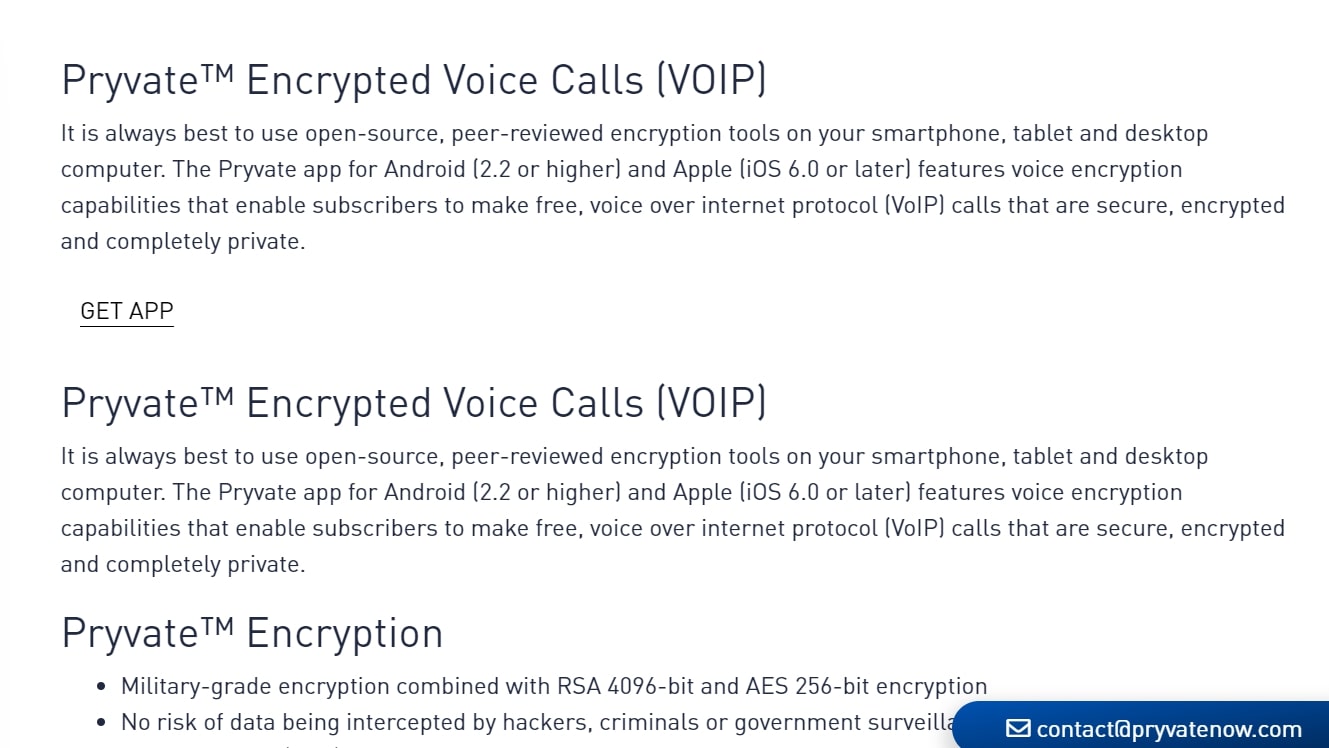
Security
Security is at the heart of Pryvate’s service. Encryption of calls is through a separate key generated by each phone, for each instance of communication, and the keys are not held on a server. The encryption is military-grade, combined with RSA 4096-bit and AES 256-bit cryptosystems that are widely used to encode sensitive material.
Additionally, Pryvate uses a “Protection Agent” software program to detect and prevent cyber attacks. Your Internet Protocol (IP) address can also be masked by Pryvate if you are attempting to use the app in a location where messages are monitored or blocked. The app itself is pin-protected.
The competition
There are a number of other encrypted communications apps out there. Signal is one of the best known. Like Pryvate, it is a free app for individuals to message or call securely. Signal’s app comes with a few fun extras like sticker packs and group chats, and its website is easier to navigate, with a much clearer support section. If you’re looking for a more secure replacement for other messaging apps, Signal could be a good choice. However, there is no business option.
For a secure app to use at work, Wire is an alternative. The Wire Pro package costs $5.83pp/pm and comes with secure instant messaging, video and audio conference calls, file sharing, and guest rooms. The latter is a handy feature that could make this more useful than Pryvate, especially if you work with outside agencies. Again, support is easier to access through a well-organized knowledge hub and email form.
Final verdict
Pryvate may not be flashy, but it’s functional. If you’re looking for a privacy-conscious app to message friends on, Pryvate doesn’t stint on encryption, but you might prefer the fun features and stronger support offerings of its competitors. On the other hand, if you’re a business owner, Pryvate’s Enterprise solutions might make it a good choice for introducing secure communications amongst your team.
- Also check out our complete list of the best encrypted messaging apps
Catherine Miller is a freelance writer with expertise in tech, finance and education. She's also works in business development for a fintech start-up and is passionate about the positive impact of technology.

