Why you can trust TechRadar
After I connected the power source and installed the cartridges and paper, the MFC-J6925DW printed a test sheet. Once the print quality is confirmed, the setup process will continue.
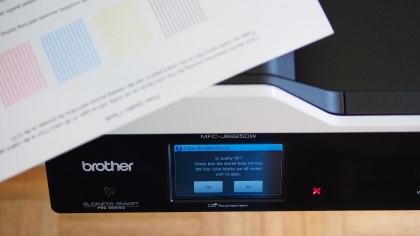
You'll be able to set different paper sizes for each of the paper trays, which is done via the touchscreen. The touchscreen is easy to use, and there is an audible click whenever an input is made. The setup process takes only a few minutes, and it's much quicker than on competing HP and Epson printers, which require up to 20 minutes for extensive first-time printhead calibrations.
The Brother MFC-J6925DW comes with built-in Wi-Fi support, so you'll be able to connect the printer to your local network. Network connectivity extends the functionality of the printer, allowing you to print from Android and iOS mobile devices, scan directly to your cloud storage service and download Brother templates to print documents, like calendar templates, forms and lined paper for note-taking.

The touchscreen adds versatility to the MFC-J6925DW. The UI is easy to navigate, and you can save custom print settings and configurations as shortcuts.
Printer specifications
Print speed: 22 black ppm; 20 ppm color
Print resolution: 6000 x 1200 dpi optimized dpi
Paper sizes: Up to A3 or ledger
Paper capacity: Tray 1: 250 sheets; Tray 2: 250 sheets; Manual: 50 sheets
Dimensions: 21.8 x 17.0 x 12.2 inches (W x D x H)
Weight: 36.4 pounds
Print performance
The Brother MFC-J6925DW is a fast printer that delivers great print quality. Brother claims there is zero delay in getting the first page out, and I found that to be true. It took a second or two to start printing the first page, and letter-size prints take a few seconds to print.
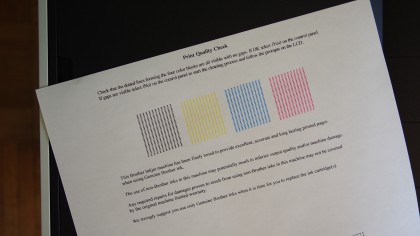
Print speed is rated at up to 22 pages per minute in black-and-white mode and 20 pages per minute in color mode, and my results matched Brother's claims with around 19 pages in a minute. These speeds are faster than the Epson WorkForce WF-7610's speeds of 18 pages per minute for black-and-white, and the MFC-J6925DW prints twice as fast as the Epson in color.
Sign up to the TechRadar Pro newsletter to get all the top news, opinion, features and guidance your business needs to succeed!
If you're willing to sacrifice a little bit of print quality for faster speeds, you can use Fast Mode. Photos will lose the rich saturation in regular mode, but you'll be able to print black-and-white documents at up to 35 pages per minute and color documents at 27 pages per minute.

Photos look surprisingly sharp and detailed for an office printer, especially when using photo paper. Photographers can bypass connecting a PC or Mac when printing photos. You can scan to a USB flash drive or print from an SD card or flash drive. Additionally, smartphone photographers and tablet owners can print directly from their mobile devices with AirPrint, Google Cloud Print, Mopria, Brother iPrint&Scan, and Wi-Fi Direct. Smartphone users can also connect to the printer with NFC.
Maximum resolution on the MFC-J6925DW is 6000 x 1200 dpi. For offices working with graphic files, the biggest downside the MFC-J6925DW is that borderless printing is only available on smaller formats, and you can't print borderless A3-sized photos. The Epson WorkForce WF-7610 is capable of delivering borderless prints in sizes up to 13 x 19 inches.
Print costs
Like Epson's EcoTank technology, the Brother's INKvestment system is designed to not only lower print costs, but also reduce your up-front investment every time you need to order new cartridges.
Brother's black ink cartridge is priced at $25 (£16, AU$34), while the color cartridges are less than $15 (£10, AU$20) each. You can make up to 2,400 black-and-white prints using the black cartridge, and each color cartridge is good for 1,200 prints. To replace a set of cartridges, your ink investment will be less than $70 (£46, AU$96).

With these yields, print costs average one cent for black-and-white prints and five cents for color prints. These costs are on par with the HP Officejet Pro X576dw, a bulkier workstation-class inkjet printer, but to achieve this efficiency on HP's unit, you'll have to spend $119 (£79, AU$164) on each high capacity cartridge, placing your ink investment at $476 (£316, AU$659) for a four-cartridge system. However, with offices that print a lot, the HP's investment may be worth it given that it's capable of extremely fast print speeds, up to 70 images per minute in fast mode.
This means that the replacement cartridge cost for the MFC-J6925DW is one-seventh that of the OfficeJet Pro X576dw.
Epson color ink bottles are priced at $12 (£8, AU$16) each, and the black ink bottle costs $19 (£12, AU$26), placing your EcoTank ink investment at $58 (£38, AU$80). At this pricing, color prints are roughly one cent each, making the Epson the most affordable model.

However, we found print speeds of the WorkForce ET-4550 to be too slow compared to competing printers, which could make the printer ill-suited for high volume print jobs despite the high capacity EcoTank ink design. With black-and-white jobs, the WorkForce prints nine fewer pages each minute than the MFC-J6925DW.
Scanning and copying
Scanning and copying speeds on the MFC-J6925DW are on par with the A3 WorkForce WF-7610. The single-pass duplex ADF scanner is capable of copying color documents at nine pages per minute and black-and-white documents at 12 pages per minute. However, you'll likely be limited by the 35-sheet capacity of the ADF for larger scan jobs.

With internet connectivity, scans can be uploaded directly to services like Google Drive, Evernote and Evernote Business, Dropbox, and OneNote.
Brother's Cloud Apps add additional value to businesses that need to digitize paper documents. For example, you can use the Scan to Office document to convert a hard copy document into an editable Microsoft Word document. You can use the Outline and Remove feature to scan a document and remove red ink in the digital copy.

Copies can be enlarged or reduced in 1% increments between 25% and 400%.
Current page: Performance, specifications and costs
Prev Page Introduction and design Next Page Verdict