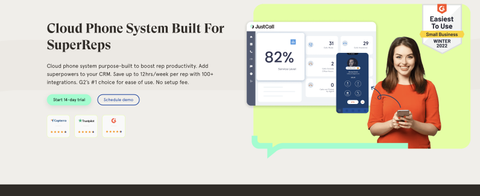TechRadar Verdict
JustCall has everything most businesses will need to create and maintain a slick contact center that’s easy to use, and some pretty nifty messaging tools to help you save time. That said, it is lacking in certain areas, with no video calling platform despite so many competitors offering their own.
Pros
- +
Plenty of features on all plans
- +
Good support options
- +
Easy to use with support for lots of devices
Cons
- -
A little expensive
- -
No video conferencing suite
- -
Level of analytics depends on the tier
Why you can trust TechRadar
JustCall is targeted at companies who speak directly with customers, so its main focus is voice calling with a more recent emphasis on messaging, too. Its lack of video conferencing tools renders it pretty poor for internal communication purposes, as there are much better platforms for collaborating.
The entire experience is slick and easy to use, and it’s clear that the company has the future in mind when designing its tools. While plenty of other companies can offer similar propositions, not as many can pull it off with such a clean design. This isn’t the be all and end all, but for staff spending most of their working hours behind a screen chatting to customers, this can make an impactful difference.
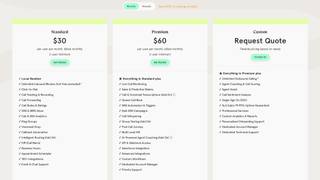
JustCall VoIP: plans and pricing
Pricing for JustCall is pretty simple as there are only two tiers, besides an additional customized option. There’s also a standard 14-day free trial period, which is pretty average. Some companies offer up to a month, while others are pretty stingy with a week or less. Both of the predetermined plans require a minimum of two users, and the custom plan is probably best left for larger organizations.
For $30 per user per month, the Standard plan comes with call tracking, recording, forwarding, and notes. It also supports ring groups which is handy for multi-team companies, as well as SMS and MMS messaging. These, and calls, have their own analytics dashboards, too. In terms of support, users get chat and email help after a personalized onboarding session.
For $60 per month, Premium members get priority support with a dedicated account manager. This is also the only plan (besides Custom) to get call monitoring, whisper, and barge. Both plans get to use more than 100 integrations, including Salesforce and Zendesk, as well as Slack and some Google and Microsoft communications tools.
Like most other companies these days, there are savings to be had for committing to an annual subscription. The savings are pretty average, at 20% - some companies offer a little more, some a little less. Ultimately, pricing can dip to the equivalent of $24 and $48 per user per month.
Custom plans require a personalized quote, however unfortunately they’re the only ones to get single sign-on (SSO) options, improved analytics, and a 99.99% uptime guarantee.

JustCall VoIP: features
After setting up an account, users can pick from 70 country codes along with toll-free numbers in the UK, US, and Canada, which makes JustCall a handy VoIP tool to have if your business operates in multiple countries. Like most other providers, if you already have a number you like - or that your customers are used to - you can port it over and continue to use it with JustCall.
If you’ve set up a group, you can either have all phones call at once, or you can respect the team’s hierarchy structure by setting up which order the phones should ring in.
In terms of messaging, we like the automation that’s at play here. Though it’s not unique to this VoIP provider, being able to send automated messages (like appointment reminders) can be really handy not just in terms of saving time for employees who would otherwise have to call around or manually send messages, but it can also help in other aspects of the business like in the prevention of no-shows.
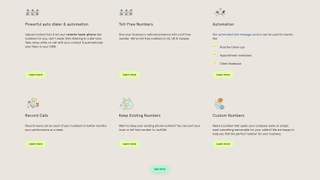
There’s also proof of continual development and listening to customer feedback, which is a really healthy sign and a huge tick for any business. For example, JustCall delivered on requests to be able to forward calls directly to voicemail. The company has also recently introduced a feature that can call the least active agent in order to better distribute workload, which is a fairly unique proposition.
If your business involves an element of retail or sales, being able to take transactions over the phone can help speed things up on the customer’s end. JustCall’s secured line automatically disables call recording so that confidential information is protected.
While its pricing is on the higher end of average, it does have everything most companies will need for making and taking calls and messages, but other, similarly priced VoIP providers have upped their game in terms of video conferencing, following the book in hybrid working as a result of the pandemic. JustCall doesn’t have its own video conferencing suite which means you’ll have to find one elsewhere (and pay separately for the privilege), so if this is important to you, you may want to rule out JustCall.
JustCall VoIP: interface and in use
JustCall’s personalized onboarding session is really helpful for making sure that everything is set up and that you’re ready to go, and it’s a great chance for the company that provides your VoIP service to get to know you a little better, too. This is especially important for the Premium plan which comes with a dedicated account manager.
Whether you’re working from the web app or the desktop clients for Windows and Mac machines, the user experience is really friendly and well-thought-out. It’s clear that a lot of thought has gone into the interfaces, and this pays off when it’s time to use it.
The same can be said about the company’s website in general, whose designers and developers have taken the time to consider usability through graphics and typefaces. JustCall really sells itself as a modern business that’s ready to adapt, which is very reassuring when many other companies are reluctant to invest in the visual aspects of their software.
The mobile apps are a little less modern-looking (and that’s us being really critical), but they still have all the features you’d expect for apps running on the latest technology. Secure lines and call merging can be accessed on mobile devices, too, so it should be fairly easy to pick up work on the go - or at least away from the desk.

JustCall VoIP: support
Head over to the JustCall website and you’ll be greeted with an Intercom-based popup where you’ll be able to chat with real workers at the company, however working hours do apply and it’s not always as instant as other one-on-one chats. There’s also a search box for self-help articles housed within the popup, and the option to schedule a demo if you need help understanding how JustCall can fit in with your business.
This, and email support, make up the most basic plan. Priority support is reserved for the higher plans, which may be more valuable if you company heavily relies on its VoIP setup and you have very little in terms of alternatives if you hit a problem. The basic support is far from poor, so it’s worthwhile considering whether the extra cost of the Premium plan is something you really need to commit to.
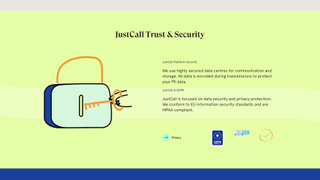
JustCall VoIP: security
We’ve already discussed the secure line that allows customers to input payment information on the phone, but beyond that, all calls are encrypted as standard.
It’s hard to find a lot of information on the company’s security measures, however for most SMBs JustCall will be just fine. If you’re a larger organization with stricter measures in place, or you deal with super-specific information that requires its own safeguards, it’s worth scheduling a call with JustCall to chat about its suitability.
The competition
Another company you may want to consider is Aircall. It’s not just similar in name, but its pricing is almost identical as well as the services it offers. It, too, lacks video calling capabilities, but the minor differences between these two companies may mean you sway towards a specific one to suit your use cases.
If you’re happy with the price, but would prefer video calling included, RingCentral MVP is a great alternative. It’s a well-known company in this sector and is packed full of handy features to streamline business operations. On the other end of the scale, Zoom focuses primarily on its incredibly successful video conferencing suite, with some new collaboration tools like whiteboarding, with a VoIP platform as a second thought (not that it’s a bad platform). Zoom is better suited to internal communications, while JustCall’s focus is on customer relations.
Final verdict
While its pricing leans a little bit towards the expensive end of things, JustCall is packed full of features that are easy to use. Check that it offers everything you need and compare it with some other providers before going ahead, but we think it’s definitely one worth shortlisting.
If you need video calling capabilities, though, you’ll be left wanting if you choose JustCall. If this is important to you, there are plenty of other options out there for similar money.
With several years’ experience freelancing in tech and automotive circles, Craig’s specific interests lie in technology that is designed to better our lives, including AI and ML, productivity aids, and smart fitness. He is also passionate about cars and the decarbonisation of personal transportation. As an avid bargain-hunter, you can be sure that any deal Craig finds is top value!