How to get your business Liked on Facebook
Capturing the hearts and likes of your customers
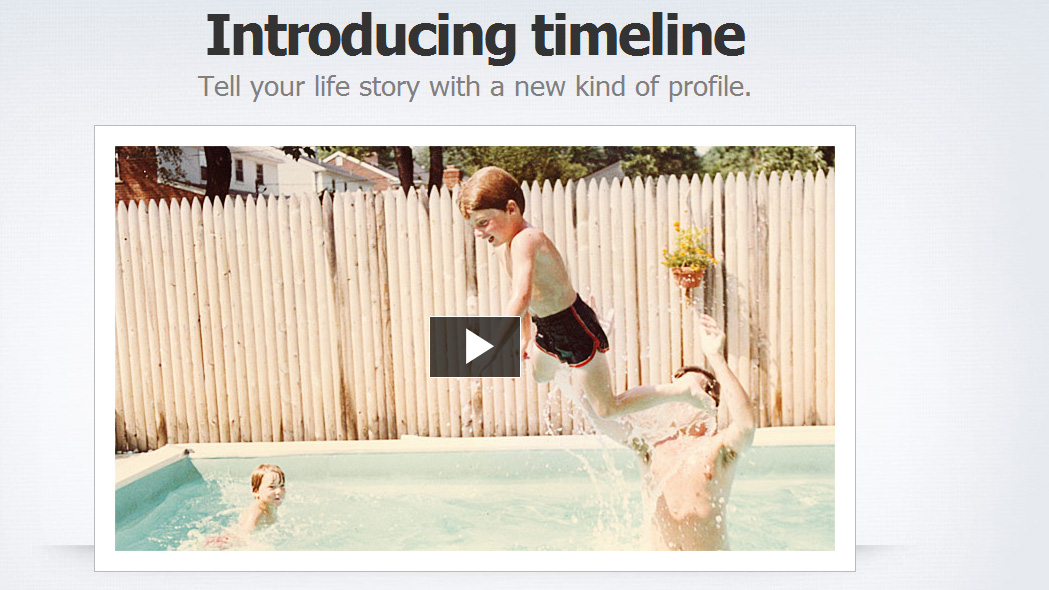
The Facebook 'Like' button lets users share pages from your site back to their profile with one click. It's a very simple device, but it's also an incredibly powerful way of promoting your business to an audience of hundreds of millions.
The 'Like' function is a social plug-in, which allows people to link to your page, and show their friends they want to be affiliated with your brand. As such, it has the potential to be a very useful viral marketing tool.
The Like Button
The first step to be liked is to set up a Facebook business page for your company, brand, product or service. The next challenge is to grow your fan base, so the very first thing to do is to incorporate a Like Button on your company website, which enables people to click on it, and add a Like to their Facebook profile.
You can add the Like button by pasting in some HTML code that Facebook generates from the Like page, and this enables the visitor to your business website to become a fan without even leaving your site.
Alternatively, you can add an icon that links to your Facebook page, something that is increasingly being adopted by businesses that have a Facebook presence. The icon is a square blue button with a lowercase, white letter 'F' on it, representing Facebook. The main thing is to think of your website as a connecting hub for other online vehicles, such as Twitter, LinkedIn, Facebook and YouTube. By linking inwards and outwards from your website, you are more likely to be found on Internet searches.
Spreading the like message
The next step is to ask your fans to let other people know about your Facebook page, and for this, Facebook gives you a list of the members: people who have explicitly said they Like your page.
You can incorporate the Facebook icon into your e-mail newsletter template, which everybody will see when you send out your e-mails. As a result, you will constantly publicise the fact that you have a Facebook presence of your business, and give people the opportunity to join the page.
Sign up to the TechRadar Pro newsletter to get all the top news, opinion, features and guidance your business needs to succeed!
Some e-mail newsletter platforms incorporate a social networking link facility, but it is relatively straightforward to incorporate such a link in your template, using rich text or HTML, and once again there's some help with this on the Facebook plugins page
As well as adding a link to your Facebook page in your e-mail newsletter template, you can also add one to your e-mail signature, and this can act as a subtle, yet effective reminder.
You can ask your employees to do the same, or set them up with a signature that has a link to your Facebook page. All you need is a message that asks the recipient to "Like us on Facebook" and perhaps incorporate a logo.
Using Facebook advertising
Consider targeting your potential customers using Facebook Ads, which are highly targeted adverts that appear in Facebook, and can appeal to a particular demographic. They will point to your page and can be a good way to draw widespread attention. One technique is to target your ads at the friends of people who like your page, so that they will see the names of their friends, and this can be a big draw.
We're often amazed to see how often Facebook page owners have yet to Like the page themselves. Failing to do so means you can miss out on opportunities to encourage others to do the same.
How to spread the Word
Introduce incentives for fans to spread the message to their friends. Although some of them will do it automatically, because they believe in the message of your brand, many will do so if they expect a return for themselves.