TechRadar Verdict
Versionista is easy to use, customizable, and fully featured, but not as cheap as some of the competition.
Pros
- +
Detailed reports
- +
High level of customization
- +
Easy to add large numbers of pages
Cons
- -
Expensive
- -
Limited free plan
Why you can trust TechRadar
Versionista is one of the best website change monitoring software solutions on the market and can be used at scale to monitor changes to HTML (web pages), PDFs, and other dynamic content.
- Interested in Versionista? Check out the website here
It can help organizations detect defects on their web properties, and keep on top of regulatory compliance, competitive intelligence, and other monitoring requirements. In this Versionista review, we’ll take a look at its pricing, features, interface, and support.
- Also check out our complete list of the best website monitoring software

Plans and pricing
Versionista can be used completely free of charge forever if you only want to monitor a small number of URLs. The free plan covers five URLs and 465 browser crawls per month, and you can archive four versions per page.
If you need to monitor more than five URLs, you’ll need a paid plan, and compared to other similar website change monitoring services we’ve reviewed, Versionista’s prices fall at the upper end of the scale.
Plans go from $99/month up to $379/month, with the numbers of URLs that can be monitored increasing from 400 to 2000, browser crawls going from 37,200 to 186,000, and archived versions going from 20 to 50.
All but the entry-level paid plan, Premier Plus, include unlimited seats (users) and customizable email reports.
And if you need to monitor even more URLs or need managed services or custom engineering, you can contact the Versionista sales team about a custom plan.
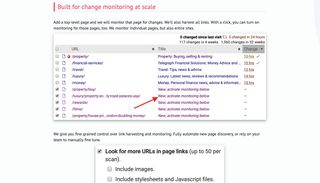
Features
Although Versionista can be used for free for a small number of URLs, it’s really designed to be used at scale with comprehensive reports which offer timely, accurate information.
Since it can handle a large number of pages, you can either choose to add a single top-level page and then have it automatically monitor all pages linked from that one, or you can have more manual fine-grained control.
You can also choose whether to include images, stylesheets, and external scripts. And you can control the crawl time, frequency, and location from which crawls occur with a choice of locations in the US, Europe, and Asia.
Once you’ve set up monitoring, you can be alerted of any changes, with detailed reports emailed to you at a frequency you can control. You can even be sent instant alerts that can show you exactly what text has changed.
As well as email reports, your account dashboard will list all the sites and pages you’re monitoring and show the most recent changes. When you click on a link to a site from the dashboard, you’ll be presented with new pages that have been found and have the choice to monitor or ignore them.
Each monitored page also has its own detail page in Versionista that lists all the previous versions and the links and images associated with the most recent version. You can also see when links or other assets were added or removed.

Interface and in use
Getting started with Versionista couldn’t be simpler. After you’ve signed up to create an account, enter the URL of the page you want to monitor, and a few seconds later you’ll be presented with a single page view like the one below.
Once the initial monitor has been created, you can set about changing how often it’s crawled (default is every two days) and whether any filters (what parts of the page to include or exclude) are applied.
The version history provides a link to the page as it was when the snapshot was taken. You can also download the HTML for that particular version. Links, images, and JavaScript files are also listed under page resources, with separate listings for internal and external ones.
Once you’ve added the first page, Versionista will add a site view which includes all the pages it found linked from the page you chose to monitor. You can quickly toggle all the pages on and then click a single button to monitor them all, or you can choose specific ones.

Support
One thing that is disappointing about Versionista is its level of support. Unless you’re on a customized enterprise plan, support is only available by email with response times of up to 12 hours. Although on the positive side, when you do get a reply, it will be from a senior engineer, so you’ll be interacting directly with the one working on your problem.
If you’re on an enterprise plan, support is available 24x7 and can be customized to suit your business.
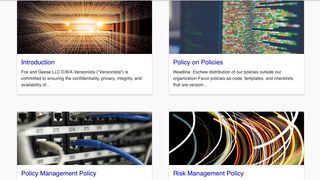
Security
Although you won’t find a link to it from the main Versionista website, there is a whole subdomain devoted to the company’s policies. There is a large range of policies covering risk and data management, system and facility access, incident response, disaster recovery, breaches, and auditing.
The competition
The market for website change monitoring services isn’t huge, but there are some alternatives you might want to consider like VisualPing and ChangeTower.
VisualPing also has a free plan that can monitor two pages/day and 65 checks/month. Paid plans go from $13/month for 40 pages/day and 1200 checks/month up to $97/month for 667 pages/day and 20,000 checks/month. VisualPing’s free plan also has fewer limits than that of Versionista.
ChangeTower also has a free plan with six checks/day for three URLs. Then there are two paid plans: Power User, which costs $9/month and comes with 50 checks/day, and Enterprise, which starts at $299/month, with checks available as often as every three minutes.
Final verdict
Versionista is an easy-to-use, customizable, fully-featured website change monitoring service.
There is a free plan, but it’s more limited than those of some of the competition. The expense of the paid plans means Versionista is aimed more at larger businesses and enterprises, particularly given the ability for unlimited users to use the software.
Versionista’s reporting is comprehensive, with high levels of detail which will appeal to organizations that need to keep on top of regulatory compliance and quickly detect defects on websites.
- We've also featured the best webpage change monitoring software
John is a freelance writer and web developer who has been working digitally for 30 years. His experience is in journalism, print design and web development, and he has worked in Australia and the UK. His work has been published in Future publications including TechRadar, Tom's Guide, and ITProPortal.


