Early Verdict
The Dell Latitude 11 builds off of the success of the larger format Latitude 13 Education Series with a similar durable design. If you can live in a small screen, the Latitude 11 offers a comfortable keyboard and the ability to run Windows with a price- conscious Celeron processor.
Pros
- +
Portability
- +
Lightweight
- +
Durability
Cons
- -
Small screen
- -
Celeron processor
- -
No keyboard backlight
Why you can trust TechRadar
With the same purpose-built for education design, Dell is iterating on the success of the Latitude 13 for Education Series that debuted last year. The 2015 Latitude 11 model boasts the same durable design, affordable $299 (£194 or AU$386) entry price, and education-centric features as last year's model, but in a smaller 11.6-inch form factor.
Though the Latitude 11 isn't certified as a rugged device, it is designed to stand up to daily classroom use. Like this year's Chromebook 11 refresh, the Latitude 11 comes with a fully sealed trackpad and keyboard, making it resistant to water damage from accidental spills.
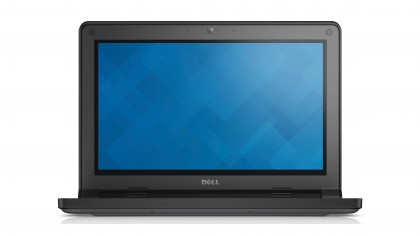
With the rubberized bumper across the edges of the notebook, the Latitude 11 should be able to survive bumps and drops. Dell claims that the Latitude 11 meets US military standard for pressure, temperature, shock, and vibration. Few notebooks at this price point are designed with durability in mind. A competing rugged Windows notebook designed for education is the $549 (£360, about AU$600) Lenovo ThinkPad 11e.
YouTube : http://youtu.be/ENaBT9vFzjs
Design
Because students often carry their laptops by the display, Dell has reinforced the hinge with a barrel design to help protect against damage to the hinge. The hinge also helps with collaboration as it allows students to open the Latitude 11 so that the screen is flat on the table.
Dell says that the lay-flat design helps encourage students to share their ideas with their peers.
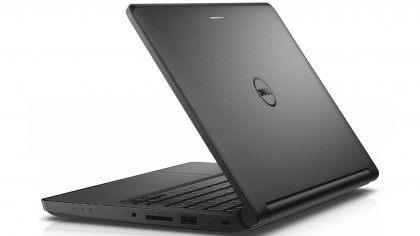
For teachers who are afraid that technology in the classroom may cause distractions, Dell added a rear network activity light on the Latitude 11. The light will glow if students are connected to a network, making it easy for teachers to know if a student is online when they shouldn't be.
Sign up to the TechRadar Pro newsletter to get all the top news, opinion, features and guidance your business needs to succeed!
Specs
Dell hasn't fully finalized its spec sheet yet with the Latitude 11, so we'll continue to update this section as we know more.

In our discussion with the company, Dell says that the Latitude 11 is powered by an Intel Celeron processor. The laptop features an 11.6-inch anti-glare HD display, full-sized keyboard, and HD webcam.
Dell estimates that battery life should be around 10 hours.
Though the overall design of the Latitude 11 is very similar to this year's Chromebook 11 refresh, Dell says that the chassis isn't quite exactly the same. That's not a bad thing as we found the keyboard to be extremely comfortable on the Chromebook 11, though neither model that we saw comes with a backlight for easier typing in the dark.
Both the Chromebook 11 and the Latitude 11 feature a light body, making it easy to transport the devices in a bag. Both notebooks feature a sub-3-pound (1.36kg) weight. This is even lighter than the 3.36-pound (1.52kg) Latitude 13.
Early verdict
If you loved the Latitude 13 but want a smaller and lighter device, the Latitude 11 fits the bill.
The Latitude 13 Education Series currently starts at $539 (£354 or AU$704), and the Latitude 11 comes in at $299 making it even more affordable for schools to deploy.
Balancing portability, a no-frill yet durable design, and plenty of power to get schoolwork done, the Latitude 11 could become a hit inside classrooms.
What is a hands on review?
Hands on reviews' are a journalist's first impressions of a piece of kit based on spending some time with it. It may be just a few moments, or a few hours. The important thing is we have been able to play with it ourselves and can give you some sense of what it's like to use, even if it's only an embryonic view. For more information, see TechRadar's Reviews Guarantee.
