How Azure makes it easier to manage your IoT devices
Microsoft is aiming to make it easy to manage all your IoT devices
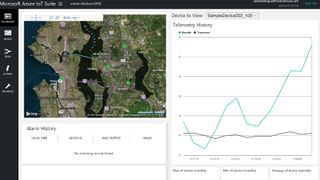
If you're a business wanting to put your own devices into the Internet of Things, Azure has the range of services you need, claims Microsoft director for Azure IoT Sam George, and now it makes it easier to manage them.
George enthuses: "We have a complete offering from the IoT cloud gateway that's like a hub that allows you to connect devices to the storage options, the analytics options, the Power BI visualisation, and the rich business process workflow with Logic Apps, and we integrate all that with the Azure IoT Suite."
If you don't want to put your own system together "like Lego blocks, we have preconfigured solutions included in the subscription for remote monitoring and predictive maintenance."
Big leap forward
He calls the new device management features in the Azure IoT Hub which were announced at Build last week "a leap forward for device management". It works with any devices that support the popular LWM2M protocol from the Open Mobile Alliance. "We have customers who are very interested in managing devices – whether that's Linux or Windows a range of OSes – and being able to manage those at scale," George told techradar pro.
The options for this today aren't always sophisticated, he points out. "Most of what's called device management today is fairly simple create, read, update and delete, CRUD operations and loops. It's really about keeping track of which devices you provisioned and removing them if you don't need them anymore.
"That's not really device management – it's necessary but really, device management is the ability to update firmware and software and configurations across your devices."
Hierarchical topologies
Not only can you update your devices instead of just knowing how many you have, you can also arrange them logically, using the Azure IoT Hub. "That's another very important part of the puzzle," George says. "We're giving developers the ability to organise their devices into hierarchical topologies, so that you can group devices and organise them on your domain."
Are you a pro? Subscribe to our newsletter
Sign up to the TechRadar Pro newsletter to get all the top news, opinion, features and guidance your business needs to succeed!
Once you're dealing with large numbers of devices and sensors, being able to put them in groups makes those devices much more controllable and manageable. "If I'm doing building management and I have sensors and actuators that can turn on my lights, if I have thousands of those devices, I don't think of them as a flat list. I want to be able to organise them into locations, into the buildings and floors and rooms where they're located.
"We also allow you to create a rich topology and organise your devices into that topology. So when you want to update the firmware or the software or the configuration of those devices, this allows you to do that in terms of the logical topology. That means you can update all the lights on the first floor, at a certain time when your building operations team tells you it's safe to update them. That's a very important part of device management."
Access control
Once you have all your devices organised, you can control who has access to them. You don't necessarily want people to be able to update all the devices in your system, so the IoT Hub portal now includes options for different permissions. "You might want part of your operations team to have access to the devices that are in one building and you have another group that needs to have access to the devices in another building."
The permissions are managed through Azure Active Directory, using familiar options like groups, George explains, "so you can create a group with access to the specific building they need to manage."
Mary (Twitter, Google+, website) started her career at Future Publishing, saw the AOL meltdown first hand the first time around when she ran the AOL UK computing channel, and she's been a freelance tech writer for over a decade. She's used every version of Windows and Office released, and every smartphone too, but she's still looking for the perfect tablet. Yes, she really does have USB earrings.
Most Popular



