TechRadar Verdict
The HP ZBook 17 G2 does so many things well its flaws are forgivable. It outperforms all the mobile workstations we've reviewed in most categories by a very large margin. However, its display isn't the highest resolution, its battery life is awful, and it picked up viruses shortly after unboxing. The ZBook is a good buy, but it's not a perfect machine.
Pros
- +
Price
- +
Performance
- +
Speed
Cons
- -
Weight
- -
Battery life
- -
Virus-prone
- -
QHD-only
Why you can trust TechRadar
The best mobile workstations on the market combine incredible graphics rendering with top-notch processing speed and superior displays. Unfortunately, they also cost and weigh twice as much as most traditional consumer laptops. In other words: you're paying top dollar for what's under the hood and not for your ability to easily transport the device from location to location.
The mobile workstation market is led by machines like the Lenovo ThinkPad W540 ($2,573, £1,606, AU$2,946), a 4.4 pound, 15.6-inch, 2880x1620 (3K) resolution laptop with a 2.7GHz Intel Core i7-4800MQ processor and a Nvidia Quadro K2100M graphics card.
Also at the top of the food chain is the Dell Precision M3800 ($1699, £1299, AU$2138), a 15.6-inch powerhouse that was recently updated to include a 4K monitor, an additional terabyte of data, Thunderbolt 2.0 docking and the option of installing Ubuntu. Like the previous model, the 4.4 pound Precision M3800 comes fully-loaded with NVIDIA Quadro K1100M graphics and an Intel Haswell Core i7 processor.
If you're looking for something brawnier and more powerful, Dell also has the Precision M6800 ($3,490, £2,075, AU$3,750), which will cost significantly more, and crack your back at a gigantic 8.8 pounds.
Not to be outdone by its competitors, HP has updated its ZBook 17 mobile workstation ($1900, £1250, AU$2400), a ferocious laptop built to withstand any task you throw its way.
Design
This 17.3-inch mobile workstation is built with a three-spindle wedge design that shifts most of its hefty 7.42 pound weight toward its thick backside (1.57 inches). The ZBook features a dark grey plastic chassis that is surrounded by aluminum that covers the top of the display and houses the keyboard.

The first things you'll notice as you sit down to work at the HP ZBook 17 G2 is its chiclet-style keyboard, left-set touchpad and three point buttons. The keyboard includes a number pad for easier data entry, which should please those of you in financial services.
Sign up to the TechRadar Pro newsletter to get all the top news, opinion, features and guidance your business needs to succeed!
However, the left-set touchpad always takes some getting used to after working on traditional centered devices, and three point buttons are a horrible idea that I can't ever seem to get used to. For example: the middle button closes tabs in Internet Explorer. So any time you accidentally click the second button, instead of the traditional left click or right click buttons, your current internet tab goes bye-bye. And when you're not closing out of your tab, you're simply clicking and clicking without any response, which is annoying. I realize this middle button can be disabled, but I don't want to create a dead area on my already-extensive keyboard.
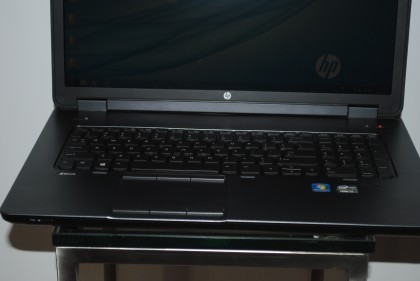
The HP ZBook 17 G2 only goes up to Quad Hd resolution, so if you're looking for maximum pixel power, don't look here. However, if you're more concerned with what happens on the screen than how it looks, keep reading.
