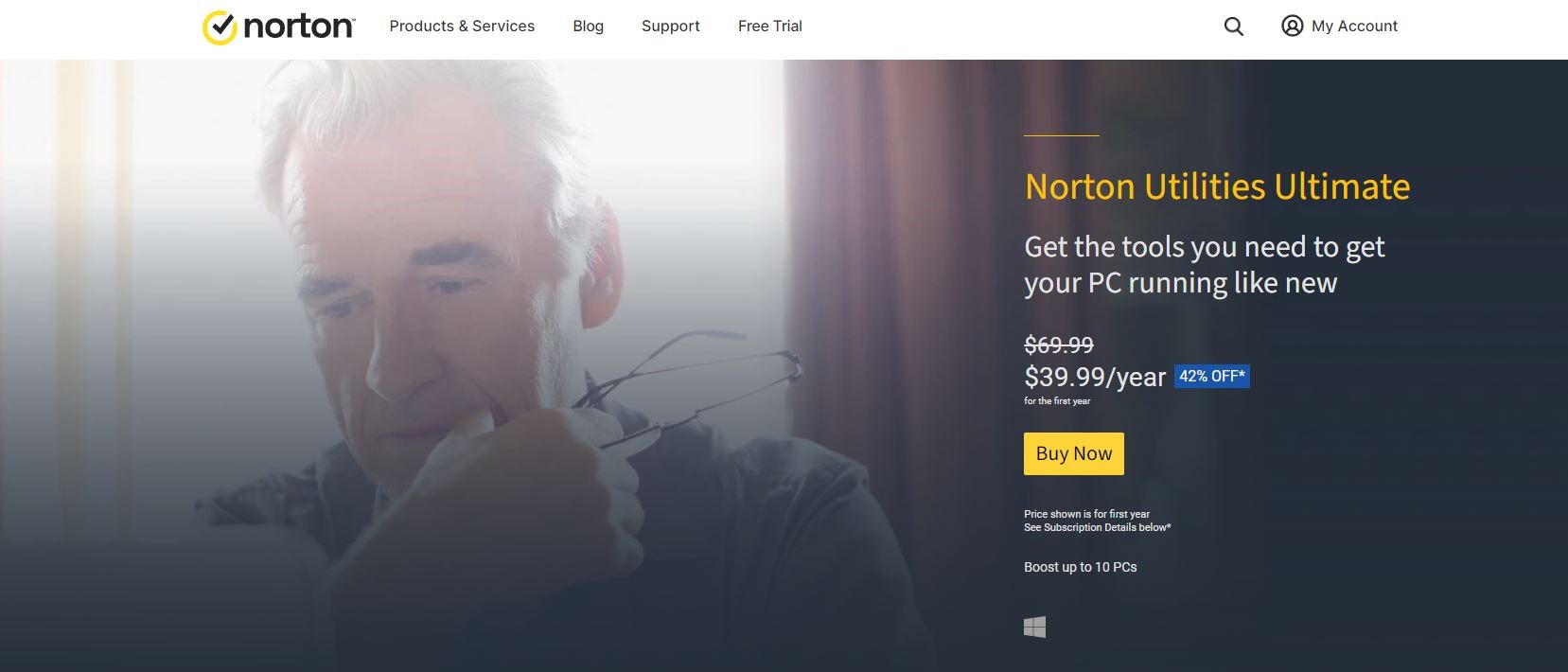TechRadar Verdict
Norton Utilities is an all-in-one software package that helps keep your PC in top working conditions. It has a comprehensive feature set to monitor your PC’s performance and optimize it where appropriate. Every PC user needs a tool like Norton Utilities, mainly professional users who perform CPU-heavy tasks with their computers. It’s also an excellent tool for gamers.
Pros
- +
Boosts performance
- +
Comprehensive feature set
- +
Real-time hardware monitoring and optimization
- +
User-friendly interface
Cons
- -
Windows-only
- -
Costly
- -
Lacks some community-based features
- -
Licence limitations
Why you can trust TechRadar
Norton Utilities is a PC maintenance tool developed by Norton, an American software giant. Norton is best known for its antivirus software, but it has many other product lines, such as the one we’re reviewing.
There are two versions of Norton Utilities; “Premium” and “Ultimate.” This review will focus on the Ultimate version. We’ll judge it based on specific criteria, such as features, pricing, customer support, user interface, etc.
Our review will help you decide if Norton Utilities is a suitable tool for you over the competition.
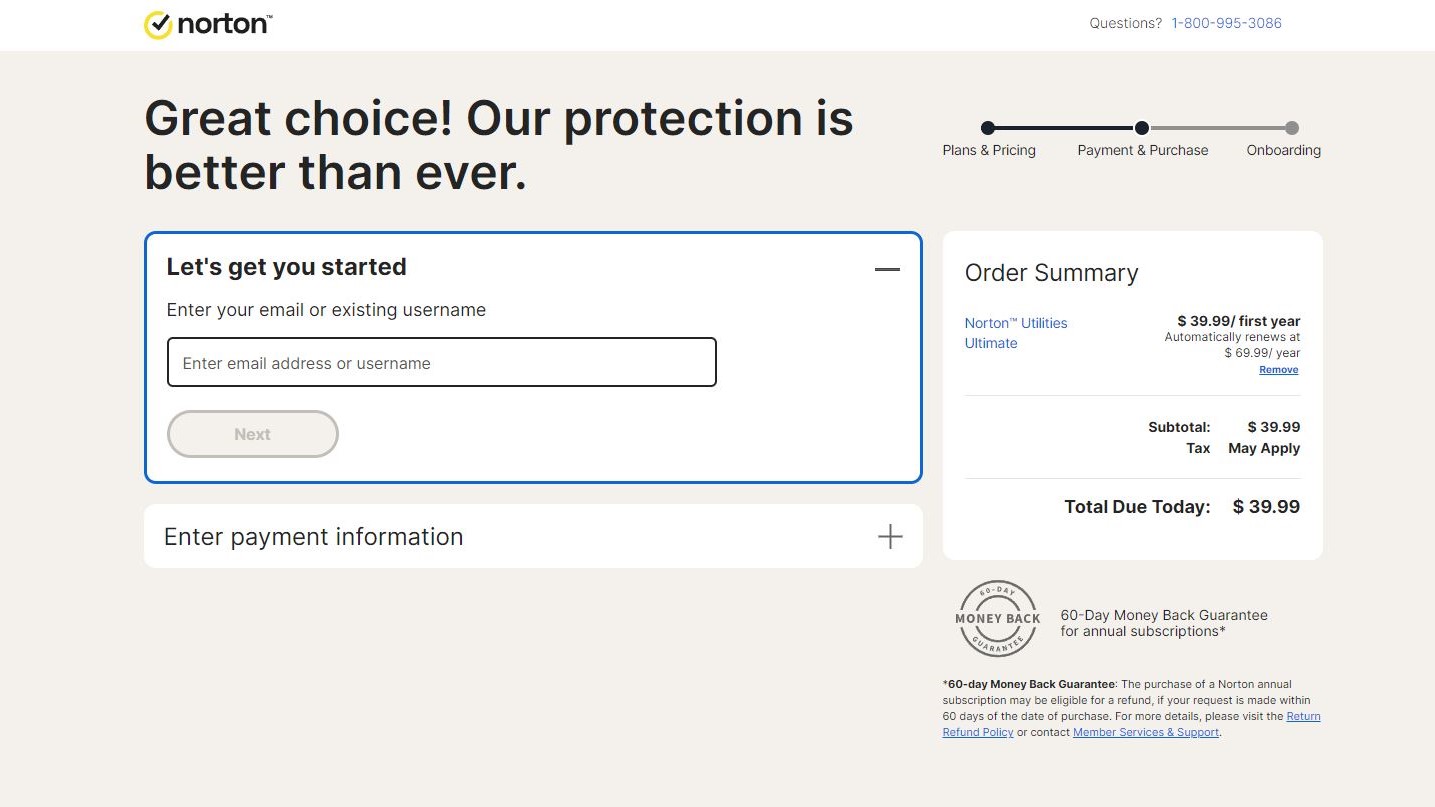
Plans and pricing
Norton Utilities Ultimate costs $70 per year. However, every new customer gets a 42% discount bringing down its price to $40 in the first year. Your annual subscription covers up to 10 PCs.
$70 each year is pretty steep compared to many rival tools. However, Norton is a premium brand in the software industry and can afford to charge higher prices without scaring away customers.
There’s a free trial period lasting seven days, but you’ll be required to enter credit card details before starting.
If you have a Norton Utilities Premium subscription and want to upgrade to Ultimate, you can do so at any time.
Sign up to the TechRadar Pro newsletter to get all the top news, opinion, features and guidance your business needs to succeed!
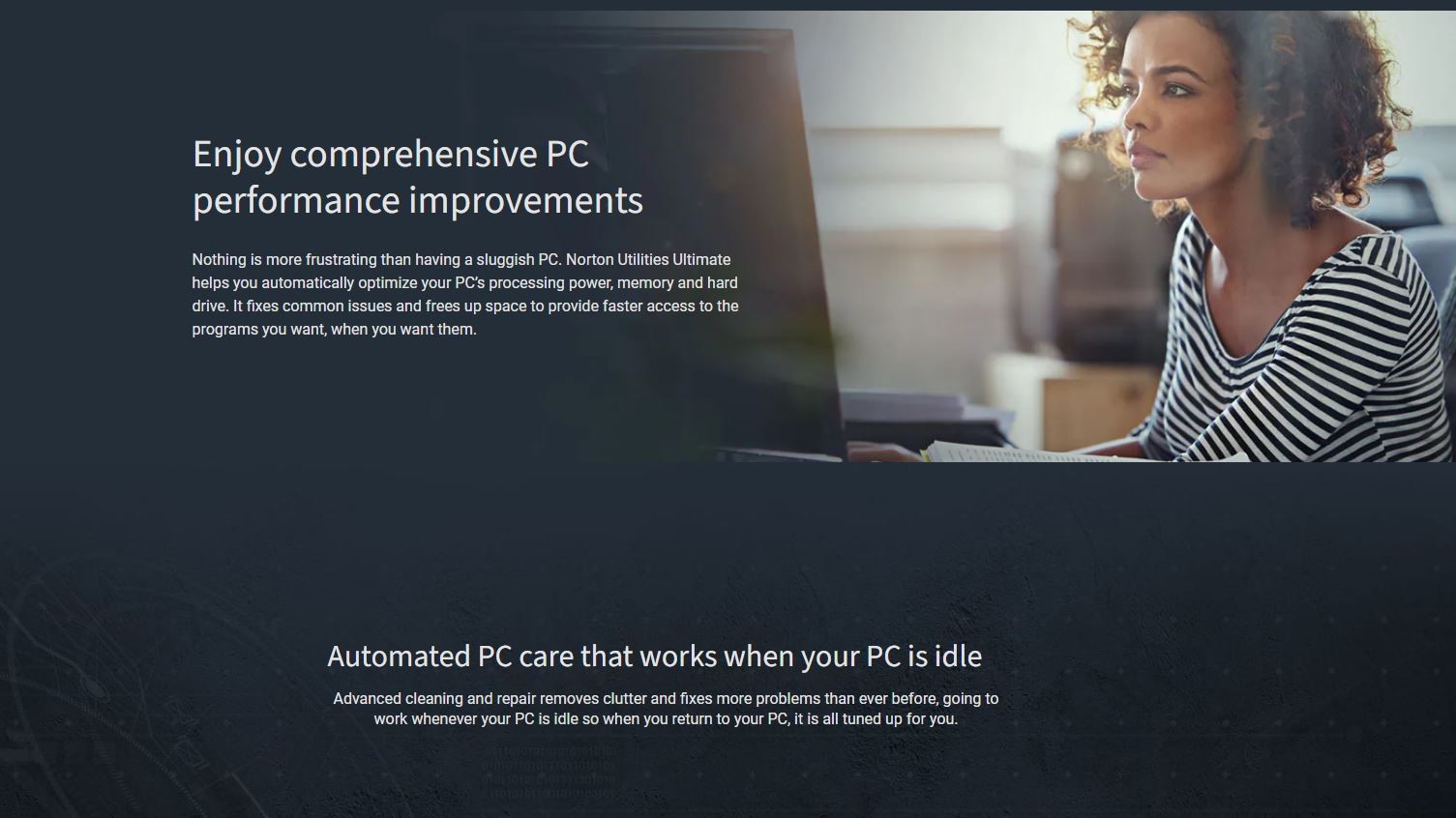
Features
Disk Cleanup
Damaged hard drives can result in extensive loss of information and slowed performance, and you don’t want that. Norton Utilities scans the state of your hard drives and alerts you on any hardware problems it detects.
Registry Cleaner
This feature lets you scan for and remove unnecessary entries from your Windows Registry. Unwanted entries can cause slowed performance and frequent crashes of your computer, so it's essential to find and eliminate them.
Advanced Uninstaller
Uninstalling software programs may seem trivial, but it’s a critical tool. Your computer’s in-built uninstaller often leaves leftover files after uninstalling programs. However, this tool eliminates all software program files to free up disk space.
It’s common to have standalone uninstaller software programs costing tens of dollars annually. However, Norton Utilities gives you one as just a feature in its comprehensive software package. Hence, we think it’s a good bang for your buck.
Windows Cleanup
This feature helps you terminate Windows junk files, broken shortcuts, and more. Cleaning up these junk files helps improve your PC’s speed by a significant amount.
File Shredder
Norton Utilities’ file shredder wipes away files to prevent anyone from retrieving and accessing them. It’s an excellent feature for people who work with sensitive files, for example, doctors, therapists, and school teachers.
System Privacy
Many Windows users don’t want data harvested from their devices and shared with third parties. This feature prevents data collection and sharing on your computer. It’s only available on Windows 10 and Windows 11.
System Troubleshooter
Every system has its troubleshooting tools, which can be hard to find. Norton Utilities makes it easy for you to find and utilize them. This tool lets you troubleshoot your computer extensively and resolve issues with programs, hardware, internet, sound devices, and more.
Super Control Panel
Extensive customizability is the primary desire of many Windows users, and this tool helps with that. Your Windows OS has many settings that you can not easily access. This tool gives you easy access and lets you customize your settings extensively.
Search & Recover
You can search and recover accidentally deleted files, such as photos, videos, and documents.
NetBooster
Every computer user wants faster internet. This tool is for optimizing your internet settings for better speed. It’ll help increase the responsiveness of your online videos, games, downloads, etc.
Network Scanner
This feature scans for devices on your internet network that are using much bandwidth and causing congestion. Afterward, you can shut off these devices to improve your network performance.
System Restore
This feature lets you take your computer’s settings back in time before a bad update or installed program. It doesn’t affect your existing files.
RAM Reclaimer
Generally, the faster the RAM, the faster a computer’s processing speed. Faster RAM increases the rate at which your computer's memory transfers information to other components. This tool helps free trapped RAM to improve your system's overall speed and stability.
Process Scanner
At times, your computer could be running several background processes you don’t know of that are slowing it down. This tool lets you fish such hidden processes out. With it, you can scan for applications unnecessarily using your PC’s resources and immediately shut them down to improve performance.
Startup Optimizer
Norton Utilities Ultimate’s Startup Optimizer lets you easily enable or disable software programs from running automatically when your computer boots afresh to improve performance.
Application Accelerator
This tool helps improve your PC’s file access speed by re-aligning programs and defragmenting files on your hard disk.
Automatic Care
It helps you automate your PC’s maintenance features.
Downloading and installing
Downloading and installing Norton Utilities Ultimate is easy, requiring just a few straightforward steps:
First you need to register for a Norton account and sign in. From here, go to the My Subscription page and click download under Norton Utilities Ultimate. In the Get Started window, copy the Activation Key provided for you after payment. You’ll need to enter this key during the activation process. Then click Agree & Download and read through the License and Services Agreement before downloading. Finally launch the downloaded executable file and follow the instructions to complete the installation.
To activate Norton Utilities Ultimate, launch the program and click Activate Now. You'll be prompted to enter the activation key given to you at checkout and click Finish Activation to complete the process.
Activation keys are sensitive, and any slight mistake would cause an error. Avoid common mistakes such as spaces between characters and numeric and alphabetical characters that look similar but aren’t the same (for example, O and 0). Also, ensure you enter the license key for the specific product you’re using. You can’t interchange the license key for a particular Norton product with another.
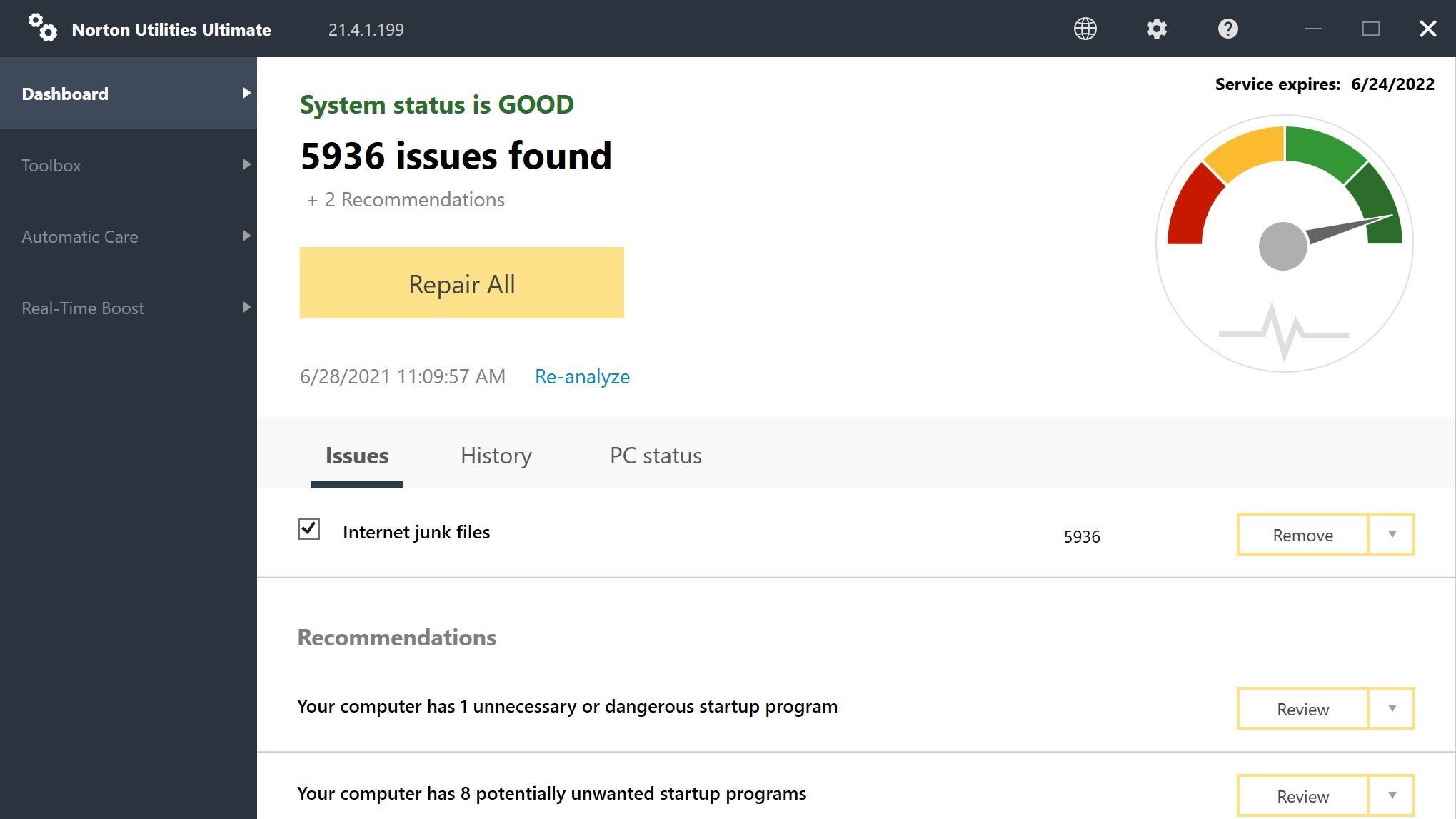
Interface and in use
Norton Utilities Ultimate has a straightforward user interface. It has a professional and precise outlay, with features laid out for you to select. It’s something you can navigate through without any hand-holding.
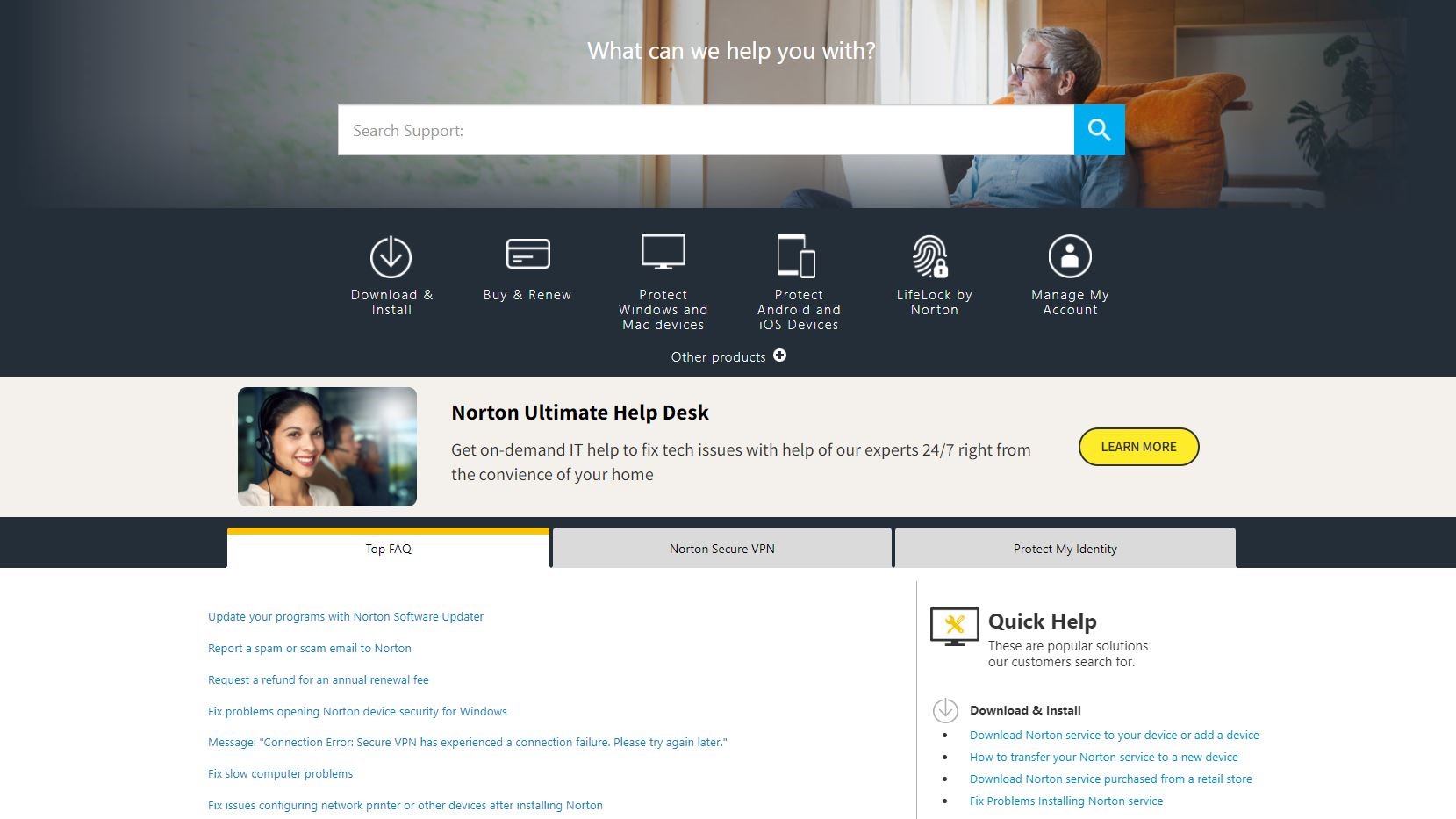
Support
Norton provides support for paid customers through chat and telephone. Free users are limited to online help articles and community forums. Norton Utilities Ultimate is a paid product, so you’ll have access to all support options, including in your free trial period.
Note that the availability of live support options varies depending on your location. Customers residing in the US have the most convenient support.
The competition
Many similar products compete with Norton Utilities, such as AVG TuneUp. However, you’ll rarely find similar products with as many features. Norton is often the most expensive option, but its comprehensive feature set is almost unbeatable. As we mentioned earlier, the Norton brand commands respect in the software industry, so it can afford to charge higher prices without losing customers.
Also, Norton Utilities is only available on Windows, while some rivals are compatible with both Windows and macOS. Lack of availability on macOS locks out a significant part of the computing ecosystem and is a weakness against the competition. However, there’s no shortage of similar maintenance tools for the macOS ecosystem.
Final verdict
Norton Utilities Ultimate is the perfect all-in-one tool to clean up your PC and maintain it in good shape. Its extensive feature set is second to none. You may not need any other PC maintenance tool after paying for a subscription to get access to its full features.
Though they’re many other PC maintenance tools out there, we think Norton Utilities Ultimate delivers the best value for its price. It packs the features of many standalone software packages that collectively cost hundreds of dollars into a single program. For example, we have standalone uninstallers, network scanners, disk cleanup tools, etc. Norton Utilities Ultimate has similar features packed into a single app.
Norton Utilities is costly, especially for individual users. We recommend it for enterprise users. An annual subscription of Norton Utilities Ultimate covers up to 10 PCs, so it’s better suited for enterprises.
There’s also no macOS version of Norton Utilities Ultimate, which is a disadvantage. It’s only for Windows users. If we could, we’d reduce the price and make it compatible with macOS.
We've also featured the best programs to speed up your PC
Stefan has always been a lover of tech. He graduated with an MSc in geological engineering but soon discovered he had a knack for writing instead. So he decided to combine his newfound and life-long passions to become a technology writer. As a freelance content writer, Stefan can break down complex technological topics, making them easily digestible for the lay audience.