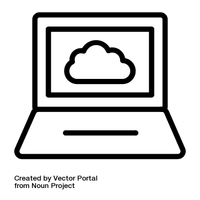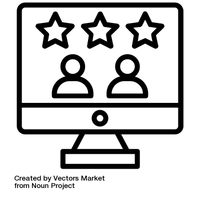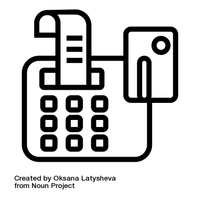TechRadar Verdict
Aldelo POS is an easy-to-use point-of-sale system optimized for use in the food industry.
Pros
- +
Excellent support provisions
- +
Very easy to operate
- +
Cloud-based
- +
Android phone, Windows desktop and iPad ready
- +
Free POS software
- +
Free remote training
Cons
- -
No upfront pricing
- -
Restaurant-focused technology
Why you can trust TechRadar
If you're thinking about selecting Aldelo POS for your restaurant bar, you've come to the right place. We know picking out the best POS system for your business can be a game-changer when you're looking to increase profits quickly. Aside from accepting multiple payment types, your team can also easily clock-in, create sales analytics reports, and add loyalty discounts whilst you oversee operations.
As a business owner, you can use your POS system to keep a closer eye on the bottom line and integrate your sales station with pre-existing third-party technology and apps. That's why we've reviewed Aldelo POS system , one such POS software game-changer for your restaurant business. Aldelo is a cloud-based POS system, developed specifically to be on the best restaurant POS systems around.
In this Aldelo POS review, we'll run through Aldelo’s range of POS software options designed for restaurants, bars, and other food-related businesses. Unsure if Aldelo’s cloud-based, dekstop and iPad POS products are right for your business? Keep reading to learn whether this restaurant-focused POS platform is a little too niche or the perfect POS provider for your requirements.
Aldelo POS: Plans and pricing

Aldelo doesn't list any of its price plans. Instead, you need to contact a sales agent to discuss your options. The provider has a very extensive list of products and solutions that can be integrated and combined to develop a solution, so a bespoke pricing model like this makes sense.
It’s easy to get in touch via the contact form on Aldelo’s website. Alternatively, you can contact the sales department via phone or send over a direct email.
Payment compatibility
Aldelo POS works with Discover, Visa, MasterCard, American Express, Samsung Pay, Apple Pay, Apple Card, Pay Pal card and many other popular card providers.
Free software, hardware, and service support
What we do know however, is Aldelo offer a lot of free software services and training for their customers. That is, if the custom payment plan you agree on with them qualifies for the freebies listed out below.
Free Software and Services
✔ Free Aldelo POS system software updates (standard with most POS providers)
✔ Free restaurant point of sale software
✔ Free add-on software and services
✔ Free menu programming
✔ Free cloud data hosting (standard with most POS providers)
✔ Process gift cards and store credit cards for free
✔ Free performance tracking, sales insight and employee management analytics (standard with most POS providers)
Aldelo POS: Features
Aldelo is a cloud-based POS solution that enables users to upload POS software to existing iOS and Android devices. Aldelo offers a wide range of products that cover every aspect of payment technology, including merchant services, food delivery ordering apps, kitchen displays, gift card management, and more. However, for the purposes of this article, we’ll focus on the core POS technology.
The primary solution provided by Aldelo is its Express Cloud POS for iPad. There is also a mobile-based Android version of the service.
Aldelo claims its cloud-based POS software is compatible with the requirements of multiple food-focused businesses, including restaurants, bars, clubs, and food trucks. The software is optimized for essential tasks like ordering, billing, and inventory management.

Aldelo enables users to customize and automate price changes for the services or products they offer as and when they are required. This includes options for discounts, surcharges, and advance item pricing too.
Using the Aldelo POS system, users can organize reservations and manage waiting lists. The system can also be used to track customer history, such as repeat visits. It's also possible to customize orders, email receipts, and split or combine tickets.
Aldelo supports multiple payment providers, so users should never come across any payment integration issues. Beyond payments, Aldelo enables users to manage stock with an inventory countdown management system. It's also possible to schedule employee shifts and organize timecards.
Aldelo POS: Interface and in use

The Aldelo interface is optimized for ease of use. The system can be accessed on both iPad iOS and Android devices, so it benefits from the technology’s in-built touchscreen functionality. Adelo latest edition, their Aldelo POS 2E is a desktop point of sale system that is compatible with Windows software across standard and wide screen formats.
As a primarily cloud-based POS system however, both the back and front end of the Aldelo POS platform is fully mobile. This means it functions equally well as a stationary and mobile system. Users can also benefit from other simplified features, such as images to represent menu items, icons, and other graphics.
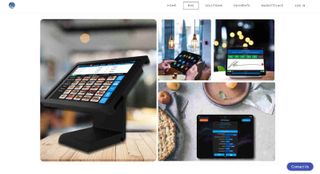
There is a simple three-step process for getting started with your Aldelo system. First, you need to choose an iPad or Android version of the software. Next, you need to confirm the hardware you will be using, such as the model of the iPad. Finally, you need to select a merchant services provider. Aldelo has its own app, Aldelo Pay.
Users can also benefit from Aldelo’s Merchant Portal. This web-based platform enables users to view transactions, reports, financial statements, and more.
Aldelo POS: Support

Aldelo’s support services are diverse and comprehensive. Users can benefit from 24/7 technical support via phone, email, or instant chat. There are also a series of support videos that users can use to troubleshoot technical issues.
What's more, another dedicated video site includes a series of useful tutorials to help you get started with the technology. All software and user manuals are located on an external web page.
Aldelo POS: Security
Aldelo technology adheres to industry-standard security protocols that ensure transactions are secure and user data is protected. Aldelo promises to uphold the Payment Card Industry Data Security Standard (PCI-DSS), which includes a range of elements such as the promise to build and maintain a secure network, protect customer data, monitor and test existing measures, encrypt cardholder information, and more.

Furthermore, business owners can choose to allocate different security and access measures to users. This enables administrators to restrict access to certain, information such as personally identifiable information (PII), and helps businesses to remain compliant with data protection regulations.
The competition
One of Aldelo’s biggest competitors is Clover POS. The two providers offer comprehensive solutions for business owners.

It's the battle of some of the industry's best POS systems in our comparison: Square POS vs. Clover POS system: What's the difference and which is best for my business?
However, users report that the support services offered by Aldelo are more efficient than the equivalent provided by Clover. That said, Clover is suitable for a wider range of companies, while Aldelo is more restaurant-specific.
Still, some users might find Aldelo more flexible and affordable, as the software can be uploaded to existing devices, whereas Clover is primarily a hardware product.
Square is a middle ground between the two services and enables users to work with existing mobile devices. Instead of requiring users to purchase full POS operations, it provides users with a plugin device that converts the mobile device into a POS system.
Final verdict
Aldelo is a comprehensive POS system. For owners of restaurants, bars, or other food businesses, the cloud-based system optimized for the industry makes Aldelo a simple and flexible solution. The use of iconography and graphics makes it easy to use and quick to onboard employees.
Although Aldelo’s POS technology is suitable for businesses involved in the food industry, other company owners might struggle to find the technology relevant. We would also have liked to see a more upfront pricing mechanism.
Kieron is a freelance science and technology journalist with more than a decade of experience writing for magazines in print and online. Today, his focus is on cybersecurity, blockchain, and emerging tech.