Top 10 Android apps for business
The top ten Android business applications that no entrepreneur should be without
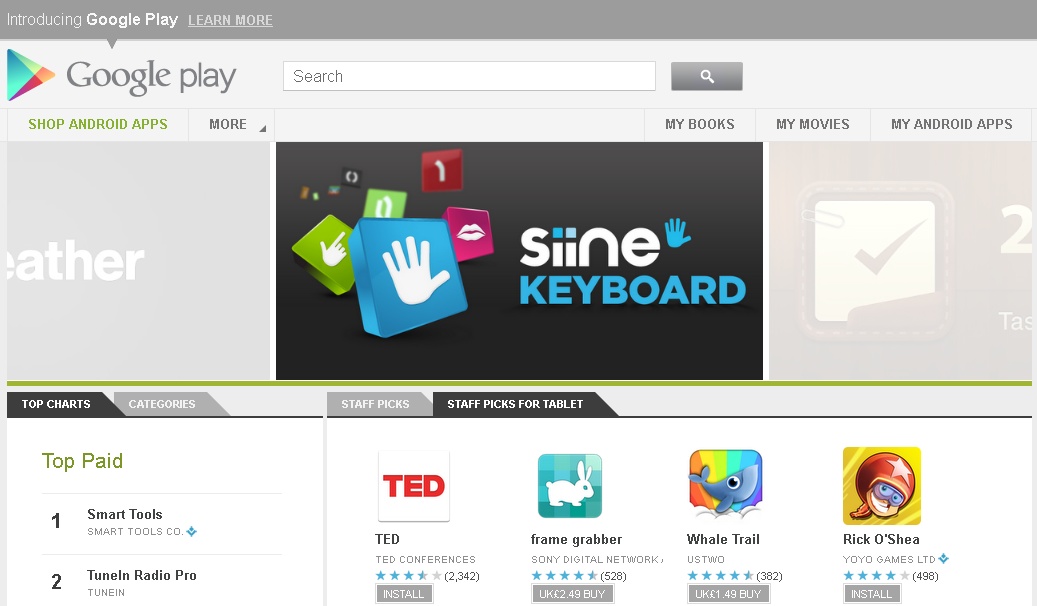
In no particular order here are our top ten business apps for Android.
1 – Documents To Go
Documents To Go is a must have for any business user. If you use Microsoft Office in your daily life then you will need Documents To Go. The app enables you to view, and more importantly edit and create Excel, Word, and PowerPoint files in a mobile-friendly way.
Price: £9.29
Download from Google Play: https://play.google.com/store/apps/details?id=com.dataviz.docstogo
2 – Google Gdocs
If you've chosen the Google way instead of Microsoft Office, then this handy app, will help you get more out of Google Docs on your mobile. Download a document to your Android device, edit the doc offline and then sync the file back to Google Docs. The Gdocs app allows you to edit and create Google Documents including text documents, spread sheets and PDFs with a much mobile-friendly interface than the normal Google Docs web interface.
Price: Free
Download from Google Play: https://play.google.com/store/apps/details?id=com.google.android.apps.docs
Sign up to the TechRadar Pro newsletter to get all the top news, opinion, features and guidance your business needs to succeed!
3 – Evernote
Evernote for Android lets you capture your thoughts as they happen, wherever you find yourself, in meetings, on the train, or when you wake up with a great idea for your business at 3am in the morning.
Thoughts can be captured as text, pictures or audio. You can then share the information with your other devices; laptops, desktops, Macs, PCs, even other types of phone.
The free version has more than enough memory for most users, however you are limited on the amount you can upload. Evernote Premium gives you bigger upload capacity, offers greater sharing options, gives you access to note history, and more. Plus, you get PDF searching, faster image recognition, and no ads. All for just £4.00 per month or £35.00 per year
Price: Free
Download from Google Play: https://play.google.com/store/apps/details?id=com.evernote
4 – Dropbox
Dropbox is fast becoming the default method of sharing data on the internet.
Dropbox gives you 2Gb of free cloud storage and adding and copying data couldn't be easier. Dump files you want to sync in a folder on your computer – it works with mobiles, tablets, Macs, PCs – and Dropbox will let you access them on your Android phone. You can even stream music and movies in your Dropbox straight to your Android phone.
Price: Free (extra storage space starts from £6.31 a month)
Download from Google Play: https://play.google.com/store/apps/details?id=com.dropbox.android
5 – Remote for PowerPoint
Run your presentations from your Android phone, using Bluetooth or Wi-Fi. Just swipe your finger on the phone to change and remote control your PowerPoint presentation. See the slide image and slide notes in the phone, keep your presentation max time, highlight or draw with the mouse as a laser pointer and much more.
The app supports Microsoft PowerPoint and OpenOffice Impress files and will work with embedded animations, audio, and video.
Price: Free
Download from Google Play: https://play.google.com/store/apps/details?id=com.pptremotecontrol.android.presenter
6 – Skype for Android
The Skype application for Android brings you all the power of Skype in a mobile-friendly format. Make free voice and video calls to anyone else on Skype, whether they're on an Android, iPhone, Mac or PC.
You can add a contact by searching by name, email address, or Skype name. Once you've got some friends in your Contacts list, simply tap on their name, and you get the option to place a voice call, a video call, or send an IM.
As well as IM to send messages you can also use Skype as a way of sending pictures, videos and files to any of your contacts, it's cheaper than MMS and it's much easier than trying to send data via Bluetooth.