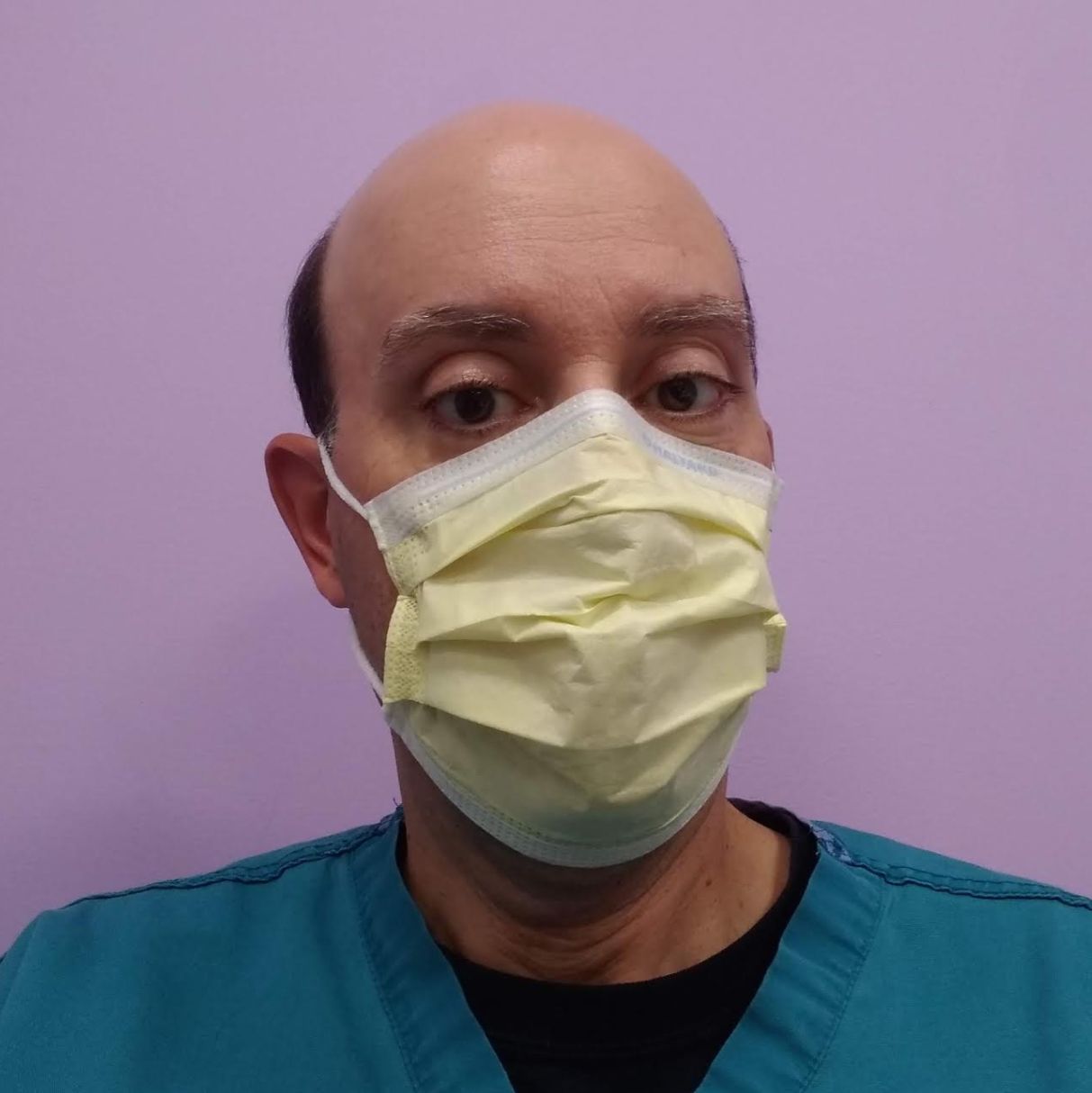TechRadar Verdict
Cloud based, dental software platform Tab32 has a commanding lead based on its popularity, and the customizable, easy to use charting for providers. What holds it back is the overly opaque pricing with a potential setup fee, the lack of smartphone apps, and the missing free trial.
Pros
- +
Direct phone support
- +
Visual charting
- +
High popularity
- +
Incorporates single sign-on
Cons
- -
Opaque pricing
- -
No free tier, nor free trial
- -
Setup fee
- -
Limited direct support options
- -
No smartphone apps
Why you can trust TechRadar
Tab32 was planned to bring the next generation of dental practice management software to the market, and is a more recent entry starting development in 2016, and incorporating single sign-on with Google Authenticator and Microsoft Azure. Along the way, useful features are integrated in, such as the “Sensor agnostic radiology solution,” which sets the stage for AI applications, along with over 1 millions tags to make it a machine learning-ready platform.
This software is clearly popular, with claims that it has in excess of $500 million of revenue through its platform annually, over 1 million patient engagements per month, over 9 million patient records, and over 100 million radiographs captured. Tab32 gets used by Smile America, Full Smile Dental, and Lightwave.

Plans and pricing
We hit a speedbump trying to get the pricing info Tab32, as on the company’s website, there is none. Rather, company contact is needed for the custom quote, which we fully admit is quite typical for this segment of software, although some companies do provide some level of info, at least for more basic plans.
Taking this further, we find that Tab32 charges $100 per feature, but we have difficulty finding out what each feature is. Also, we do not know what the pricing is for each additional provider, or for a second practice location. Apparently, there is also a setup fee, and annoyingly there is no free trial, nor is there a limited, free version.

Features
At the core of any dental software is the charting, and Tab32 is made by dentists for dentists. We like the visual charting interface, with an easy to use odontogram to enter findings. Not only can the current exam be entered, but also the upcoming treatment plan. Furthermore, there is a perio charting module, an area that some software offerings fall short on. The charting is also customizable, for the location, the user, or the dental specialty for additional flexibility.
While tab32 has plenty of features, a shortcoming is that there are no smartphone apps, for neither the Android or iOS platforms.
We also like the support that Tab32 provides for the business operations, such as auto reminders and confirmations, two way texts for patient engagement, and year-end insurance automation.
Support
The support for Tab32 starts with direct phone support, which is from 6 AM to 9 PM daily, but if this is seven days a week is not specified, nor what time zone these hours are far, but we would guess PST as the company is based in California, and starting at 6 AM makes sense as that would be 9 AM on the East coast. Tab32 indicates that it is a US based call center, has an over 99.9% uptime, that calls get answered in 45 seconds or less, and that 71% of the issues get resolved on the first call.
Other direct support options we find lacking, as there is no chat, nor email, or a support portal.
Alternately, the self help options are more than plentiful. The blog is useful, but more out of interest, than using the software with topics such as “How to Define an Exit Strategy For a Large Dental Practice.” The webinars are professionally done, but are more like whitepapers with topics such as “Why the oldest dental practice in New York City moved to cloud dental software.” The Learning Management System promises to be the most helpful, with hundreds of hours of content organized into areas such as “Scheduling & Billing,” “Insurance Setup & Management,” and “Billing & Reporting Overview.” Reportedly there are Guided Tutorials, but unfortunately you need to become a paying customer to see them. In all fairness though, with over 2 billion completed courses, and over 5,000 hours of training through LMS, this is likely a comprehensive resource.

There is also assistance with cloud-based data migration available.
Final verdict
Cloud based software provider, Tab32 could be described as a tale of two dental programs. On the sunny side is the easy to use charting designed by dentists for ease of use with the option to customize, the large volume of users with over 1 million patient engagements monthly, the ability to use any radiography sensor, the phone support, and the availability for a cloud-based data migration help. However, the clouds roll in when we talk about the overly opaque pricing with potential additional setup fees and pricing by the feature, the lack of a free trial, and the limited support options. At the end of this, we overall like the service, but wish that some of these drawbacks would go away.
We've also highlighted the best dental practice management software
Jonas P. DeMuro is a freelance reviewer covering wireless networking hardware.

iOS 18 could be loaded with AI, as Apple reveals 8 new artificial intelligence models that run on-device

Disney Plus and Hulu are getting two new shows about creative legends in puppets and fashion: here's when you can stream them

Top network performance tool Flowmon has a serious security flaw, so patch now