Elden Ring has some problems, but it's easy to run - even with 8GB RAM
Live: is your PC enough to handle Elden Ring?

Elden Ring comes out later tonight on PC, but as it's the first FromSoftware game to come out on modern hardware, it begs the question of whether or not your PC can even run it. Luckily, I have access to a ton of hardware and I tested it on a bunch of low-to-mid-range graphics cards.
I also checked out whether or not the weird 12GB RAM requirement was actually a hard check, and it turns out that you can run it just fine on 8GB of RAM. Although, if you do run it with this much memory, you better have everything else on your PC closed, because this game will gobble up allocated memory until it hits around 10GB.
The graphics card requirement was a little more accurate, though. The Elden Ring PC requirements say that you'll need at least an Nvidia GeForce GTX 1060. I didn't have one of those lying around, but I tried to be sneaky and ran it on a GTX 1050 Ti instead. Turns out that didn't work. The game will just up and crash if you don't have the graphics power to run it. You'll need a GTX 1060.
Luckily, if you do have a supported graphics card, it should be pretty easy to hit 60 fps at 1080p, even if you have to lower settings to 1080p to make that happen. And while I didn't test it specifically, the GTX 970 should be able to handle the game just fine at 1080p Low Settings, as it has performance roughly on par with the GTX 1060. Although, I didn't test that card myself - so take that with a grain of salt. Mostly an educated guess on my part.
Started out with a Ryzen 3 3300X, 8GB of RAM, and an Nvidia GeForce GTX 1050 Ti. It crashed. Loaded it up with 12GB of RAM, and it crashed again! Turns out the GTX 1050 Ti just can't handle the game at all, as it loads fine with the barely-more-powerful GTX 1650.
That GPU will be good for 1080p low settings. If you want to go up to 1080p High, you're going to need to have at least a GTX 1660 or equivalent - think an Nvidia GeForce GTX 1070 or 980. An AMD Radeon RX 580 should be sufficient, too.
What's really awesome, though, is that loading Elden Ring up with 8GB of RAM and a GTX 1650 works fine. You don't actually need the 12GB of RAM listed on the system requirements - though I do still recommend it.
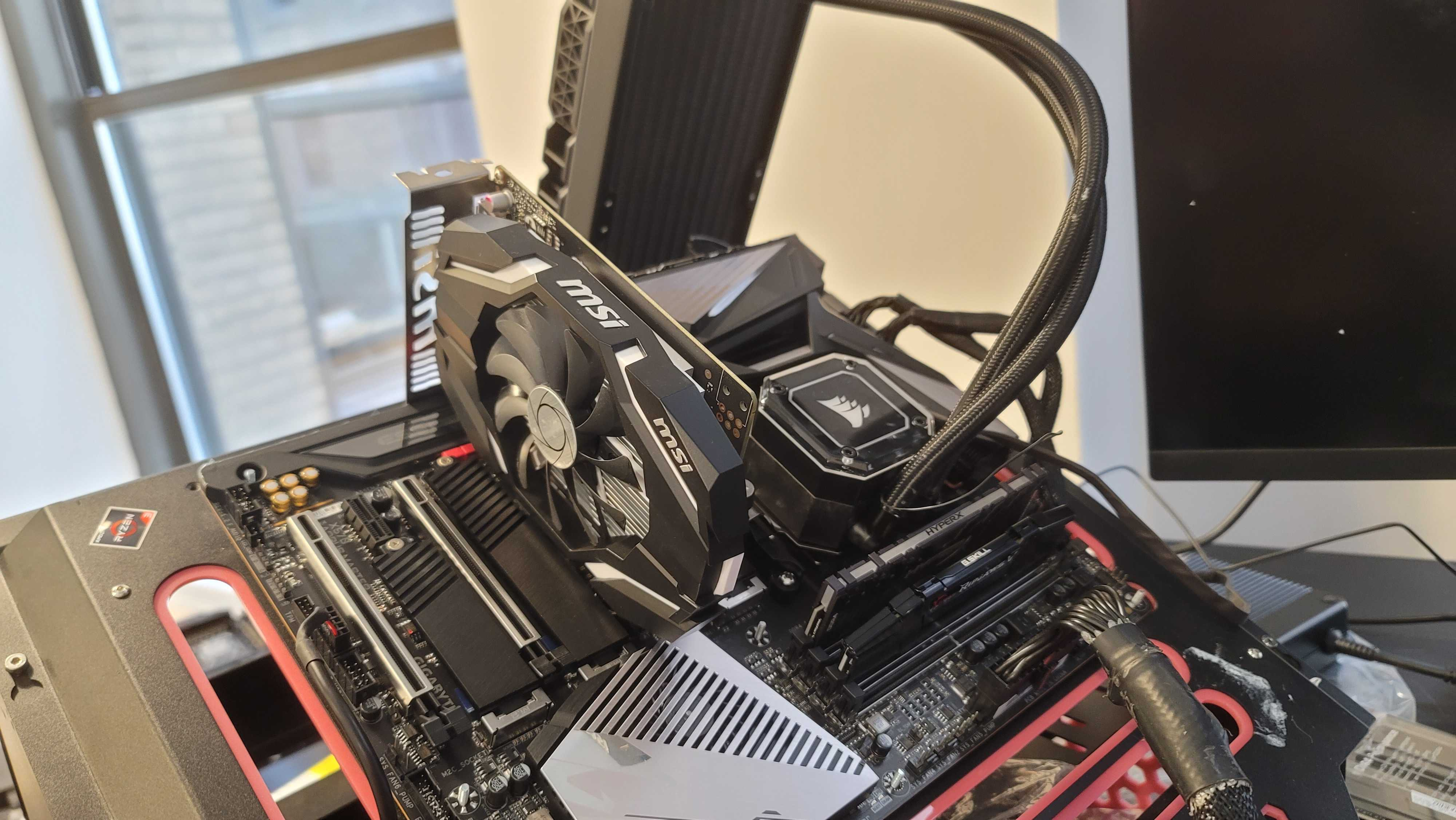
Upgrading to the RTX 2060 did the trick. The GTX 1660 Super dropped to like 50-55 fps when going outside, which is not terrible but a game like Elden Ring is all about tight timing, and you don't want to miss a single frame.
However, the same problem that the GTX 1660 Super faced, the RTX 2060 faced at 1440p High. Runs fine indoors and in dungeons, but outdoors, it drops to around 55 fps. Still looks and plays fine, but probably best to just stay at Medium, or drop to 1080p with the RTX 2060.
With the Nvidia GeForce RTX 2070, you can get a solid 60 fps at 1440p with maximum settings. This makes it the perfect 1440p graphics card for this game, which means the Nvidia GeForce RTX 3060 should stay around this level too - but we'll have to see about that a bit later.
OK I have peed. More elden ring pic.twitter.com/eP94R3q34fFebruary 24, 2022
Ok, the RTX 2070 is absolutely not good enough for 4K medium settings. Drops to like 45 fps in outdoor areas, and that does not feel good in this game. It instead feels like playing Bloodborne, which might be nostalgic for you (me too), but a smooth 60 fps is much better, obviously.

I decided to do the RTX 3070 next, because I'm really not in the mood to test every single RTX 2000 card just to have to move to the 3000 cards anyways.
The RTX 3070 is fine for 4K high settings, you'll get a pretty solid 60 fps at all times. Though it does have the same random frame drops as every other card I've tested. I'm going to have to jump to AMD cards in a second to see if that problem is fixed there.
Moving up to Maximum Settings though, the framerate chugs along at the mid-to-high 40s. I'd keep the settings around High if you're on the RTX 3070 (or even the Nvidia GeForce RTX 2080 Ti.) RTX 3080 is probably going to be the answer for 4K Max @ 60 fps. Time to see!
It's time 😈😈😈😈😈 pic.twitter.com/Dq0fq7kmEqFebruary 24, 2022
With the Nvidia GeForce RTX 3080, it's obviously good for 60 fps with everything maxed, and is kind of what you'll need on Team Green to hit that threshold. But I'm still getting those random frame drops, and it's kind of annoying. I'm sure it'll get patched out very soon, but I'm really wondering if it's an Nvidia problem. Going to start testing some AMD GPUs to see (probably not as many though, I don't have all day).

I plugged in the AMD Radeon RX 580, and that's another 1080p low card. It did look to have an average frame rate around 60 fps on Medium, but there were some HEAVY frame drops. Lowering the settings to Low smoothed it out quite a bit.
It's not too surprising that the 580 can handle the same kind of workload as the GTX 1650. It's a bit older, but it usually sits around the GTX 1060 in performance. Makes me really wish I had a GTX 1060 lying around. But I left it at home, like the professional hardware tester that I am.
I'm going to jump straight to the Radeon RX 5700 XT next. That's about the same level of performance as a GeForce RTX 2070, so it should be able to handle 1440p at high settings. Let's find out.
Ok, so I ran Elden Ring on the AMD Radeon RX 5700 XT, and it kind of runs like an absolute dream. The graphics card is easily able to handle 1440p with Maximum settings without ever really dropping below 57 fps. A lot of the frame drops are gone - they're still absolutely there, but it seems to be better on AMD graphics cards.
Keep in mind that this process isn't exactly scientific, I'm just playing through a segment of the game over and over again and reporting what I notice while watching framerate and how the game feels. And, well, the game feels better on an AMD graphics card so far. Going to run the game on the 6800 XT next to see if it's really the case or if I'm just getting tired.

To cap things off, I tested the Radeon RX 6800 XT. The graphics card is easily able to handle the game at 4K max settings, but the frame drops have come back. Fairly sure that this is just a problem with the game itself, and is going to need to be patched out eventually.
When all is said and done, Elden Ring is a pretty decent PC port, and a ton of people should be able to play it across a range of different configurations. The game looks fantastic when maxed out at 4K, but that resolution and settings combination is really only available to those lucky enough to have an AMD Radeon RX 6800 XT or Nvidia GeForce RTX 3080.
And all of this testing was done on an AMD Ryzen 3 3300X processor, which is a pretty low-end part. Didn't really run into any issues where the CPU couldn't keep up, either. Even during the frame drops that plague this PC port, CPU utilization never spiked above 50%, which means it's probably not a CPU bottleneck here.
Hopefully FromSoftware can fix the frame drop issue, because if it can, Elden Ring on PC will prove to be an excellent PC port after a while. Just has that one little wrinkle to iron out first. Now, I took off a week to immerse myself in this game, and now it's time to actually progress in this game, rather than letting a boss kill me over and over again.
(Ok, maybe I'm just bad at the game and the boss was killing me anyways).