Surfshark One: features, devices and price explained
A full security bundle from one of VPN's biggest players

One of the best VPNs around right now, Surfshark, wants to go the extra mile making your digital protection four times stronger with its full security bundle.
Surfshark One is a complete package offering four cybersecurity tools with just one subscription. These include its own VPN, a data leak detection system, a private search engine and antivirus software.
Commenting on the new bundle, Surfshark CEO Vytautas Kaziukonis said: “We’ve always intended to offer more than just a VPN. Naturally, the antivirus expands the scope of user security beyond online protection to securing people’s devices. At the same time, Surfshark One bundle comes as an all round package that includes all four of our solutions into a single application.”
Let's have a look at everything you need to know about Surfshark One, its tools, their use and what to do if you want to take advantage of the plan.
- To get Surfshark One and learn more head to the Surfshark website
What is Surfshark One?
Surfshark One is an internet security suite offered by one of the biggest names among VPN providers. The idea behind it is simple: with only one subscription, users will be able to enjoy a better digital protection by using four different cybersecurity tools at the same time.
1. Surfshark VPN
This service has been among our favorites for a while now and regularly ranks as one of the best cheap VPNs. With more than 3,000 servers distributed across an impressive 160 locations in 65 countries, Surfshark is known as a secure and reliable VPN service.
Features like NoBorders and its Camouflage Mode are handy tools to bypass government censorship. The service also unlocks all the major streaming platforms like US Netflix, Amazon Prime, Disney+, YouTube, BBC iPlayer and Hulu - making it one of the best streaming VPNs.
Other privacy-friendly features like strict no-logs policy, military-secure encryption protocols and a kill switch make it one of the most secure VPNs on the market, too. Plus, its new cutting-edge technology Nexus is seeking to 'revolutionize' the VPN industry even further with the addition of some extra privacy-focused tools.
2. Surfshark Antivirus
Where a VPN secures your online activities by masking your real IP address and encrypting your data, it does not shield your device from virus and malware. This is the job for more traditional antivirus.
Surfshark has developed its own antivirus to go alongside your VPN service. In this way, your devices will be protected from malware, viruses, and privacy-intrusive apps - preventing them to do things without your permission.
It offers real-time protection to ensure your safety when you download, install or use programs and files. Plus, you can always be on the top of your devices' digital hygiene with scheduled scans - whether these are full or focused on frequently used folders only.

3. Surfshark Search
This search engine software is an ad-free, private tool included with Surfshark One. It promises never to track your search history or keep logs of your data, while preventing web-trackers from snooping on you and disturbing your browsing experience.
Surfshark Search can also improve your overall search results, by offering the possibility to swap between regions - you can pick one yourself and get the results relevant to the location you want. You also get organic search results unaffected by previous searches or your real location.
4. Surfshark Alert
Surfshark's data leak detection system notifies you of any breaches around your personal information, giving you real-time alerts.
It guards your email accounts by sending you a notification when those appear in breached online databases, checks your passwords vulnerability by looking at how many times these have been leaked, prevents identity theft by checking on the status of your personal identification number, and protects your credit cards by notifying you if such information appears online.
What devices can I use Surfshark One tools on?
The answer here is...it depends:
Surfshark VPN is available for basically every device you can think of. It has dedicated apps for Android, iOS, macOS, Windows and Linux. It even supports smart TVs - like Amazon Fire TV and Apple TV - and gaming consoles - PlayStation 5 and Xbox Series X, to name a few. Finally, it offers extension for both Google Chrome and Firefox browsers.
Probably its best advantage is that it allows unlimited simultaneous connections, so that you can use your VPN on each of your devices at once.
Surfshark Antivirus is only available for Windows and Android platforms at the time of writing, although the provider has plans to introduce soon the macOS version, too. Another small downside is that real-time protection is not included in the Windows app, just yet.
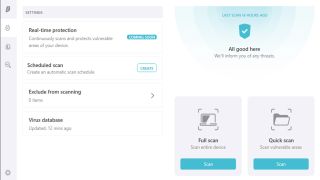
You can connect to the first version of Surfshark Search by either heading on the browsers via s.surfshark.com or simply logging on your account web page and click the option on the dashboard. In the next few months, it will be ready to use on every of Surfshark's dedicated apps.
Surfshark Alert supports macOS, Windows and Linux devices, and is also available as a browser extension for Chrome and Firefox. The only downside is that the ID check is only available for the US, Bulgarian and Lithuanian documents at the moment.
To check how to set up Surfshark cybersecurity tools, check out its dedicated tutorials.
Surfshark One: how much does it cost?
Surfshark One can be purchased for $3.98 per month if you subscribe to its longest two-year plan (prices will differ in different territories).
Or, if you're looking to add the cybersecurity bundle on top of an existing Surfshark VPN subscription, you will have to pay an additional $1.49 per month - no matter when the account was created.
For users that have already upgraded their plan with Surfshark Search and Alert, the price for adding the Antivirus will be only a tiny $0.49 per month - exactly a third of the bundle’s price.
For more details about shorter plans or to check fees according your currency, head to the Surfshark website here.
Are you a pro? Subscribe to our newsletter
Sign up to the TechRadar Pro newsletter to get all the top news, opinion, features and guidance your business needs to succeed!

Chiara is a multimedia journalist committed to covering stories to help promote the rights and denounce the abuses of the digital side of life—wherever cybersecurity, markets and politics tangle up. She mainly writes news, interviews and analysis on data privacy, online censorship, digital rights, cybercrime, and security software, with a special focus on VPNs, for TechRadar Pro, TechRadar and Tom’s Guide. Got a story, tip-off or something tech-interesting to say? Reach out to chiara.castro@futurenet.com
