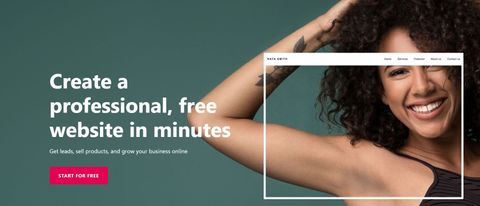TechRadar Verdict
A good service for beginners or those who don’t need too many customisation options, so long as their site looks good and brings in the business.
Pros
- +
Creates elegant and simple websites
- +
Very basic store included in free plan
- +
Easy to use and customise
Cons
- -
Some misleading features
- -
Few customisation options
Why you can trust TechRadar
Yola is a website builder service, which aims to give your business an online presence in very little time, with no coding knowledge needed whatsoever. Best of all, one of its plans is free, allowing to you check it out with no financial risk. So let’s take a look and see what’s on offer.
- Want to try Yola? Check out the website here
You can’t begin this exploration without setting up an account first, but at no time are you asked to hand out your credit card details or any other information, for that matter. All Yola needs is an email address and a password, and you’re good to go.
- These are the best web hosting services for your website
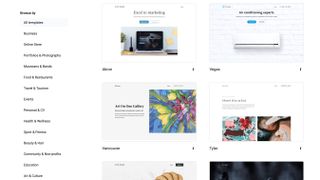
Getting started
Your next step in creating a website, is choosing a template. Yola has over 60 to choose from, subdivided into categories such as Business, Personal & CV, and Landing Pages.
Customisation is a two-step process, starting with the design, and then moving on to your site’s content, although you can easily bypass that first step, and get back to it at any time during the creation process.
Designing essentially involves choosing your site’s colours, fonts and animation. You have a selection of over 60 colour palettes, each with 5 coordinated hues. Fonts offers you pairs of complementary fonts from a long list of options, one for headings, the other for the body. And as for animations, you can choose to enable them throughout your website (they’re off by default). Having done this, you’re good to start working on your site’s content.
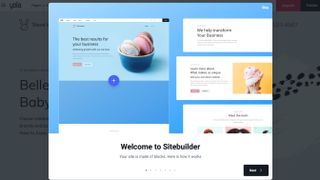
Page customization
Customising pages is done by adding, removing, and altering blocks. There’s a vast gallery of them available, all conveniently divided into categories, such as Title, Testimonials, Video and Gallery. You’re given a large thumbnail preview for each of them so you know what you’re getting and where the various elements are positioned, prior to adding them to your site.
The customisation within a block is very straightforward: When it comes to images, for instance, click on the placeholder select it, and replace it with one of yours, or choose from a vast library of stock photography. You have basic editing tools such as zooming, changing the intensity of the overlay, and add a black and white effect. That’s pretty much it.

The content of a Text block is easy to modify: just click and drag to select the default wording and write your own. This is where you can bring back the initial design options, making it a simple affair to change your mind and select other colours and fonts site-wide, at any time.
Block settings offers you a little more customisation, such as selecting where in the block the text box is set, as well as the block’s general appearance. These options differ depending on the selected block.
A small online store
Yola comes with an online store which you can set up even with a free account. As you’d expect, there are some limitations, like only being able to sell three physical items. That feature obviously shines when choosing one of the other plans. A feature we liked, which is surprisingly not standard on all online store services, is the ability to upload your product list as a CSV file, which is an immense time saver.

You can add different options and variations to your product, set shipping rates, are given suggestions to improve your SEO ranking for each product, provide a ‘related product’ section, and even a ‘buy now’ button, which lets you place information about a product anywhere on your site, with a direct link to your store. Digital goods can be sold, but not with the free plan.
When it comes to payment processing, you can hook up to Square or PayPal, or enable any kind of manual payment (cash on delivery, bank transfers, purchase orders, that kind of thing). There are various analytics options open to you, such as Facebook Pixel, Pinterest Tag, Snapchat Pixel, Good Ads and of course, Google Analytics.
Missing blogging
There are no blogging tools that we could find, though, but Yola appears to be more designed with simple informational sites in mind, those with only a handful of pages, whose aim is to showcase a business. It even has templates set specifically for landing pages for instance, and you can easily create an entire site using a series of different blocks on a single scrolling page. If you want to create multiple pages, Yola can cater to this very well (the free plan limits you to only two though), and a navigation menu is automatically added at the top of each page to help you and your visitors effortlessly switch between them.
Plans
As you can see, the free option is pretty limited but ideal if you’re starting out and want to have a elegant yet simple presence online. The addition of a small store is definitely a welcome bonus.
Yola claims to offer a multilingual option with the free plan (giving you the ability to switch between two languages, as long as you’ve manually translated the content beforehand). This sounds like a very interesting and appealing option, but in our tests, we weren’t allowed to add another language unless we upgraded because we had reached our limit of pages. The same happened in the online store. Yola allows users to have two pages per website on a free plan.
However, all these features are open to you should you go for one of their other plans. The cheapest option is ‘Bronze’. US$ 4.95 a month allows you to create 5 websites, up to 1,000 pages, work with 2 languages, and have access to website analytics. You can go up to Silver and Gold for US$11.95 and US$23.95 respectively. These remove any limits on the number of languages you can work with, remove any Yola branding (we were surprised ‘Bronze’ doesn’t offer that), and provides site backups. Gold does away with any limitations on storage and includes automatic SEO monitoring.
If you’re into selling your goods online, the options start at US$ 12.50 per month, and as expected, the features increase as you move up to Professional and Unlimited (US $ 29.17 and US$ 82.50 respectively).
Every package comes with a 30-day money back guarantee, so you can try them in confidence, and if you choose to pay yearly, you’re offered two months free.
Final verdict
If you’re looking for a website builder that’s easy to use, and lets you create a site using elegant templates in next to no time, Yola is definitely worth a look. It is simple, with some limitations, yet the end results do look nice and effective.
The free option gives you enough features to get a good feel for what’s on offer, and there’s even enough there to satisfy many nascent business, all without having to pay a penny. Being able to sell a few items is also a welcome addition if you’d like to dip your toe in the online retail market.
- We've also featured the best website builder
Steve has been writing about technology since 2003. Starting with Digital Creative Arts, he's since added his tech expertise at titles such as iCreate, MacFormat, MacWorld, MacLife, and TechRadar. His focus is on the creative arts, like website builders, image manipulation, and filmmaking software, but he hasn’t shied away from more business-oriented software either. He uses many of the apps he writes about in his personal and professional life. Steve loves how computers have enabled everyone to delve into creative possibilities, and is always delighted to share his knowledge, expertise, and experience with readers.