Why you can trust TechRadar
Fitness and sleep tracking
- Automatically tracks running, walking and swimming
- Can be programmed to track 30+ activities
- One-press workout mode with connected GPS
As with most hybrid watches, the Withings Move’s intelligence is hidden beneath the surface. The only indication of the Move’s fitness tracking capability is a secondary dial on the watch face. Just like on all other Withings watches, this spans from zero to 100 and is an indication of how much of your daily step goal you have completed.
This total can be adjusted in the Withings Health Mate app, which is available for iOS and Android and hooks up to the Move via Bluetooth.
Steps are automatically recorded and sent over to the Health Mate app throughout the day; additionally, the watch syncs up to your phone every time the app is opened, keeping your stats up-to-date. Syncing tends to take around 10 seconds.
As well as tracking your steps, the Move automatically recognizes running and swimming, then logs the time you worked out for, and estimates how many calories you have burned.
Unfortunately, the watch is not smart enough to count your swimming pool lengths, so only logs time and calories. For running and walking, you get steps, distance and calories.
For each day the app serves up total steps, percentage of goal completed, distance walked, total calories burned, and calories burned during exercise.

As well as automatic tracking, you can also manually start exercise mode with a long press of the button at the three o’clock position. The hands then reset to 12 o’clock and start counting, with the minute hand now ticking with each passing second and the hour hand on minute duty.
Another press of the button ends the exercise, and if you open the Health Mate app you can label the session as one of 30+ different sports and activities.
These include:
- General fitness (like a HIIT session)
- Hiking
- Cycling
- Weights
- Rowing
- Yoga
- Dancing
- Tennis
- Squash
- Football
- Climbing
- Golf
- Skiing
- Boxing

It’s safe to say, the app has you covered no matter how you prefer to exercise.
While exercise tracking is pleasantly comprehensive for a hybrid watch at this price point, an integrated GPS chip is missing. Instead, the Withings Move uses a ‘connected GPS’ system, whereby it asks your phone for the current location, then uses this to track the routes of outdoor runs, including the distance, pace and elevation.
Sleep tracking is automatic, so all you have to do is keep wearing the Move at night and it will present you with a ‘sleep score’ the next morning.
Out of 100, this score is calculated by assessing the length of sleep, but also the depth, how much deep sleep you achieved (compared to light sleep), and how many times your sleep was interrupted during the night.
We’ve been struggling with deep sleep recently and the Move picked up on this right away, delivering the bad news the next morning (literally, it says Depth: Bad).
We found the sleep tracking to be generally quite accurate most nights, but sometimes the data was plain wrong. For example, on our final night with the Move we settled down at about 10:45pm, and got up at 5:45am feeling like we had had a good night’s sleep.

Yet the Move claims we didn’t actually sleep until almost 2am. Similarly inaccurate data was also recorded the previous night. It’s not that the watch thought we slept briefly at 11pm, then struggled to sleep for three hours; there is simply no record of sleep until 2am, which is factually inaccurate.
Additionally, because there is no heart rate monitor it can’t offer a view as comprehensive as that of other hybrids and fully-fledged smartwatches.
For example, the Move sometimes thought we were asleep while reading in bed, and most mornings it thought us removing the watch to shower was an interruption to sleep, rather than us waking up and starting our day.
Whether you find this data useful will depend on what you want to get out of owning a fitness tracking hybrid watch. There’s an argument that one doesn’t need to be told they slept badly because they will surely know about it the next morning anyway, and that wearing a watch in bed can be uncomfortable, thus disrupting your sleep.
But the quantified self movement is more than a passing fad, and we personally like to see our nightly sleep score then work on ways to improve it, like reducing evening screen time, blue light, and core temperature.

Battery life
- A claimed 18 months
- Uses a regular watch battery
One of the best aspects of a hybrid watch (as opposed to a full-fat smartwatch) is battery life. Because there’s no display, no GPS, no heart rate monitor and no ability to make phone calls, hybrids last far longer. For some, including some other examples from Withings, this means a fortnight or maybe a month between charges.
For the Move, this means an 18-month battery life. And when it dies, you simply pop the back of the case off and fit a standard CR2430 watch battery. In this sense, the Move harks back to Withings’ first watch, the equally energy-efficient Withings Activité.
It’s somewhat strange to unwrap a smartwatch with no charger in the box, but that’s just how the Move works. You press the button to switch it on, pair it to your phone and the Health Mate app, and that’s it. No charger or charging to worry about.
Naturally, we haven’t had time to test Withings’ claim of 18 months of battery life, and because the app doesn’t give an indication of how much is left, we’ll have to take their word for it for now.
Interface and app
- Health Mate ties in well with other Withings devices
- Data can be exported to Apple Health
As with all other Withings products, the Move connects to the free Health Mate smartphone app, available for iOS and Android. The app is also where you set up the watch and adjust its settings, such as the time of the silent vibrating alarm, and your daily step goal.
The app’s home page is a timeline of every piece of data collected by your Withings devices. If you only own the Move, this will be your daily steps and exercise, plus your nightly sleep score. You’ll also see a weekly summary every seven days, showing your total steps, total sleep, and average sleep score.

If you own more Withings devices, like a smart scale, then its readings will also appear here in chronological order. Switch to the Dashboard view and you’ll see the most recent readings for every piece of data your Withings devices can take.
There are a number of free wellness programs included in the app. One is an eight-week course designed to help you sleep better, another teaches about body composition (smart scale required), one focuses on the health of your heart (device with heart rate monitor required), and there’s a pregnancy tracker which requires the use of a Withings smart scale.
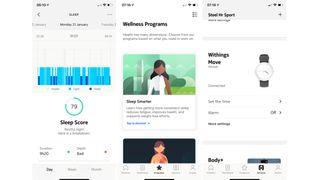
A new feature for the Health Mate app is how two watches can be paired at the same time. That way, you can switch between two Withings watches and the data they collect will be merged by the app - handy if you have a Move specifically for the gym, and a smarter Withings Steel HR for more formal occasions.
Overall, Health Mate is an attractive and functional app which covers all of the basics and displays the data in a neat and easily digestible way; much like Withings devices themselves.
The app can be used to manually set the time of the watch, but when left to its own devices the Move should adjust to a new time zone or daylight savings time whenever your smartphone does.
Image Credit; TechRadar
Current page: Fitness, battery life and interface
Prev Page Introduction and design Next Page VerdictAlistair Charlton is a freelance technology and automotive journalist based in London. His career began with a stint of work experience at TechRadar back in 2010, before gaining a journalism degree and working in the industry ever since. A lifelong car and tech enthusiast, Alistair writes for a wide range of publications across the consumer technology and automotive sectors. As well as reviewing dash cams for TechRadar, he also has bylines at Wired, T3, Forbes, Stuff, The Independent, SlashGear and Grand Designs Magazine, among others.


