Why you can trust TechRadar
Performance
We put this unit through our gamut of benchmarking tools, determined to find whatever weaknesses or strengths are hidden inside.
The quoted internal transfer speed is 210MB/s, as mentioned, and that’s almost exactly what CrystalDiskMark 6.0 reported: 210.9 MB/s reads, and 211.1MB/s writes.
The Atto disk benchmark was a little more conservative, with reads peaking at 202.5MB/s and writes at 204.5MB/s.
That makes the WD Red 10TB at least 10% slower than the Seagate IronWolf 10TB, mostly because that competitor is spinning at 7200 and not 5400RPM.
Unfortunately, both those tests tend to operate the drive as desktop storage, not testing how it would perform in a server or NAS box.
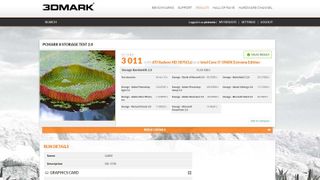
Therefore we also use PCMark to test a wider pattern of activity, and here, this drive outperformed the 8TB Red noticeably, and even bettered the Seagate IronWolf 10TB slightly.
The IronWolf scored 2,969, where the WD Red 10TB managed 3,011. But the storage bandwidth in PCMark 08 of just 15MB/s is well below the 19.3MB/s that the Seagate drive offers, and also less than the new IronWolf 12TB drives.
Breaking down these tests, the WD100EFAX is good at some things and much less wonderful at others. But overall, the IronWolf 10TB drive has it beaten on raw speed.
One strength of the WD100EFAX is in sequential operations rather than random reads and writes. Those systems that require this usage profile should be considering flash-based solutions or using caching to manage those demands, though, as physical drives aren’t inherently suited to random access activity, irrespective of how they’re configured.
The quoted MTBF (mean time between failures) is rated at a million hours, the same as all WD Red series units. That’s 114 years, or more realistically, one drive going down in an eight-drive array every 18 years.
Along with that reliability, what the WD100EFAX offers is acceptable speeds for NAS use, huge capacity and relatively low power consumption, heat and noise output. It isn’t suitable to use in a desktop system as a backup space, where the Red Pro or Gold would be a better option.

Thinking big storage
For IT managers and those responsible for creating RAID storage arrays using devices like the WD Red 10TB, they are both a blessing and yet an entirely new and interesting curse.
On the positive side of the equation, this is technology that allows the construction of monstrous scaled volumes with a relatively small number of drives. And, by definition, there are fewer things to go wrong, and less to worry about.
However, these are SATA connected drives and transferring the contents from a single 10TB WD100EFAX to a replacement would take 12 hours under optimal conditions.
That’s a colossal amount of data to secure and restore should the worst happen, especially if that data is part of a mission-critical system.
Therefore everything needs to be done to make sure a RAID pack built using these drives doesn’t fail. A good resilience plan that includes having hot spares installed and replacement drives on hand is vital.
We should also mention that building an 80TB or larger array using these or similar drives usually involves a surface test that at this scale isn’t an afternoon job. It might well take some days for the system to complete a surface confidence scan and sign off the array as fit for use.
The advantage of these drives over smaller mechanisms is that for the same capacity you have fewer points of failure. Conversely, the workload of each drive is greater, increasing the theoretical likelihood of drive failure and overall reduced lifespan.
There is also a temptation with drives this large to put them in small four or fewer tray NAS boxes, which will work fine. But it is also a huge amount of business data that could easily be lost should someone wish to take it.
A decent level of paranoia is a healthy state of mind for those who don’t wish to explain to their line manager about data loss or downtime.
If 10TB seems plenty of storage, when HAMR technology drives arrive in the not too distant future with 50TB and 60TB mechanisms, the capacity of this drive might seem quaint almost overnight. And the headaches of running servers with Petabytes of capacity will become yet another data management hurdle to clear.
Final verdict
If you need a massive amount of array capacity and want to spend less on drive racks, you’ve got a stark choice between the WD Red 10TB and the Seagate IronWolf 10TB or 12TB options. If it comes down to price this drive wins, but the IronWolf disks are a little quicker. The choice is yours.
- We’ve picked out the best hard drives of 2018
Mark is an expert on 3D printers, drones and phones. He also covers storage, including SSDs, NAS drives and portable hard drives. He started writing in 1986 and has contributed to MicroMart, PC Format, 3D World, among others.


