Why you can trust TechRadar
App and usability
- Menu navigation can feel unintuitive
- Often fails to sync
Getting the Suunto 5 up and running out of the box was relatively straightforward. Though it’s slightly confusing that there are still two Suunto apps, Movescount and the Suunto app.
If like us, you’ve previously used devices that pair to Movescount and not the Suunto app, you’ll find pairing to the latter could fail, because for some reason having both apps installed on your phone causes problems with pairing. You’ll need to delete Movescount to make the Suunto app work. It’s all a little confusing.
We also had problems getting the watch and Suunto app to sync. It regularly failed to upload our stats post-workout.
In terms of general usability, despite a handy demo of the watch controls at setup, the navigation is as labyrinthine as ever. Suunto clearly has a logic that it applies to its devices – and you’d almost definitely grow more used to the quirks over time – but off the bat, it still remains one of the most difficult user interfaces to fathom, of all the brands.
And that can make getting the most out of the feature set a bit of a drag. Speaking of which, let’s dig deeper into what the Suunto 5 brings to the table.

Personalized training plans
- Useful personalized, adaptive training plans for beginners
- Provides loads of post-session stats and insights
One of the big fitness features is personalized training plans. The Suunto 5 auto generates 7-day training plans based on the goals you set – with the choice to 'Maintain', 'Improve' or 'Boost' your fitness.
For each recommended session, you get a target duration and intensity and the watch provides real-time updates during your session to keep you working at the right rate.
It’s a clever feature, though the goals are relatively simplistic, geared towards those looking for more entry-level fitness guidance rather than trying to hit a sport-specific goal like running a marathon PB.
It’s also not entirely clear initially what the differences are between Improve and Boost. We tried all three and here’s what we found:
- Maintain: recommended weekly exercise 3hr 00 minutes with the first session 20 mins easy
- Improve: recommended weekly exercise 3hr 00 minutes with the first session 30 mins hard
- Boost: recommended weekly exercise 1hr 15 minutes with the first session 30 mins hard
It seems odd that you do less exercise per week to boost your fitness than to maintain it, and though there might be some training logic at play here, as a user that’s confusing.
The training plan doesn’t go as far as to suggest which sport you should do for each session, but you can scroll down from the home screen to see what sessions you’ve got coming up for the week and the total amount of workout time. However, the numbers we got when we set the training plan didn’t tally with those we saw here.
If you switch on adaptive training, you also get a next session recommendation based on how you performed in the last workout and how well you’ve recovered.

Unlike some adaptive programs, this genuinely recalibrates after your workout, for example before one hard run on a Wednesday we were due to do another hard 20 minutes on the Friday. After Wednesday’s run, that recalibrated to an easy 30 minutes.
The post-workout data you get in the new Suunto app is pretty comprehensive, with the usual pace, distance, speed and heart rate stats, but there are also some additional fitness metrics including PTE (Peak Training Effect) and EPOC (Estimated Post-Exercise Oxygen Consumption).
EPOC estimates how much extra oxygen the body needs when you’re recovering from a hard workout and can be used to measure the load of individual training sessions.

While PTE represents the expected increase in maximal performance after the exercise. Both EPOC and PTE should increase when either exercise intensity or duration is increased.
You also get an estimated VO2 max and a read on your fitness level and fitness age.
In swimming you get a SWOLF swimming efficiency score and stroke rate, though no details for the distance covered with each type of stroke, and these two metrics aren’t broken down either, unlike with the Polar Vantage M.
All of your workout data syncs automatically with third-party apps and services Training Peaks, Strava and Relive.
Recovery, stress and resources
- Provides several readings into how worn down you are
- Seems reasonably accurate

The Suunto 5 joins the new Garmin Forerunner range in offering stress tracking too, powered by the same Firstbeat technology you’ll find in a Garmin.
In just two taps from the home screen you can get a readout that reveals your current stress levels, again based on heart beats providing a window into your autonomic nervous system. The readouts Active, Inactive, Stressed and Recovering are refreshed every 30 minutes.
You can also see what Suunto calls your Resources (Garmin calls it your Body Battery), a percentage score that should help you identify when your body is at its most responsive and ready to capture the maximum benefit from your efforts. Or you’re drained and need more rest.

Writing this after just 5 hours sleep, the Suunto has our stress high and resources running at 45%, which feels accurate. Though interestingly that adaptive training plan we mentioned earlier is still recommending we go ‘hard’ today.
Sleep tracking
- Provides a sleep score out of 100
- Iffy accuracy
The importance of sleep for health, fitness and well-being is well understood and the Suunto 5 makes this a big part of its offering with sleep tracking. The optical heart rate sensor identifies meaningful patterns in your heartbeat data as you sleep to estimate how long and how well you slept, to provide an overall sleep score (0-100).
We compared it to the Polar Vantage V and the Withings Sleep mat, and while the Suunto was actually more accurate at spotting when we fell asleep rather than when we simply got into bed, it wasn’t as good at spotting when we woke up. It took the time we stepped out of bed as the end marker on most occasions.

One evening where we fell asleep around 7.30pm while putting a 4-year-old to bed and then woke up around 9pm, got up and returned to bed at 11pm, both the Suunto and the Polar failed to log that earlier section of sleep too.
It also failed to spot long periods of sleep interruption during the night that were registered by the Polar and the Withings. However, it interestingly agreed with the Withings on the overall sleep quality score, which happened to agree with how we felt far more than the Polar. So that’s all clear then.
Tracking and accuracy
- GPS tracking is generally accurate
- Heart rate accuracy is more variable
On a test run that included a few laps of a large park and some stretches of road running, the Suunto 5 clocked 6.02km against 5.89km for the Polar Vantage V and 5.97km for Strava on an iPhone XS. Not a huge deviation and a solid performance from the Suunto 5 versus the phones’ GPS.
In the pool, the Suunto’s distance tracking was spot on, clocking our 162-length, 4,050 meter swim perfectly while the Polar was one length of the 25m pool out.
On the run the Suunto’s optical sensor performed close to the Polar Vantage V's sensor with the familiar early spike that takes a while to settle down, though the Suunto’s max HR spike went far higher than the Polar's.
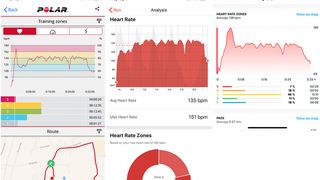
Against the Polar H10 chest strap (the middle chart on the picture above), however, the Suunto (and the Polar Vantage V) readings were way out to begin with before settling down to something very close to the chest strap. Though all three came in with a close average for the session.
- Suunto Optical: 138bpm average HR, 192bpm max HR
- Polar Vantage V: 135bpm average HR, 170bpm max HR
- Polar H10 chest strap: 135bpm average HR, 151bpm max HR
Perhaps what’s more interesting though, based on the fact that Suunto’s training plans are all about intensity, is that the H10 had 78.4% of our session in heart rate zone 2, whereas Suunto had 11% in Zone 2, 46% in Zone 3 and 18% in Zone 4.
The Vantage V had a little over 40% in Zone 3, the same in Zone 4 and just 20% in Zone 2. When you pin your fitness progress on working at the right intensity it’s crucial this is accurate and against the gold standard chest strap, this seems a long way out. Our ‘Hard 30 mins’ was actually mainly easy according to the H10.

The continuous heart rate measurement seems to be less stable than on Polar's device – the Suunto 5 regularly jumps unexpectedly high when you raise your wrist to check and takes 30 seconds or so to settle down, and that’s even with a minor arm movement.
In the pool we tested the swimming heart rate accuracy up against the Polar Vantage V, the H10 chest strap, and the OH1+ monitors, and the wrist-based optical sensor struggled, as many do. During one easy-ish 30-minute swim session it clocked an average heart rate of 189bpm, for example.

Smart notifications
- Supports notifications but you can't reply from your wrist
- Takes an all or nothing approach
Pairing your watch with your phone for smart notifications when someone pops a terrible joke into one of your WhatsApp groups is now standard practice and the Suunto does this as well as any other watch.
You get a decent snippet of each notification as a nudge to whip out your phone and fire off a witty retort or ignore as appropriate. You can’t – as with 99% of watches beyond the Apple Watch – reply to messages.
And yes, for those who like to work out uninterrupted you can toggle notifications on and off with a Do Not Disturb, two button taps away. Though it’s an all or nothing scenario, there’s no way to allow updates from some apps and not others.
Current page: Features and fitness
Prev Page Introduction, design and display Next Page Battery life and verdict
