Why you can trust TechRadar

Amid the modest spec sheet on the Vodafone 845 comes at 3.2-megapixel camera, without an LED flash or any notable lens technology. It's very similar to the cameras we saw on the very first Android phones, the T-Mobile G1 and HTC Magic handsets that treated the snapper as mere bonus.
It's only recently that phones such as the HTC Desire, Motorola Milestone and Dell's Streak tablet that have looked to make the camera a worthwhile feature on phones boasting the Google-made open source OS.
With no notable specs to speak of, the camera on the 845 could only pleasantly surprise. The interface is basic Android with no bells and whistles. You can use the touchscreen to capture photos or the centre hard button, which underpins much of the functionality of the phone.

Pressing down the centre button in camera mode will apply focus (although aside from the green square appearing in the screen, nothing really happens), while releasing will take the snap instantly.
It's a nice way to capture a target moving towards you. Hold, and then release, rather than pressing and waiting for the camera mechanism to kick in. Capture isn't instant though, so make sure you hold the lens still after the shutter sound.
There's no touch-to-focus however, so what the lens sees is what you get. More often than not, what the lens sees is pretty acceptable in the right conditions.

We achieved some half decent results from the 845 as the sun was descending on a summers eve, but any decent sunlight will leave pictures washed out and over exposed.

Pictures can occasionally appear detailed and crisp (actually they're largely fuzzy around the edges), but colours come through pretty strongly and are true-to-life.

Up close, the camera has no real means of focusing, so don't expect good macro photos, and in lower light it's effectively useless due largely to the lack of an LED flash. It's also necessary to watch the grip position because it's easy to slide an errant finger over the lens.
Naturally there are a bunch of settings that you'll rarely use, accessible from a neat slide-out menu within the shooting mode.
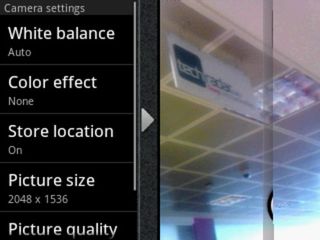
There are several white balance options, but none of them is more functional than the Auto setting, although Daylight adds a little more contrast to proceedings. We're yet to encounter a phone where it has been necessary to employ the Fluorescent setting.

Using the zoom controls isn't advisable as pictures come out fuzzier than a Channel 5 signal in the Scottish highlands.

In terms of the Colour Effect settings, Mono and Sepia offer some decent alternatives, but if stylised pictures are your bag then, best to avoid the Vodafone 845. It's best used as a when-you-have-nothing-else-and-the-light-is-perfect deal.
It's a similar story when it comes to video. It captures 3GPP and MPEG4 footage, which is compressed to within an inch of its life.
A one minute video only comes in at around 3MB, which is great for sharing but poor for showcasing. Even at the higher setting, as you can see, the footage is decidedly poor quality.
In-recording zooming is relatively smooth, even compared with some of the pocket camcorders like the Sony Bloggie, and can be done using both the on screen zoom icons and the volume buttons. If using the latter the sound does come through, ruining your video footage further.
Video settings are extremely basic. White balance can be adjusted again, and quality can be lowered further. If you have a capable enough microSD card (the phone can handle upto 16GB), it's possible to shoot for 30 minutes continuously.
The video camera is glitchy too. Sometimes when flicking between stills and video, the record icon just wont appear, forcing you to quit the application and start again. Also, half the time, the on-screen zoom controls don't show up either.
Another frequent issue is that when attempting to capture video, the handset fails to recognise that the microSD card is plugged in. The phone is full of little niggles like that.
Pictures and videos can be shared via the usual sources; email, Facebook, Bluetooth, Picassa, MMS and, in the case of video, YouTube.
A technology journalist, writer and videographer of many magazines and websites including T3, Gadget Magazine and TechRadar.com. He specializes in applications for smartphones, tablets and handheld devices, with bylines also at The Guardian, WIRED, Trusted Reviews and Wareable. Chris is also the podcast host for The Liverpool Way. As well as tech and football, Chris is a pop-punk fan and enjoys the art of wrasslin'.


