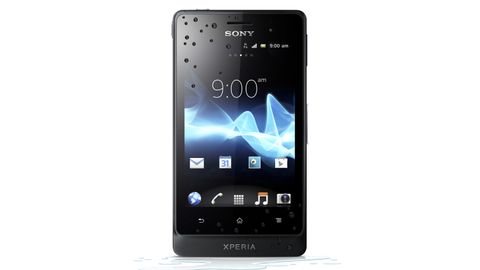Why you can trust TechRadar

Reasonably quick to be brought to life, the Sony Xperia Go interface sees the standard collection of Google's Android 2.3 Gingerbread operating system paired with a smooth, functional, friendly user interface to form a rugged smartphone that is simple and intuitive to use while offering a broad and expansive array of features and functions.
Despite a 1GHz dual-core processor and 512MB of RAM, the moderately specced, mid-range Sony Xperia Go is far from the smoothest and speediest handset on the market, with a noticeable period of lag and a selection of stutters and miss-starts accompanying most commands, program selections and menu scrolls.

Unlike many Android-filled handsets, the Sony Xperia Go's centralised apps menu is not that intuitive or user-friendly, with the oversized app icons deducing the amount of options that can be viewed on a single screen.
A linear selection process means the first and last menu screens are not accessible, forcing you to scroll backwards multiple times to get back to missed content.
Although there is an Android 4.0 Ice Cream Sandwich update already planned for this resilient little handset, disappointingly, the phone comes pre-installed with the dated Android 2.3 Gingerbread system, an inclusion that offers a deceptive insight into the age and ability of this largely impressive device.

While this Gingerbread inclusion will be sure to disappoint and deter some, there is no denying that Sony has worked well with the Google software to create a device that is, for the most part, simple and pleasant to use.
Further aiding the user friendliness of the handset, the Sony Xperia Go's selection of five home screens can be easily and quickly filled with a selection of app shortcuts, folders and widgets that give an immersive view of a broad range of features, from an interactive music player and image gallery to upfront social networking access. All these features help save time and improve the overall user experience.