Why you can trust TechRadar
Sony Ericsson fans - this is where the Xperia X10 comes into its own - there's so much that you can do with the media player that other handset manufacturers just wish they could mirror.
The first thing to note is that once again Sony Ericsson has developed a special area where video, music and photos are handled, called Mediascape.
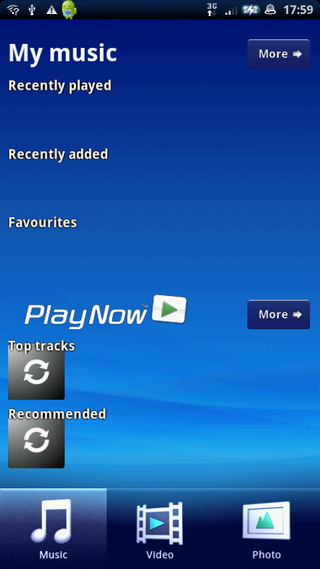
While you might be worried that all your files will be offered up in Splines (damn that word) you need not fear - Mediascape is just a zone where all the entertainment elements are handled.
Divided up into Video, Music and Photo (as you might imagine) this is very icon-based. You can see which songs you've listened to the most, which videos have just been added, and, if enabled, the chance to see recommendations from Sony Ericsson's PlayNow arena.
Music
The music section is very well stocked - not only does the Sony Ericsson Xperia X10 excel sonically, it also manages to offer a very intuitive UI that makes skipping through tracks a breeze.
Each artist and song is given the 'Infinity' button, which takes you through to the mobile browser to search for more information on them through Google.
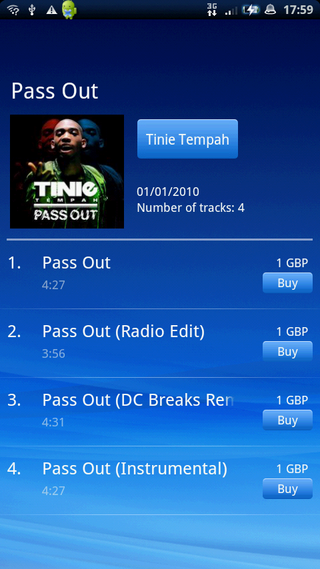
You can also slide your finger along the bottom to find similar tracks from PlayNow, and also see videos from YouTube.
There's a slight issue in that it can sometimes be quite hard to hit the 'skip tracks' button on the music player, but apart from that there's not a lot wrong with the music player and clearly it takes cues from the Walkman range by Sony Ericsson.
Things like being able to update the album artwork from the phone (albeit only over Wi-Fi) are a really nice touch, and help place the Sony Ericsson Xperia X10 above other mobiles in terms of media playback - perhaps even ahead of its own range.
PlayNow was also on hand to let you buy songs instantly - they came in at £1 (charged through your mobile bill) or £0.79 if you synchronised with PlayNow Arena. However, we have no idea how to do such a thing via the mobile, so we're not even sure if you can bring the price down on the Xperia X10 or if you only get that discounted rate online.
If you're thinking of buying this phone for a child, make sure you've got this element protected at the start - it's a very simple process to just buy a song from your mobile bill.
If only something like Nokia's Comes with Music could be integrated - this UI is a brilliant way to get unlimited tracks.
Video
Video is similarly excellent, with the WVGA-resolution screen (the best from a Sony Ericsson phone thus far) pumping out brilliant quality footage. If you're being picky, you could say the fact it's a larger screen can make the pixels a little more obvious from time to time, but then again we're pretty sure 99% of people won't be bothered by that.
You can watch video in both portrait and landscape modes, with some pre-loaded stuff on the Xperia X10 (like classic World Cup goals) being better than the usual in-the-box content.
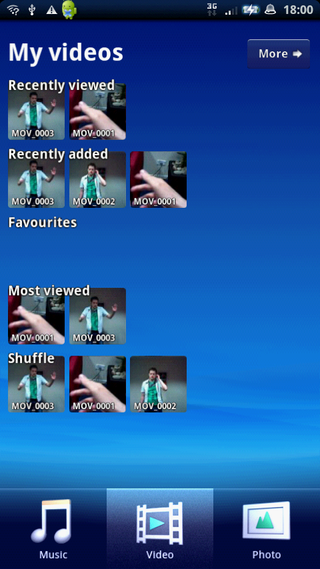
Sony Ericsson must have decided that the X10 was going to be used for music videos a great deal, as the landing screen offers the chance to shuffle up your vids - we're pretty sure you wouldn't want to do this if you're only going to watch two hour movies.
Photos
The best way to describe the photo section of the Xperia X10 is in-depth - you get to do an awful lot from the basic interface.
The pics are presented in categories, all visible at once: recently taken, recently viewed, favourites and there's also an option to see your photos from Facebook and Picasa as galleries on your phone - nice to see and something you rarely see on other handsets.

We're particularly impressed with the latter option - it quickly updates your albums on the phone, and allows you to swipe through them at a decent pace.
We're a little sad that the animation between each photo when swiping through isn't there - it means that we're forced to just wait as each snap loads.
But the main thing is there's a lot of functionality here - you can view your photos by favourites (which you can easily tag while going through), camera footage, memory card; in short pretty much every way.
You can also tag photos of your friends, although this takes a bit of time and in practice isn't that easy. Unless you only have one friend, in which case it would be a veritable breeze.
Current page: Sony Ericsson Xperia X10: Media
Prev Page Sony Ericsson Xperia X10: Camera Next Page Sony Ericsson Xperia X10: Battery life and Maps
Gareth has been part of the consumer technology world in a career spanning three decades. He started life as a staff writer on the fledgling TechRadar, and has grown with the site (primarily as phones, tablets and wearables editor) until becoming Global Editor in Chief in 2018. Gareth has written over 4,000 articles for TechRadar, has contributed expert insight to a number of other publications, chaired panels on zeitgeist technologies, presented at the Gadget Show Live as well as representing the brand on TV and radio for multiple channels including Sky, BBC, ITV and Al-Jazeera. Passionate about fitness, he can bore anyone rigid about stress management, sleep tracking, heart rate variance as well as bemoaning something about the latest iPhone, Galaxy or OLED TV.

A key Apple app is rumored to be getting a major upgrade in macOS 15

Intel's formidable 288 core CPU now has a proper family name — Granite Rapids and Sierra Forest are Xeon 6 processors but is it just becoming too confusing?

Get six months of Disney+, Hulu, and ESPN+ free at Verizon with this epic deal
