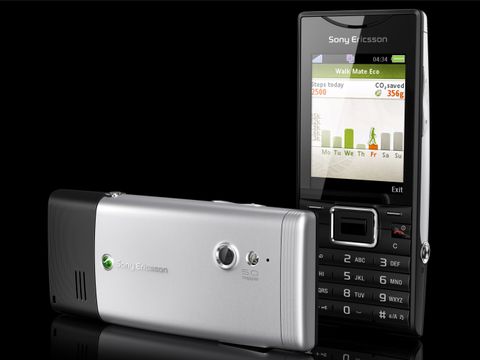Why you can trust TechRadar
The Sony Ericsson Elm passed its call tests with flying colours. There were no issues with call clarity or drop-outs, and all sounded loud and precise.
The phonebook is neatly organised, with plenty of scope to tap in additional details. You can tab across various sub sections and scroll down to add fields where appropriate.
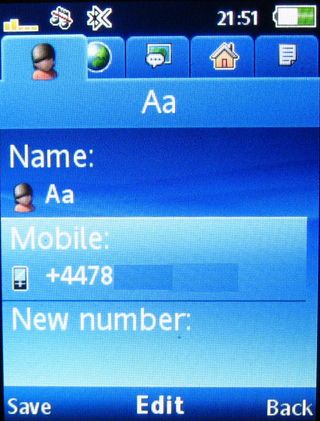
Messaging
The Elm follows Sony Ericsson's recent convention of sorting messages into conversations so you can follow threads with people you're communicating with – which works neatly enough.
The messaging set-up is intuitive, with texts presented in typical Sony Ericsson fashion; as you type, a list of words it thinks you're trying to type appears in predictive mode to help you out. It's handy rather than intrusive, and you can easily ignore it while you're typing if you prefer.

The keyboard is lovely for texting too. The rounded keys on the numberpad are large, tactile and distinctive enough for rapid-fire texting while the key action is crisply responsive.

The text message template also allows for easy conversion of a message into and MMS. A row of icons at the bottom of the screen can be clicked to add video, image or sound content to the message.
Email set up and usage is also a now-familiar routine. An email wizard enables you to get started with email by adding just a few details – name, email address, username and password.

Settings are downloaded automatically if you're using popular POP3/IMAP4 email account, and messages from your regular accounts are downloaded to the inbox.
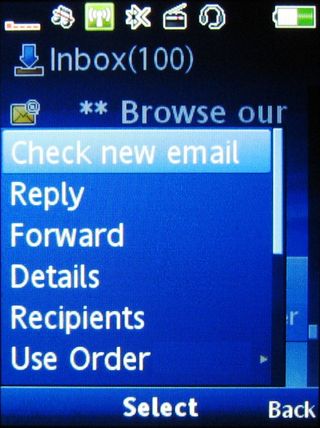
The inbox presentation is okay for a mid-tier feature phone and serviceable enough – headers are listed for browsing, images are shown in email, and you click a softkey to get more options and download.
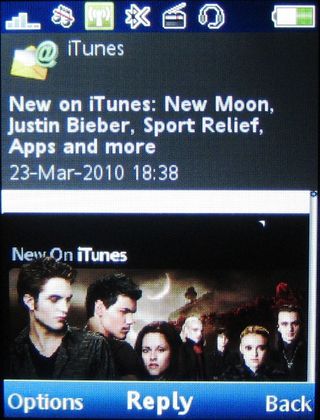
However, the overall experience is limited and more long-winded than some of the current crop of smartphones that offer desktop-like email. Still, you can add attachments to emails you're sending and view some attached images, though there's no onboard document viewing or editing software.
Current page: Sony Ericsson Elm: Calls and messaging
Prev Page Sony Ericsson Elm: Interface Next Page Sony Ericsson Elm: Internet