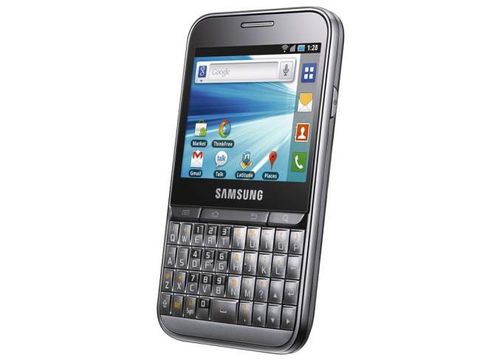Why you can trust TechRadar
The Samsung Galaxy Pro runs Android 2.2 (Froyo). Samsung has applied its own little bit of skinning to proceedings to help it stand out a little from the crowd, bringing a version of its TouchWiz overlay.
There are four shortcuts, hardwired to the right side of the screen. One opens the dialler; one takes you to contacts; one to messaging; and one to the full apps list.
The action on the screen is pretty good under the finger - we were mostly impressed that the 800MHz processor managed to keep up with our movements without issue, although some slowdown was apparent in very minor instances.
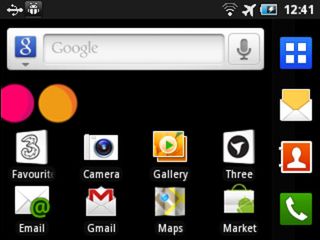
The Samsung Galaxy Pro starts life with three home screens that you can move between with finger sweeps. The recently reviewed Samsung Galaxy Mini also starts life like that, but you can add more home screens to it, up to a total of seven. That's not the case here: you can't ever get past three home screens.
This is a bit of a pity, actually, since the real estate here is rather cramped. With the screen measuring just 2.8 diagonal inches and offering only 320 x 240 pixels you've not got a lot of space for many nice, big widgets. Realising this, perhaps, Samsung hasn't bothered to provide very many interactive panels.

As is usual, you can drag down the notification bar to get to updates of incoming messages and so on, and there's also a little settings bar you can use to toggle Wi-Fi, Bluetooth, GPS, volume and the screen's auto-rotation.

That screen rotation isn't a universal thing. It doesn't function on the home screen, but it does function in many of the other apps - and sometimes very confusingly. For example, would you want to rotate the screen when using the keyboard to compose a message? We think not.
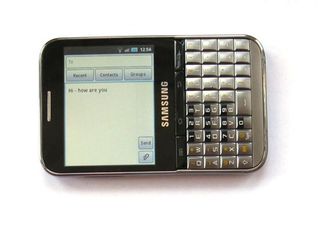
There's something else we aren't too happy about as far as the screen is concerned: there's no pinch to zoom. This is bizarre, as the screen is capacitive. We can't see why Samsung has left the feature out.
Current page: Samsung Galaxy Pro: Interface
Prev Page Samsung Galaxy Pro: Overview, Design and Feel Next Page Samsung Galaxy Pro: Contacts and Calling