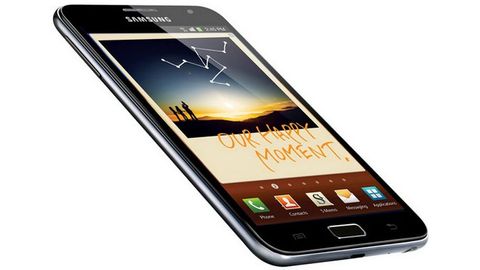Why you can trust TechRadar
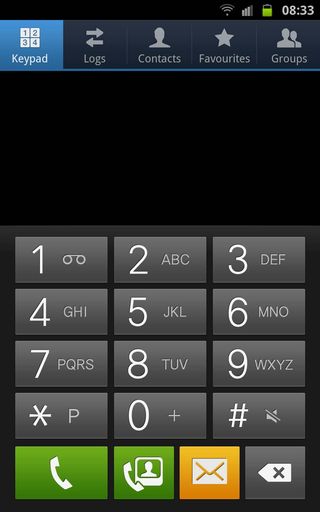
What do you mean you want to make phone calls on the Samsung Galaxy Note?! Have you seen the size of this thing?
Well, actually, it is possible.
Although we laughed once when some people tried to use the Galaxy Tab as a phone with a Bluetooth headset, it's not altogether that ridiculous to do so on the Note.
Yes, it is large and you do look like you're holding a small paperback book to your ear, but this is destined to be used as a phone as well as a portable computer and, as such, comes with the full Android phone app installed.
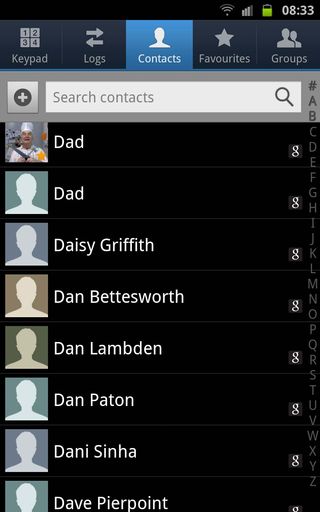
Contacts are handled with typical Android flair (in that they are excellently managed and synced with Google for extra security).
TouchWiz goes that little bit further by adding small but very welcome enhancements.
It's almost identical to the offering of the S2, with the only visible difference being that as well as the four tabs you got before (Keyboard, Logs, Contacts and Favourites), you now also have a Groups tab.
Groups of people can be created or edited on the Samsung Galaxy Note itself (something earlier Android handsets wouldn't let users do) and messages sent to all of the members in one go, making it extremely handy for organising events.
Samsung's added Facebook and Twitter integration, which means that you can have photos and details of contacts pulled in from your networks, as well as your online address book.
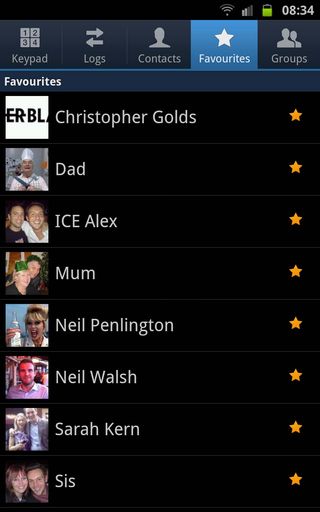
You do have to 'join' them manually though, which can be a bit time consuming if you have lots of contacts, and we feel HTC has a bit of an edge here considering it manages to link contacts of its own volition, leaving the user to merely sign its recommendations off.
Various tabs within a contact will allow you to look at recent histories and you can also view similar info through the logs tab.
You can view everything (ie texts and calls) or specific fields like missed calls, dialled calls, received calls.
If you've had a text conversation with somebody, it shows every time you exchanged a message and can be a bit cumbersome to wade through. There are lots of options here.

Making phonecalls was easy as pie too. Although we felt stupid holding the handset up to our ear, the actual quality of calls was on a par with the Galaxy S2: excellent.
There was no interference and the noise reduction worked brilliantly. We had no issues whatsoever with maintaining a signal during a call. Nor did we have any problems with volume levels. And boy, is that speakerphone loud!
The front video camera allows you to make and receive video calls but we found that when we used it to call other phone users, they could see us but we couldn't see them. This could very well be a network issue as we managed perfectly when it came to using third-party solutions such as Tango.
There is very little here that we could see Samsung has changed to reflect the arrival of Ice Cream Sandwich. Yes, you get the new contacts widget. But not a lot more. Bah.